I am not sure about it.
My Samsung SM951 boots without such module.
Inserting the SSD in slot 2 or 6 (depending on the space) is the most appropriate solution. Getting the Samsung_M2_DXE from ASRock Z77 Extreme4 -> “Beta section” is now a better test solution, as it is closer to your board’s generation and hopefully with all the needed patches for current Samsung M.2 devices. Please remember that this is a driver provided by ASRock for OEM devices, it might not run in every board. Using PcieSataController is definitely a good candidate, as MSI wrote in their changelogs when supporting XP941: Add PcieSataController module; Update SataExpress module; Update AHCI module. The problem is that PcieSataController is part of Aptio V sources, while your board is using Aptio 4. The SataExpress module is not present in Asus boards, the AHCI module can’t be replaced. I suggest you first try with Samsung_M2_DXE from ASRock Z77 Extreme4 -> P2.90M version. Then, if you feel lucky and have no regrets in risking your board, you can try to insert PcieSataController from a newer Rampage board.
I’ve ignored the error message while windows 7 installation and hit next and the installation from the USB-Stick went successfully.
But Bios still doesn’t see the SM951.
I also tried flashing my bios with the module of the P2.90M version as lordkag suggested. But still no difference… ![]()
So you got the OS installed onto the Samsung SM951 and can boot into it? That would be great!
You certainly mean, that the BIOS doesn’t show the SM951 (the BIOS of my ASRock Z97 doesn’t show it either). If the BIOS wouldn’t detect the SSD, you would not be able to install an OS onto it.
No unfortunately not. I’ve got the OS installed onto it, then the system restarted and still didn’t find the SM951.
Have you removed the USB Flash Drive?
yes.
In Windows it’s called “Datenträger 0” now and it looks like this:
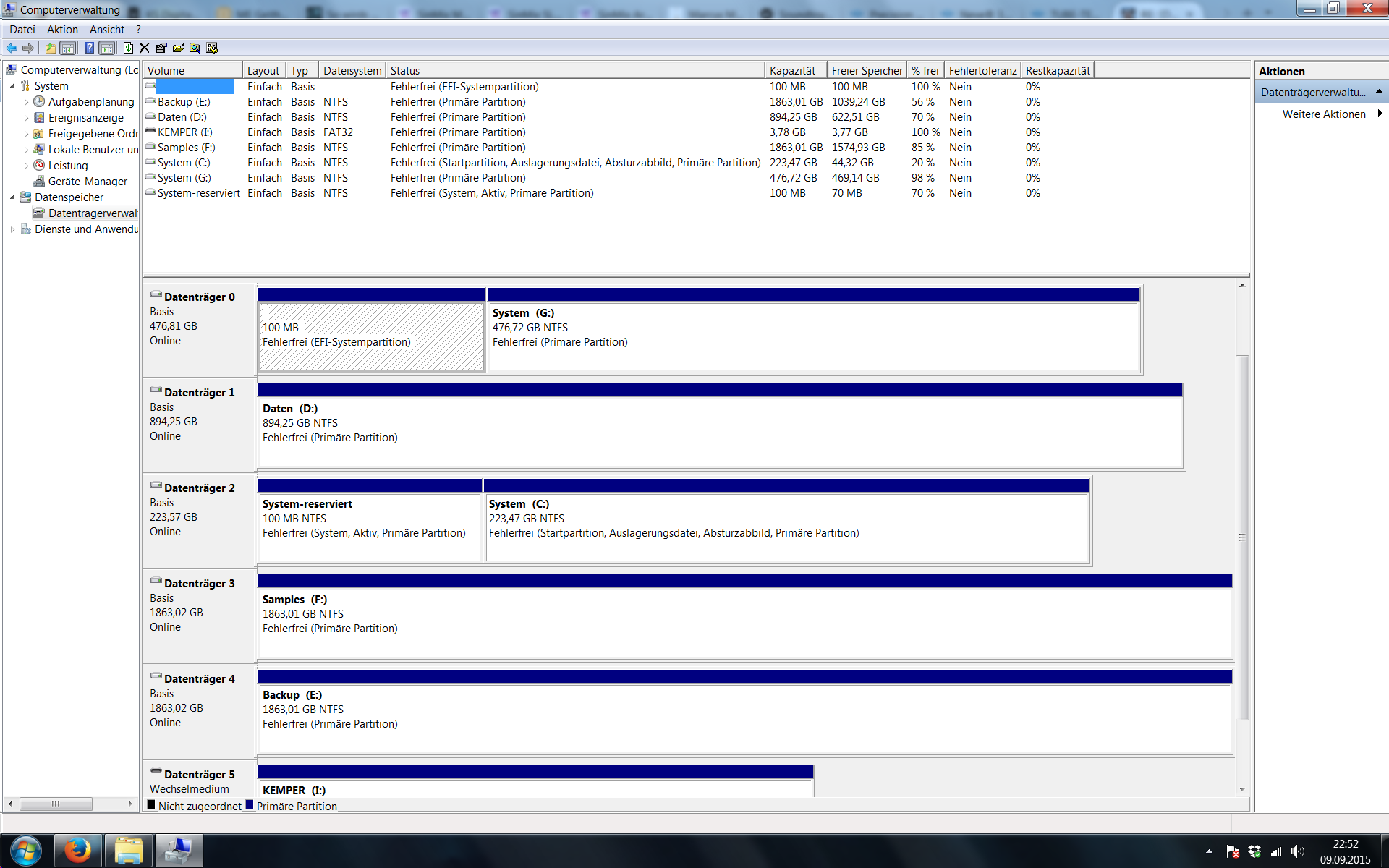
100MB are an EFI Partition and the rest is NTFS
Looks fine but it’s not available in boot menu…
@ PatrickKoller:
Your screenshot verifies the reason why you cannot boot off the SM951: It doesn’t have a boot sector. The only disk with a boot sector is Disk 2.
Why did you not unplug all disks except the SM951 before starting with the OS installation?
Indeed I have unplugged all other disks before the installation.
I just have plugged them in for now thereby i can write with you.
Ok, the Disk Management only shows the currently active system drive.
Another question: How often did the computer reboot during the OS installation onto the SM951?
only one time.
Even one single reboot cannot happen, if a disk is unbootable.
Are you sure, that the OS (which one?) installation has been completed?
i just tried it one more time: same thing… i can install it, when the installation is complete it counts down from 10 and restarts automatic. just before the countdown was over i unplugged the usb-stick.
then it restarts, but right after bios it stocks and says that it can’t find a disk to boot and that i have to change my bios settings.
another crazy thing is that if i disable csm completely (instead of setting it to just UEFI) the windows installation program stops on the “Starting Windows”-page.
and the installation only works when i have the usb-stick connected to an usb2 port. everytime i plug it into an usb3 port there is a message that the drivers for the installation can’t be found.
@ PatrickKoller:
You may be able to check, whether the SM951 is bootable or not by looking for a file named bootmgr within drive G. To make the file visible you have to check the "Show hidden files, folders and drives" option within te "View" tab of the "File Explorer Options".
By the way: Within the "BOOT" section of the BIOS you will never find the real name of a bootable drive, which is running in UEFI mode. There is always just the entry "Windows Boot Manager".
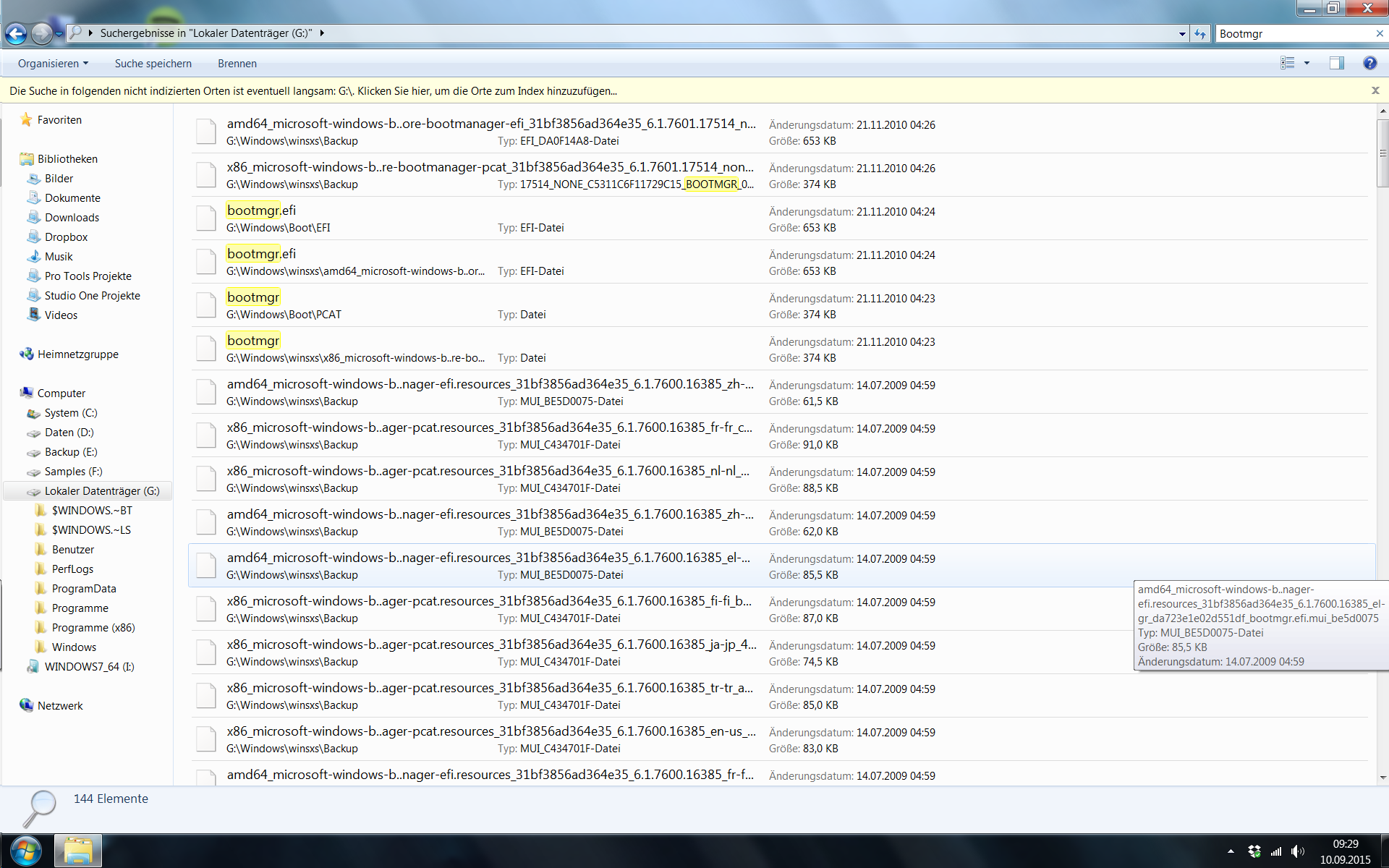
@ PatrickKoller:
Thanks for the screenshot, which verifies, that your SM951 is indeed bootable.
For unknown reasons the boot manager cannot be found while booting.
That brings us back to BIOS, am I right?
Meanwhile a big thank you for all your help and the very fast answers!
So I’m just comparing the Modules of the IV BlackEdition and the V Extreme BIOSes:
RAMPAGE-V EXtreme BIOS:
PciRootBridge
PciDxelnit
PciPlatform
PciOutOfResourceSetupPage
PcieLaneDXE
PcieLaneInit
PciBus
PcieSataController
RAMPAGE-IV BlackEdition BIOS:
PciBus
PciRootBridge
Yes, the BIOS obviously cannot find anymore the previously detected Windows Boot Manager, which is on the SM951.
These are the possible reasons:
a) The Boot Manager of the SM951 got corrupted.
b) The BIOS has big problems to detect the SM951 automaticly.
If it should be a), you may be able to repair the SM951 own Boot Manager by running the tool EasyBCD, but if it should be b), you will need other or additional EFI modules within your mainboard BIOS.