It is possible to convert the boot sector and the partition table from MBR to GPT (look >here<), but I do not really recommend to do it.
Since you are planning to build a completely new system using a Samsung SM951 M.2 SSD as system drive, you should do the needed BIOS settings and then a clean install of the OS (the best option is Win10) in UEFI mode.
OK, thanks!
But I want to use Windows 7 again, I hope that is not a problem!
Could you please tell me what the needed BIOS settings for this are in your opinion? (Because there are so many different suggestions about this topic on the internet)
Win10 would be the better option, but it is your decision.
I don’t know the special BIOS setting options of your mainboard, but the most important settings for the ability to install an OS in UEFI mode are within the "BOOT" section of the BIOS.
So, now i made a bootable USB 3.0 Version of Windows 7 and formated my disk in Diskpart to GPT, but I am still getting an error message:
“Windows kann auf dem Datenträger nicht installiert werden. Stellen Sie sicher, dass der Controller des Datenträgers im Bios Menü des Computers aktiviert ist.”
(Engl.: windows cannot be installed to this disk, hhis computer’s hardware may not support booting to this disk. Ensure the disk’s controller is enabled in the computer’s BIOS menu)
Does this mean, that the BIOS mod didn’t work?
How did you create a bootable "USB 3.0" version of Win7?
Did you boot the USB Flash Drive in UEFI mode?
It depends on your answers to my questions.
i did extract an ISO of Windows 7 with winrar and copied it onto an USB-Stick.
Then I removed my other drives except the SM951 and the USB-Stick and selected the UEFI-USB-Stick in Bootmenu.
That was not a good idea.
If you want to install any Windows OS in UEFI mode by using an USB Flash drive, you have to
a) format the USB Flash Drive with the FAT32 file system and
b) choose the GuiMode Partition Table (GPT) as boot option.
The free tool named Rufus (>LINK<) can do it automaticly for you (if you have chosen the related settings).
Has it been shown as "<name of the drive>" or "UEFI: >name of the drive>". Only by choosing the latter option you will get the OS installed in UEFI mode.
Plese use Rufus to create bootable USB drives of Windows 7/8/8.1/10 and Linux.
You need an ISO file of the desired OS, of course…
In the BIOS boot menu select “UEFI: <Removable USB Media>” (like “UEFI: Sandisk Cruzer 4GB”).
EDIT: damn @Fernando , you are freaking fast!
I am sorry about that. ![]()
Luckily we both have given the exactly same advice.
I did format the Stick to FAT32. So I’ll try it with Rufus!
It was showen as "UEFI: <name of the USB-Stick>"
Thank you both for the incredible fast answers! ![]()
I did everthing as you said, but I still get the same error-message… :-/
Try another USB Flash Drive and insert it into an USB 2.0 port (if available).
Did it → same error message…
Here are more details about my system:
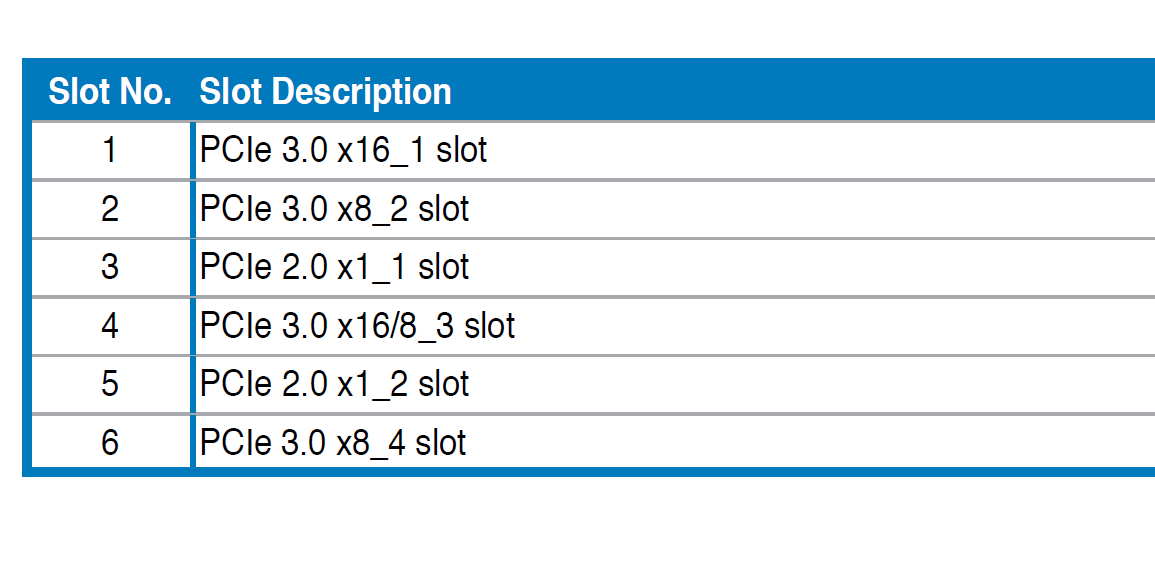
I have connectect my PCI-Adapter to Slot 6
And another thing: everytime I disable CSM in BIOS and restart, I get this message: "The VGA card is not supported by UEFI driver, CSM settings habe been changed for better compatibility."
You should try Slot 1. If needed, you can temporarily remove the graphics card.
Although it is not really needed to completely disable CSM, I recommend to temporarily unplug the discrete graphics card (just to make sure, whether the Samsung SM951 SSD is supported by the inserted Samsung M.2 EFI module or not).
but how should i see anything with my graphics card unplugged?
or should i plug the graphics card into slot 4?
Don’t you have a graphics adapter within your CPU?
Yes, this would be an option as well.
I dont’t think I have a graphics adapter within my CPU…
I’m am starting to think that I can’t disable CSM because the Video-BIOS of my graphics card doesn’t support UEFI.
The Video-Bios is from 2012 and there is no update available…
So, I got a UEFI-VBIOS for my graphics card directly from Zotac. I flashed it and now I can deactivate CSM without problems.
I also did switch the SM951 to PCIe Slot 1 and the graphics card to slot 4.
But still the same error message when I want to install Windows on the SSD:
“Windows cannot be installed to this disk! This computer’s hardware may not support booting to this disk. Ensure the disk’s controller is enabled in the computer’s BIOS menu”
@ PatrickKoller:
Your test results indicate, that either the inserted Samsung M.2 EFI module does not work with your special X79 system or your system is generally not able to boot of a Samsung SM951 PCI SSD.
Maybe the Samsung_M2_DXE module just isn’t the right for my BIOS… I looked for something similar named on the Rampage V Extreme BIOS (x99) but didn’t find anything.
But I did find this:
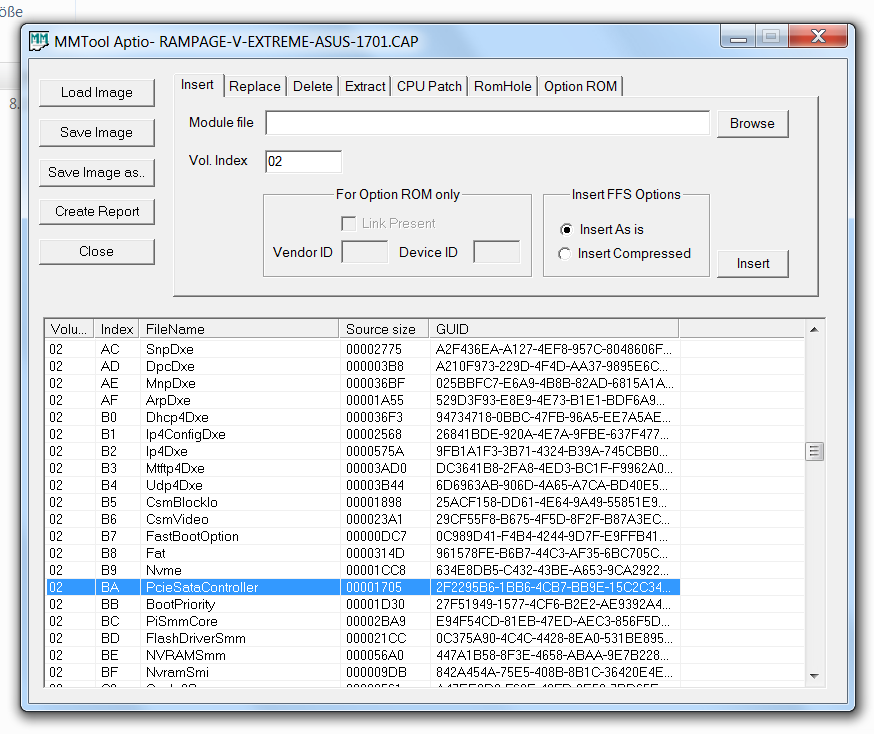
Maybe this is the right module? What do you think?
(In case someone with better BIOS-knowledge than me(which is easy^^) has time to take quick look at the Rampage V Bios, here is the link:
http://dlcdnet.asus.com/pub/ASUS/mb/LGA2…E-ASUS-1701.zip)