@hakoudbato :
Welcome at Win-RAID Forum and thank you very much for your interesting report and the link to the related BIOS modules.
Please give us the exact model name of your laptop.
Meanwhile I have searched in various Z97 chipset mainboard BIOSes delivered from ASUS and ASRock for a module named “PcieSataController”, but I couldn’t find it. So it seems, that only Gigabyte puts such module into the BIOS of their Z97 chipset mainboards.
Another find: Gigabyte enters the exact BIOS name and version into the code of the PcieSataController.ffs module.
Regards
Dieter (alias Fernando)
@Fernando
My laptop is a Razer Blade Stealth. If someone want to have a look to the original BIOS, Razer do not directly release their BIOS but it can be found inside their “Razer Blade Stealth Updater” <HERE> by uncompressing the .exe (inside the BIOS file is named 0651.bin).
Hi guys,
I just want to report my successful installation of the mod bios on my sabertooth 990fx 2.0 using your method. Even with a pcie 2.0 port, the speed up is above expectations.
Installed a Samsung sm951 ahci 128gb with a pcie adapter in pci express port x16.The actual bios I’ve modified is 2901, who fortunately already supports nvme.
Hope this info is useful for someone and thanks for your tutorial.
@federicoz45 :
Welcome at Win-RAID Forum and thanks for your feedback!
Enjoy the performance of your Samsung SM951 AHCI running with your AMD 990FX Chipset resp. SB950 system!
Regards
Dieter (alias Fernando)
Hi Fernando, I successfully flashed my Crosshair V Formula Z motherboard with the Samsung AHCI module. Also, I updated the other modules with UBU, but I had to use the MMTool for APTIO IV motherboards to get the USB Flashback method to work (just an advice for everyone). I have some questions for you, Felix posted in the ASUS forums that he didn’t make the Samsung 951 M2 SSD bootable, so I’d like to buy the 951 (AHCI or NVME), but knowing it won’t boot in my motherboard; can I install the Samsung NVME module instead?. Also, the NVME version is cheaper than the AHCI (half price) and as you said it performs better. Is possible to install a NVME ssd on AMD motherboards?, I know the Sabertooth motherboards can successful boot this drive, probably if I extract the module from that bios (GEN3 ver.) could make this drive boot.
Thank you!!
P.D. Here’s the ASUS forum where Felix posted: https://rog.asus.com/forum/showthread.ph…-o-CHVF-Z/page3
Thanks for your feedback and advice.
Unfortunately he didn’t mention the sort of Samsung SM 951 he used (AHCI or NVMe). Furthermore a report about a failure does not automaticly mean, that it is generally impossible to get it working.
Instead of what and which Samsung NVMe module do you mean?
It will be no problem to connect such SSD to an AMD chipset system, but the question is, whether the NVMe SSD will be bootable.
Since I have never tested it (I don’t have an AMD chipset system), I cannot answer this question.
Tip: Please have a look into the start post of >this< thread. Maybe you do not even need to modify your mainboard BIOS to get the NVMe SSD bootable.
Ok, sorry I didn’t express myself clear. I have to two options, the first: buying the Samsung 951 M2 AHCI version and install the SAMSUNG_M2_DXE module in my Bios to make it bootable (Knowing it won’t work), or the second: buying the Samsung 951 M2 NVME version and install the NVMeExpressDxE module in my Bios to boot from the drive and install WIN10, but I’m not sure it will work. So, I have to test the second method and with a bit of luck it could be done. Talking about the Sabertooth motherboard,( I got this bios and checked it); there are some NVME modules that I could extract and test in my Bios and try to make the NVME drive bootable. If the second method fails, do you think this alternative could work?.
Thanks for the link using Clover, if the other methods fail I’ll give it a try.
Here’s the Sabertooth bios:
SABERTOOTH-990FX-R30-ASUS-0212.zip (3.44 MB)
Although I am not a clairvoyant and cannot give you any guarantee, I am pretty sure, that it will be possible to get the Samsung SM951 NVMe bootable with your Sabertooth mainboard after having inserted the NVMeExpressDxE.ffs module into the BIOS according the start post of >this< guide.
Note: The topic of this thread is how to get a M.2/PCIe connected Samsung AHCI SSD bootable with an Intel chipset system. So if you are going to buy a Samsung SM951 NVMe, you should post into the above linked thread.
Fernando, I have another question for you. What happens if I insert both modules (AHCI & NVME) in my bios?. Does this make wherever 951 M2 SSD (AHCI ver./NVME ver.) that I install bootable? or Could this cause conflicts with Bios size?
Thank you!!
@Stickmode :
Provided, that there is enough free space for them within the BIOS, you can insert both modules (for M.2/PCIe connected SSDs running in AHCI and NVMe mode).
Hopefully yes.
The AMI Aptio IV BIOS MMTool will give you a related message, if there should not be enough space for them both. The total BIOS file size will not change anyway. The tool compensates the insertion or removal of a module by compressing the compressable modules in a different way, but this is only possible up to a certain amount.
I know this post is old but I signed up for this site just to say THANK YOU FOR THIS!!!
I grabbed 2 sm951s and thought I had to eBay them. This guide saved me and now I just have to find a card to raid 2 of these bootable! Any suggestions?
@MMFC378 :
Welcome to the Win-RAID Forum and thanks for your feedback!
AFAIK it is impossible to create a bootable RAID array consisting of M.2/PCIe connected AHCI SSDs.
Regards
Dieter (alias Fernando)
Hi, all! First post. Just found out that ebay is selling MacAir SSD to PCIE converter cards for $10 and wanted to try to get it working on my HP Pro 3500, H61 machine.
Pretty sure it is not NVMe and just a SATA AHCI M.2 form factor.
I went searching all over the net, and win-raid looks to be the most on top of things. I love threads that are years in the making. Means it’s worth it. And this one is gold!
So, I got the card and installed it. Booted into my Ubuntu installation disk and it found the drive, so I installed no problem.
Then booted back up and nothing.
Booted into BIOS/UEFI which is AMI 2.15 with I guess an HP overlay. All text, no graphics, but with UEFI options. Indeed it did not know the PCIe drive was connected.
So after that I’ve tried all manner of leveraging a windows install on a spinning disk and other methods to try to get it to see the drive at boot. Windows sees the drive, which is what i’m seeing now on Win-Raid and other mod forums; that the OS has the drivers to see and use the drive, but that that wimpy H61 chipset does not have the UEFI modules on its host motherboard to accompany it to bootable M.2 glory.
If this guy can get NVMe on an old board, then surely, surely, it is possible to boot to an AHCI M.2 SATA drive on an H61.
https://audiocricket.com/2016/12/31/boot…t-se-mainboard/
I also saw setting up a clover bootloader, but i’m just not sure if a disk that UEFI doesn’t see will be bootable even using a higher level bootloader like clover.
I do work in IT, so I can wrap my head around this stuff with some research, but because I just don’t know enough about what exactly is the architecture of the UEFI and how bootloaders work their magic, I feel like I need a bit of cardinal direction first. Especially since it seems flashing UEFI ROMs and the like are highly specific in terms of chipsets and mobo architectures. Don’t wanna brick my buddy here.
I saw a lot about installing NVMeExpressDxE to the UEFI, but nothing about how to get AHCI drives bootable. I find it hard to believe that NVMe, a new technology, is possible to boot off older H61s, but not the AHCI variety.
That being said, here is exactly what I’m looking at.
HP Pro 3500 Desktop with an i5-3470, 4GB RAM,
Stock San Disk (SD6PQ4M-128G-1021) 128GB MacAir M.2 SSD (2013, 7+17 pin) to generic ebay MacAir M.2 to PCIe adapter, AHCI SATA not NVMe,
Ubuntu 16.04 installation to the 128GB SSD as the goal, Win 10 if absolutely necessary, but would hate to do that
AMI UEFI v2.15
Please let me know where I should look and what tools I need to get this setup working. Even if it’s the particular part of this or another similar thread because I find it difficult to parse all this out.
Thank you.
After hooking back up my other SSD (another MacAir adapter rig built off the 2012 MacAir SSD, but keyed as a SATA connection) with Ubuntu already installed I fired the machine up to see what GRUB would find.
Indeed GRUB saw the PCIe disk and the Ubuntu installation on it.
When I selected it I got the following error.
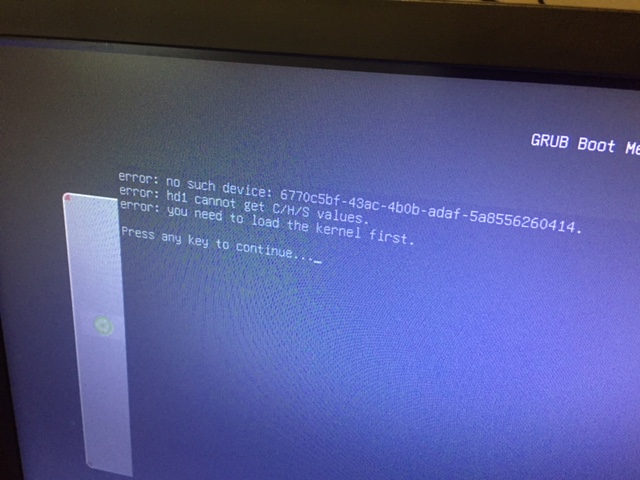
I was then able to use Universal Extractor to grab the ROM out of the HP UEFI update exe.
Here’s what the ROM looks like in UEFITool. Wow I feel like i’m getting closer. Now I see options to insert bin files into areas of this ROM.
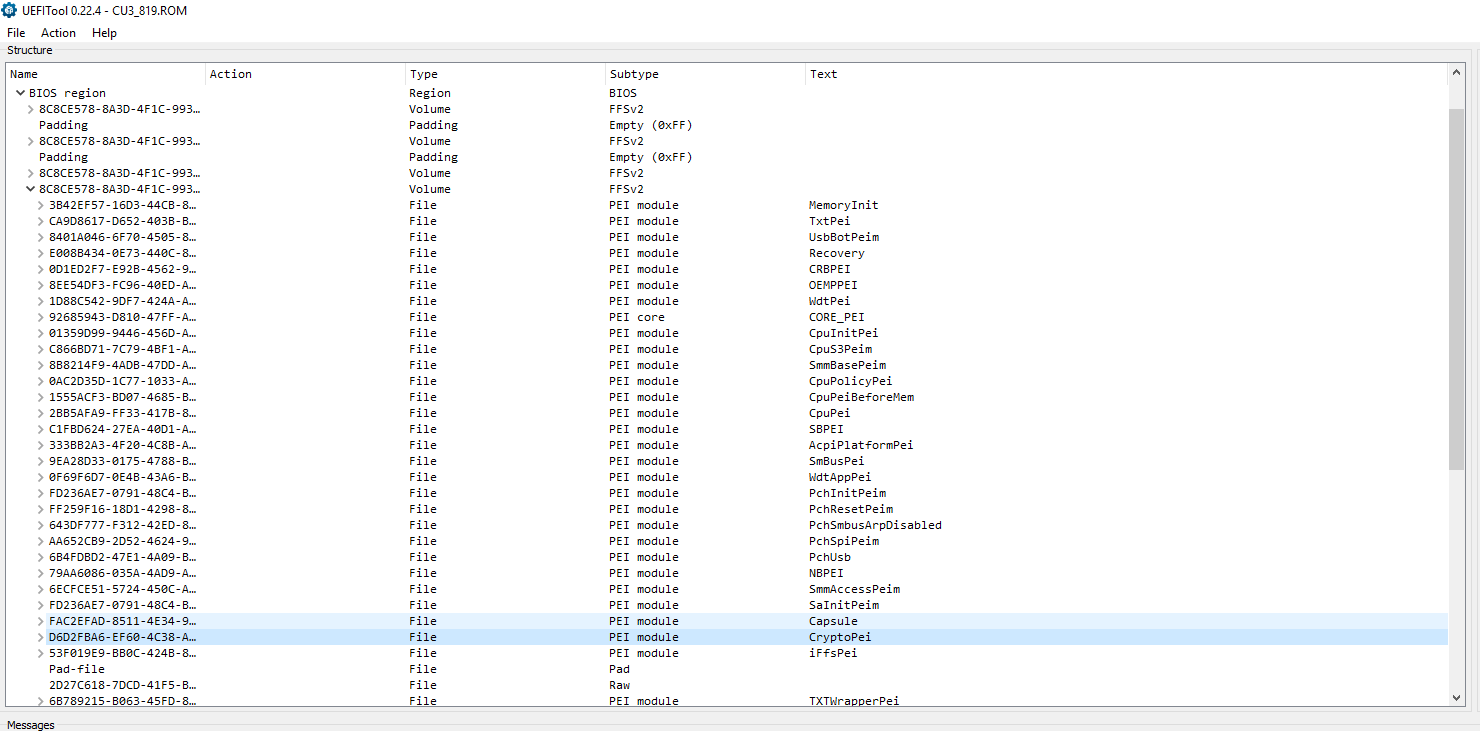
Maybe this can help someone figure out how best to approach this configuration.
I mean, if my SSD is San Disk made and not Samsung like this post is geared towards, should I be looking at the mfg of the on-disk controller?
I’ll keep hacking away while I await you guys response. Thanks.
@dividschmivid :
Welcome to the Win-RAID Forum!
The Toshiba MacAir SSD obviously has a SATA interface and uses the AHCI protocol, but this does not mean, that you can simply connect it to any PCIe slot of your HP Desktop PC and use it as bootable system drive.
These are the main questions:
- Which AHCI driver will support the specific AHCI Controller of the SSD?
To find it out, you have to check the HardwareIDs of the AHCI Controller. - Which specific M.2 AHCI BIOS module is required to make the MacAir SSD bootable within a Windows PC?
You can try to insert the Samsung M.2 AHCI EFI BIOS Module named “SAMSUNG_M2_DXE” into the DXE Driver Volume of your mainboard BIOS and flash the modded BIOS thereafter, but I am rather unsure, whether it will work.
My tip: Ask theToshiba Technical Support, which BIOS module is required where to get such module.
Regards
Dieter (alias Fernando)
Thanks for the quick reply.
I found out it’s actually a SanDisk part. But the same applies. I will both query the SanDisk team and try out the Samsung_M2_DXE route.
Will keep you posted as to my progress.
Hello people.
this is my first post, I’ve been in the forums all week looking for the way my SSD works on my laptop, but it just does not detect it in bios or when installing WIN10
my laptop is an ASUS ROG G771jw.
This is the SSD I want to put.
Silicon Power 120 GB M55 M.2 2280 SSD
https://www.youtube.com/watch?v=k3AHQuKY2lk
I do not have much knowledge of bios, but I have managed to make the flash mod with the module NvmExpressDxE_4, disabling all options (CSM), Secure Boot and Fast Boot.
rufus configured in Win10x64_1803
without getting results.
if it does not work, try to flash with the module NvmExpressDxE_3.
without achieving it
Looking in Google I found someone who quotes this post and says that I do it, with my same PC.
Hi. G771JW perfectly works with NVME SSD.
You can mod your BIOS for support NVME SSD.
I am using this instructions:
[Guide] How to get full NVMe support for all Systems with an AMI UEFI BIOS
At your own risk
install your rom, NEW4 and still not detected, or bios in any way or installation
it seems like if my SSD is not compatible
but I really do not know much about this.
I do not know what else to do.
I think I’ll sell the SSD.
EDIT by Fernando: Inserted quoted text put into a “spoiler” (to save space) and GoogleDrive link removed (AMI doesn’t allow to publish any link to the AMI Aptio MMTool, which hasn’t been designed at all for the consumers).
@Zion_Z:
Welcome to the Win-RAID Forum! I am sorry for my delayed reply (somehow missed your request).
You have bought a SATA and no NVMe SSD.
That is the simple reason why the BIOS could not detect it as an NVMe SSD (resp. as PATA SS).
My advice: If you want the speed of an NVMe SSD, you should buy an M.2 card, which supports the NVMe protocol.
Regards
Dieter (alias Fernando)
Thanks for the response and corrections.
there is no way for this disk to be detected on my laptop?
before installing the mod, it had the bios 211, but it was not detected in the same way.
you with the knowledge you have, could you show me a method for this disk to work on my laptop?
I would appreciate it very much.
reply my disk
Silicon Power 120 GB M55 M.2 2280 SSD
https://www.youtube.com/watch?v=k3AHQuKY2lk
@Zyon_Z :
Since your problem has nothing to do with the topic “How to get full NVMe support with old UEFI BIOS systems”, I have moved our discussion into this better matching thread.
Before I am trying to answer your questions, I need some additional information:
1. Who is the manufacturer and which is the model of the 256 GB M.2 connected SSD, which has been natively within your ASUS ROG notebook?
2. Which was the reason for buying the 120 GB Silicon Power M.2 SSD?
3. Are you sure, that the Silicon Power M.2 SSD has not been detected by the original BIOS?
By the way: No matter what you will answer, I am pretty sure, that it was an absolutely wrong decision to buy the Silicon Power SSD for your laptop.
Furthermore I recommend to read >this< discussion.