@ket I’ve been thinking of your previous suggestion of opening up my XFX RX570 and repasting the GPU and replacing the thermal pad on the VRM MOSFETs. Main reason I want to do it is because I’m seriously considering taking off the plastic shroud with the crappy/noisy fans and using zipties to attach a couple of Noctuas instead. Done some googling and apparently the fans on my card can only push 30-40cfm at 4000rpm each, which is pathetic. Installing some Noctuas would give me better temps and silence.
I just want to ask how risky do you think this is? How many graphics cards have you taken apart and has it always gone well? I have experience building PCs and applying thermal paste on CPUs, but I’ve never opened up a graphics card and the videos on YouTube make me scared I’ll damage the very small devices surrounding the GPU die when I rub the old thermal paste off the GPU die. Opening up the card also means breaking the ‘warranty void’ sticker on one of the screws, so that probably means I won’t be able to use the warranty if something breaks. I’m just trying to establish wether a graphics card’s PCB is easier to damage compared to a motherboard’s PCB. It’s something I really want to do, but quite scared to do it so I’m looking for a second opinion.
@TheVic1600 Damaging a GPU by removing the cooler is extremely unlikely you’d have to either be extremely unlucky or extremely careless ![]() I’ve ripped apart countless GPUs multiple times over the years and none of them have ever died or been damaged. The warrany void sticker is actually illegal in the US so damaging it doesn’t matter but you could always invest in a scalpel set and remove the sticker that way, no harm no foul, or as I call it, a gentlemans removal
I’ve ripped apart countless GPUs multiple times over the years and none of them have ever died or been damaged. The warrany void sticker is actually illegal in the US so damaging it doesn’t matter but you could always invest in a scalpel set and remove the sticker that way, no harm no foul, or as I call it, a gentlemans removal ![]() Replacing the VRM thermal pad and paste on the GPU will help but some very low profile heatsinks for the BGA memory will go an awful long way in keeping the card cool as well.
Replacing the VRM thermal pad and paste on the GPU will help but some very low profile heatsinks for the BGA memory will go an awful long way in keeping the card cool as well.
I see, that’s reassuring to hear so I’ll seriously consider doing it. Just need to buy 2 Noctuas, a thermal pad and thermal paste. I guess as long as I’m gentle and pay extra caution when cleaning the old paste I should be fine. I’m not in the US, so in case I’ll need the warranty, it’s entirely up to the online shop that sold me the card wether they’ll accept it or not. They likely won’t accept it anyway if I send them a card with a physically damaged GPU chip. I found some very cheap BGA sinks for sale at a local shop, tho the card went through gaming in a 31C room just fine some months ago and I doubt I can squeeze anything more out of the VRAM. Even if I can, the 1350mhz wall I’ve hit on the core clock will limit memory bandwidth anyway. I’ve just had it with how loud the fans still get in some games(had to let them spin at 4000rpm to avoid instability) and I’m quite dissapointed XFX chose to put such crappy fans on their cards. If the specs I found online are true, the fans on the card push less air at 4000rpm than a pair of silent Noctuas at 1700rpm.
EDIT: Looks like I might be able to use a 90 degree screwdriver to take off the plastic shroud with the fans without having to unscrew the heatsink. That’s very likely the route I’m going to take, since I can leave the warranty screw alone and don’t have to deal with repasting.
@TheVic1600 high temps on Polaris cards are caused by several different reasons but you can get them under control by;
Identifying the optimal GPU frequency to voltage curve. If 1350MHz is your max, 1300-1320MHz is likely your optimal allowing for what should be a pretty substantial drop in voltage (~50-75mv)
Replacing the thermal pads on the memory and VRMs, 6W/mK pads will work well here
Replacing GPU thermal paste, you’ll want to go high here 11W/mK
If you have a backplate, bridge the gap between the plate and the rear of the memory. You don’t need super high grade thermal pads here something around 3.2W/mK will be fine
Also remember Polaris isn’t really limited by core clock frequency it is purely bandwidth starved so the faster you can run the memory with optimised timings the better. I put this to practical test with an RX580 @ 1.425GHz, 8.6GHz Hynix memory with fully optimised timings against an RX590 @ 1.6GHz, 8.8GHz Micron with fully optimised timings. The difference was so small despite the rather huge clock advantages you really have to question why AMD didn’t just release a vBIOS update with much more optimised timings. The XFX RX590 review/analysis I wrote will show you what I mean here.
Thanks for the advice. I just can’t find a 90degree screwdriver that fits so I’m again considering opening up the card. Apparently I can get Arctic P12 fans which are far cheaper than Noctuas but just as good and silent. Also found information online about someone who contacted XFX support and they found out the XFX RS RX570 needs a 1.5mm thick pad over the VRM. I’m thinking of going with Thermal Grizzly Hydronaut paste(11.8 W/mk) and Thermal Grizzly Minus Pad 8(20x 120x 1,5 mm and 8.0 W/mk) for the VRM.
I do have a backplate but buying extra pads for 8 memory modules is going to drive the cost of the mod up even more and I don’t know what thickness I should be going for, tho I’m guessing 0.5mm would be ideal considering how close the backplate is to the PCB.
About the ideal core frequency thing, I remember when I pushed the GPU to 1400mhz, I was getting better poclmembench results than at 1350, despite the same VRAM timings. So wouldn’t lowering the core clock to 1300-1320 hinder memory controller performance and decrease the score? Guess I’ll put that to the test now. Gonna try 1320mhz at 1025mv, considering I’m stable at 1350mhz with 1062mv.
EDIT: Attempted 1320mhz at 1025mv but the driver crashed while gaming. 1031mv was stable with artifacting while 1037mv was fully stable. LuxMark scores strangely went up a bit compared to 1350mhz, but gaming performance went down by about 3% in the Dirt 3 benchmark. poclmembench also went down from 222GBps(1350mhz) to 220GBps(1320mhz).
@TheVic1600 theres going to be some run to run varience in 3D benchmarks as you don’t give FPS numbers or the benchmark settings I’m going to guess that 3% was about what, 2-3FPS? I’d call that just about within run to run and margin of error varience.
Memory bandwidth in your case has gone down a bit just because the memory is so highly optimised now the reduction in core clock is having a tiny impact where the core is at the divide between not bottlenecked and starting to show a bottleneck @ 1.35GHz but for the sake of temps and considering the shitty XFX cooler that tiny performance hit is worth it for the sake of keeping the card running as cool as possible IMO although 1.062v isn’t a particularly high amount of voltage to be running so your noise and heat issues are definitely coming from the cooler just being plain crap and bad thermal pads/paste. It’ll be difficult to fully optimise your vBIOS without overhauling that cooler.
Looking at some images of the RS RX570 there isn’t much clearance under the primary heatsink for BGA heatsinks, even very low profile BGA heatsinks like 3mm tall might not be low enough, I’d sand some down but most people don’t go to the extremes I would so instead let airflow deal with the front of the memory and just use pads on the rear instead. Some other notes;
- Clearance for the backplate appears to be fairly tall from what I can tell in images, 4-5mm maybe.
- From what I can tell from the images the thermal pad on the VRM doesn’t look like 1.5mm to me, its at least 2mm, if not 4mm.
The best thing to do would be to use a digital micrometer, you can pick them up off ebay for like £5, remove the cooler and thermal pad then measure an unsquashed part of it with the micrometer. If you get a reading, for example, of something like 3.89 or 4.13 then you know you need a 4mm pad.
Honestly I would not be surprised if your limited core clocks are due to the card massively overheating. Damn I wish you could just send your card to me I’d get that thing running so nice shitty cooler and all ![]()
I’ve had a look at YouTube videos of people disassembling my card and the XFX RX580 2048SP, which is identical. A guy said he used a 1mm pad over the VRM, while the other said he used 1.5mm. I don’t have the tools to measure the pad and Ebay doesn’t financially make sense in my country, but judging from my eyesight, it looks more like 1mm than 1.5mm, so I’m surprised you say it can be more. XFX apparently say it’s 1.5mm. What would be worse? An oversized, not flexible enough pad that puts pressure on the MOSFETs or a pad that’s too thin so doesn’t make contact with them? I ask this to decide between 1.5mm and 1mm(which would be a bit cheaper). I haven’t found anyone installing pads thicker than 1.5mm on it.
I’m also pretty sure the stock thermal paste application is just crap, because I’ve seen people both on Reddit and YouTube getting massive 10-15c temperature decreases by changing the paste, both on XFX RS RX570s and XFX GTS RX580s. Everytime I’ve seen these cards opened, the paste application looked terrible, even on supposedly new cards. The card doesn’t overheat with my aggressive fan profile set in the BIOS since it peaks at 68-70c@1062mv these days, but with the side panel off in a 22c room that’s quite bad when I think of it. Overall, I think the heatsink is fine, but the thermal paste application is shoddy and the fans, while effective at over 2500rpm, are unacceptably noisy.
I’m just going to wait for some Arctic P12s to come in stock on the shop I buy from. I already scored a nice deal on Kryonaut paste so now I got the fans, zipties and pad left to buy. Also found some software(Argus Monitor) that’ll let me create a fan curve for the P12s based on GPU temp, so I don’t have to worry about the fans being compatible with the fan header on the GPU. Now if only I could remove that damn warranty void sticker from the screw, as destroying that will actually void the warranty in my country. Still a bit concerned I’ll break something but so far I’ve seen a bunch of people online disassembling GPUs pretty carelessly and not beaking anything, so that’s given me some confidence. ![]()
EDIT: I was gaming just now and noticed some artifacting in Days Gone, despite temps of about 68c. Since I had the side panel off I touched the backplate on my GPU to see how it felt. The part near the core was warm, but not too bad, but then when I moved to the part with the VRM, it was so hot, it was impossible for me to keep my finger on it for long :O. The part directly above the MOSFETs was nearly hot enough to be unbearable, but the part above the chokes and capacitors was the one that was unbearably hot. Maxing out the fans somewhat reduced the problem and got rid of the artifacting, but still the chokes and caps were too hot for my finger to stay on the backplate. Is this whole thing normal? I’ve read online that VRMs get very hot and ‘too hot to touch’ may still be within normal operating temperature for them.
For now I’ve capped the TDP at 130w(previously 187w) and went 1320mhz at 1037mv. Played some Days Gone to test and it’s obvious the card is stable and is able to maintain 1320mhz despite hitting the TDP cap and drooping under 1V quite often. Gameplay also felt unchanged from 1350mhz, probably lost 1-2FPS on avg. It’s also obvious I have to open it because even at an avg voltage of 1.02-1.03v, it peaked at 74c with the fans at 3600rpm, since i had the side panel on.
yes. power MOSFET can get very hot and the inductors (chokes) are the hottest part of VRM
Pretty sure that’s what’s causing the occasional artifacting in Days Gone(which is the only game giving me some issues). The card has one memory module that’s right between the GPU and the VRM, so I’m pretty sure the heat from the VRM(and the GPU to a lesser extent) is cooking that one. I didn’t have this problem in summer when the card’s fans pretty much ran maxed out because the GPU was in the mid-high 70s, but now with it not heating past 70c, they spin slower so there’s less air over the VRM. When I get my Arctic P12s, I’ll be able to run the VRM fan on a more aggressive fan curve than the GPU fan, so hopefully that’ll sort the issue without me having to deal with massive amounts of noise.
@TheVic1600 thermal pads that are too thin or too thick are both equally bad, too thin and pressure will be minimal to none which is obviously bad for thermal conductivity and if the pad is too thick you risk the cooler not being able to make proper contact with other parts of the card. As long as the thermal pad squashes down nicely you’re always better with a slightly thicker pad so it compresses more for better thermal contact. If you can’t get a digital micrometer you can get a rough measurement for the thickness of the thermal pad you need with just a ruler. As the backplate on your card gets so hot it is a combination of the poor thermals resulting in absurd amounts of heat and where the heat can’t effectively escape so is bouncing between the PCB and plate. 70c or so definitely isn’t right for just 1.062v you’re at least about 10C hotter than I’d expect, you don’t really need new fans for the cooler you just need to fix the thermal mess XFX have made. Best image I can find of the cooler used on your card is HERE, that thermal pad for the VRM idefinitely doesn’t look anything less than 2mm in that image. Theres nothing that can’t be fixed here by replacing the thermals and making an improvement by putting some thermal pads on the back of the memory so all of the heat they generate (which is a lot under load, as hot or hotter than the GPU) has somewhere to go.
I see. I guess I’ll go with 1.5mm based on what I see HERE. Someone on YouTube went with 1mm, but if you say it looks really thick, I’ll go with what XFX support told that guy to use. I’m getting the fans anyway because they’re rather cheap and they’ll surely make things a lot more silent. So far, I’ve seen plenty of proof that installing pressure-optimized fans on GPU heatsinks drastically cuts temperatures and noise.
Oh and maxing out the fans(4000rpm) and going with 1037mv(sometimes drooping to 980mv-1000mv) actually resulted in just 62c today with the side panel off. Of course the noise was bad enough that I could hear it even with my headphones on.
As for the memory modules, people online are saying GDDR5 doesn’t get that hot and can be cooled just by air from the fans. Are they wrong?
Since the pad I’m buying is 120mm long, I should end up with some leftovers once I cut it to fit the VRM length. I could use the leftovers to cover the back of that memory module that’s between the GPU and VRM but I’m going to have to make sure the pad is thick enough to make contact with the backplate. If the pad’s too thin, would it be better to just not install the backplate? I could just run the card without the backplate.
@ket @karmic_koala @TheVic1600 Hi all,
I am new here and created an account just for this topic. I own a 8gb (Micron) sapphire rx580 special edition which defaults on 1430 core and 2100 memory. I have 202GB/s efficiency on poclmembench. I want to increase this so I tried wattman memory timing 2 and voltage to 1v from 950mv default (memory floor) on last level (only editable there) however when I do this I get random bsods always in desktop and not when benching. That said memory timing 2 setting brings me to 215GB/s and I notice difference.
I want to increase my graphics card bandwidth efficiency and downloaded RedBioseditor to try and edit some voltage to make this stable. Because I always get a bsod with wattman memory timing (1 and 2) when in desktop I think it lacks voltage in lower power states. I am totally noob in memory strap editing. Also I cant go over 2200mhz with automatic timings. I would really like to make memory timing 2 and possibly 2250mhz memory stable. please help me. Is increasing VDCCI with hex editor the way to go ? How can I increase MVDD?
Would it be ok to change all min vddc levels to 11 on red bios editor. Will this make it stable?
Edit I just downloaded redbioseditor 1.08 beta2
now it has an option to change vddci from the default 850mv so I might skip on hex editing. I can upload my straps if someone can help me
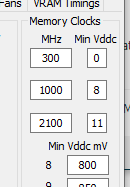
Hi @fapador. In my experience Wattman and MSI Afterburner are both buggy for me and I don’t use them. I simply edit the BIOS and don’t run Radeon Settings/Wattman at all(I’ve disabled it in Task Scheduler). Also, the memory voltage setting in Wattman doesn’t work as far as I know. The memory voltage on these cards is fixed and you don’t need to increase it to get the most out of your VRAM. I have also never used RedBioseditor, so I can’t give you any advice about that either. What I can recommend you is to read the guide on the first page thoroughly. I can also call myself a noob at memory timings but if you read the guide, you’ll surely get an idea about how to set up your top memory strap.
@TheVic1600 Thank you for your input, any idea how to monitor VDDCi or if it matters to up for avoiding memory errors? I read in the first pages that doesnt make a lot of difference. I think I have 850mv currently stock for 2100mhz memory level. I will try going to 900mv in the next days and report back as currently cant go more than 2200mhz without artifacting though I dont see memory errors on hwinfo. Also I find the suggested ffxv benchmark a little on the weak side. I dont think it stresses gpu much even on maxed out settings.
@TheVic1600 Update: flashed my bios with this strap I tweaked from the original 777000000000000022AA1C00F7F66E4BA0551016BC0D870D006AE600050C1420EA8980AC0300000019163238D8334718 , now I have gpu memory error(hwinfo) at 2200 only after 20mins in msfs2020. Though my efficency went from 215Gb to 220Gb. I will try increasing Vddci to 900mv. My original strap is this 999000000022AA1C0F7F66E4FA0551316C650B7D06AE605C1420EA8980AC30001E183238DB334717 if someone wants to take a look I can hit 2200 stable with it. Also ffxv as benchmark is totally crap. Doesnt stress gpu enough. I prefer Superposition. 10 times harder in gpu and more trustworty as I know many proffesional pc stores to use it as test equipment.
I am starting to believe that for a high end rx580 like mine, memory strap editing is a waste of time. Though i saw 3-5 fps gain I think I will save money for a nividia rtx3060ti. Overall I can say I am pretty dissapointed from my rx580 Sapphire SE I bought 2 years ago. It already underperforms in many titles. I think Amd wont be my choice for graphics again as my previous gtx670 stood firm for at least 6 years
Also should I mess with these voltages to make things stable? ex. change vddc level for 2100 …or vddci
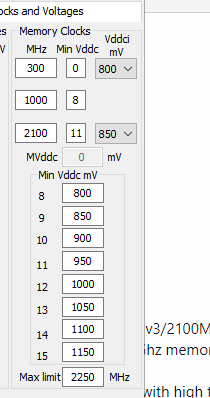
you can try up vddc. vddci leave alone it is not related to memory and won’t help
there is common misconception on the internet “VDDCI memory controller” - no such thing
VDDCI is either related to PLL or PCI controller, or both on cost effective desgins
memory controller part of the GPU is tied to memory VRM and shares power rail with GDDR5 chips
@ket Appreciate if you can you help me make a stable 2200mhz strap for my micron rx580. Atm I just cant afford a new graphics card as prices are crazy where I leave.
Hi,
I just found this wonderful forum a few hours ago… Just wanted to say thanks for all the helpful information here…
Sad to see a forum like this to go down ![]() If there is anything we could to to help out at least to preserve valuable information like this, it would be wonderful.
If there is anything we could to to help out at least to preserve valuable information like this, it would be wonderful.
@Sabbelbacke Yea, it’s definitely sad to hear the forum is closing down. I will attempt to archive at least this thread using WinHTTrack Website Copier. Actually just saved every page using Firefox’s save page as function. It worked just fine.
As an update about my XFX RX570 8GB, I will receive my thermal pad on the 22nd of November, after which I will do my fan mod on the card(deshroud + installation of 2 Arctic P12 fans + new thermal paste and new thermal pad on VRM). In the meantime, I have attempted an undervolt and began to use Shadow of the Tomb Raider to benchmark it. I’ve managed to go down to 1000mv at 1286mhz(the card’s stock core clock), which is a massive 125mv decrease from the card’s stock voltage. I have lowered TDP and Power Limit to just 112W and the GPU doesn’t seem to use more than 109W during the benchmark. It scored 59FPS which seems to be on par with some RX580 scores I’ve seen online and just 1FPS under the 60FPS score I got at 1320mhz. poclmembench results are the same with 220GB/s at both 1286mhz and 1320mhz. It’s quite amazing how memory-bound Polaris is, with only a 1.66% decrease in FPS for a 2.6% decrease in core clock speed and a 3.56% decrease in core voltage. I am now able to run the card’s stock fans at only 60% and stay under 70C. Still kinda noisy but not unbearable.
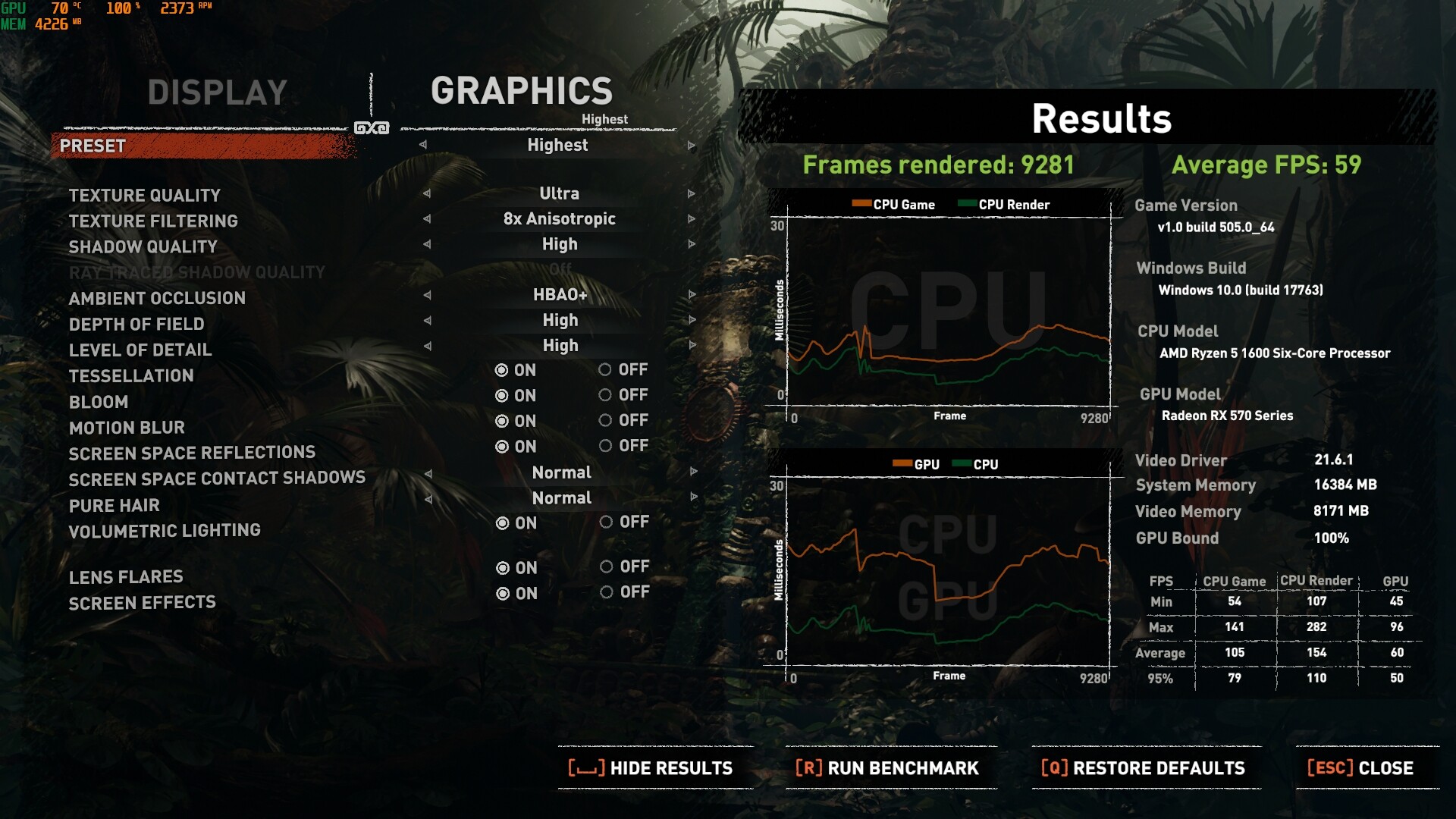
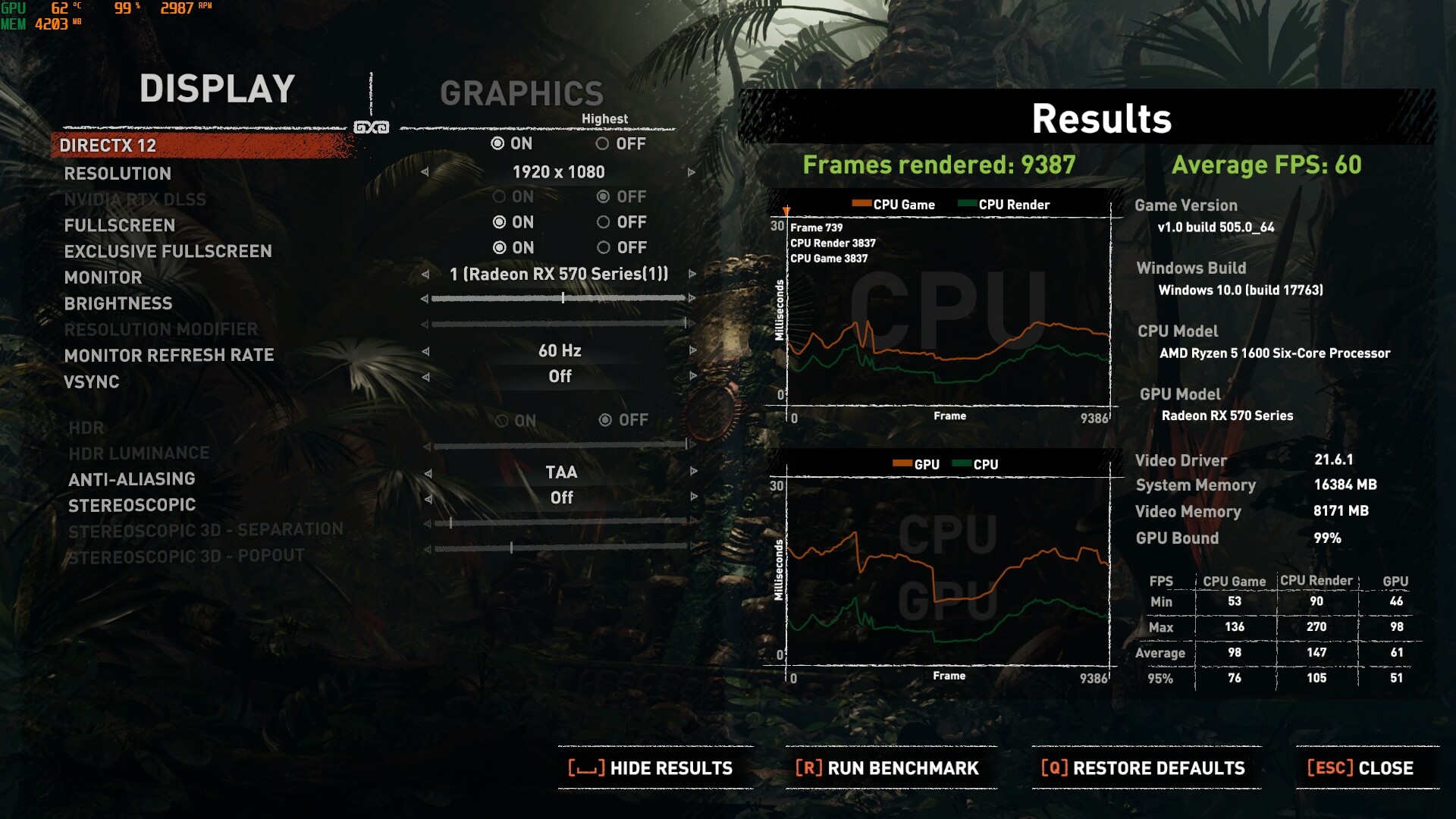
@TheVic1600 can you send me the strap you are using so I can try it in mine to see if its stable at the same time I will be dropping my memory from stock 2100 to 2050 you seem to run. I get 215Gb in poclmembench with 2200 mhz I prefer to try yours and maybe get 220