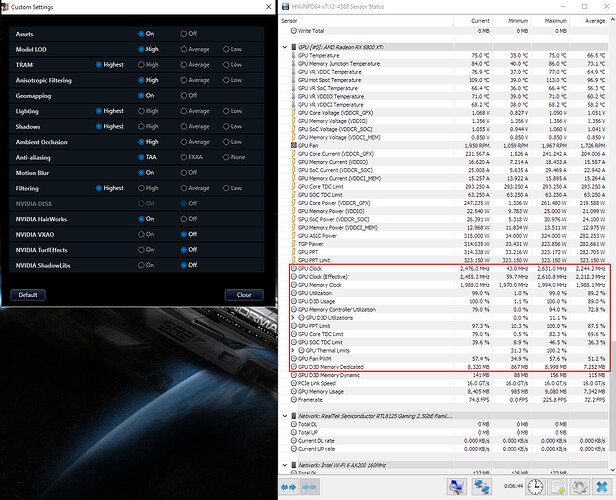@fapador My card has Samsung VRAM, so my strap will probably not be stable on your Micron VRAM. Samsung VRAM won’t run past 2050mhz but will work with tighter timings, so your Micron VRAM might not ‘like’ those tighter timings.
Anyway, I’m using more or less this strap: 777000000000000022CC1C00106A5D4DC0691016B78D160B0068C70014051420FA8900A00300000015153F48B1384C1A
That gave me 222GB/s at 2050mhz memory clock and 1350mhz core clock. You should decode that strap and have a look at the tutorial on the 1st page to see how you could modify it to better suit your Micron VRAM.
@TheVic1600 Yes I know. Thank you very much anyway. I will try and report back.
Just a reminder my card’s memory came with the first three timings set to 999 just to be able to work at 2100 factorys setting. Anything I try at 777 wont run at 2100+ with my mem
@TheVic1600 I’ll start with the most important part, yes they are absolutely wrong. I have measured GDDR temps with a DT8380 temperature gun, without proper cooling it is not uncommon for them to reach 80c+ under load which is awfully close to manufacturer rated maximum operating temps which is about 90-100c, there is a reason why manufacturers make heatsinks to also cool GDDR if it wasn’t necessary manufacturers wouldn’t do it because they could save money then.
I would advise against leaving the VRM without a heatsink thats just a really bad idea, if I remember correctly you’re also forced to use the backplate because it provides mounting points for the cooler itself.
All of the information you need is contained within this thread. No need to increase memory controller voltage; it won’t help. If anything its already set too high by default all the 500 series cards I tested were all more stable on 0.9-0.925v than 0.95v. Also no, FFXV benchmark is not a "crap" test for stability. Look at how hard it is pushing my 16GB Radeon 6800XT on a single bench run, if its doing that to even my 6800XT, what do you think its doing to your poor RX580? 
@TheVic1600 I hadn’t heard about this forum shutting down. I can transfer this guide to xtremesystems, if I haven’t already. Been a member there since… 2007? I think? Before that I used to haunt TPU until it became dumbed down for the most part.
I went ahead did the mod today and I’m happy I didn’t kill the card, lol. Had a lot of trouble disconnecting the stock fans from the socket, ended up jamming needles under the plug to force it out of the socket. The results tho, are awesome. With the two Arctic P12s running at 100%, the GPU peaked at 61c after two Dirt 3 benchmarks. Usually I’d have been in the lower-mid 70s after such a workload with the fans screaming at over 85%. 100% on these fans sounds about the same as 40% on the stock fans, so it’s rather quiet. I’ve also not fixed the fans properly yet(one side is hanging off a bit) so there’s still room for some improvement. I just wanted to put the card in and test to be sure it works. I’ll attach pictures with the card after the mod, and the GPU before and after the new paste. I don’t think I did a great job applying the new paste but I covered the entire die which was what my aim was. Also left the backplate on since it’s apparently of aluminium so maybe it doesn’t hurt temps. Very happy with the result regardless and glad I got over my fear of opening the card up. ![]()

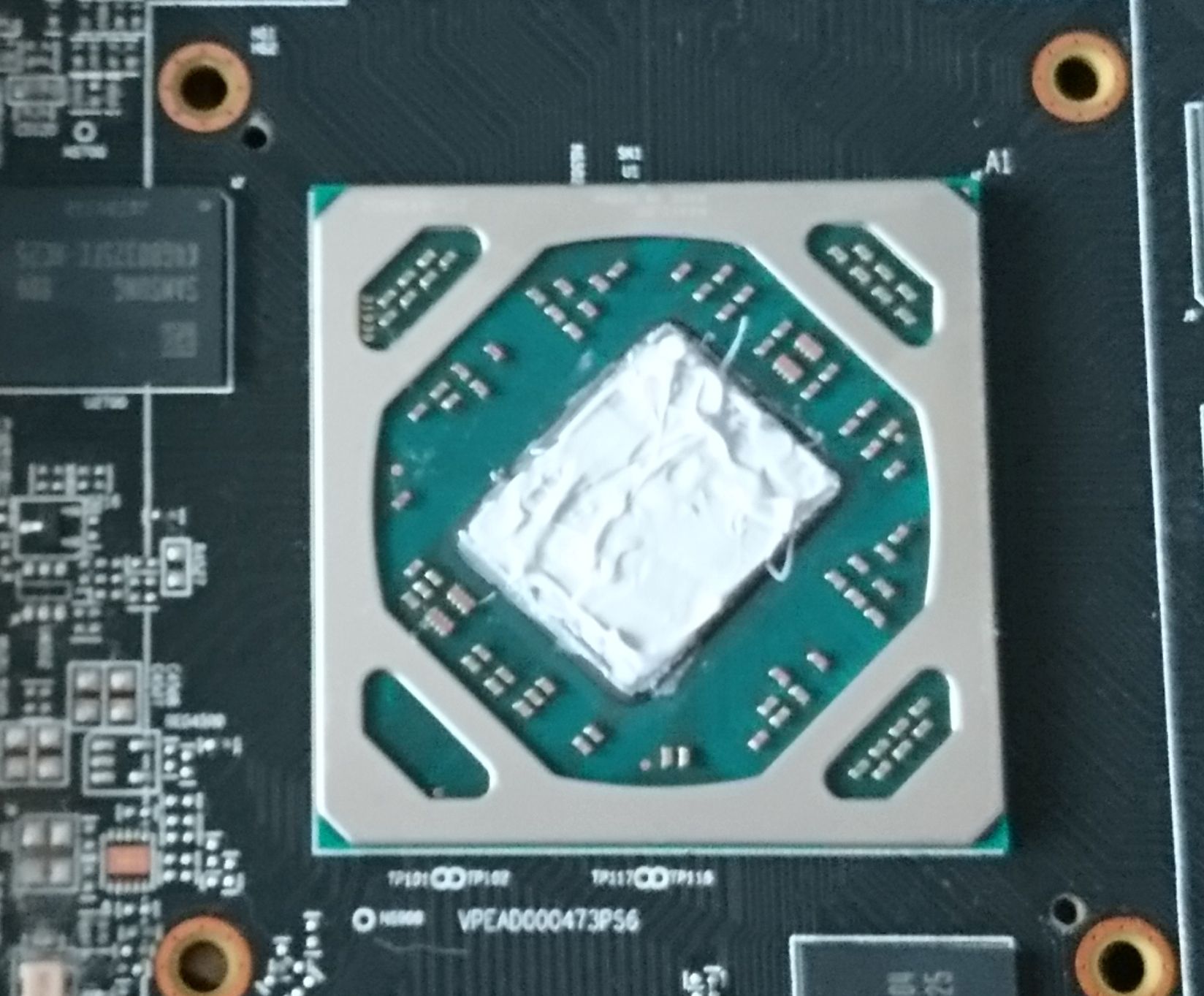
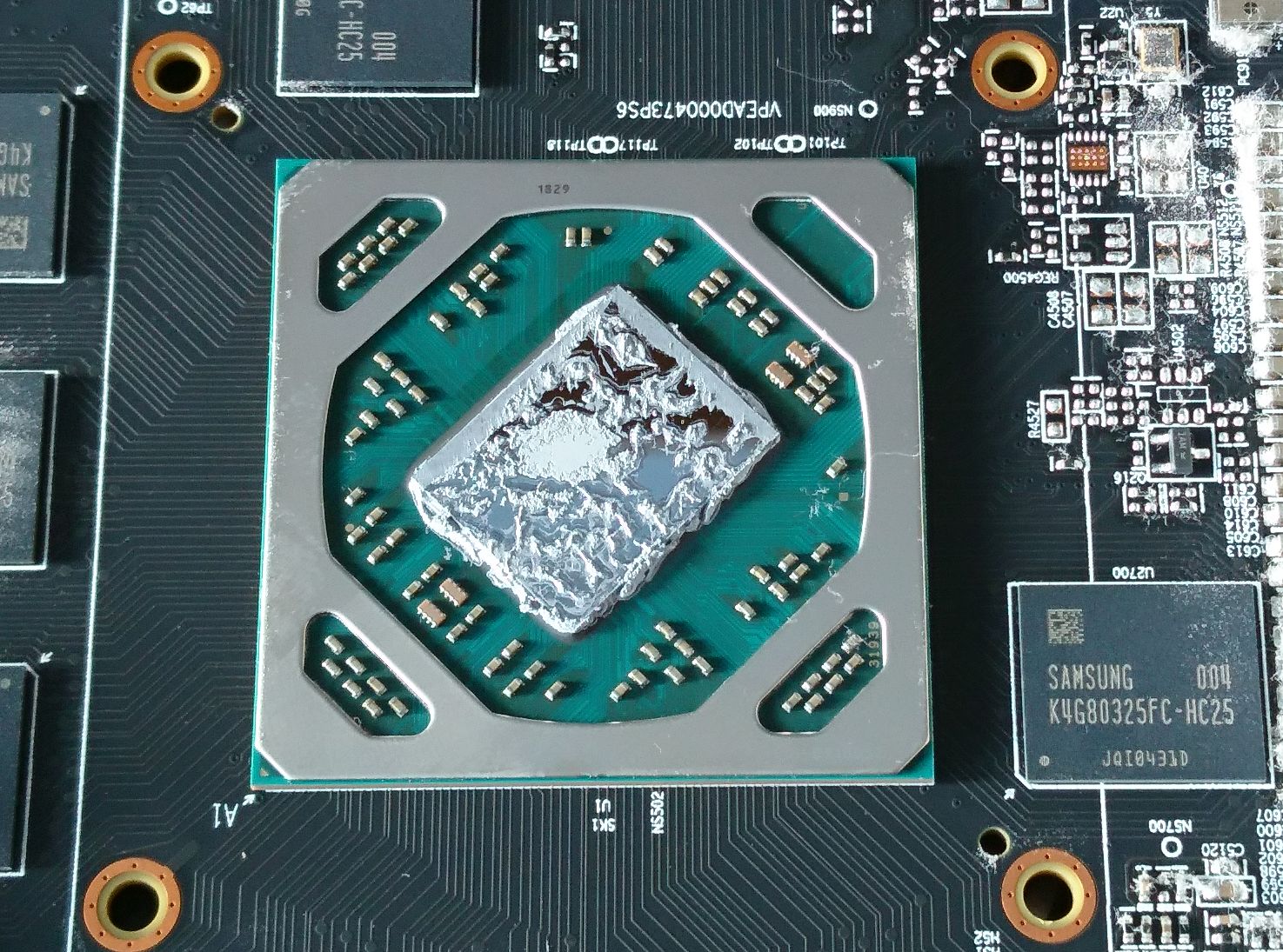
That is a hell of a ghetto mod @TheVic1600 lol its been a long time since I’ve seen people doing mods like that other than myself :D. The aluminium backplate is why I suggested getting thermal pads for the back of your memory it will do a very good job of helping them to stay cool. If you can find one a viable option for a heatsink replacement to attah those fans to would be the Gelid Icy Vision Rev.2. The nickel plate you might need to widen or drill a few new holes in for correct placing for mounting but it otherwise fits perfectly I used one on a Powercolor Red Dragon RX580 8GB for a time and it did a superb job.
Thanks :D. I’ve never cared about aesthetics in PCs at all so I’ll gladly take an ugly, silent and cold graphics card over a hot-running, noisy fancy one. I’ll have a look for that heatsink tho I doubt I can find it in my country. I found it for sale on a Malaysian site for the equivalent of $13. I don’t think the stock heatsink is actually that bad and it just needed some quality paste and quality fans to be good enough. I’m going to push the GPU clock later, really curious if this mod will allow me to go higher than 1350mhz. If not, I’m still very happy with 1320-1350 but without the terrible racket the stock fans used to make.
As for the thermal pad, I have enough left to cover about 3 memory modules, but at 1.5mm, I doubt they’re thick enough to make contact with the backplate. Maybe if I stack them together behind that VRAM module that’s between the core and VRM they’d be thick enough to make contact, but as far as I know, stacking pads together isn’t a good idea.
@TheVic1600 stacking thermal pads isn’t optimal but for something like the reverse side of memory its fine usually you have to stack pads for things like that anyway where the gap is always rather large I had to stack even 4mm thick pads to bridge the gap on my 6800XT, the pads aren’t anything special just 3.2w but it still shaved about 10c off the memory temps under load, thats even with the memory being cooled by the primary heatsink. Never underestimate the advantages of a good backplate utilised correctly ![]()
Definitely doing it at some point then, since my TG Minus Pad 8 is 8W/mK. I also kept the pad the card came with since it was in a very good shape, still sticky and didn’t come apart. I could cut that up into 4 VRAM-sized bits which’ll give me more material to stack. Without the shroud, I only need to cut the zipties to remove the fans and then I actually should have access to all the screws holding the backplate on without having to remove the heatsink again.
I’ve just noticed @TheVic1600 that you have a 500w PSU, that could be a limiting factor for you. A PSU is most efficient with a 50% load, max it out and that drops quite a bit, add to that your RX570 under load is going to take at least about 200w and the rest of the system probably another 150-200w combined you’re starting to push the limits of that PSU which probably is going to influence your maximum stable OCs and required voltage. If thats something you think you might explore in the future then a good Bronze rated unit such as the Corsair 750w CXM in the UK at least is only £60, with Gold rated units often only being slightly more, the Corsair RMi 750w for example is £75, and a rather nice PSU at that I’d certainly consider picking one up if I needed something to replace my 1Kw Supernova. RIOTORO also make excellent PSUs, the Enigma 750w G2 in particular looks very interesting.
@ket Thanks for the reply I did some research these Days. I also realized that I have the ncp controller… so performed a Hxd heavy bios mod. I have flashed the bios and now I will run some benchmarks to see how its going I raised my VDDCI to .975 as older RX480 have 1volt stock and have read that many guys can run 2250mhz mem with them while I cannot. I will report back my results. Also @ket I found out that you have a critical error which can lead to some ppl corrupting their bios and bricking their cards. You say that 0.965v is 05 3C. Well that is wrong… The correct would be C5 03 If I am not mistaken Its Little Endian. The rest I think are correct. As for the ffxv I get instant errors popping in Superposition while in ffxv I have none even after 15min. I use my PC for Flight Simming particularly msfs 2020 which is VERY VERY Heavy on gpu so I need to be ultra stable. Anyway thanks for the inputs. Unfortuanetelly, as I said I will have to sell a kidney to get a new gpu. In my country prices are crazy even a used 5700 xt will go around 1000euros at best
Ps: @TheVic1600 Nice I also took apart my sapphire Rx580 SE and replaced my paste with arctic silver Now my temps are 55 Celsius full load when gaming however I think at least one week must pass for the paste to fully "break in"

@ket I haven’t seen my RX570 going over about 160W and I’ve taken off the overclock on my CPU since I’m GPU-bound in pretty much all games. Without the OC, my CPU barely uses 50-60W when gaming since pretty much no games take advantage of all 12 threads, so I’m usually sitting at around 20% usage with the most CPU-bound games using no more than 60%. Considering those things, I doubt I’m using more than about 300W while gaming. That’s over 50% of what my PSU is rated for(up to 492W on the 12V rail) but I bought it last year at a very good discount and it doesn’t seem to be struggling at all, judging by the fact that it never seems to spin up its fan, even under the heaviest of loads. I’ll keep an eye on PSU prices and see if I can find higher wattage ones at a healthy discount but it doesn’t make much sense getting a new one just to push for a small performance boost. I’ll attempt some overclocks soon and see how things go. For now, the card seems to run around the upper 50s and lower 60s Celsius in most games with noise no longer being an issue, tho I have to secure the fans better tomorrow as I noticed temps drop by an extra 3c when I hold them close to the heatsink with my hand. ![]()
@fapador Yes I noticed that when I built my PC and my CPU temps dropped a little further about a week after putting it together. I’m expecting that on my card too.
The guide does say that the code in the vBIOS is backwards and not to mix it up, I tell people the "right" and "wrong" ways so people know what the code should be, and how they must enter it when using a hex editor so they don’t brick their card ![]() Every card is different and will behave slightly differently but trying to push over 2200MHz is a REALLY bad idea, IF a card is even capable of that (I had one that could of a total of like 6 different cards) you have to push memory timings out way too far to get the frequency fully stable you can and will get better results at a lower frequency with tighter timings. Polaris is bandwidth starved, not frequency starved. Again, changing the memory controller voltage won’t do anything on 500 series it is much more likely you are just going to fry the cards memory controller. You have been warned. If FFXV doesn’t cause errors but Superposition does you’re more than likely not tuning your memory timings correctly for that to happen and/or messing with the drop-down options in Wattman will do that, custom memory strap timings totally eliminate the need to do anything like that as they are already optimised to the max and those options in Wattman just take them over the edge. As TheVic said, don’t use software hard set things in the vBIOS as the software is buggy. Depending on if you have Rev. 1 or 2 Micron will also make a difference Rev. 1 Micron sucked where Rev. 2 is godlike and will usually do 2200MHz all day long with very optimised timings. Give me a clean copy of your vBIOS and ASIC quality and I’ll put something together thats a reliable optimised baseline at least. AS5 requires time to cure, but modern TIMs do not and there are better than AS5 these days, Coollaboratory liquid pro or ultra, or my TIM of choice HY-A9 nano.
Every card is different and will behave slightly differently but trying to push over 2200MHz is a REALLY bad idea, IF a card is even capable of that (I had one that could of a total of like 6 different cards) you have to push memory timings out way too far to get the frequency fully stable you can and will get better results at a lower frequency with tighter timings. Polaris is bandwidth starved, not frequency starved. Again, changing the memory controller voltage won’t do anything on 500 series it is much more likely you are just going to fry the cards memory controller. You have been warned. If FFXV doesn’t cause errors but Superposition does you’re more than likely not tuning your memory timings correctly for that to happen and/or messing with the drop-down options in Wattman will do that, custom memory strap timings totally eliminate the need to do anything like that as they are already optimised to the max and those options in Wattman just take them over the edge. As TheVic said, don’t use software hard set things in the vBIOS as the software is buggy. Depending on if you have Rev. 1 or 2 Micron will also make a difference Rev. 1 Micron sucked where Rev. 2 is godlike and will usually do 2200MHz all day long with very optimised timings. Give me a clean copy of your vBIOS and ASIC quality and I’ll put something together thats a reliable optimised baseline at least. AS5 requires time to cure, but modern TIMs do not and there are better than AS5 these days, Coollaboratory liquid pro or ultra, or my TIM of choice HY-A9 nano.
Ah you should be good then if you aren’t OCing anything else other than your GPU, PSU likely isn’t a limiting factor in that case but depends on the make and model of unit you have.
@ket Ok but I thought the values you wrote in the guide are correct ones, to paste write in Hxd as the other two are indeed correct. Here is a clean copy of my Bios. My asic quality is rather poor only 71.8%.
PS: Yes I know there are better things out there I just had ArcticSilver5 lying around so I used it
Edit: removed wrong bios link
@fapador What is your GPU core voltage? My RX570s ASIC Quality is 72.8%, so only a little higher than yours. Trying to figure out what sort of voltage I can expect for getting the core over 1350mhz. So far my stable voltages are 1000mv@1286mhz, 1037mv@1320mhz and 1068mv@1350mhz.
@TheVic1600 1150mv is the default value to run 1430mhz default speed. I have tried running up to 1225mv at 1475mhz core with no issues though. I am sure you can push for more to go around 1400 but will only gain you 2 fps at most
My card came with 1125mv stock so I’m not going to push past that. I only have a very cheap 4+1 phase VRM, which is much worse than your high-end Sapphire card’s VRM, so I definitely can’t push 1150mv without worrying about VRM trouble. But considering your 71.8% ASIC GPU does 1150mv@1430mhz and my 72.8% ASIC GPU does 1068mv@1350mv, I might be in with a shot at 1100mv@1400mhz.
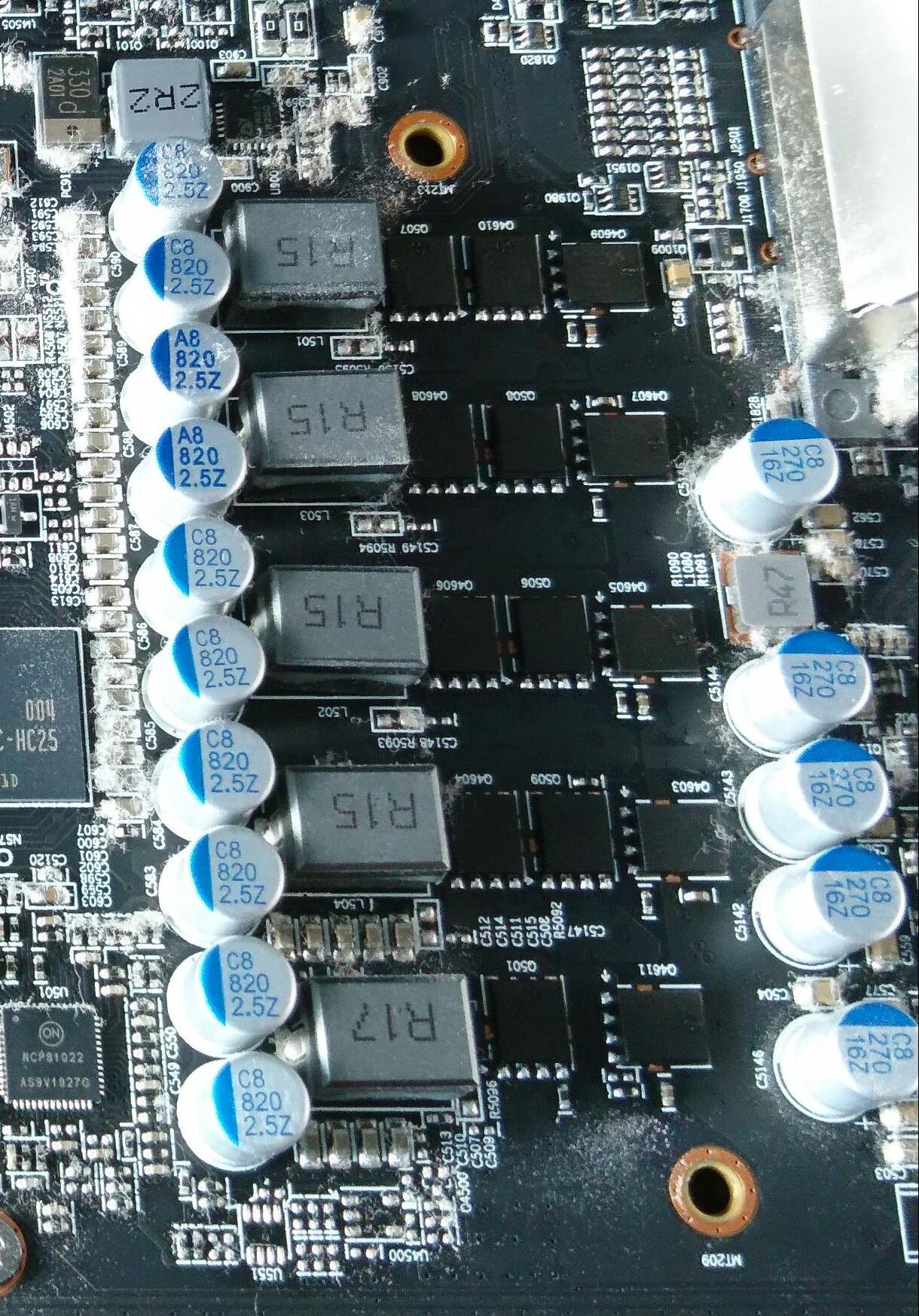
@fapador and @TheVic1600 remember that the optimal GPU voltage for Polaris is between 1.075v and 1.1v, higher than that the card just spews out heat for extremely little to no gain (30-50MHz maybe), oh and fapador for some reason that link you gave doesn’t want to work, drop your vbios onto megaupload or upload it directly as a post attachment ![]()
EDIT: Tried again link is working now.
@ket Ooops so Sorry just realized I provided wrong vbios copy that is not totally clean as it gave me for some reason a wrong gop issue. here is the new link with a clean original copy please use this instead https://1drv.ms/u/s!Ah5JbqoMHiuwjGBu8xvmnJCrwctk?e=Lkdquc
Here you go @fapador , check the txt file for full changes
EDIT: Changing things as I used the original file