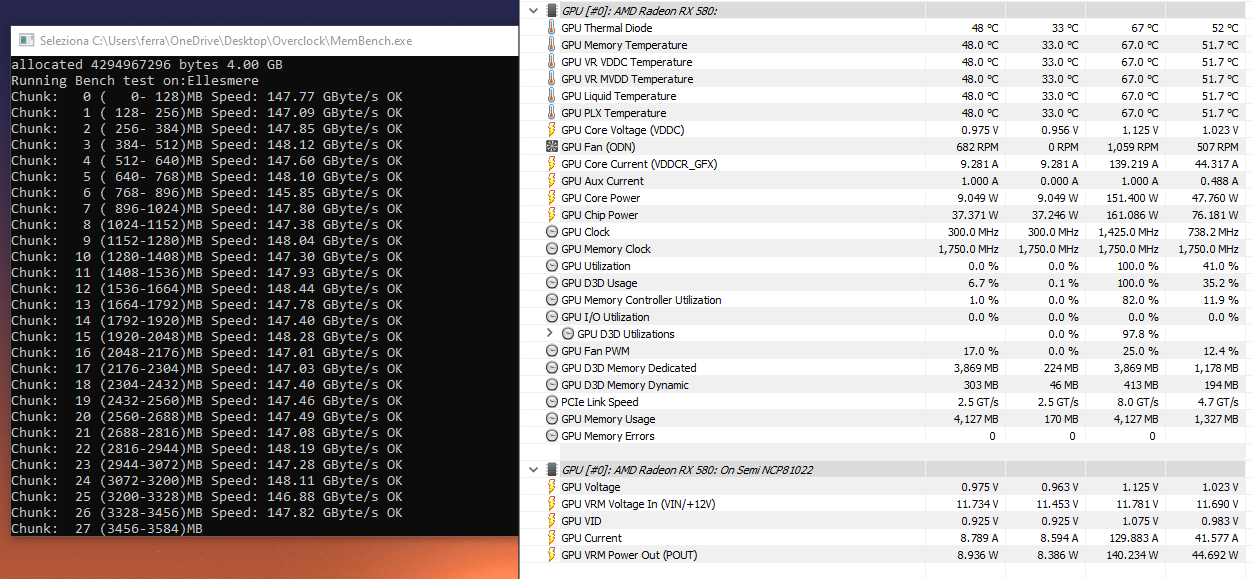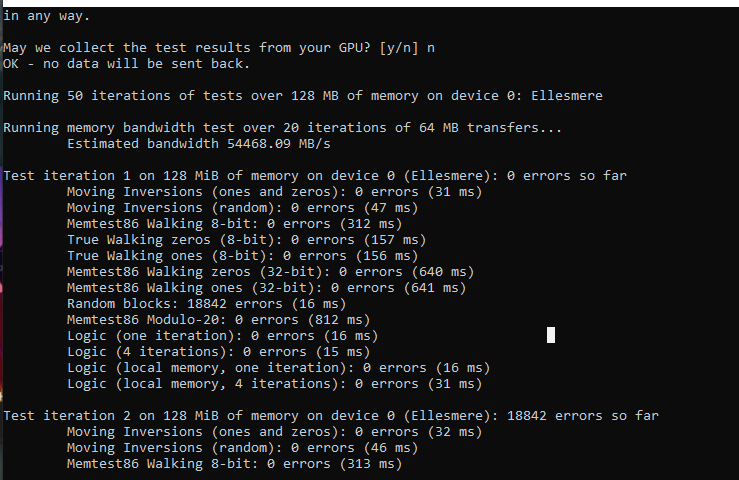@ket Just a quick update. I have had to raise the voltage up to 1075mv, since 1062mv ended up not being stable in 3DMark(neither did 1068). Card’s running great, still quite silent and with absolutely no artefacts or crashes. I also took your advice from a previous comment and tightened TRRD to 4, which works just fine. I rarely notice 2-4 GPU memory errors, but that’s after several days of collected data. Overall very happy and again thanks for all the help. ![]()
@TheVic1600 you should be able to clean those errors up by increasing TRP_RDA to 27, you might even gain a little more perf where EDC won’t be kicking in. If you have done that already you’ll need to increase TRCDW and TRCDWA to 17, or TRCDR and TRCDRA to 27, either should work.
First off, You did a really good job with the guide. Love it!
Second, would you like to take a challange? I’ve tried different bios, even tho they supposely were made for elpida GPU it always crash as soon as I start FurMark when I go over 1750mhz on the memory. It’s a RX580 Nitro+ Sapphire
EDIT: Forgot to say that of course it’s an NCP81022 controller and it just crashes on FurMark while other benchmark works just fine.
@CabalNarrow send me a copy of your OC vBIOS for the card and I’ll take a look. The crashing is probably heat and/or voltage related. Also Sapphire don’t sell a 7000MHz GDDR RX580 varient if you bought the card as a 580 you’ve been done because it’s actually an RX570 Nitro+.
Updated the guide with some new info. In short at least for Samsung memory if you keep getting EDCs you can’t iron out TCCDL is most likely the culprit, this value is incorrectly set by default, it should be 4 not 3, but with Samsung memory being the obstinate oddball on Polaris a setting of 4 might not be enough, setting it to 5 or 6 should clean things up and allow for higher OCs with no notable impact on performance. @TheVic1600 you have Samsung memory on yopur card if I recall correctly right?
@ket
Hi! Thanks for the help!
I can’t link anything ^^'
What’s the best way to send it to you?
@CabalNarrow just upload it to mega or somewhere like that and dump the link here ![]() EDIT: Also what is the ASIC quality on your card?
EDIT: Also what is the ASIC quality on your card?
Ok I need at least 3 post, going to try to post this and then edit with the link
Sorry but had to make a bit of a mess going to delete the other post if I can, 3 posts are needed for external link.
A bit of background, I bought this card a while ago (maybe 2-3 years) from a guy who bought a bunch from a mining farm and re-selled it.
I don’t really know what they did with it and the bios. It ‘should’ be an RX580 4G it’s a Sapphire Nitro+.
The ASIC is at 69.7% Elpida, HWinfo report is ‘AMD Radeon RX 580: On Semi NCP81022’
The bios I linked is the OC I’m using right now, foud one online and tweaked it because it was giving errors. It doesn’t give any error, at least not in HWinfo, in games (Warzone,Apex)and on benchmark like Superposition and 3D Mark Firestrike, Time Spy with 210-215 GByte/s on Membench. If I use the memtestCL (attached pic) it gives a lot of errors.
Running it at 1440 at 1150 and 2000 at 950 in Wattman.
I tryied to make some good timing starting from one of your first post where you gave a starting points, but either they work in a different way from Samsung/Hynx or I’m really bad at it. Couldn’t get them to work over 2000 and 190 GByte/s
If you need any other information or the "quiet mode" bios just let me know.
Here the OC bios
@CabalNarrow OK, based on that it sounds like someone really twatted around with what is now your card. Can you get a pic of your actual card because it sounds like you have a 4GB RX470 Nitro (stock memory frequency is 1750MHz, which would explain why you can’t run 2000MHz without errors) the only reference to a 1750MHz RX580 Nitro I can find isn’t even listed on Sapphires site so my guess is they also threw out a bunch of cards that didn’t make default spec as a more budget option, hence the confusion and why a pic of your card would help. For now I’m going to guess its supposed to be one of those lower spec Nitro RX580s.
Give this a try @CabalNarrow. Lot’s of changes so check the included document.
Elpida.zip (108 KB)
Sure man, It would be better for you to have the picture of the die and memory?
I’ll post a pic of the shroud meanwhile.
EDIT: Thanks for the rom, I’ll give some benchmarks which one would be better?
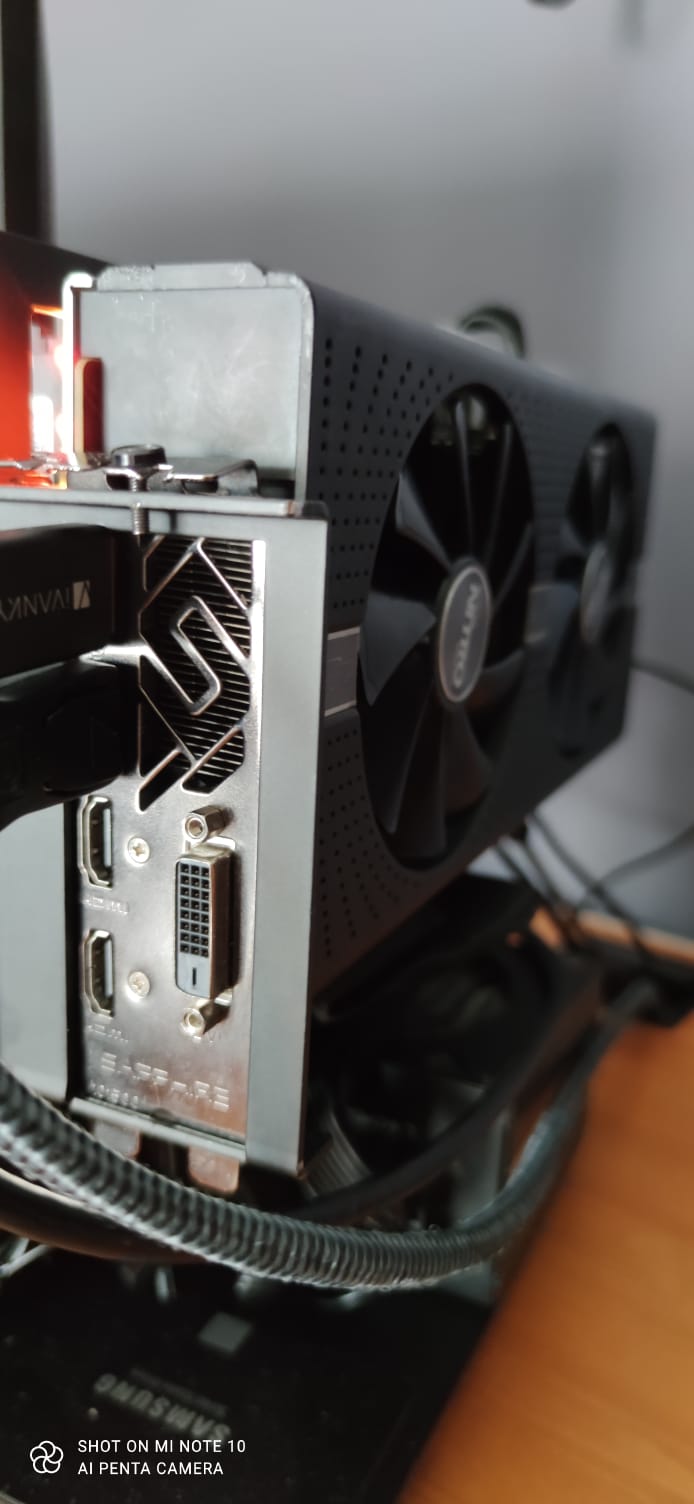

Whats the backplate look like? Sorry should have said that its a quick easy way to tell if the card is a 400 or 500 series Nitro. EDIT: If you are able it would also be a good idea to get new thermal pads for the memory and VRM as well as a new TIM application on the GPU. Miners run poor GPUs ragged and don’t even have the decency to replace the thermals before selling them
Here’s the backplate, if I have to dismount it just let me know.
EDIT: Already changed the thermal pad and thermal paste with Kryonaut and Gelid Solution GP-Ultimate like 2 weeks ago

You’re good it does look like you have a 500 series card probably one of the Sapphire low spec 580s. With that cleared up give the modded vBIOS a shot I posted for you. You should find its an improvement even in its unoptimised state. I’d recommend downloading DDU, booting to safe mode and uninstalling the driver from there then reinstalling after the flash though to make sure the driver doesn’t mess itself up with the new memory timings.
Ok, I’ll get back ASAP thank you very much ^^
Also should I disable wattman and let it run with the stock fan curve? That’s something I don’t really like since when I’m gaming I don’t bother it being a bit noisy and prefer to keep it around 57-58°
I’ve made a lot of customisations to the fan curve and voltages so it should run cool and quiet without needing to mess with wattman.
Perfect, thank you ![]()
The Fan are on the Zero Mode without the need to change the string 18 in the OC file of wattman. My changes in the hex was not working before
I can probably make a lot more memory optimisations to get your FPS up in games but first we need to see if I’ve cured those EDCs 
Ok, so far so good! No errors running at 1425 and memory at 1750.
Screen attached!