Start turning up the memory clock, jump right to 2000MHz then download and loop the Final Fantasy XV benchmark with everything at max settings but disable all the nvidia specific stuff (except for hairworks) this will load the memory and IMC to the max if you are going to get errors this is the test that will show them up. For realtime reading of stuff without having to exit the benchmark download Rivatuner statists server (RTSS) and configure it in its options and via hwinfo64. Its a bit of a pain to set up but only takes about 5 mins at most.
Ok, doing another run of 3dmark, Final fantasy bench is donwloading right now.
As for RTSS which settings should I show on screen?
Also no problem for the IRL reading as I’m running two monitors.
And I have a little problem with HWinfo and Wattman, when I open them in a combination (that I still have to figure it out which is) and then run membench I always lose 10-15 points
For RTSS in the options it has you will want to tick the box for I think its called "Enable Benchmark Mode". and in hwinfo64 click the cog icon and go to the RTSS tab. Enable the sensors for the gpu thermal diode, core voltage, fan (ODN), gpu clock, gpu memory clock, gpu memory usage and gpu memory errors. Remember to increase the line value when enabling each sensor otherwise everything will just display as a total mess on screen lol.
Yeah I noticed and fixed that ![]()
AMD drivers are touchy, anything that monitors the card or stresses it even slightly can cause inaccurate membench results, as can the AMD driver having to make too many changes when it detects new memory timings which is why every so often when tuning memory timings its a good idea to wipe the driver out from safe mode with Display Driver Uninstaller. In memory timing tests I’ve done the AMD driver has sometimes borked itself so bad I’ve lost 20-30GB/s lol.
EDIT: Forgot to say if that Elpida is going to behave anything like Hynix/Micron (which you can literally use the same timings on they might as well be twins) then the current timings I’ve set for your memory on paper at least are good for about 2200MHz. As you have lower speed ICs than what I test with though I’m going to say the timings should be good for 2000MHz which for 7Gbps ICs is obviously right up there. I also looked at the timings your card was using and its no wonder you were getting errors and crashes those timings were WAY too tight for any kind of load on the card it was likely even erroring when it was being abused as a mining card.
Ok, took like 4-5 runs on FFBench and this are the resaults on HWinfo.
Look good so far I think?
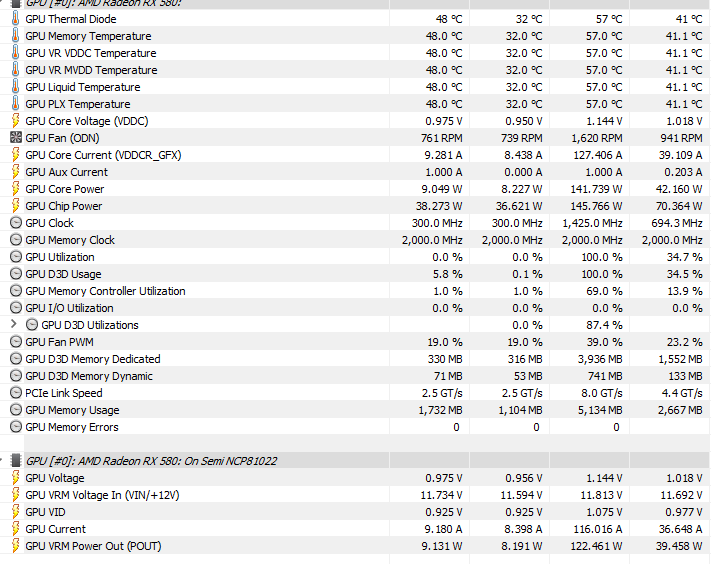
Looks good so far, try bumping up your memory clock and let it run the FFXV bench for about 30mins if you still don’t get any EDCs I can start to optimise the timings. Some old 3dMark results or something like that with the old timings and what you are getting now would be helpful too as it’ll allow me to get more of a feel for that Elpida memory and what timings to start with first. Whats your bandwidth like @ 2000 with the current timings? Knowing that will help too.
As an aside you aren’t really limited by GPU speed on the 500 series so if you are looking for something that runs ultra cool, quiet and power efficient I’d suggest we back off GPU frequency a bit, say to 1.4GHz, with your ASIC being what it is you should be stable at that frequency somewhere around 1.075v. Sapphire for the 400 series used some nice cores on their Nitros but for the 500 series ASIC quality took a real nose dive from 75-82% to the best I’ve seen being 69.7% and I’ve looked at a pretty good number of Nitro RX580s now so its not an isolated thing. Key factor is going to be getting your bandwidth as high as possible and memory frequency isn’t much of an issue either with optimised timings you can get performance within a knats arse crack of a card using optimised timings for anywhere up to 8.8GHz. All that extra raw frequency is only really useful in games that are hyper sensitive to frequency, which really isn’t that many titles. Fallout 3/4 would benefit from it older games like that otherwise the difference isn’t noticeable, maybe 2-3FPS.
Ok so sorry for the late response.
Was trying to bump up the memory clock but it would fail right away when I started mem bench or any other bench if I went higher then 2000.
So bring it back to 2000 to see the baseline and it started to f**k with me, it would give me errors that it was not giving before. Flashed an old bios, DDU, your bios with mem to 2000 and clean install of Radeon Software.
Still the same, Firestrike that was working before started giving me errors. (the attached was stopped during the test when I saw errors)
Should I reflesh yours and bump it back to 1750?
EDIT: Also the bandwith at 2000 is around 180. Also for the performance when I’m gaming I don’t really care about usage and quietness so we can squeeze out every last bit of this card 
EDITtake2: I should do a clean install of windows for sure, maybe tomorrow if I can or in the weekend
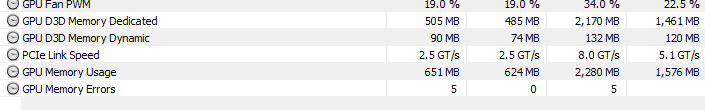
Those ICs definitely aren’t going to be able to clock overly well. I’d estimate 1900MHz might be your limit Elpida really does suck and I suspect you might have a weak IMC and/or memory IC which would account for random errors where there were no errors before. Test again at 1750 with FFXV bench and let it run for an hour. Best approach here is going to be to optimise for stock frequency I think. Bandwidth @ 2000 is about what I’d expect for 8Gbps parts so for your 7Gbps parts thats actually good.
I’ll see if a few more tweaks will allow you to OC to 2000.
Here you go @CabalNarrow these timings are relaxed as all hell by my standards if you still can’t get 2000MHz stable with these then there’s no hope of hitting that frequency at any sort of timings worth optimising. If that turns out to be the case we’ll optimise for stock 1750.
Relaxed.zip (107 KB)
Ok this is working at 1750 (relaxed one)
165 bandwith and Graphics Score 14641 on Fire Strike. It has been going for almost 1 hour in FFBench with no error and firestrike with no error.
EDIT:
I made some test.
1) Flashed the attached one at it seems to be working with no error, even thought those timings are all over the place
2) Take the string from the attached ( 777000000000000022AA1C00CE615C4BA0690F142C8C1506006684007C041420CA8980A9020004C017122833612B3715 ) on your bios (the first one) and bench that one and it was giving errors
3) Tryied to use your string from 1500 to 2000 but still gives error
I don’t know if this could help in any way
More tests:
1) Your timings on the attached rom from 1750 to 2000 was giving error
2) Your timings on attached from 1500 to 2000 gives no error (except for 1 that was amd software crashing) and 15979 graphic score on Fire Strike (not too shabby)
Hope it could help
elpida.rar (108 KB)
@CabalNarrow 1750 is what I’ll optimise for with a focus on ensuring stability without any impact worth noting on performance while also trying to maximise whatever OC capability those ICs have and keeping them stable. Its going to be best to treat the memory like Hynix/Micron with timings but with the characteristics of OCing Samsung. In short, this is going to be tricky balancing everything patience and testing is key here sticking to the straps in the modded firmware images is going to make this a lot simpler to work out and get a feel for these ICs to isolate exactly whats upsetting them chopping and changing completely different memory straps is only going to exponentially complicate the process. Wipe out the driver with DDU and test these timings at 1750 for at least an hour and assuming there are no errors bump up 50MHz at a time and test until you start getting EDCs.
Elpida_1.zip (108 KB)
@ket
Thank you as always for your time. Had been able to test it only today and it feels stable at 1900 (1hour FFBench followed by 1 Firestrike and 1 Time Spy) with no errors.
Will test it a bit more tomorrow if I’m able to due to work and get it back to you!
@CabalNarrow I think you probably have an oddball card I have one just like yours where it even threw EDCs at stock timings and frequencies. Ironically I cleared a lot up by using actual good values and not the terrible stock timings, didn’t resolve the EDCs fully until after a couple days of testing to work out what the problem was. I’m not sure if in both the oddballs cases if the issue is a slightly iffy memory IC or memory controller but I did work out the problem was with sequential CAS timing settings luckily those settings are pretty forgiving you need to adjust them a long way before there is any kind of noticeable performance drop. With the changes I needed to make to my oddball card its maybe at worst about 1FPS slower than a “normal” RX470 at the same clocks.
@ket
I think I tryied stock timings too and they were giving errors as well. Even with the timing now you gave me there’s no much difference in in-game FPS (Red Dead Redemption 2 and Warzone), guess I will try to tight it the most I can and then apply a bit of Core overclock.
@CabalNarrow thats the thing, its the bad stock timings that cause EDCs in some cases. Particularly TCCDL, for whatever warped reason AMD set it to 3 and from all whitepapers I’ve been able to get my hands on it should be set to at least 4 and in particularly troublesome cases use 6.
Excellent guide really loved reading it. I tried some timings and saw some nice increments but now I dont know what happened but if I change memory clock it doesn’t reflect back in OCL I think its related to drivers.
Like it gives me 185Gbytes/s at 1750mhz(rx570 4gb samsung memory) but if i crank it to 2000mhz it stays at 185Gbytes/s and if i make it 2100mhz its remains the same
Reset Wattman 2-3 times then restart, if that doesn’t work DDU the driver and reinstall. Its a weird driver issue that just happens sometimes when you are messing with memory timings.
That fixed it Thank you. Really had my head scratching.
I have a question, I have a Gigabyte RX570 with Samsung K4G41325FE-HC25 which are rated for 8gbps but my card runs at 1750Mhz instead of 2000Mhz and when I try to run them at 2000Mhz they run fine for sometime and then whole computer crashes. What exactly is holding it back thats confusing me so much.
I have attached the bios that I am currently running. I have only modified 1900 Strap 1750 and 2000 are original it is stable at 1900Mhz memory clock please take a look
Gigabyte_RX570_1900.zip (110 KB)
Changing the VDDCI will help but how do I do the card has uP9505P. Is the procedure same as in Guide?