Hi! Can someone help update cpucode? I update it myself with HxD but got crc error in winphlash…
Need cpu20655 and cpu106E5 
attach non-edit bios
01C1200_WL.zip (1.44 MB)
Hi! Can someone help update cpucode? I update it myself with HxD but got crc error in winphlash…
Need cpu20655 and cpu106E5 
attach non-edit bios
01C1200_WL.zip (1.44 MB)
@Ryanclow - Maybe you need to use non-OEM winphlash? I’ll include with mod BIOS, you may need to modify phlash.ini file, I’ll also included 3 variants, if you want to try each without editing, you’ll have to rename them as you go (removing the number in name)
There is no room to add additional microcode in the second volume… So I don’t think you can add 106E5, unless you are willing to loose 20651 and 20652, is that OK with you, leaving only 20655 + 106E5?
I use non-OEM with ADV.options i know that i can force flash it but…don’t wanna to play with Phoenix Crisis Recovery or programmer <_< but if some will wrong no matter can use one of this recovery tool.
It’s ok. just need 20655 for (i7 640m) + 106E5 (wanna test 840QM)
Got that shiti optimus. Got in bios switch : integrated or discrete or optimus. In Windows i see both Intel and Nvidia card
Hello pipes80,
I added the new MCs to the original XFX 811N3P10 BIOS, rearranged the MCs & released all MCs not needed & hopefully corrected checksum.
So there are both last BIOS files w/ and w/o checksum patch, because I don’t know, what the checksum would shown by Q-Flash/AWARD-Flash.
If you wanna flash by DOS-disk, then you could use awardflash v8.94.
-= Attention: I give no guarantee or warranty on this BIOS-file I edited - use at your own risk! =-
It would be nice, if you could give me feedback.
Regards, MiMo
790i_P10_XFX_rearranged_MCs.rar (974 KB)
AWARDFLASH_v8.94.rar (32.7 KB)
@Ryanclow - here is mod BIOS x2, one has zero as filler in microcode like original, and second has FF as filler in microcode as per standard method. 20655 & 106E5 Microcodes only
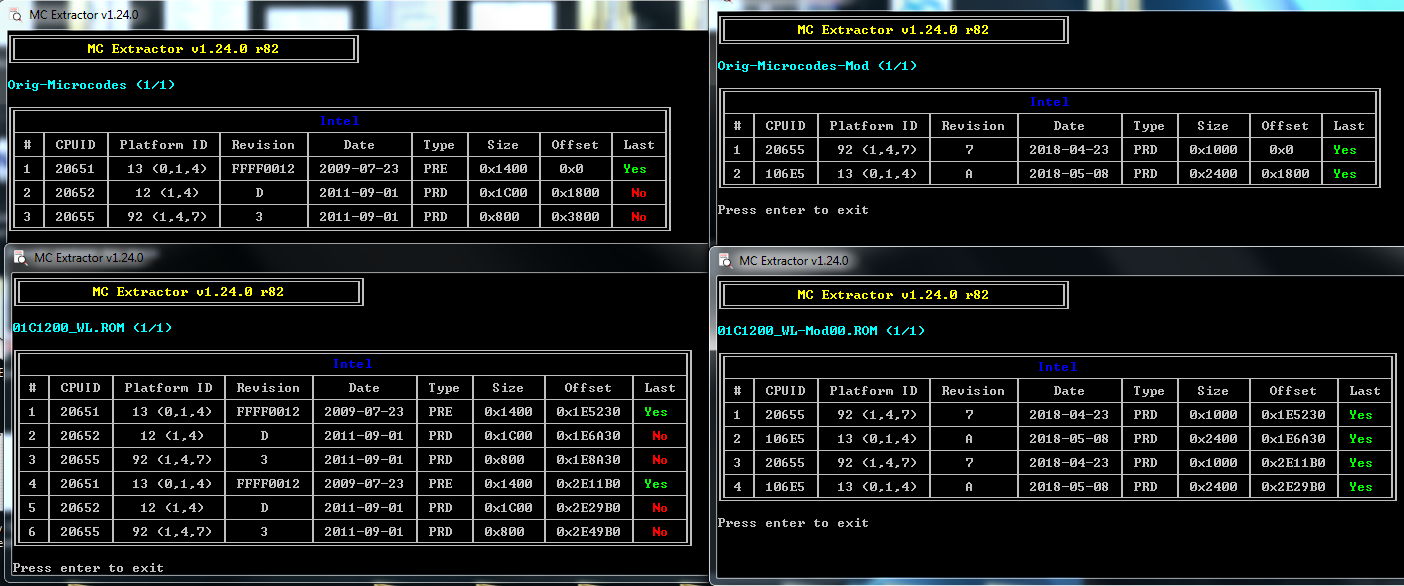
https://www.sendspace.com/file/o56ibd
I did in hex too, so maybe same CRC issue as you, probably some security check when flashing?
When you did it, did you replace both volumes of microcodes, if not that may be the issue when you did it, they are stored in two locations
That filling when you see dat image -_-
BUT…i power off it and it boot o_O
Make backup and i see some lenovas magic…i dunno how to describe it x_x
2 20655 microcodes makes me rly FAT
@Ryanclow - Ohh, I so know the feeling you mention and others from worse warnings, but I finally saved myself from ever having to worry about that, and now have a handful of BIOS programmers, so it’s never a concern anymore  Much like you, you said you have two programmers correct?
Much like you, you said you have two programmers correct?
Not sure what’s going on there, that’s not the BIOS I sent you? Did you have your original mod on USB drive or something? Or maybe, it recovered that second volume only, and it was one we couldn’t update due to being inside a volume with CRC or other security checks?
Or maybe it’s due to picking wrong one of the two BIOS I sent you? Try the other one and see if same happens. We may never know, but at least it recovered and runs without you having to break out a programmer.
Me… seeing that microcode dump now, if it was my system, I would break out programmer and put on the BIOS I wanted in it’s entirety 
I don’t give in to BIOS flashing restrictions  And yes, I wouldn’t want to run system with two different microcode revisions for the same CPUID either. Fix it, you can do it
And yes, I wouldn’t want to run system with two different microcode revisions for the same CPUID either. Fix it, you can do it 
That shouldn’t be a problem. Generally the newest revision of microcodes from same CPUID is loaded at boot. That’s my experience.
regards
Yes I know what you mean and agree too (usually), but not always. And since we mod BIOS to specifically remove, security/recovery can step off since he has programmer 

He can check current loaded though with AIDA64 and HWinfo64, since he has programmer I would program in the mod anyway now, since you never know what else this BIOS recovery voodoo partially changed/messed up etc.
Lost_N_BIOS
I use yours bios with 00(zero). Both FF and 00 can’t flash under winphlash. My winphlash said that wrong CRC error -104 and yours something with image size doesn’t match error -200.
All i see now work correct, so i think i don’t need to solder bios chip now. Maybe if some will go bad then…
But now, thx)
Thanks for the info. Sorry, I didn’t think to check version, you may have needed a certain version like your OEM one, but non-OEM.
Did you check HWInfo or AIDA64, which microcode is being used now, same old one or new updated one?
I’m having a problem with step 3-3: Using BIOS 2301 for an Asus M3A32-MVP Deluxe (https://dlcdnets.asus.com/pub/ASUS/mb/so…DELUXE/2301.zip) and trying cbrom 1.55, 1.55.1 and 1.99, the call “CBROM<version>.EXE 2301.ROM /nc_cpucode NCPUCODE.BIN” with an empty NCPUCODE.BIN doesn’t do anything. It just hangs there with one of my CPU cores at full load for minutes. Only Ctrl+C can end this command. What could be wrong here?
@BlackArchon
I tried cbrom155 with your bios and got the same result. It just won’t even show the bios with a simple /d command. So it seems this bios is not compatible with cbrom. Unfortunately, you will have to either find an other program to open it or, and i reccommend this instead, simply edit what you want with HxD editor. Just be carefull that what you replace is the same size. If not, add or erase somme FF to compensate so that the bios will still end up at the same size.
@BlackArchon
It’s an AMI BIOS. You could open it with MMTool v3.26. 
Under [CPU Patch] you could see the microcodes.
Regards, MiMo
P.S.
Here is my work → … exchanged w/ MMTool 3.26, … edited w/ HxD … checked w/ UBU_v1.70.rc18.3 and AMIBCP v3.x
— No Guaranty or Warranty, but did it w/ best suppose. —
2301_new.zip (756 KB)
_Micro_Code.zip (4.6 KB)
Thank you for the hint with MMTool 3.26, this seems to work. I like to also thank you for the modified BIOS, but first I want to try modding it myself. There are some other non-UEFI BIOSes that I want to mod afterwards, so I want to be able to do it myself. ![]()
I could successfully remove and insert the microcode for CPUID 100FA0 (which was my main goal), but I got a problem with the 400F13 one. After deleting it with MMTool 3.26 and trying to insert the newer one (cpu00040F13_ver0000007A_2008-05-08_06990B02.bin), MMTool says "This is not a valid CPU MicroCode Patch file.". Why would it accept cpu00100FA0_ver010000DC_2011-10-24_710BF12A.bin and not the other one?
@BlackArchon - open that microcode in hex editor and 00 fill from 200 to 000003ff (ending right before 400), so total size is 400h / 1024kb
Why on earth is such a special treatment necessary? Is this a quirk of MMTool?
Yes, some BIOS and or MMTool only allow insertion of microcodes that are certain sizes, for alignment reasons. Were you able to get it, or do you need me to upload modified microcode for you/
I’ve just posted the new microcodes in the right order.
You can use that work.
The problem could be 'inserting by cpu-patch.
But you have to do it by exchanging ‘P6 Micro Code’ in the first tab oft MMTool.
It inserts OK by CPU Patch tab, once you edit microcode size to 400h with 00 padding