Thank you, I can do this by myself now. ![]()
Hm, it’s 800h for each section + 8h at the end (why, I don’t know). All 16 sections together = 32kB (8008h).
Thanks for your feedback.
Hi guys, it’s me again. Today I want to edit the latest BIOS 1.50 for my Asrock N68C-GS4 FX (http://asrock.pc.cdn.bitgravity.com/BIOS…FX(1.50)ROM.zip). MC Extractor tells me that there are eleven microcodes in this BIOS:
https://imgur.com/lWsuT9B
But MMTool 3.26 only detects six of them:
https://imgur.com/ArU7ppR
So how can I update these microcodes?
@BlackArchon - they are located in different modules is why. Only three of those are detected correctly in MMTool, notice the last three info, it’s all zeros
Microcodes #3-11 are located in the P6 microcode module, microcodes #1-2 are in the first module (E2). Notice the offsets in MC Extractor big difference between 2 & 3.
To mod these, you will need to extract P6 module and E2 module and hex edit each, then reinsert. With these modules extracted, dropped in MC Extractor, it will show you each microcodes exact offset so you can easily go there for hex edit
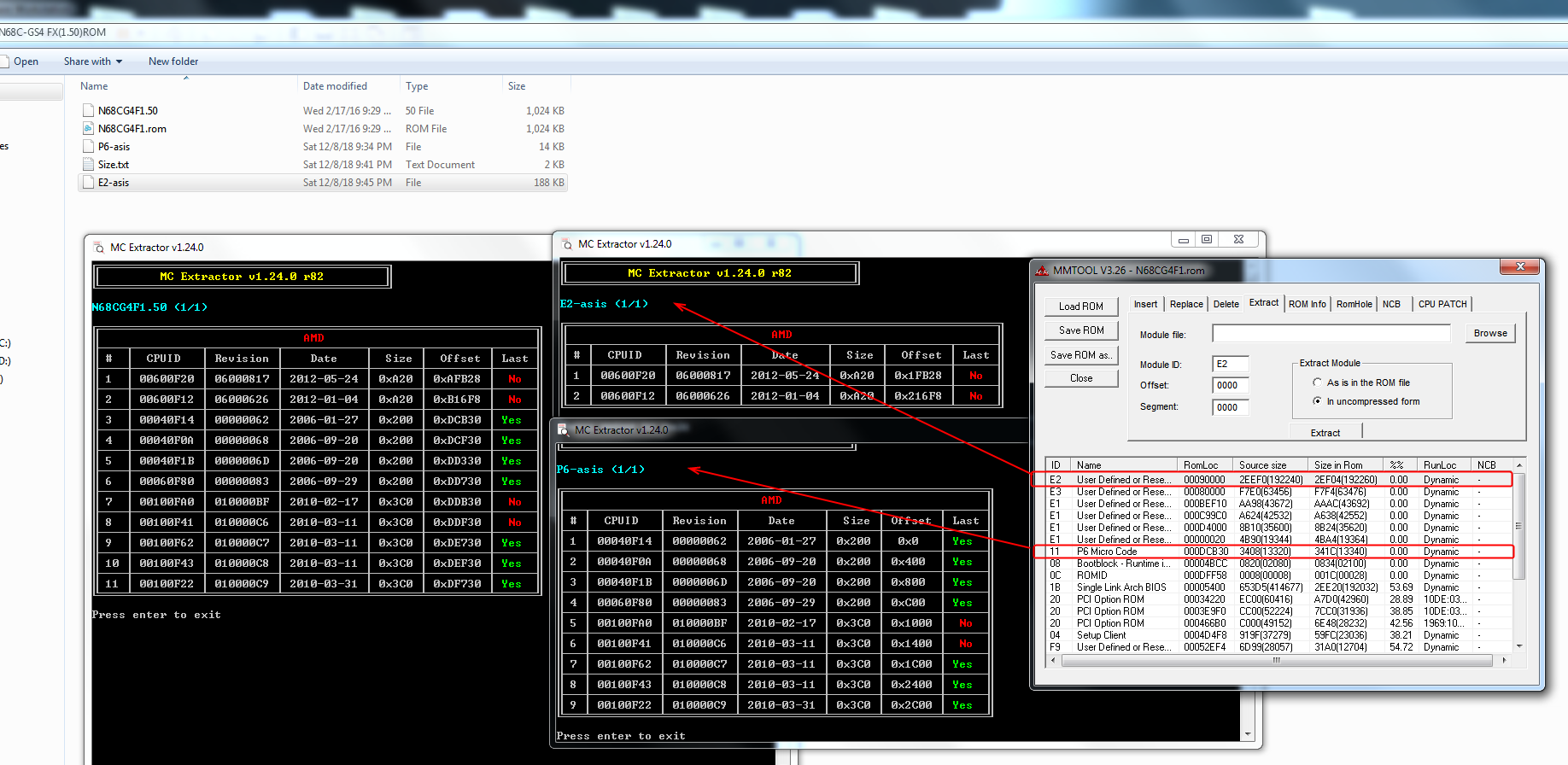
That’s what I’ve seen, too, L’n’B. 
Here for checking ASRock N68C-GS4 FX BIOS (inkl. new microcodes), BlackArchon.
I hope, you did it, too.
N68CG4F1.50.zip (603 KB)
Many thanks for this! I think this one would have been too hard for me right now. ![]()
Hi! I’m struggling with a system that only currently has partial support for the CPU I’ve installed. It is a Dell XPS 720 with a Xeon E5450 (SLANQ, C0 stepping). I’m trying to add microcode to the BIOS in hopes of fixing my Windows issues but HxD cannot find a microcode file in the BIOS file to edit and neither can MCE. What exactly can I do? Is there anything I can do?
@ EvieSigma
Dell bios are usually special and i am not used to working with them. But they usually require to use PhoenixTool to modify them so you can start by finding the latest version of it.
Which Phoenix Tool? I’ve found the AndyP SLIC mod tool but as far as I’m aware that tool literally only mods SLICs. I can’t find a working download of the old Phoenix Mod Tool as literally ever link I find to it is broken, except for one which installs but then the program doesn’t work.
The CPU shows up in the BIOS but none of the Xeon functionality does and I can’t boot into Windows.
@ EvieSigma
You can download the latest PhoenixTool v2.73 in this page. I tested the download links and they are both working.
If you are looking for the changelog, it seems it got messed up since the last time i saw it, but you can still see a good version of it in the post #95 in our thread.
Okay, I found the PhoenixTool but despite skimming the thread I haven’t figured out how to mod microcode using it…when I used the tool I got a DUMP folder with a bunch of .ROM files, could one of those be my microcode list?
Link BIOS from Dell downloads @EvieSigma I will check it, and do one of these for you depending on what you want (Mod the BIOS, or tell you which module to modify using PhoenixTool/Hex, or other tool that works)
https://www.dell.com/support/home/us/en/…?driverid=cjckm
Here is the BIOS. I’d really appreciate it if you could mod it!
@EvieSigma - I can do, but due to the way Dell inserts microcodes into this BIOS I need more info from your end first. You are using the BIOS above currently, correct? If yes, please tell me what microcode is loaded/in-use by your current CPU.
Check with HWInfo64, in the large window select processor then CPU by name and show me the area you see here, same image from your end. This can be done with any CPU installed, Xeon or your other if you’re using the other one now it’s OK too.
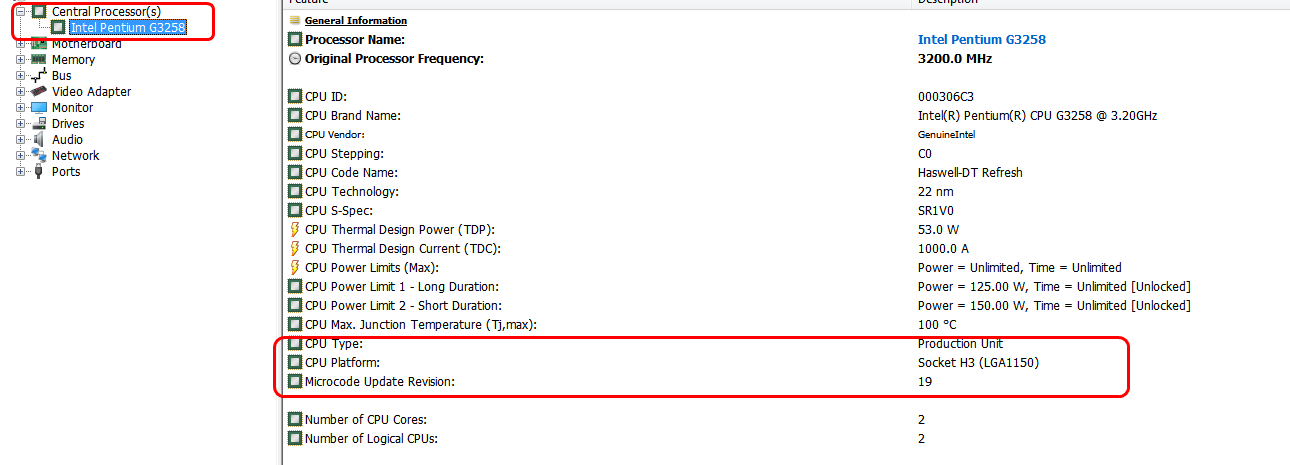
@EvieSigma - here, I found what I needed (Current microcode info - Rev 60B) from your screenshot images over at BIOS-Mods forum.
Here is mod BIOS with latest 2015 (Rev 612) microcode for 10676 instead of 2010 (Rev 60F) in the other mod BIOS you tried
http://s000.tinyupload.com/index.php?fil…181192220639971
After flash, clear CMOS and then load optimal defaults. Then set your SATA settings back to whatever you originally had set IDE, AHCI, RAID >> Very important if you are using RAID to set RAID again before booting to windows
I’d have loved to tell you it worked but it actually failed to flash and gave an error message! Apparently it failed consistency checks?
https://i.imgur.com/zeMB9iy.jpg
@EvieSigma - I thought that might happen. Can you flash from DOS, or from within the BIOS with a file, I can send you .rom or HDR instead of exe?
How did you flash DeathBringers exe, or did it pass those checks? This was first time I used this method on the exe, so I thought it could possibly not work, but it opened and error’d on my system same as the stock (after a few methods) so I thought I got it correct finally/
Editing the rom or hdr is much easier and done in a few seconds, but repacking the EXE is the issue, and I didn’t think you could flash rom or HDR easily. There is ways, using Dell’s tools, but I am unsure which are valid for your system
I flashed Deathbringer’s mod from within Windows. I actually don’t know how to flash a Dell BIOS from DOS, unless I could use a generic Phoenix flashing tool and a .rom file.
Most/many Dell I have used you can flash from within the BIOS somewhere, does your BIOS have this option anywhere, maybe on save/exit page or Info page, or a hotkey on bottom
If not, I am not sure if there is any generic tool that would let you flash from DOS, but there is specific Dell tools that you can use .rom and .hdr with, but I’m not sure which one works for this system (DCC - Dell Command and Configure or CCTK Dell client configuration toolkit )
But, you already have it updated to be compatible. If you need 2015 ucode as I tried to do for you I’m sure @DeathBringer will make a new mod for you if you ask him.
I should ask him how to fix the consistency check, I checked his mod exe and see he didn’t change the header for size adjustment when he repacked the differently sized .qz/HDR file in there.
I assumed that would cause issue when I first did the change, so I corrected mine and it failed, so I put back to original and then it seemed OK when comparing to how the stock exe reacted when I ran it too.