@Lost_N_BIOS ,
a very helpfull information. Now I need some time, for safety I ordered another CH341A programmer and also a cable suitable for a connection between the JSP1 header and the CH341A:
https://de.aliexpress.com/item/328370132…8f-3c44f952904b
Hope that this time it will be succesfull and will report later on (which could be about one month).
cyanno
Hi All, I am very new here and also flashing bios.
I have two doubts to share, It will be very helpful if anyone can support.
1) I would like to flash my Intel motherboard. I have only the “.bio” file (955 KB size) not the “.bin” file. Can I Use this “.bio” file to flash?
( My pc is very old one DG35EC)
https://downloadcenter.intel.com/downloa…8?product=34689
2) Did the device and software support the chip in the image, and is it the correct bios chip?

@cyanno - very nice, looks like reports are good for this cable working. I’ve never seen flash possible like that, usually needs to be pre-programmed chip on other end of cable to JSPI1 and BIOS boots directly from this, but sounds like it works this way somehow. Look forward to hearing how it goes 
@Prasanth - you cannot flash .BIO files from Intel with programmer. To fix your board you need to dump the current BIOS contents, make sure someone checks to be sure they are valid BIOS contents and not corrupted dump, then you can pull serial or MAC out.
Then you need another dump from same system, put your details back into it and then re-program back in.
That looks like correct chip. What is the problem with this system, are you recovering it from bad BIOS flash or something like that?
Another option is to use the Recovery BIOS method described on the site you linked.
@Lost_N_BIOS
Thank you for your quick reply,
I will try to explain the exact problem. The first thing is my system is working fine without any issue, the only problem is I can’t update my bios.
My system is pretty old ( Over 10 years ). Each time I try to update my bios I will get the error message please check the below screens.
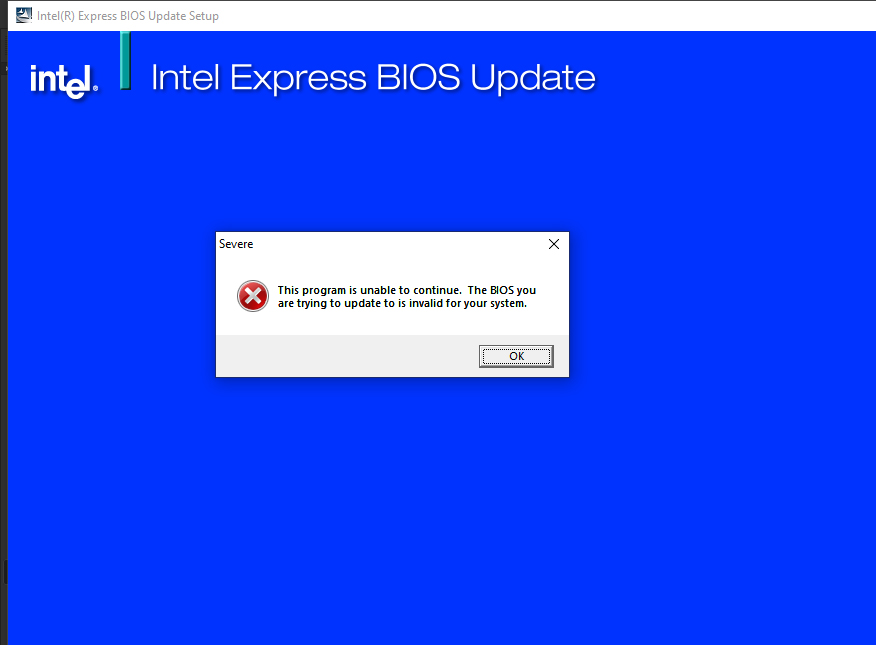
I tried to update with bootable USB, and find out my bios id is blank.
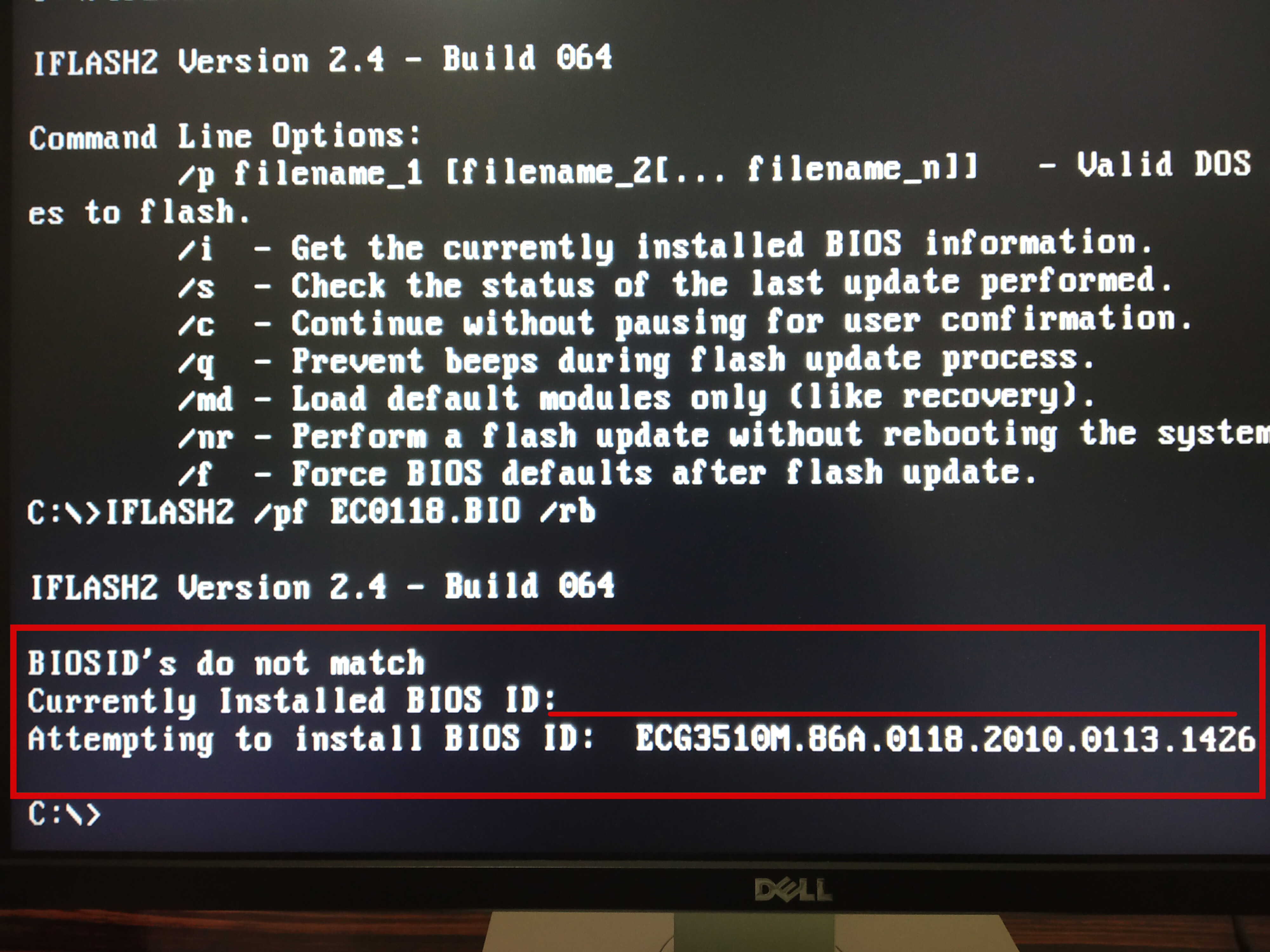
I also tried to update with recovery, which also failed.
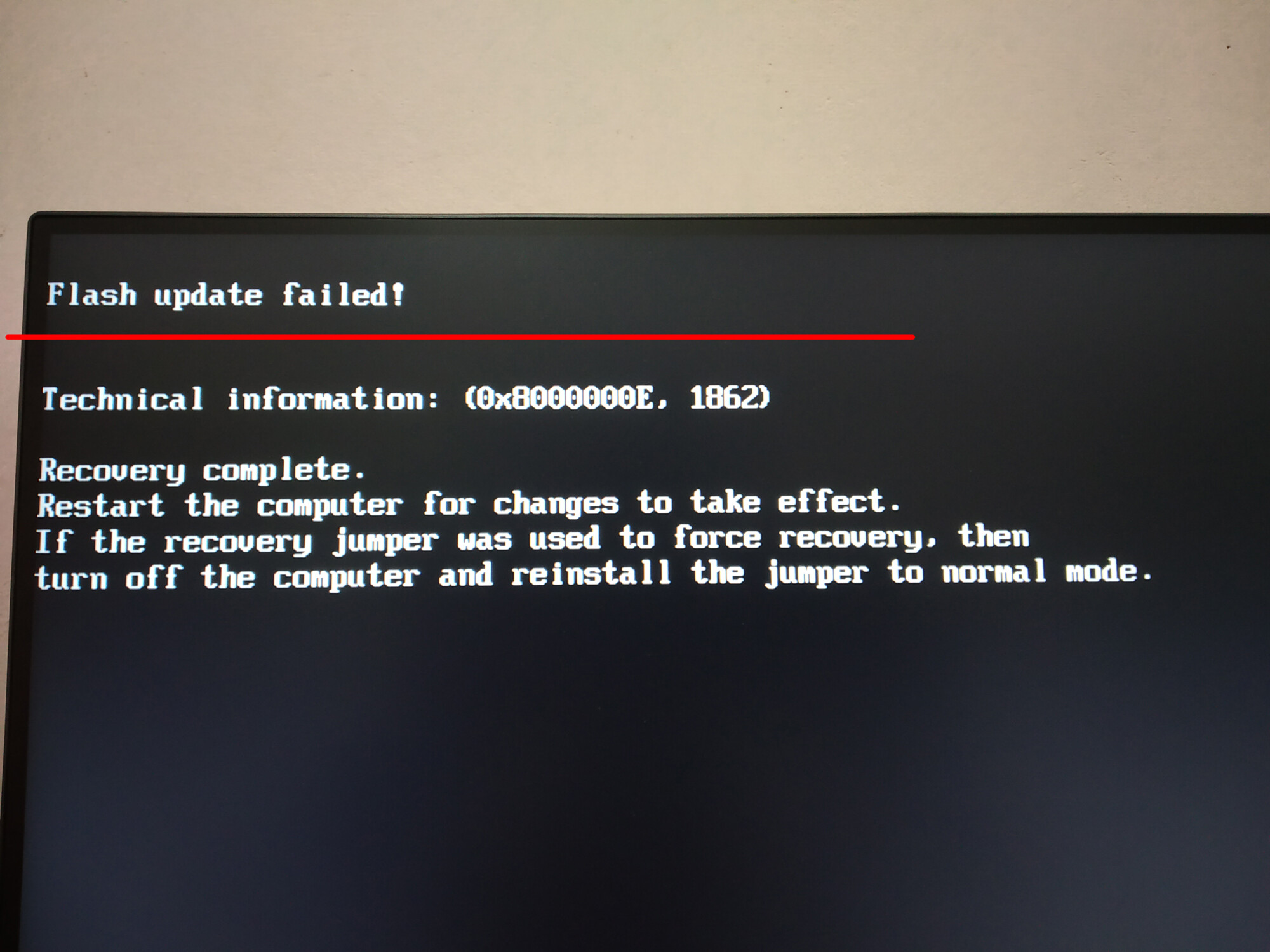
Please see how my bios information displaying in the bios, system information and CPU-Z
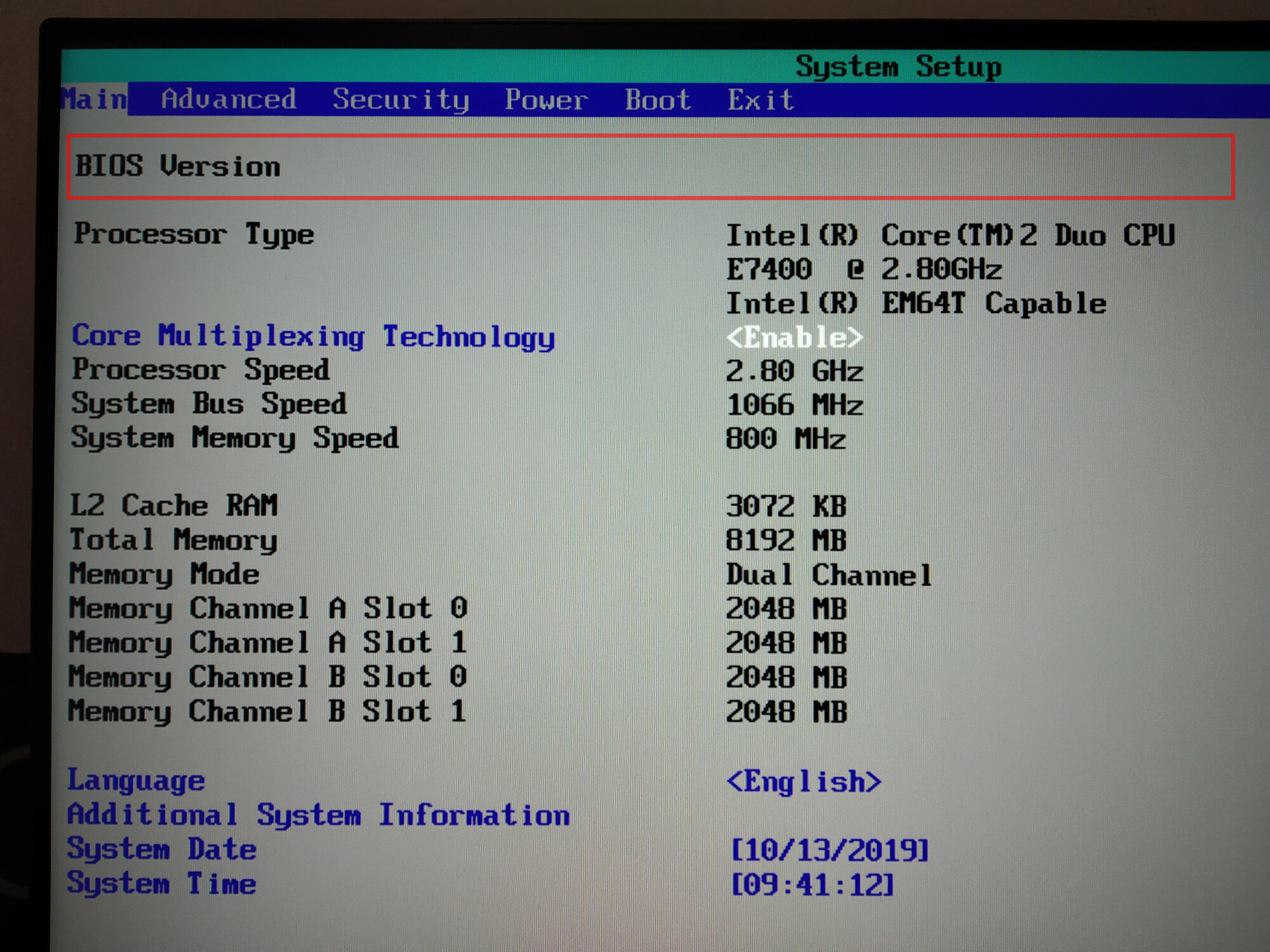
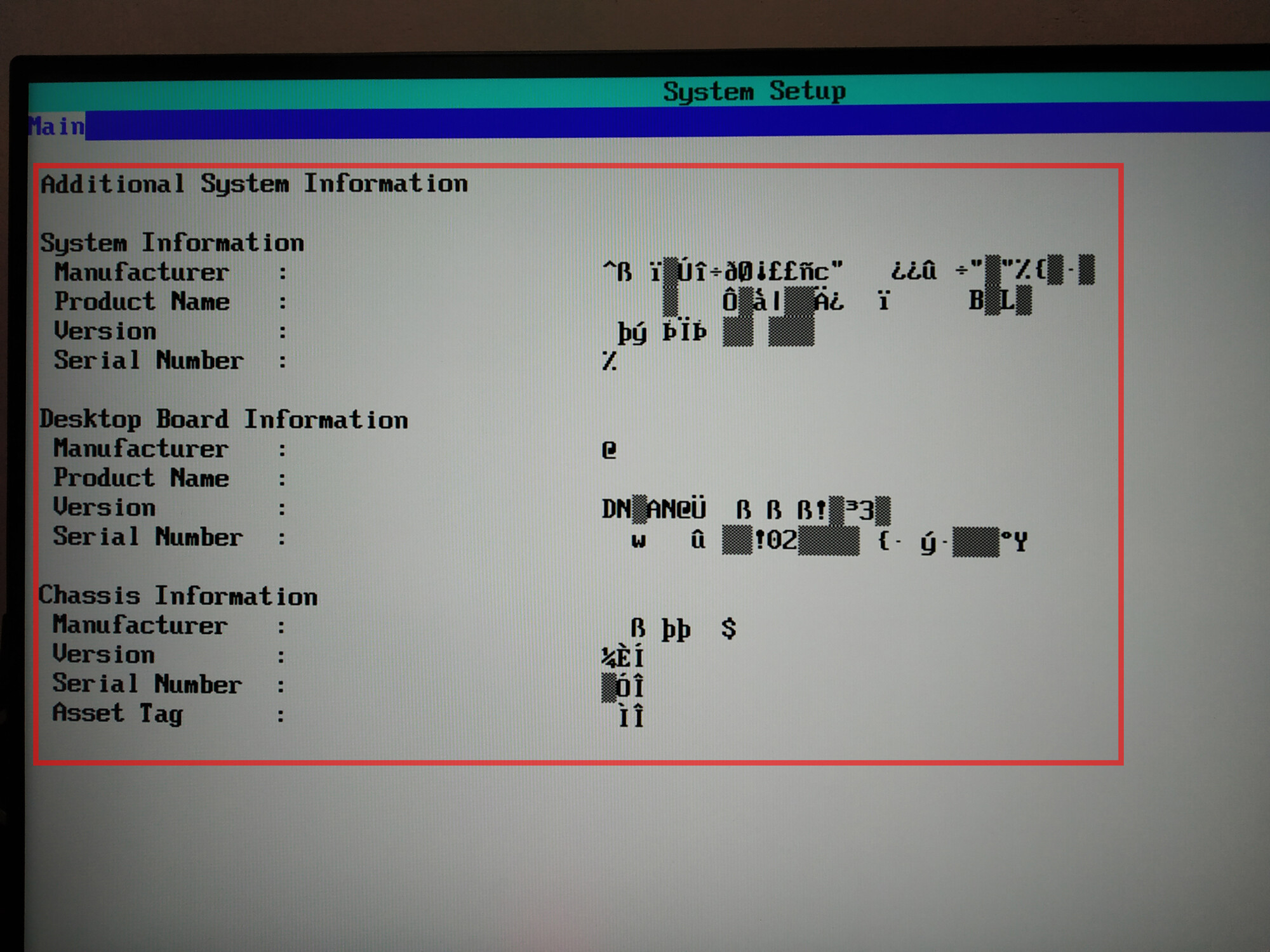
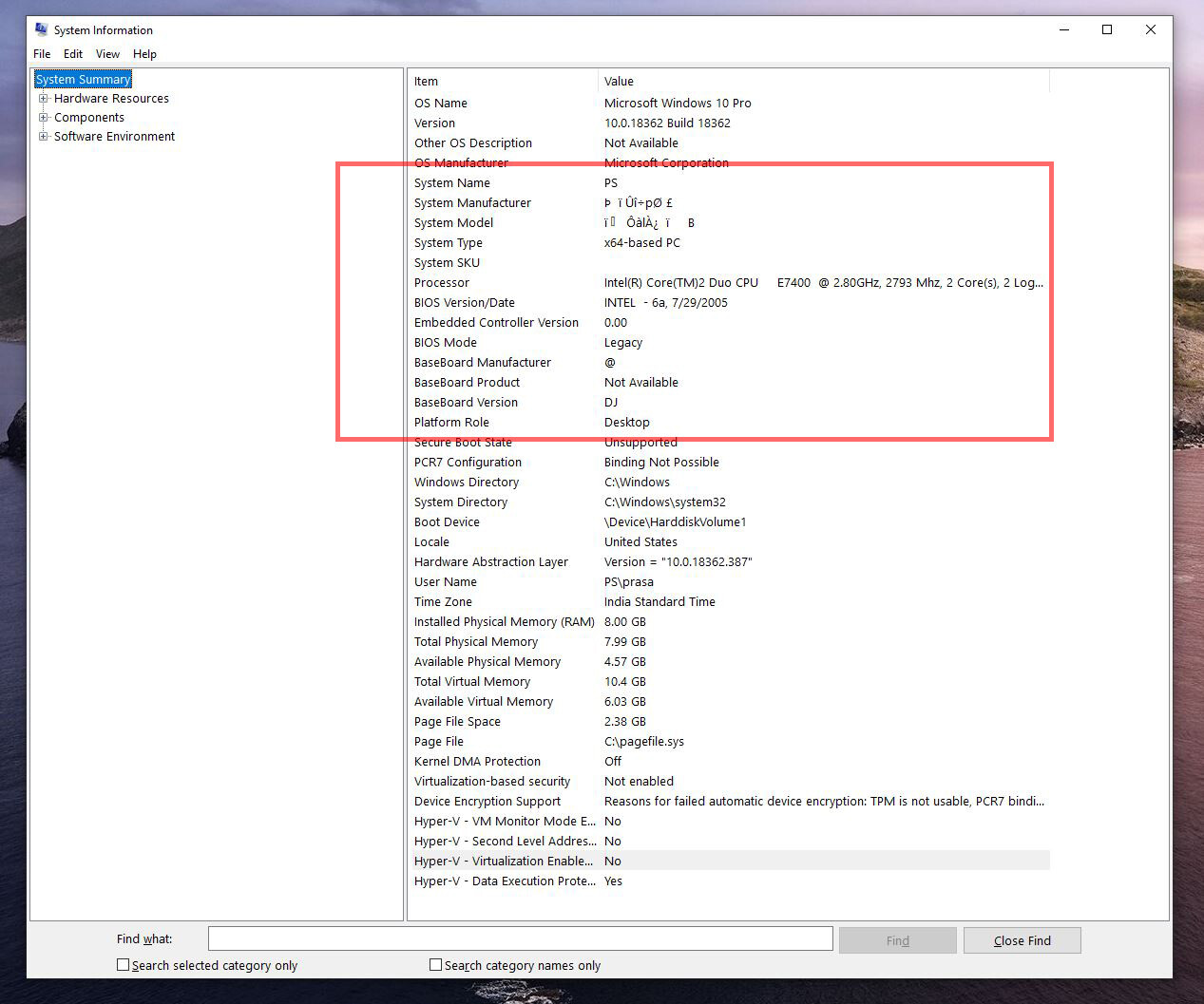
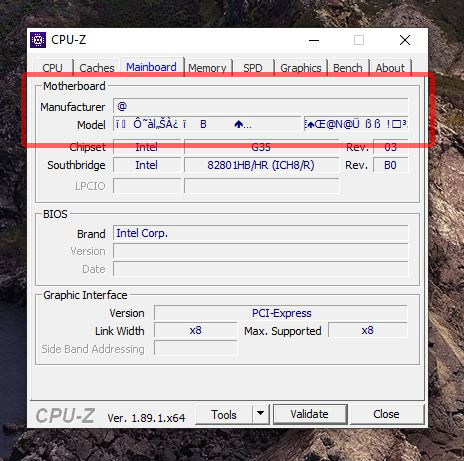
After some research, I find this video. In the video, he is flashing the bios chip with the “.bio” file. But using different programming tools and software.
https://www.youtube.com/watch?v=ENchKl3a1L0
Then I find out CH341A after lots of research.
In simple words, I want to update my bios but now it is nearly impossible. So thinking about reprogramming the chip. Please also guide me if I can solve this problem without reprogramming.
Please also check the motherboard images.

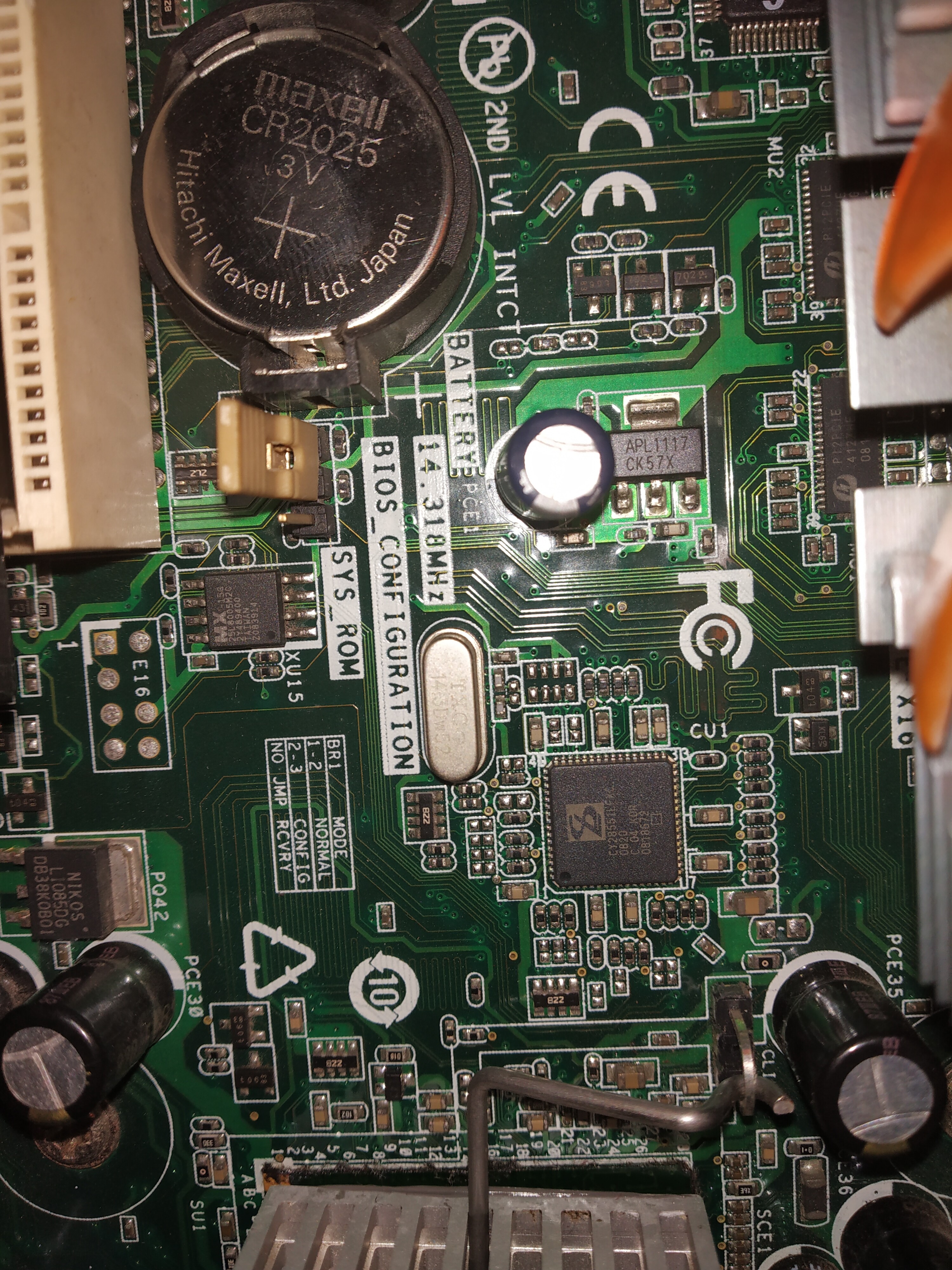
Thank you so much for your time.
Thanks, yes, that is corrupted in some areas, surprised it’s working still like that! What is your current actual BIOS version, do you know? Maybe there is some interim BIOS you should try flashing before the latest ones?
Did you try No jumper for “recovery” mode and reflash BIOS from USB using that .BIO file? That may be all you need to do.
Yes, he is using flash programmer just with different software. Maybe some older Intel boards .BIO file is bootable, I think the “recovery” ones can be, but I’ve never seen .BIO file work that way, it usually needs edited, or only part of it programmed into certain region of the chip with programmer.
He may have made that video to be misleading to then direct you towards his site for paid recovery help. Or, it may be valid, and that particular models .BIO file is programmable and bootable as-is, but I doubt it, never seen that possible, but I do not know a ton about old Intel BIOS/boards
Or maybe that allows it to boot into recovery mode, so you can then properly recover or reflash? he didn’t show that screen at the end, and abruptly cut the video there.
Hey! I see that file is labelled as “Recovery” at Intel’s site, sorry I didn’t see that previously, just replied what I knew in general about normal intel .BIO files.
So yes, do that and see if you can get into BIOS or recovery! I checked the file, this is a partial UEFI encapsulated file (So not old, new stuff,) Since you say this is old I doubt it has anything UEFI on the BIOS and this is not a complete BIOS I don’t think, I see microcodes though, so maybe more than just recovery is possible.
Best you dump your current chips contents and have someone look at them before you do any erase/write, just to be sure you have a copy of whatever is there and it’s a valid proper copy, in case you need anything out of it later
@Lost_N_BIOS
No way to find my current bios version. Yes, I tried the recovery mode without the jumper, I already shared the screen.
I tried to back up my bios using "Universal BIOS Backup ToolKit 2.0" but got an error message.
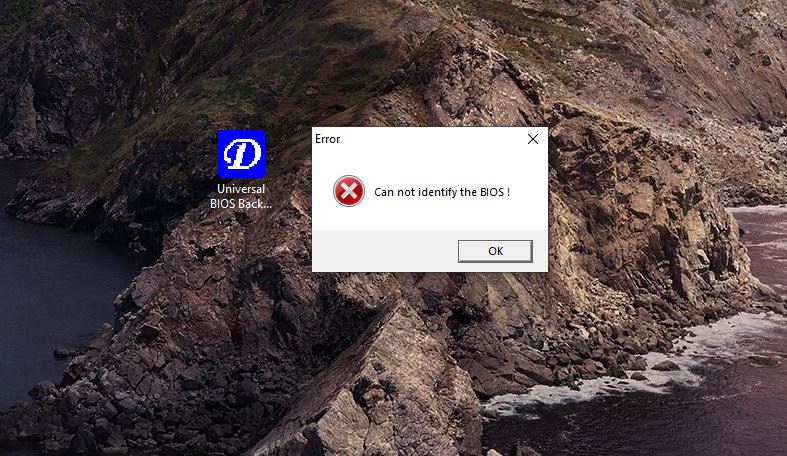
After some search, I found these two blogs are providing .bin files of my board (DG35EC).
Can I use this for flash?
http://techcarecomputers.blogspot.com/p/blog-page.html?m=1
https://ajayantech.blogspot.com/2018/11/…s-download.html
Did the USB programmer support MX25L8005M2C-15G, is this MXIC?
I can open my pc but I’m worried about the keyboard won’t function. Should I uninstall battery before using CH341a? Should I flash a hacked dsdt bios for hackintosh?
-------------------
I have got two PCs. First is HP Pavilion 15 cs1011nt. Second and broken is Asus K555LB-XO187H. Its bios has bricked.
-------------------------
I think it has got soldered chip but I cannot find any online seller for SOIC8 in Turkey. In direnc.net I could find the CH341a but not SOIC8.
@Prasanth - Just make sure you get a good backup of your current BIOS before you erase/write anything. Check that in BIOS tools and make sure it looks OK, similar to the stock one in layout/looks etc.
I would use stock one, or yes, you can try those at blogs if there is some reason you thought they may be better to use?
Yes, that is MX / MCIX chip (macronix)
@XPWELL64 - why are you worried keyboard wont function? Yes, remove main battery and power cable from PSU before using CH341A
hackintosh DSDT I can’t comment about, have no clue, sorry.
The two systems you mention are VERY different. HP may have two BIOS chips, be sure to look around and dump both if you find two
Asus K55LB I can help you unbrick, if you are sure bricked BIOS is only issue.
As for SOIC8 test clip with cable, look on ebay, order from China. if you need to get locally, look for programmer “kits” and maybe you find CH341A with a cable and other items too sometimes.
Or look for EZP2010 or EZP2013 etc, these are similar flash programmer kits that come with SOIC8 test clip cables.
Hi Guys,
I’ve tried reading through this to avoid having to bother anyone, but I’m breaking down, and I need to ask. I’ve got a Z8NA-D6 board that I’m trying to resurrect. I believe I biffed the bios (although it’s kind of a weird circumstance.) I’ve been building a server system, and after plugging in power, the system powered on. I ended up finding a modified bios, with Meltdown/Spectre protections built in, and flashed it. (Durh!) However, the system rebooted fine. I’m not 100% sure, but I don’t think my power button/reset button worked before the new bios, but it wasn’t initially an issue, as I’d just cut power (no HDD yet, so who cared.) However, after issuing a “poweroff” command from the linux livecd I was using, it’s never powered back on.
I figured I’d try reflashing the bio, since it has a handy socketed bios chip, but the bios is in a Rom. As it’s an Asus board, I’m thinking that it’s encapsulated. It doesn’t appear to be UEFI, though–last bios released in 2012. UEFI Tool doesn’t find any UEFI headers. My question is twofold: a) is this rom encapsulated, and b) how do I extract the body to use the Programmer? I tried just using the .rom file instead of the .bin, and that did exactly nothing. Looking at the rom file in a hex editor, there appears to be a lot of empty space early on. Can anyone take a look and offer some advice? My google-fu is failing me.
–Chris
@cthog - That is odd about the linux shutdown then no boot to BIOS even. Does this system use Intel CPU and ME FW? If yes, sounds like BIOS you used had messed up ME FW, that often can cause power on/off issues (ie can’t power off via OS menu options)
You will loose your serial, UUID, LAN MAC Etc if you use BIOS from Asus, and often that is only partial BIOS too. Rom/bin = same/same (speaking in general, have not looked at this BIOS yet)
Please link me to the modified BIOS you used, that did work. How did you apply that BIOS? Did you flash it via software, USB Flashback, or flash programmer etc?
And finally, please link me to the BIOS you want to be used from Asus (give me Asus direct link, or download page and tell me version)
Thank you for the quick response, Lost. I’ve got two x5675 xeons (this is a server board.) I flashed the bios using ASUS’ utility, after loading with a basic dos disk. The flash seemed to go well.
Here is the link to the Asus firmware: https://dlcdnets.asus.com/pub/ASUS/mb/socket1366/Z8NA-D6/BIOS/Z8NA-D6-ASUS-1303.zip (from https://www.asus.com/Commercial-Servers-Workstations/Z8NAD6/HelpDesk_BIOS/)
Here is the link to the modded firmware: http://www.mediafire.com/file/0ni11tf7w4w8dd4/Z8NA-D6-ASUS-1303-MOD.ZIP/file (from this site: https://www.techpowerup.com/forums/threads/meltdown-and-spectre-patched-bios-for-x58-motherboards.246101/)
Again, many thanks!
–Chris
So you flashed the mod BIOS using Asus stock BIOS flash tool included with the stock BIOS? If yes, what command flags did you use? I mean, AFUDOS.exe /P /B /N etc
/P and /B would be required for the mod BIOS at minimum to be properly flashed in, but I would have used all those
I checked the MOD BIOS, it looks done OK 
BIOS is not encapsulated, you can directly program either, but you may loose MAC or Serial, UUID, DTS Key etc. Dump your current BIOS and make sure it’s proper BIOS before you do any erase/writes
@Lost_N_BIOS
@_haru
further to my post #101 where I was looking for a suitabel connection between my BIOS chip and the CH341A. I finally received the connection I ordered:
https://de.aliexpress.com/item/328370132…5bd04c4d0KM8GR
After making a connection between the JSPI1 and the CH341A and running the CH341A program I got finally a positiv result. See attached ss and photos.
So now i can proceed with Fernandos instructions!
Thanks again!
Cyanno
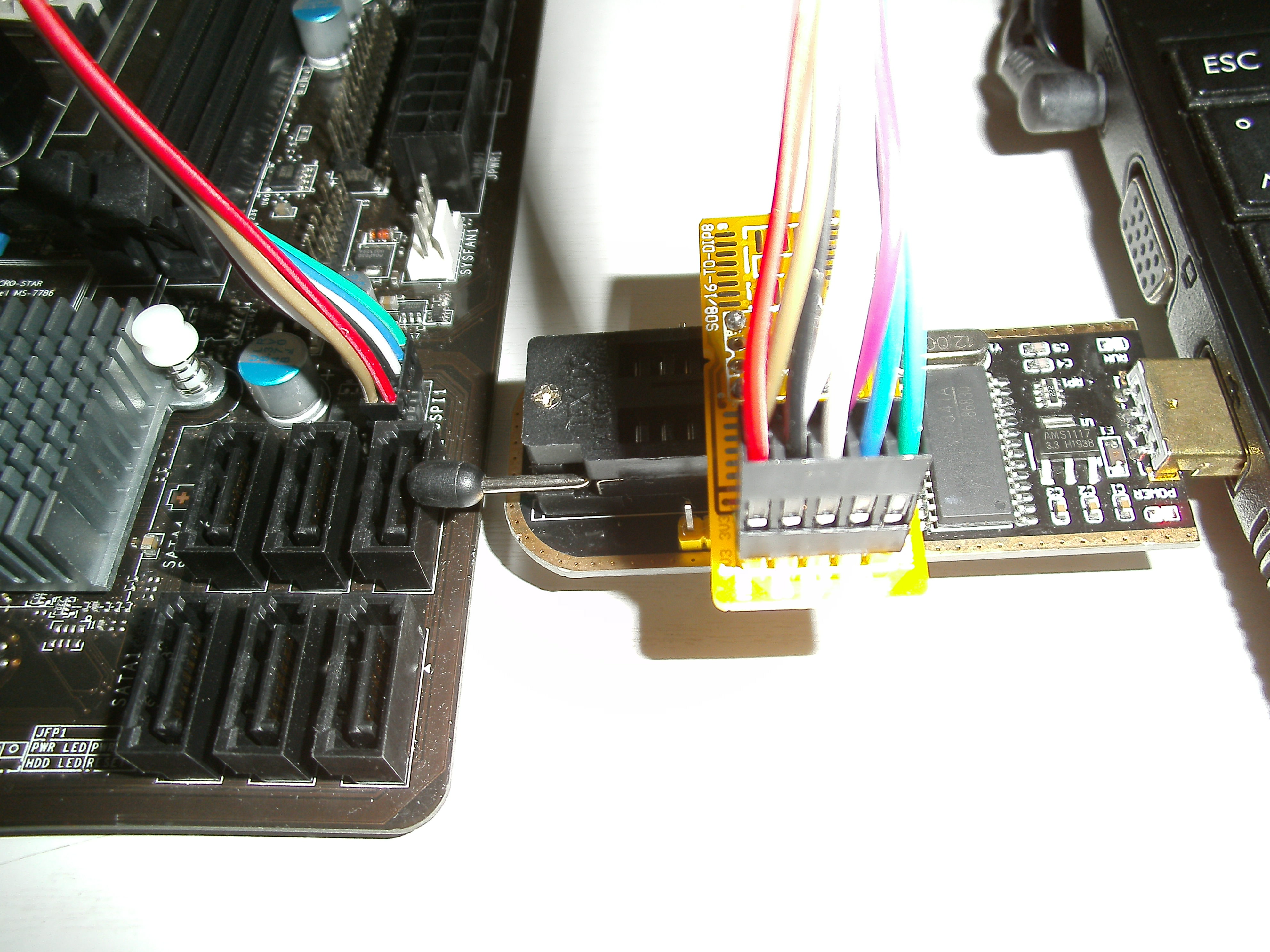
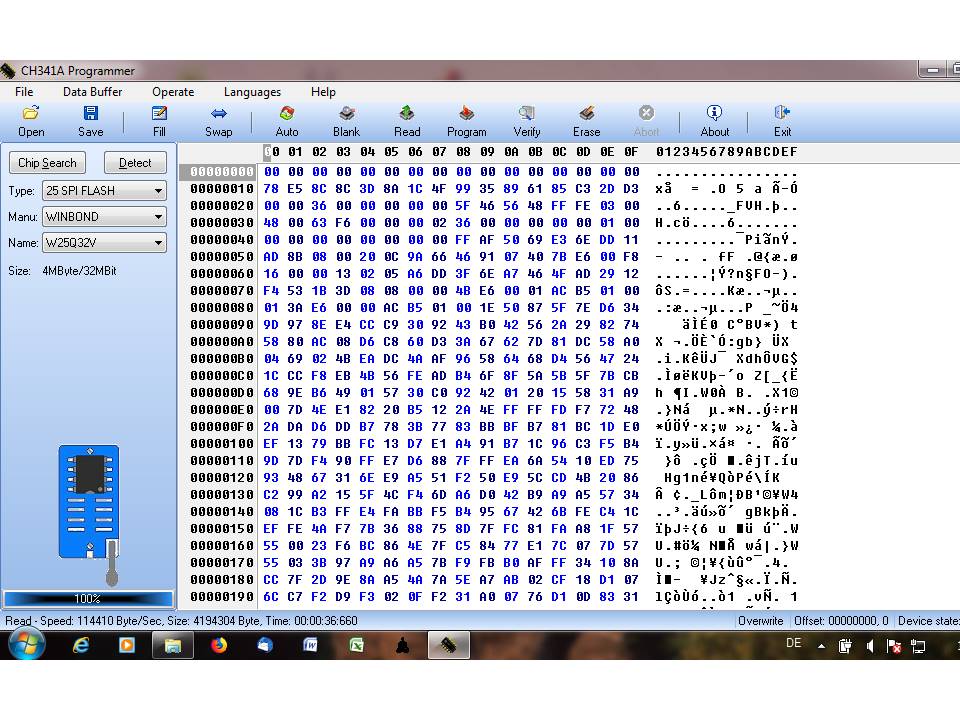
Congratulations!
thanks for the tutorial. what did you use to remove the chip? eyebrow tweezers? it’s safe?
I used tweezers, and screwdrivers will suffice, but the proper tool is an IC remover.
Whatever you use, be careful not to bend pins to the point of them breaking.
@nicovon - this is example of what you need, if you want to be 100% sure you don’t damage the legs. It’s VERY easy to bend them into a complete mess, even when you think you almost have it out perfectly << That’s the most dangerous time too, be careful
https://www.ebay.com/itm/123167465408
Quick question for this forum:
I have a CH341A programmer with the 1.8V adapter.
I currently have the v1.34 software installed.
I’m trying to read the content of a MSI B350m Mortar Arctic motherboard with the BIOS chip MX25U12873F (https://www.macronix.com/Lists/Datasheet…8Mb,%20v1.2.pdf)
This version of the software doesn’t have this chip model, but I’ve read elsewhere that you can use a different model in the software as long as the buffer is the same size? Is this true?
The software isn’t recognizing my chip, when I try to read I get the error that Detection fails, could not find the chip.
Is this a problem with the connection? I’ve tried two different pairs of the clips, and I’m confident they’re making good connection.
Thanks!
@Jordaniel95 - Sometimes that is OK, sometimes not. Yes, you may be having connection issues, aside from the chip ID not being there.
Good connection seems easy, but it’s not, sometimes I have to clip 20+ times, sometimes I have to have power connected to the board too.
From past experience with this chip - MX25L12873F use 1.31Free/1.40, ASProgrammer 1.4 or 1.41, or CH341A v1.1.1.32
Inside this package is 1.31Free/1.40 - http://s000.tinyupload.com/index.php?fil…695330485827902
ASProgrammer - https://github.com/nofeletru/UsbAsp-flash/releases/
CH341A v1.1.1.32 (Post #12) - [Help] Flashed stock Bios on Aero 15, now it won’t post
^^ That user was able to connect and read from his chip using incompatible versions, so I assume you currently also have a connection issue. When properly connected only one bright LED will be on the programmer, if two is lit, or one is dimly lit and one is bright red that is bad connection.
Both will light bright read during a read/write etc, but when nothing going on data-wise and a good connection, only one LED is brightly lit and the other is 100% off