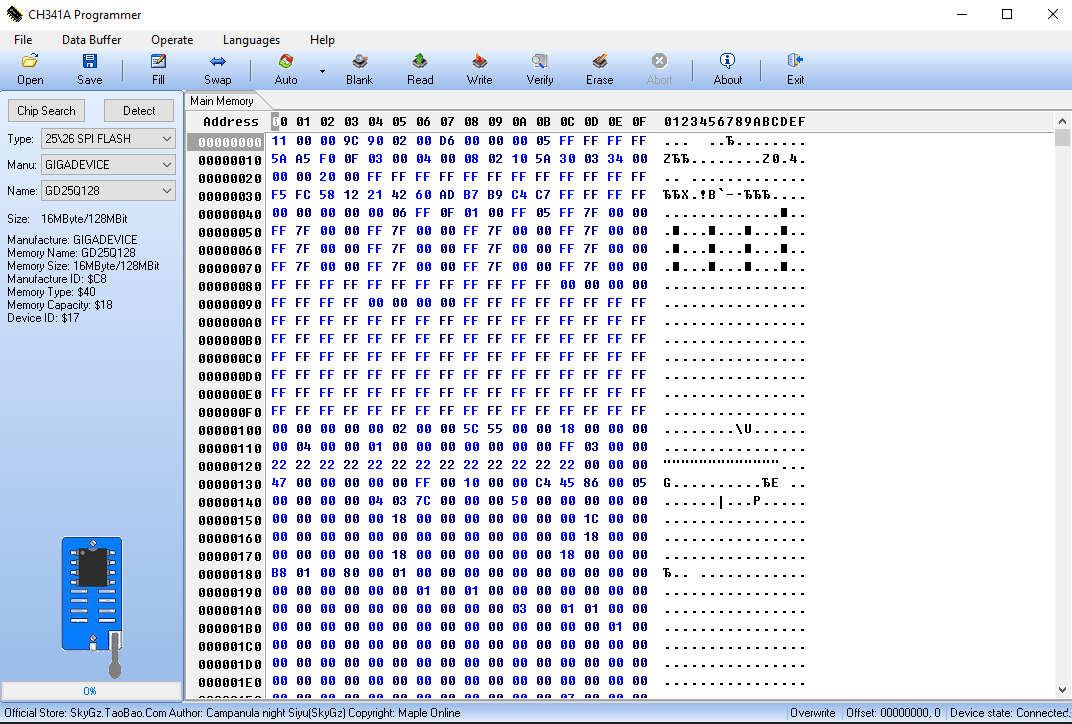@Lost_N_BIOS Thank you very much, look forward to it.
@julianzz - You’re welcome, and sorry for the delay! Thanks for complete BIOS package 
Here is unlocked BIOS, flash back via >> FPTw.exe -bios -f biosregmf.bin
http://s000.tinyupload.com/index.php?fil…797716022165425
Please confirm for me, you can see all three light effect options + Light bar option in OG advanced and you can change the core voltage offset prefix +/- there as well - thanks!
*** WARNING - To ANYONE with laptop and unlocked BIOS!!!
DO NOT try to enable this graphics card or disable that card, switch cards etc. Otherwise you will end up with no display output (ie black screen) and no way to recover except by blind flash or with flash programmer.
You can change graphics related settings, like changing memory sizes, or core speeds etc, just don’t try to disable one card or change which is main etc.
Additionally, be very careful when trying to undervolt CPU, you can leave BIOS unbootable due to CPU voltage too low (Sometimes even 0.05 is too much)
WARNING *** - This BIOS is user specific! If you are not user julianzz at Win-RAID.com forum, DO NOT USE THIS BIOS!!
If you do, and you are not julianzz, then you will loose your serial, UUID, OG NVRAM, and possibly LAN MAC ID as well.
You have been warned!!!
@Lost_N_BIOS I have tried the unlocked bios and it works well for me , deeply thanks again!
Just wonder this unlock bios works on my own laptop or all GM7MP7S laptops?
@julianzz - Thanks for quick test and report back, great to hear all is working properly and unlocked as expected! 

The unlocked BIOS I sent you is specific to your own laptop only, sorry I forgot warning above (editing it in there now, see above), but I did include warning in the BIOS download package
I can unlock all other users GM7MP7S systems, but they need to each give me their BIOS region dumps personally. This is due to serial, UUID etc (system Specific info) is in this region we use for the edit, so if anyone else use then they loose their serial etc.
Please confirm for me, you can see all three light effect options + Light bar option in OG advanced and you can change the core voltage offset prefix +/- there as well - thanks!
@Lost_N_BIOS I can see all three light effect and light bar options in OG advanced menu(the light bar option seems not taking any effect), and I cant change the core voltage offset +/- option (could not change it in the orignal bios either), but I can change it in the "advanced 2-overclocking performance menu-processer" page(same core voltager options available in this page).
Please tell me if you need any more testing information.
@julianzz - Thanks for info. On light bar, I was not sure if your system has this or not, does it have some light bar?
On the Offset +/-, on OG advanced, if you change it to + on the other new Advanced, and reboot, does it then show + on the original grayed out one or not?
Yes, I seen it was gray on original, that’s why I wanted you to look at this, I tried one way to un-gray. I can do different edit to try and ungray that, if you want to try, maybe I did wrong way for this system?
@Lost_N_BIOS Yes there is a light bar in my system and I can turn it on/off(no other effects) by using a control center software, so its not a big deal.
For the OG offset +/- option, its also changed when I change it on the new advanced menu.
The only question is when I change it to like 80mv on the new menu, the OG voltage number option could not show bigger than 50(the same problem on the OG BIOS), but its still working on the right voltage(80), not a big deal too:)
The unlocked bios works fine for me, and if you want to inprove it or need me to do more tesing ,plz tell me anytime. Thanks a lot.
@julianzz - So, the light bar is not affected by the in BIOS light bar setting though, correct? If not, then we’ll hide it. They’d have to make this work, I can only make visible or not, may only work on certain models
Thanks for info on the OG +/-, I think if I do other way it will be not grayed out for you. If this fails too, one other possible way should work
Yes, I prefer to get things working right, if you don’t mind testing a bit 
Ohh, core voltage offset is min/max 50mv, I don’t know enough assembly to find and change that, sorry 
! Unless ! @ReousI - did you ever figure out how to change min/max allowed voltages such as this (core voltage offset - there is two in this BIOS, both now visible)?
80mv shouldn’t even be working/possible, max is set to 50mv - Ohh wait, I see the hidden advanced one does not have limit of 50mv (only in help text), so do that one allow you to set higher than 50 actual, and the OG one never could set 80 for example?
If you can set 80+ now on the new one, and could not on the old one, we can just hide the OG offset and prefix if you wanted, that way there’s no confusion and you only set the one in new advanced area
Please test MFa - and let me know if Offset prefix at OG Adv is ungrayed now or not, this has light bar hide again + change to this only.
Then MFG has light bar hide + different change to Offset Prefix at OG ADV, if above does not ungray it, try this one. There is several combos of things that can gray or ungray this, so we just need to find right combo
It’s supressed/grayed originally + hidden by Access Level, so tough to find right go combo 
http://s000.tinyupload.com/index.php?fil…872783068452639
@Lost_N_BIOS Thanks for your work, I have tried both mfa and mfg bios, and it seems the MFG one(biosregMG.bin) is the right combo which ungray the Offset +/- option at OG ADV and made it changable, and both of them hide the light bar option.
For the core voltage offset, just like you said that I could change it higher than 50(like 80) in the NEW ADV, and its working(I have checked the voltage in windows XTU and its actually working on 80 as I set in the new adv), but the OG ADV still shows 50, so its just a wrong number, no big deal, of course you can hide it in OG ADV to avoid this confusion if you like:)
What is more, is it possible to unlock the "BCLK Frequency (pcode)" option? which is in ADVANCED 2-OVERCLOCKING PERFORMANCE MENU-PRECESSOR page, now its 99.780 and fixed, just wonder if I can change it to 100.
Sorry about my english and I hope you can understand, thanks:)
@julianzz - Thanks for testing results! Yes, sorry, I meant to say MG above 
So yes, probably best we just hide this and the offset prefix there, to avoid any confusion for you or others using this BIOS later.
Or!! I can change that, to be the exact same/equal one as the new advanced one and leave it there, so you have that as quick change area and don’t have to dig into and find the other later, if you’re maybe in hurry and only need to change that.
Do you want to test if that change is OK next?
BCLK Frequency (pcode) is text statement only, to show you the current Bclk. This can only be changed to near 100 by changing Bclk at other areas (if there is bclk change setting, not sure as I type this and I don’t have time to check right now, will later)
Bclk is controlled by ME FW, we can edit that, if you do not have Bclk control, and lessen or remove the spread width, that will get it closer to or exact 100.
Your English is fine, I didn’t even know it was not your language 

* Edit - In Advanced >> ICC, can you see profile change option? If yes, please dump ME FW for me with FPT >> FPTw.exe -me -d me.bin
Also, dump the following so I can more easily build complete BIOS to check, edit, and change things in the ME FW
FPTw.exe -desc -d fd.bin
FPTw.exe -gbe -d gbe.bin << This may not exist, so if error OK
Also, while in ICC, can you see “Spread” and if yes, can you change it?
@Lost_N_BIOS Thanks for your reply, yes I could see the "Spread" option in the icc page and the default value is 47, and according to the describtion, I guess by lower this value to 0, the fclk freq should go back to 100, but unfortunatelly the system failed to start up when I lower it either to 0 or 10(I didnt keep trying other values because every time the system fails, then I have to remove the battery on motherboard to reset the bios to default), so I gave up, 99.78 is ok:)
I dump the me&fd.bin and attached it below, the gbe.bin dumps error just like you said, I also took a picture of the Intel ICC page, hope it could help. Thanks.
me&fd.zip (2.62 MB)
@julianzz - I think it’s because with than “Standard” ICC profile, you’re not supposed to be able to change the spread in BIOS, maybe with that profile I can’t in FW directly either I will check, may need to add Adaptive or Overclock profile, or switch default etc.
Yes, once set to 0 the bclk will be more exact. I checked this profile in ME FW tool, and spread is locked and bclk change is disabled, so that would be why it kept failing when you tried to change it.
OK, here is original ME FW you dumped with Adaptive Profile added w/ spread set to 0.00 already, and that spread % change may apply to the standard profile already too, I can’t tell for sure.
If it is, great, if not, then change to the Adaptive profile and reboot back to BIOS. If Adaptive is loaded when you get into BIOS already, and Bclk is 100 with zero spread, great. Please in this case, test setting back to Standard, reboot back to BIOS and then see if Bclk still 100 w/ zero spread.
Do not try to change Bclk directly or it may fail on you and make it unable to recover, especially with Adaptive profile and not OC profile, limit is 97.5-100 on the Adaptive profile.
Please only test changing Spread again if not exact 100, it’s in increments of 1/100th of 1%, or if bclk already now 100 exact then all done.
^^ If this OK and Bclk = 100 now, then I can make you another ME FW with just the original standard profile, but with these options enabled/set same
^^ That, and even changing default profile to Adaptive or OC, or changing spread only, is not possible due to Intel’s stupid restrictions!
If I change spread, I have to enable Bclk changes, and for that I have to add or change default profile to Adaptive or OC, and any/all of those (changes to default, or new profiles added) are all reset/removed on build.
Unless this is FITc bug, I noticed similar in V12 though, so maybe new Intel lockdown crap!
@plutomaniac - Is that a bug in FITc, or new lockdown stuff from Intel since V12 onward, we can’t change ICC profiles, or add new etc? Only actual goal here is to set 0.00 Bclk spread
This case I was using v14.0.20+ r5 - (2020-07-06), also tested with v14.0 r4 package before I noticed R5, ME FW in this case = 14.0.31.1120
If Following changes = reset to default on rebuild
1. Change default profile to Adaptive, Bclk change enabled to allow spread adjust, spread set to 0.00
2. Change default profile to Adaptive, Bclk change enabled to allow spread adjust, spread left as-is 0.45 (So user can change in BIOS possibly)
3. Add Adaptive profile, Bclk change enabled to allow spread adjust, spread set to 0.00 (or left as-is), Adaptive profile set as default (forced or no rebuild possible)
Seems no way to adjust away from default 0.45 no matter how I stab it 
@Lost_N_BIOS Hi, I have a EVOO-EG-LP4 just like @zamroc9 , and was wondering if you would be able to unlock my bios. I attempted to rip it open myself and used your guide, but got stuck on step 10. I didn’t know how to make the necessary edits. In the folder are all the files extracted from my bios file up until step 10. drive.google . com/file/d/11usLMP8Hfgmo13uperFoJtePk7ShZGlV/view?usp=sharing (remove spaces between com)
Thanks in advance for any help/info.
Hello, I am a user from China. I would like to ask if you have the BIOS file of mechrevo x8ti plus series gk7cn6s. Thank you
@Lost_N_BIOS
Hello, just got a ch341a.
I run programmer v1.29, its detect chip like GD25Q128 and im not sure then it read bios pieces completely or not, maybe you can check for sure? I will try more probes with other versions, maybe i get another results.
1.31(1.4) is saying chip detecting fails
1.18 version with manual pick an GD25Q128 is showing the same chip info like 1.29
1.3 is saying detection fails but if i pick GD25Q128 from the chiplist its show the same like 1.29
I downloaded the newest version 1.4, it detect a chip automatically, its seems info the same.
I uploaded it too.
Mine model is gk5cn6z with xmg bios 1.09 if its important
Flashrom is working now. I checked dump from v1.4 and from flashrom GD25Q127C(through notepad :D) they seems identical
https://www.sendspace.com/filegroup/B10Q…BQuswfHi%2BMwJQ
But im still not getting why our model bios’es and even bios dump(through FPTw) is 10mb size, but through programmer is 16(because chip size i know but what happen if i had bios dump and flash that 10mb size with ch341a in 16mb chip is unclear).
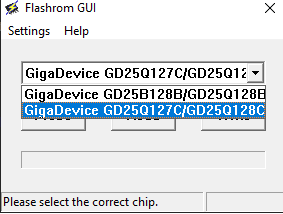
@Aaron1108 - I only have user dump. Do you need BIOS to recover with? If yes, send me your bricked dump, and I will fix a BIOS for you
@wizdumb - Send me your unedited BIOS region only, but make sure this dump is created AFTER you already disable the BIOS lock etc.
@shtooka - Look at chip with your eyes, magnifying glass and flashlight may be needed, software is not always correct.
For actual chip GD25B127 use 1.18 with chip ID GD25Q128
For GD25B128C use 1.34 and BIOS ID GD25Q128 Or Colibri with this same ID - or ASProgrammer 1.41 and exact chip ID
http://s000.tinyupload.com/index.php?fil…213094641136166
FPT we are dumping BIOS region only, flash programmer is dumping entire chip. Flash programmer is not required here, unless you are trying to recover from a brick.
If you have flashrom working, send me dump from that only, should be all we need 
Notepad is not a good way to look at BIOS, if you want to see if two dumps are same, compare then via compare function in a hex editor.
@Lost_N_BIOS
Im double-checked it
25B127DSIG as i see on photo and with own eyes.
But flashrom doesnt have that variant, only GD25Q127C/GD25Q128C or GD25B128B/GD25Q128B so i make 2 backups, cause i dont know which is right
That link for GD25Q127C/GD25Q128C https://www.sendspace.com/file/19e9mf
That for GD25B128B/GD25Q128B https://www.sendspace.com/file/6lrunh
ps. I got why flashrom not working at first. If i run ch341a driver from your tools folder, flashrom doesnt working until im do a reboot. After reboot is working only flashrom, programmer need drivers to run again.
Just in case i make a dump from 1.18 version with ID GD25Q128 https://www.sendspace.com/file/1qb30s
Just quick remind, mine brick was caused by turning auto mode in RAM overclock section, i cant remember which exactly options, there were about 10 delay-related and BLCK multiplier (stupid decision) if you just make them on default im sure my lap will revive. Thank you. In general I had random shutdowns(sudden black screen with spinning fans with no response until reboot) when I do something cpu+gpu intensive and its reminding me CPU short-circuit because of high temperature (but i had 80-90C max and on GPU 80-84C max) I even try to disable all protection but that not helping, the second thought was some 2 RAM sticks incompatibility or something like that and after that i broke my bios.
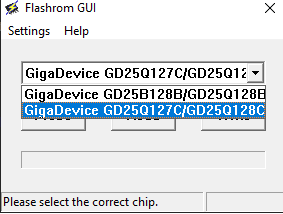

@shtooka - I am on limited internet, please put all files into a single max compressed zip or rar, thanks
I cannot change things to default unless you know the exact settings by name, all of them, and told me. And then maybe I could, if other things didn’t corrupt at same time (probably this)
Sounds like dying graphics card to me, or yes, CPU thermal shutdown is possible too, 90C is HOT at that sensor may not be correct, also may not be the one used when shutdown is invoked.
80’s is HOT for GPU too, sounds like you need to at least blow out the fans and ports on this system, and redo both CPU/GPU thermal paste
@Lost_N_BIOS
Here is https://www.sendspace.com/file/qiw2wy 15mb for 3 files didnt think about it, sorry.
I tryed everything, fans and radiators are clean, I even using LM about 1 year, it not help. More simply to turn laptop in typing machine with disabled GPU i think ![]()
Hello @Lost_N_BIOS ,
First of all, thanks for doing what you’re doing, much appreciated.
Just wondering if you could help me please?
I have a BIOS for a PC Specialist Recoil III , a UK retailer for what is a TongFang GK7CP7S.
The BIOS version I have is N.1.55, supplied by the retailer following an issue where the GPU would underperform uness a sleep/wake cycle was performed
Still have the issue and wondering if there is something in the unlocked BIOS that I can switch
This link is to the BIOS file supplied by PC Specialist, wasn’t sure if i needed to do anything else?
1drv.ms
/u/
s!AlKh0sdI3I4MmGr5NzorkmCqB5kz?e=gRV5az
I’m not allowed to post links apparently, so had to split out across lines sorry
Any help you can provide will be appreciated
Thanks