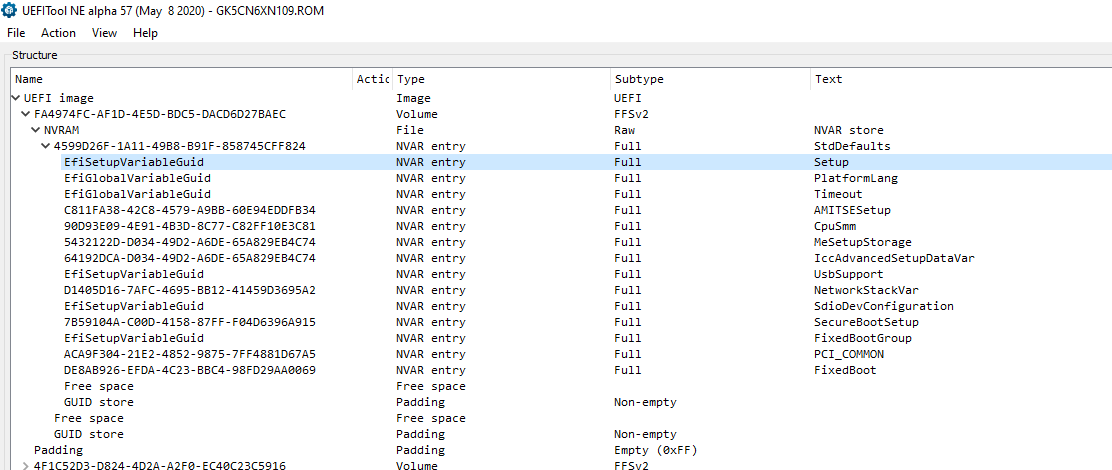I use this BIOS, but I hope to change the manufacturer to mechrevo, and the model is x8ti plus series gk7cn6s. I hope you can help me. Thank you.
@Lost_N_BIOS
Hi. No progress?
Trying to sort out. Maybe that can help to you? All of that options must be on default(screenshot)
Even dont need all i think, only set custom profile to default and turn off overclock option(in case if all other options overclock-related is automatically turning off)
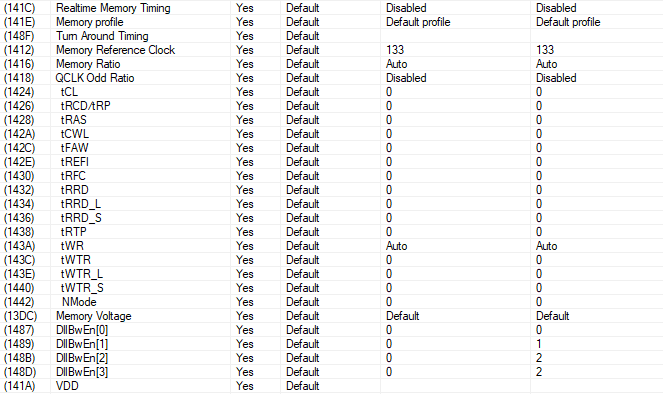
@Lost_N_BIOS
Cant get where is variables. Seems they not here at all. I need NVRAM bios part? But its binary. Or i can got ID from setup and search through hex editor. Help.
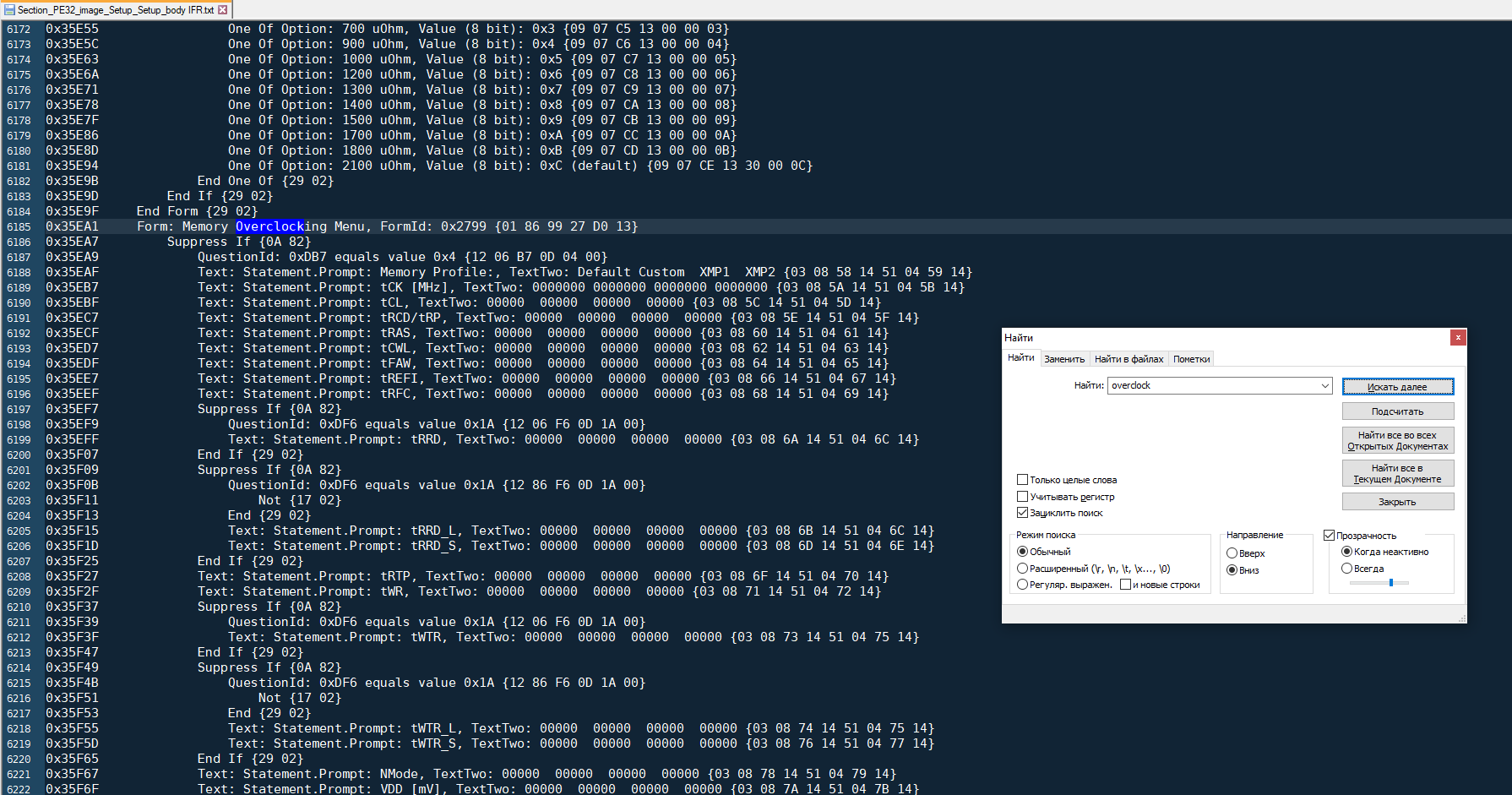
@shtooka - Stuff you changed is below where you are in above screenshot. Anyway, I cannot tell you how to change all this in NVRAM, it’s much harder than it may seem due to how NVRAM is compiled, I need to write out a guide for that before it could be easy to those unfamiliar.
Plus, since BIOS crashed and bricked on you this is probably not the only issue, and changing what you changed back probably would not make it bootable. I will just put you back to defaults. Do you have a FPT BIOS region backup from before it bricked? If yes, please attach
What model do you have, I can’t find any previous folder I have for you, so need your model so I can put your BIOS dump into correct folder and so I have correct base/stock BIOS to use to fix etc
All 3 files are 100% hex match, so all the dumps are OK for read, but may not be OK for write. I’d stick to flashrom vs using 1.18 for write, but it could be OK.
@Aaron1108 - Such changes are not ideal. If you want to crossflash to other model, it MUST be compatible, tested by others and they said OK. Generally speaking, if you have same Tongfang model as the one you want to use, AND same graphics card as that model, then you can crossflash to it.
Be sure to flash EC and BIOS together, using stock method. If you just want unlocked BIOS, you do not need to crossflash for that, all you have to do is dump your current BIOS region with FPT and send to me, I will unlock it for you 
@monkeyrear - I will unlock for you tonight, out of time for right now, sorry. I doubt a BIOS setting will help with what you mentioned, but maybe you will get lucky.
Im making bios mod by instruction myself in the past year. GK5CN6Z(GK5CN6X). And backup was lost, cause i thought i do nothing dangerous and if something will wrong im just reset CMOS, so i have what i have.
I also found that project https://github.com/chipsec/chipsec it seems can operate with efi vars freely. But it is not clear, that can edit BIOS only on running machine or not. And it require to be build from sourcecode (found a prebuilt if it interesting for you https://archlinux.pkgs.org/rolling/archs…pkg.tar.xz.html )
@shtooka - Thanks for model, is the BIOS you are using Cyberpower or Mechrevo one, and do you know what BIOS version you were using? If not, I’ll find out in dump later when I have time
Chipsec not needed here
@Lost_N_BIOS My model is OP-LP2 actually, all our GK5CN6Z bioses and EC are compatible. Im using XMG 1.09 BIOS (all BIOS and EC is having different TDP modes, fan logic etc. depending on seller and even within one seller too)
@Lost_N_BIOS I have a new avell A62 (i7 10750h and rtx 2060 refreshed with tdp in 90w, 64gb ram @2667mhz) i was looking for unlock my own bios and change tdp of my rtx 2060 to 115w instead of 90w, and i had some questions too, can i dump it using software and put the unlocked one with software too (if yes, which one, can u send me a link?) thank you. and i wanted to know if the picture i took is from the right chip bios on my laptop (https://drive.google.com/file/d/18v52NVj…iew?usp=sharing)
Edit: my bios version image link(https://drive.google.com/file/d/1i6t6X1V…iew?usp=sharing) and i could dump or rewrite my bios too using this tutorial ([GUIDE] The Beginners Guide to Using a CH341A SPI Programmer/Flasher (With Pictures!)) but i would prefer to do everything by software in windows, if possible or what bios i could use for reach 115w in the rtx 2060 and that i can undervolt cpu unlock tdp and overclock memory and change latency too.
@shtooka - Yes, I know all are cross-compatible that have same base hardware, but I asked so I could put your BIOS into proper folder.
I only had the cyberpower and mechrevo GK5CN6Z in the folder I was looking at, the Overpowered ones I didn’t have in there and forgot, same for XMG
So, you’re using this BIOS then >> XMG-NEO-15-M18-XNE15M18-GK5CN6X_N.1.09?
@Lonely_wolf - Yes, that looks like BIOS chip, for GD25B127 use 1.18 with chip ID GD25Q128 >> http://s000.tinyupload.com/index.php?fil…213094641136166 (Or yes, flashrom will work too, as you mentioned)
Yes, you can do all this with software if you want! Sorry, I can’t answer your last question
If you want to do via software, we start here >> send me file from #1, and tell me what error you get at #2
Additionally, please remove all BIOS passwords, disable secure boot, and disable TPM or Encryption if you have enabled. Do this before moving on to below
If you do not have Intel ME drivers installed, install them now from your system driver download page, then start over here after reboot.
Check your BIOS’ main page and see if ME FW version is shown. If not then > DOWNLOAD HWINFO64 HERE <
Once HWINFO is open, look at the large window on the left side, expand motherboard, and find the ME area.
Inside that section is the ME Firmware version. Take note of the version. (ie. write it down or get a screenshot)
Once you have that, go to the thread linked below, and in the section “C.2” find and download the matching ME System Tools Package for your system.
(ie if ME FW version = 10.x get V10 package, if 9.0-9.1 get V9.1 package, if 9.5 or above get V9.5 package etc)
> DOWNLOAD " ME System Tools " packages HERE <
Once downloaded, inside you will find Flash Programming Tool folder, and then inside that a Windows or Win/Win32 folder (NOT x64).
Highlight that Win/Win32 folder, then hold shift and press right click. Choose “open command window here” (Not power shell! >> * See Registry file below *).
If you get an error, reply to this post with a screenshot of it, OR write down the EXACT command entered and the EXACT error given.
((If “open command window here” does not appear, look for the “Simple Registry Edit” below…))
Step #1
Now you should be at the command prompt.
You are going to BACKUP the factory un-modified firmware, so type the following command:
Command: " FPTw.exe -bios -d biosreg.bin "
>> Attach the saved "biosreg.bin ", placed into a compressed ZIP/RAR file, to your next post!!! <<
Step #2
Right after you do that, try to write back the BIOS Region dump and see if you get any error(s).
Command: " FPTw.exe -bios -f biosreg.bin "
^^ This step is important! Don’t forget! ^^
If you get an error, reply to this post with a screenshot of it, OR write down the EXACT command entered and the EXACT error given.
Here is a SIMPLE REGISTRY EDIT that adds “Open command window here as Administrator” to the right click menu, instead of Power Shell
Double-click downloaded file to install. Reboot after install may be required
> CLICK HERE TO DOWNLOAD CMD PROMPT REGISTRY ENTRY <
If the windows method above does NOT work for you…
Then you may have to copy all contents from the Flash Programming Tool \ DOS folder to the root of a Bootable USB disk and do the dump from DOS
( DOS command: " FPT.exe -bios -d biosreg.bin " )
@Lost_N_BIOS so i did exactly like the tutorial here is my bios in zip, all fpt operation said successful too onyl thing was written in the write is gbe region does not exist but finished successful as mentioned before. my dump is attached, thanks
biosreg.zip (5.08 MB)
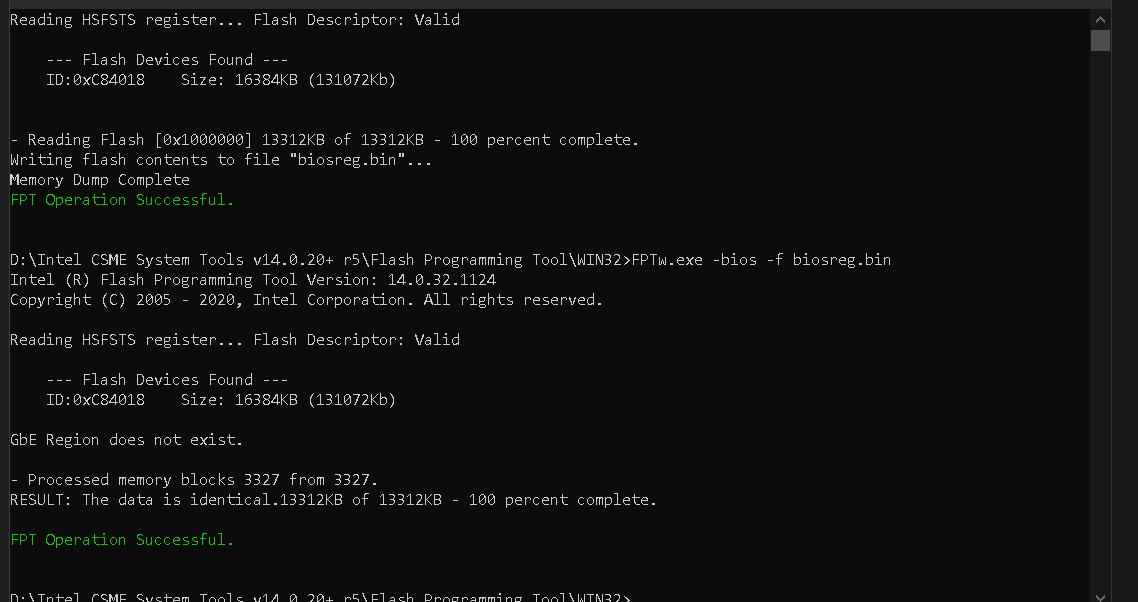
@Lonely_wolf - Great, thanks! Looks like you’re all unlocked already, so no more hassles for you 

Here is your unlocked BIOS, flash it back via >> FPTw.exe -bios -f biosregm.bin
http://s000.tinyupload.com/index.php?fil…221721219646144
*** WARNING - To ANYONE with laptop and unlocked BIOS!!!
DO NOT try to enable this graphics card or disable that card, switch cards etc. Otherwise you will end up with no display output (ie black screen) and no way to recover except by blind flash or with flash programmer.
You can change graphics related settings, like changing memory sizes, or core speeds etc, just don’t try to disable one card or change which is main etc.
Additionally, be very careful when trying to undervolt CPU, you can leave BIOS unbootable due to CPU voltage too low (Sometimes even 0.05 is too much)
WARNING *** - This BIOS is user specific! If you are not user Lonely wolf at Win-RAID.com forum, DO NOT USE THIS BIOS!!
If you do, and you are not Lonely wolf, then you will loose your serial, UUID, OG NVRAM, and possibly LAN MAC ID as well.
You have been warned!!!
Yes
Maybe there is trick with some part, for example i have found PeiOverclock section, what if rewrite it with FF or overclock page? NVRAM settings always primary when system is booting and that actions will not influeces on?
Or call reset situation, take a new dump with nvram and build 2 working parts together. But how to do it
Oh, the stock BIOS from XMG is having a NVRAM default settings
so its seems easier to replace that bytecode piece to mine through hex redactor, in case if all other vars not corrupted?
-----------------------
@Lost_N_BIOS
Yes. I make some progress. Just take that part from stock bios and everything working except serial number(mac is generating as i see). Must i send that dump to you
@shtooka - Not sure what you’re talking about doing there with PEIOverclock etc, but it does not sound ideal, and will = bricked BIOS. NVRAM yes, probably contains the failed settings, but other stuff likely corrupted as well.
Don’t worry, I will make you working BIOS, I just have not yet because I needed to be sure what base BIOS you were using. Please wait, I will make fixed and unlocked BIOS for you now 

* Edit - @shtooka - Please FPT flash this in, or program in BIOS region only if you want, then boot to windows twice, then dump the BIOS and send back to me. This allows the NVRAM to rebuild and re-populate out from stock
For the dump, you can also dump back to me BIOS region only with FPT if you want (FPTw.exe -bios -d biosreg.bin), then we’ll fix serial etc
First, use the one named FixStockUnlockedPad.bin, if that is not bootable, then use FixStockUnlocked.bin instead.
http://s000.tinyupload.com/index.php?fil…377479307412690
Im not sure how to do it ![]() Through FPT i cant cause system is fully bricked, even not passes bios init and just black screen(that was like after im changed RAM setting and i come here for help). Im just flashed all rom with ch341a programmer programm and system is booted to OS with your first rom variant (you just remove NVRAM section? I already do that today, it worked too).
Through FPT i cant cause system is fully bricked, even not passes bios init and just black screen(that was like after im changed RAM setting and i come here for help). Im just flashed all rom with ch341a programmer programm and system is booted to OS with your first rom variant (you just remove NVRAM section? I already do that today, it worked too).
Here is
biosreg.zip (3.3 MB)
HELLO I HAVE THAT LAPTOP AND WHEN TRYING TO CHANGE THE VOLTAGEF I PUT -250MV INSTEAD OF -150 AND NOW THE LAPTOP IS ON, BUT IT DOES NOT GIVE AN IMAGE AND I DON’T KNOW WHAT TO DO HELP
@wsjbw Try to press 1 min a power button, it will reset a CMOS without disassembly. But in case with voltage fault im afraid you have a problem like mine if CMOS reseting not working. I have once trouble with 150mv undervolting, but at 10 time booting i can reach bios and reset, because it was not very low value, CMOS reset is not helping to me.
so I let it reboot 10 times with no image? When I seemed to press the button for 1 minute, it didn’t work, nor will it be the NVRAM? really this is a problem everything is perfect except the screen
Tongfang GK7CP6R XMG Core 17 (Core i7-9750H, GeForce GTX 1660 Ti, 144-Hz Display)
@wsjbw That worked for me, because undervolt was not too low and in one out of ten booting cases i can be able reach a BIOS settings. And CMOS reset is not help for me as i remember. Try to remove batteries then. If not help, you need a programmer.