yes
@b0ltun - Thanks for confirmation. First, lets test this, please test and let me know if you can see Advanced + Chipset.
I know how to easily enable them, but they may not show up here, this is me testing something to see if we can make them appear without having to swap anything, and leaving one open space in AMITSE so we can add Overclock Performance Menu
Only explaining above, so you don’t think I don’t know what I’m doing, if you end up not seeing ADV/Chipset here
Please test in the following order, once you see Advanced + Chipset, stop and let me know which.
If none show it, then we will have to do swapping, in order to have room for Overclock Performance menu.
1. SetO
2. SetAMITSDU
3. SetAMITSDS
http://s000.tinyupload.com/index.php?fil…438614036266163
@Lost_N_BIOS No one worked, only defaults pages appear ![]()
@b0ltun - OK, sorry to see! This means we’ll have to use swap method, there is only room to add one additional.
So, this is OK for you >> Swap - Main / for ADV, Security / For Chipset + Add Overclock Performance Menu
* Edit - If yes, above is OK >> Here, I think all three should be visible this way - http://s000.tinyupload.com/index.php?fil…278072297796787
If you do not see Overclock Performance let me know and I will change it’s Access Level to User/Super, or add it into one of the other menus as a submenu instead
please i need a backup of bios of a Overpowered OP-LP3 to see if I can make my laptop image since the backup I did does not give me an image and in the analyzer it says "Intel BIOS image detected!: D
The ME / TXE region is corrupted or missing ", I made the backup with an external programmer a ch341" hazing ", I thank you in advance
@Alis1204 - Sounds like you have corrupted BIOS, or you ave a bad dump. Have you tried to write to chip or erase it yet? If not, stop!
What is your BIOS chip ID, read it off the chip, don’t give me ID from software detection. Then I will tell you best software/version to read/write to the chip.
Also, please upload the backup you made and are talking about now, and any previous FPT BIOS region backup you made. Then I will make you a full BIOS to program back to chip
@Lost_N_BIOS
I do not have a previous copy of the region, I received this laptop in these conditions, I made a complete copy of the bios with a ch314a but since I was a newbie in the subject I flashed the bios and it did not work for me, I only have the backup that I did with the ch341 the backup is this :
https://mega.nz/file/jxAxxYrC#31MnuvZPE_…bUEsl26uh6d-U9U
the bios is GK7CN6S
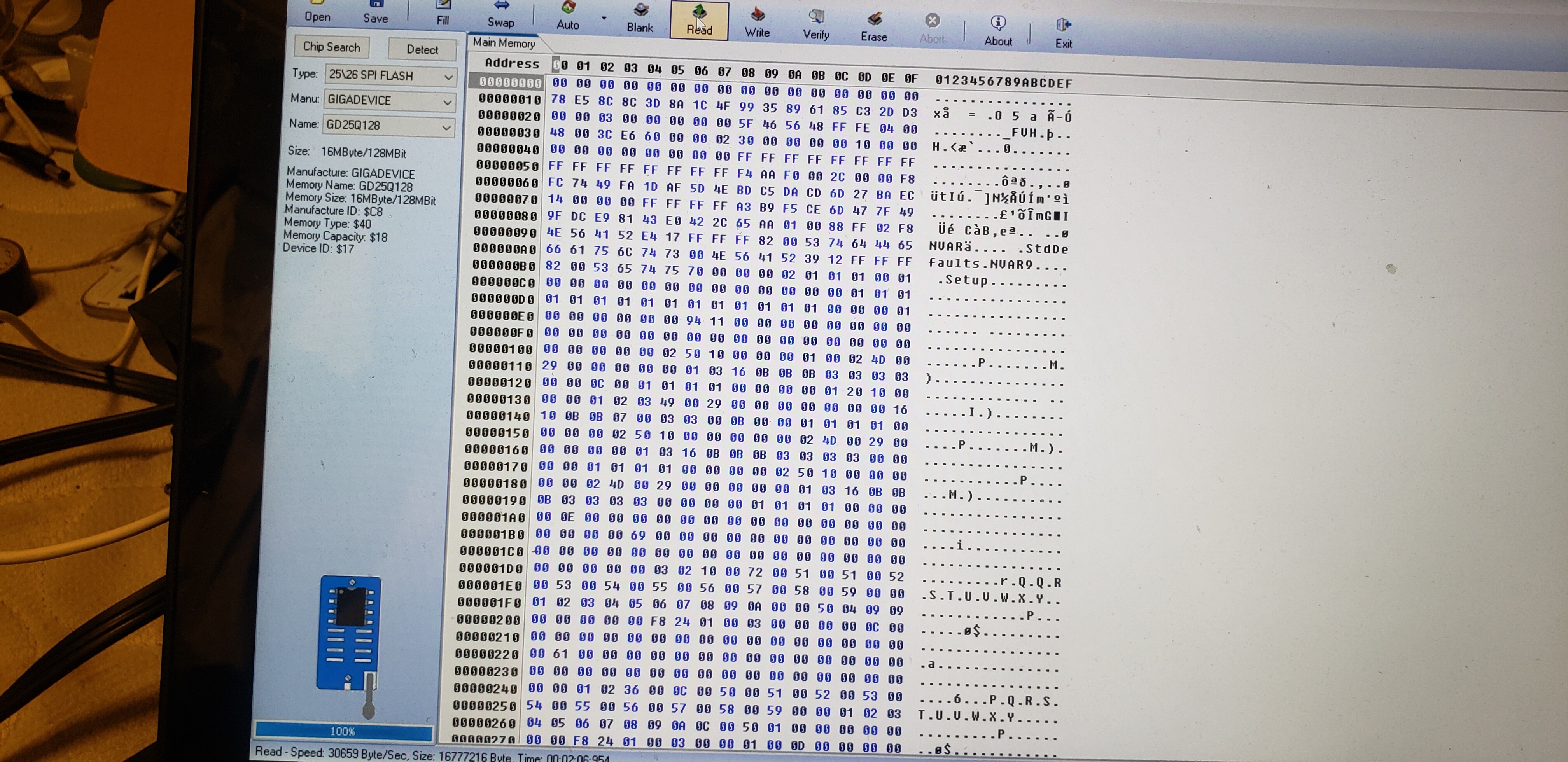
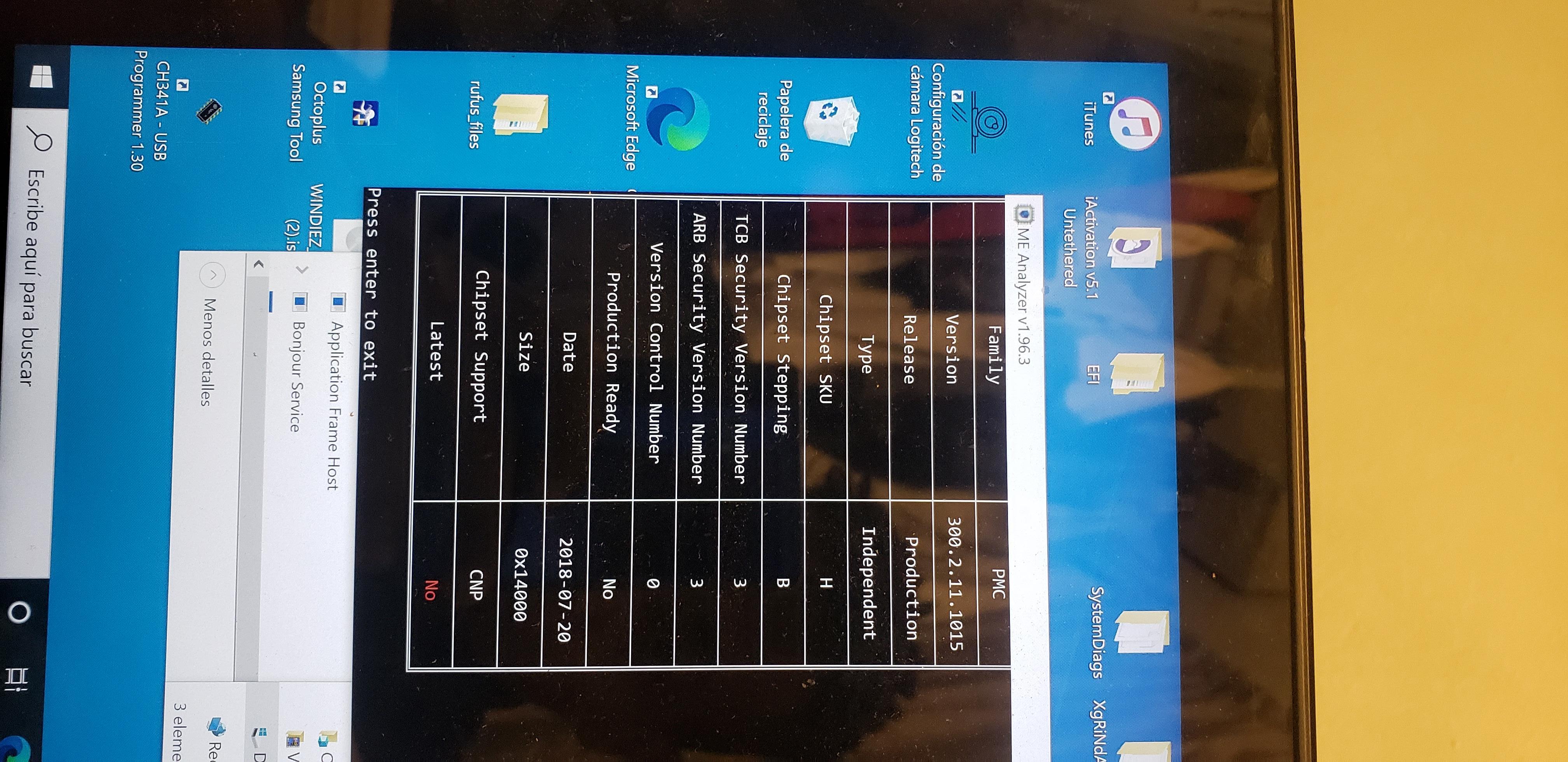
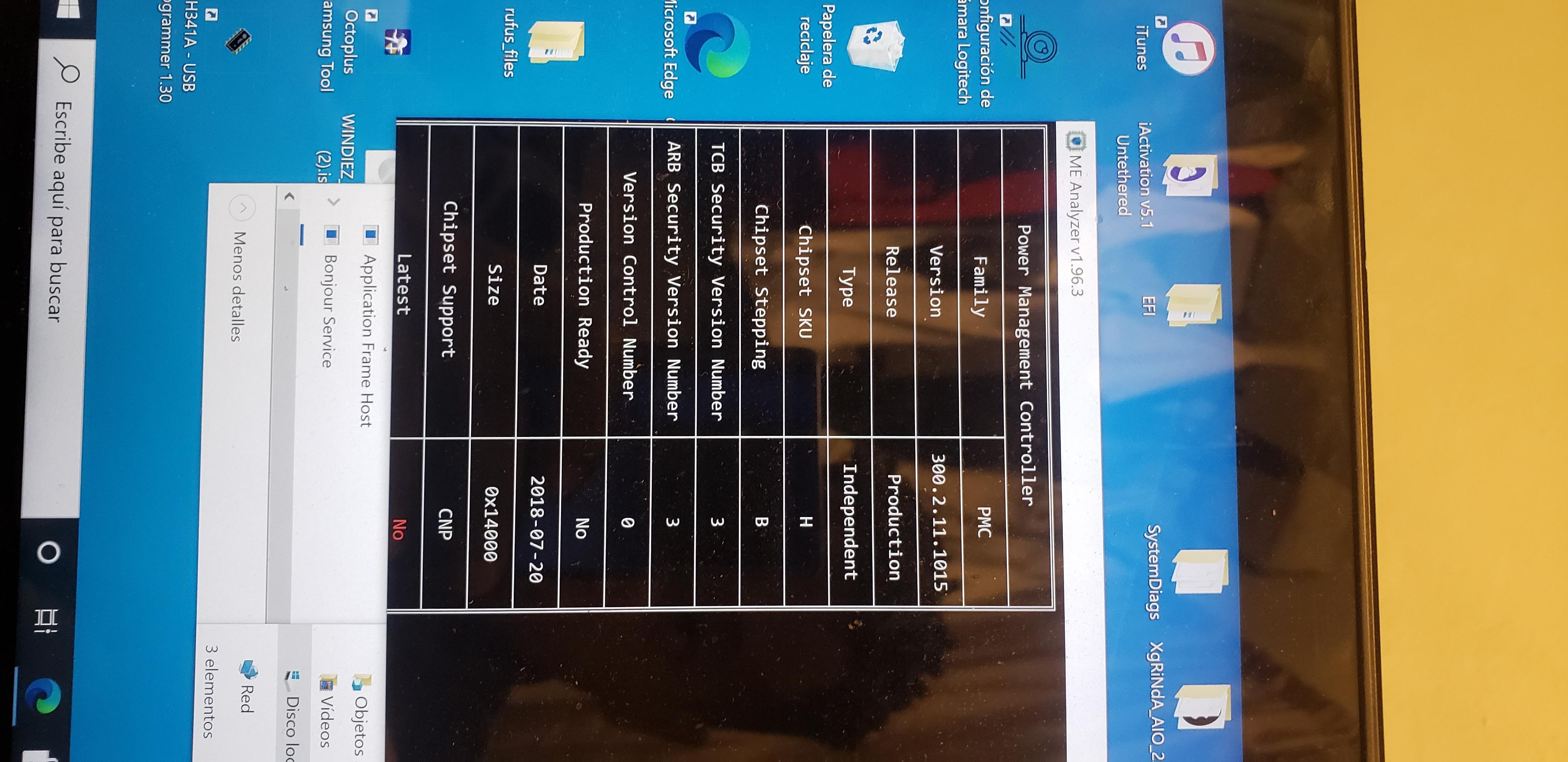
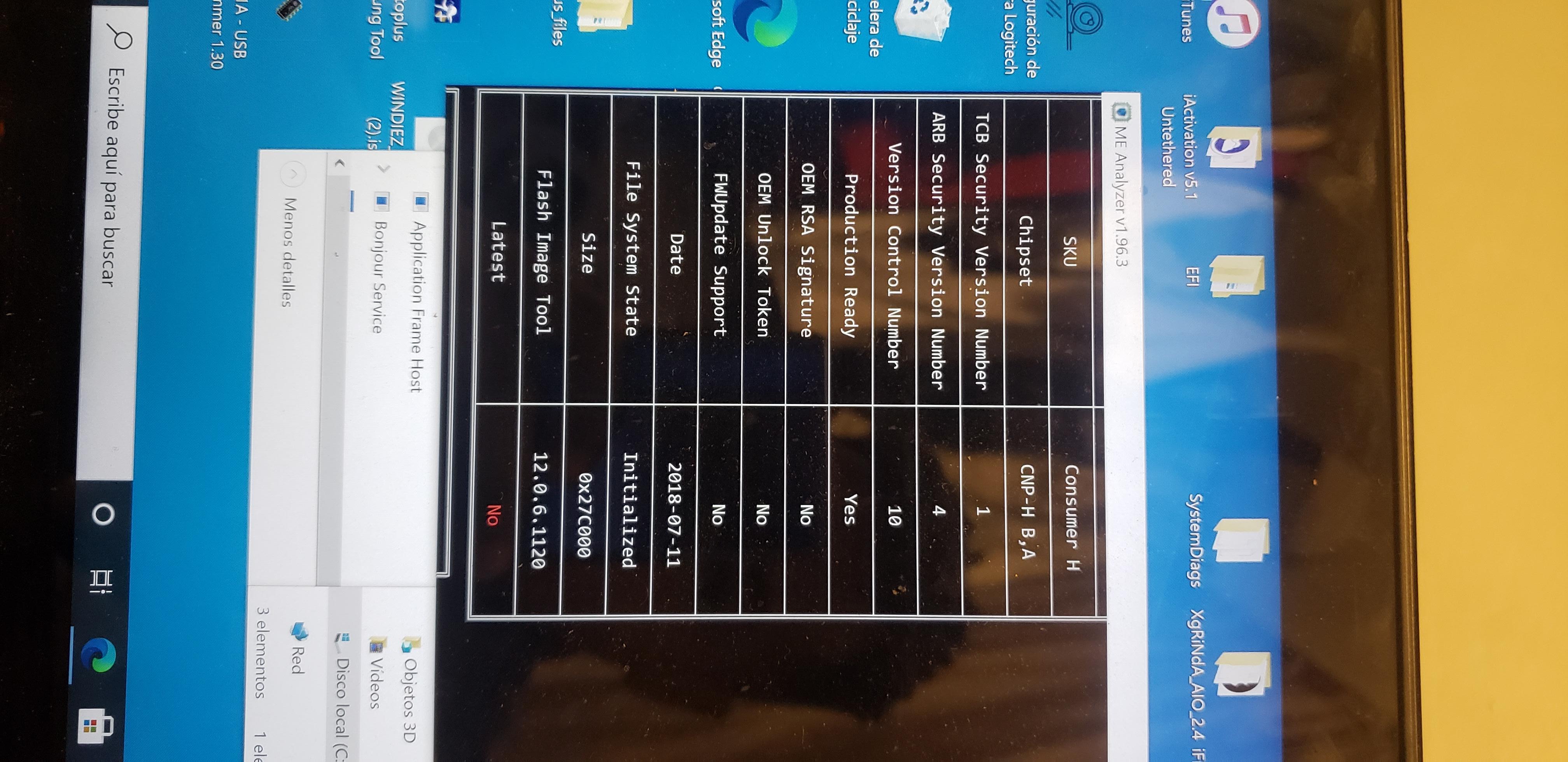
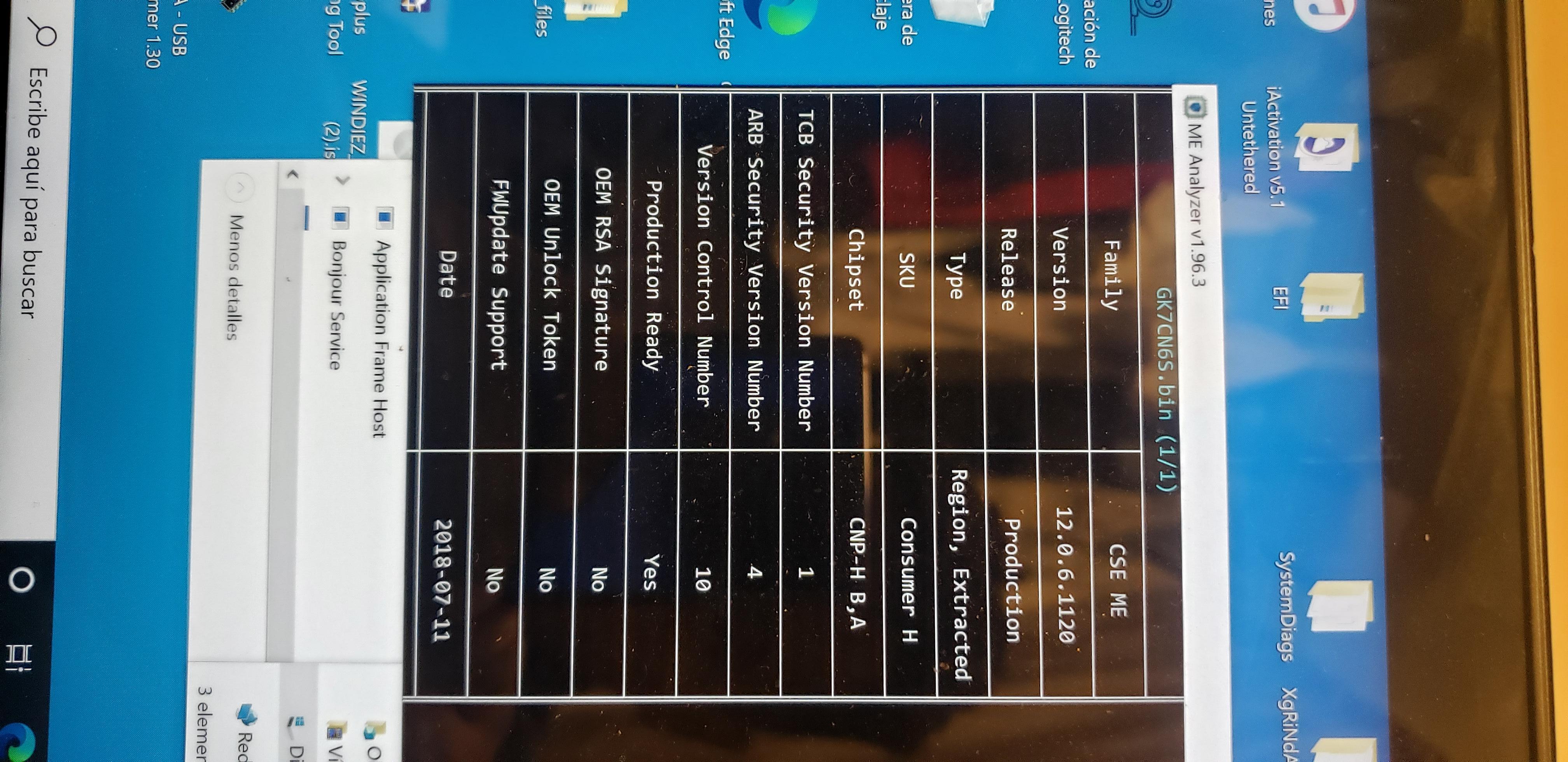
@Alis1204 - Please only post in one thread, I just noticed I’m answering you in two places now
What is the brand/model? What did software and version did you dump the above file with?
What is your BIOS chip ID, read it off the chip, don’t give me ID from software detection. Then I will tell you best software/version to read/write to the chip.
Thank you! I see Advanced/Chipset and Overclocking now!
@b0ltun - Thanks for quick test and report back, nice to see all is there now! 

Do you want me to send you the before/after modules I edited, so you can see what was done?
Yeah, that would be great for sure, i might get new updates for BIOS from vendor, so it would be okay to make mod without bothering you, heh. Really thanks for your time and attention, i didn’t know that Overclocking menu is possible to unlock (i didn’t find it in AMITSE module)
@b0ltun - OK, here you go, and you’re welcome! 
http://s000.tinyupload.com/index.php?fil…522155466053061
Please keep in mind, offsets and or variables/values may not be same in future BIOS update, so only use this as a guide, so you can see what to do on update next time (may be same, but not always)
You can see the Overclocking Performance menu if you look at the BIOS in AMIBCP, menu/question ID’s you can see in Setup IFR.
But yes, it’s not in AMITSE PE32 by default, I added it there, you will see
Please note, I extract/replace “Setup PE32” As-Is but AMITSE PE32 or AMITSE/SetupData (not touched here) I extract/replace “BODY”.
Also, in case it matters here, I do almost all mods with UEFITool 25.0 not newer or older versions, this one may be OK with newer but I did not use it or check
http://s000.tinyupload.com/index.php?fil…522155466053061
Anything still missing when you look at BIOS in AMIBCP, or Setup PE32, you may need to either unsuppress in setup, or change Access Level with AMIBCP (or both)
Thanks for the files and mod! Intel XTU is still not support Ice Lake processors, hope it will in future, once Intel release desktop Ice Lake
You’re welcome! Did you try the leaked XTU from the huge Intel leak a month or two ago, maybe that one works? Google Intel leak torrent, you will find it
But, I guess you don’t need now anyway with unlocked BIOS 

Yeah, i have all the leaks, i got an "Attempted to install on unsupported platform" error with leaked XTU-6.5.1.371-VIP
Well, I guess that one does not help… 
If not, then you can change it all now in BIOS anyway, so no need for XTU 
@Lost_N_BIOS
I think I uploaded that information for you and if not, please tell me more specifically what you need to solve this, I have downloaded several backups of this pc from vinafix but all in the identifier tell me the same as the region me and the txe they are unknown or not present
------------------------
@Lost_N_BIOS
the bios id is = giga device 25B127DSIG
@Alis1204 - For actual chip GD25B127 use software version 1.18 with chip ID GD25Q128, or ASProgrammer 1.40/1.41 using the GD25Q128C. What software version did you dump the file at #587 with?
This only applies if you read chip with your eyes and see GD25B127, if you gave me that ID from software detection, please read chip with your eyes and tell me what you see.
Please make two new dumps of current BIOS chip contents using the above info (Do both software/versions), so I can compare with your previous dump, and see which is OK if any, then I will make you a new dump to write back and tell you which software to use so write does not fail
Here is CH341A software package with both programs/versions mentioned above, in case you do not have one of them already - http://s000.tinyupload.com/index.php?fil…213094641136166
@Lost_N_BIOS
the dump was created 1.0.8 with version ch341 programmer 1.29 and I made two dumps before deleting the chip, I wrote it again and read it with version 1.18 with id Gd 25Q128 and with as programmer 1.41 with id GD 25Q128C
https://mega.nz/file/StQByS7D#T2acGO2mRB…uy7_Yh6Gfok5cD0
https://mega.nz/file/G9IFDSDK#MiKgUWgOJj…OV7-RjdM0IsAjgg
@Alis1204 - Wait, what? I did not want you to erase or write anything??? Why did you do that??? Terrible move!
So now, we ONLY have your original dump from post 587??? If yes, is that the one made with 1.29?
If yes, OK. Do you have any previous backups made with ANY software, at any time, such as FPT BIOS region backup?
