@Fernando :
I’m using my dads old license key, the disc is pre-SP1 so I grabbed the newer ISO
no, i used clean cd xp pro sp3, no relate, this error caused by drivers missing for AHCI that all
i have already used it for am3+ full works, just now on my mb x470 don’t works.
For am3+ i have used drivers with ahcix86 file, because all time amd_sata not found.
Fernando this error for installation with drivers missing is totaly normal, is official with Microsoft, want said, no detect hard drive, that all is normal, no relate iso used
You are right - the missing driver issue can happen (e.g. when an already integrated storage driver is additionally loaded via F6), but not a 7b error BSOD while trying to install off a clean (= untouched) XP ISO file.
Fernando again, iso clean or moded with drivers get same error, i repeat no relate iso used, want juste said installation no found any drivers disk, that all, Microsoft said need load driver for disk, but here probleme, why amd_sata no works, no found amd_sata.sys, and found ahci very strang,e what is diferent ![]()
The “pure” AMD AHCI drivers named amd_sata.sys have never been designed for being used with Windows XP.
eu what ?
It was designed to be used with Xp, the 13.4 is the SB drivers, and these are the x86 and x64 drivers so what are you talking about?
I always use them for Xp, they are made for.
It have just- problem for instalation on TXT mode, but full works if installed after os
@Zangetsu38 :
All storage drivers, which are designed for being used with Windows XP, must have a file named TXTSETUP.OEM.
Please attach the AMD AHCI driver you are using while running Windows XP or give me a link to it.
What does that mean? "European Union what?
? just download 13.4 sb xp that all insiçde have xp amd_sata driver and TXTSETUP.OEM inside both X64 and x86.
I no understund what do you said, this sb drivers have all time this file, just no works on TXT install and said no fiund amd_sata.sys
This verifies, that they have not been designed for Windows XP.
It doesn’t make any sense to offer AMD AHCI drivers as XP compatible, if they cannot be used from scratch.
no, i have tested used file for ahci it works, and get same error, this is caused by inf directly, but full works if already used ahcix86 drivers for installation, amd_sata just have probleme for installation on xp TXT moode
@Zangetsu38 :
You may try the following:
1. Integrate just the desired amd_sata driver version into the clean XP image by using nLite.
2. After having copied the modded XP image onto an USB Flash drive, copy the following AMD AHCI driver files into the i368 directory of the XP image: amd_sata.sys and amd_sata.inf.
3. Boot off the USB Flash Drive and start the XP installation.
4. Don’t press F6 when prompted to do it. If needed, press F5 or F7 instead and choose a matching ACPI setting.
for acpi i disable it on TXTSETUP.sif, and with other use ri have progressed, amd_sata load fine now, need add file for this
"add STORPORT.SY_ on i386 folder and add it on txtsetup.sif file in the [SourceDisksFiles] section
storport.sys = 1,3_,4,0,0,1,4"
and so, now with both, i don’t have blue screen, it load amd_sata correctly, and take little time, it is no very speed like your drivers or ahci drivers, and after i get black screen with _ blank, but flashing no show screen installaling, i have see same on virtual box with using chipsed ICH9
@Zangetsu38 :
Who created the TXTSETUP.SIF? Has the file been already present within the source ISO file?
Did you try what I proposed within my last post? If yes, did it work?
Off topic:
Please shorten your signature (it is too long and uses too much space).
The only interesting details for this Forum are
- the manufacturer, model and chipset of the mainboard/system,
- the amount, the models and the connection (SATA/PCIe/M.2) of the in-use storage HDDs/SSDs (incl. the used data transfer protocol like AHCI, RAID or NVMe) and
- the in-use or desired Operating System
EDIT: What is “Bankai”?
The file is already present, without it does not work.
And your solution can not work, if he says he can not find the file, it’s just that he can not find the storport file required by the amd_sata.sys
And for testing installation XP, i using 250 go Samsung 860 evo, formated on mbr with ntfs on AHCI mode
This is the proof, that the original AMD AHCI driver named amd_sata.sys does not fully support Windows XP.
not it is supported, because if you install it after windows installed, no probleme full works
After more search, i have founded few thing.
amd_sata is not for xp directly, but for Windows server, like folder said, "AHCI_svr" and folder XP after indicate just "Server 2003", inf file have also 5.2 version, Corresponding Windows server 2003.
But that is only for TXT setup, after that, inf file have also 5.1 version, and this is XP.
Also amd_sata is Class "HDC" and no "SCSIAdapter".
So is strange, but for install AHCI mode in Windows XP, need use RAID drivers "AMD AHCI Compatible RAID Controller Driver" inside "13-4_xp32-64_raid.exe" version
PCI/VEN/DEV corresponding also with AHCI mode in bios.
And after other see, i have very lost long time… so DEV/7901 is just absolutely not used i have impression disable it on my Windows 10 change nothing, but disable other called by storeMI drivers installed AMD Virtualized AHCI Controller for StoreMI hide all disk drive used Sata, i have mistake what really used lol
So it used for Sata is: PCI\VEN_1022&DEV_43C8&CC_0106
@Zangetsu38 :
where did you find AMD Virtualized AHCI Controller for StoreMI driver?, I might need that for my PCI\VEN_1022&DEV_43B7&CC_0106 HWID.
No idea ![]() it is totaly news hardware so RIP
it is totaly news hardware so RIP ![]()
I have see also one thing, differance Classe comparre both
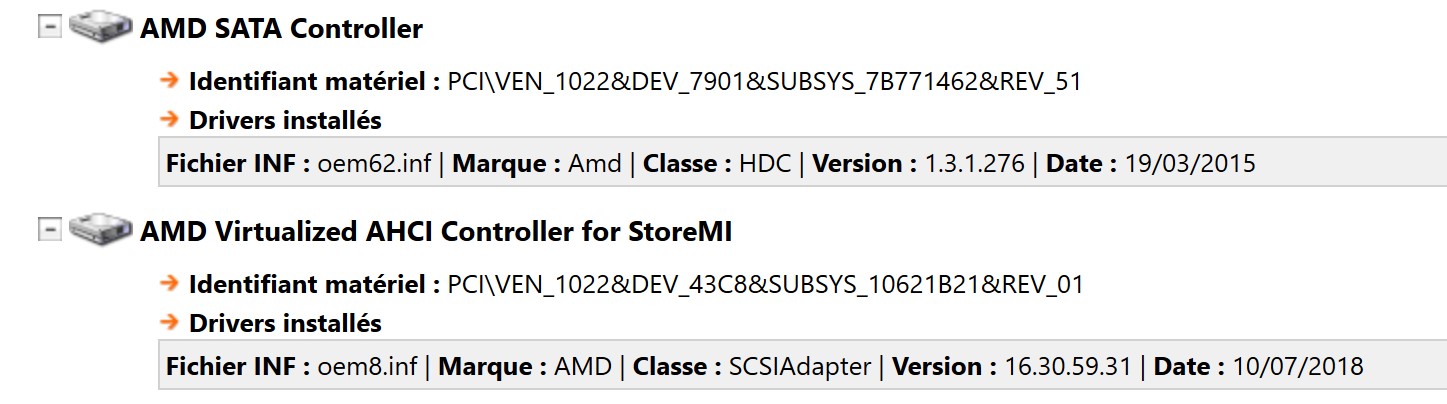
AMD Sata Controller is Classe: HDC and other AHCI Controller for StoreMI is SCSIAdapter
Also, on Windows 7 X64, don’t need add any drivers for see all SATA Drivers, juste need add drivers for USB30/1, so Win7, have generic drivers can works for AHCI Controller for StoreMI
Hi,
I followed your tutorial… but for some reason when i start installation of windows xp sp3,
after 30 seconds i receive this error:
please tell me what could be the problem ?
my computer:
AMD Ryzen 5 1600
Asus PRIME A320M-K
16GB (2x8) DDR4 3000MHz
XFX RX 570 8GB GDDR5
SSD AData 960GB Sata3
Normal Hard drive Toshiba 500GB Sata3
I am trying to install windows xp on toshiba hard drive, as on ssd drive is windows 10.
We at school recently purchased a new computer, and installed Win 10. But unfortunately our microscope which
has a digital camera Olympus DP25 does not work on windows 10.
So we need to have dual boot, one hard drive for windows 10, and one hard drive for windows xp.
or at least windows vista 32 bit.
it is also interesting when i tried to install windows vista 32bit, during installation at last step it gives me blue screen error… ![]()
Thank you