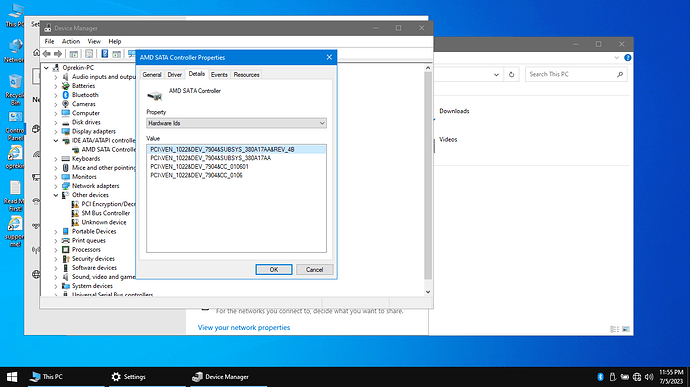This is very strange , since many people had everything running on exactly such chipsets and processors .
Hello, Fernardo. Are there any other ways or a driver? ![]()
@Valera2007
Have you ever tried to load any of my mod+signed AMD AHCI drivers after having pressed the F6 key shortly after the beginning of the OS istallation (instead of integrating the driver into the XP Image)?
If not, please try the F6 method with the attached freshly modded and signed driver (the previously offered one hasn’t been modded correctly by me).
Universal 32bit AMD AHCI driver v6.1.3.35 for XP mod+signed by Fernando.rar (223.9 KB)
pressing the F6 key indicates that the installer failed to recognize one or more storage devices installed on this computer. Maybe I did something wrong because I never pressed the F6 key at the beginning of the installation (I’m sure I did it wrong). Could you tell us more, please) But I also tried integrating the driver again . Bottom line error 7b((((( I may have to purchase a DVD(![]()
Fernando hello! I tried pressing the F6 keys, I do not know how to proceed there and the error “could not detect the floppy disk drive on this computer to download OEM drivers” appeared? I just don’t know how to install the driver from the F6 key if you tell me how I’ll try))) Thank you.
This is the way to get a missing AHCI or RAID driver installed during the XP installation:
- Take a USB Flash Drive and format it by using the FAT32 option.
- Download the matching “pure” driverpack and unzip its content and onto the just formatted USB Flash Drive. Now it should contain at least a *.SYS, an *.INF, a *.CAT and an *.OEM file.
- Start the XP installation and press F6 once you see the option at the bottom of the Setup screen.
- Browse into the previously prepared USB Flash drive and click OK.
Provided, that your chosen driver matches, it should be accepted by the OS Setup and the installation will be continued.
As I understand it, I need two flash drives? 1.Windows XP image (NTFS) and 2. AHCI Driver(FAT32)? Sorry for asking a lot of unnecessary questions, it’s just that I’ve never done it)
If you are not able or don’t want to integrate the AMD AHCI driver into the XP Image, you will need
a) a bootable device with the XP Image (can be a CD or an USB Flash drive) and
b) a not bootable USB Flash drive with the matching AMD AHCI driver on it.
I’d happily integrate the drivers, and I did, but either amd sata.sys found no error, is corrupted, or 7b . I tried using the F6 key, it just does not see the second non-bootable USB flash drive where the driver is located. In the installation itself, when I pressed F6, it was written there, like press “S”, and the error appears "Could not find the required download
disk drive on this computer,
WITH
Flexible squeak of original drivers.
- To cancel the download of OEM drivers.
press - To stop the installation, click
" (usb). I take it it didn’t see the non-bootable flash drive? Did I do the right thing by pressing “s” after pressing F6?
The F6 option of the XP Setup has been natively designed for the usage of a Floppy and not for an USB drive.
Pressing “S” after pressing “F6” is ok. This will give you the option to select between other connected storage devices like your used second USB Flash Drive.
If the related USB Flash Drive is not shown as being available for the XP Setup, your problem may have been caused by the used USB port (should be a LEGACY 2.0 one) or by a not compatible USB Flash Drive.
By the way - you can avoid all these USB connection problems, if you use a bootable optical (CD/DVD) drive containing the desired XP Image, where the required AMD AHCI driver has been integrated according to my Guide (= start post of this thread).
I am trying to install windows xp sp3 on my AMD laptop but unfortunately everything fails
My device ID is actually matches DEV 7904
i don’t get my harddisk detected
, any help would be appreciated.
I tested all the drivers available on this forum especially the first two drivers which specifically mentioned my device ID, however they both do not work at all
I used untouched copy of windows xp SP3 from windows 10 pro system, and the latest version of Nlite too
I did not add the drivers over the existing setup or more than one driver to the same setup, I tried all the drivers individually on fresh untouched copies of windows Xp
and legacy support is fully enabled in bios and harddisk is currently formatted as MBR not UEFI running windows 10
The problem is my laptop bios does not have any option to switch between AHCI or IDE, The laptop is set to AHCI by default and there is no way of changing it and that is exactly why i am here.
@ahamedbasim786 Welcome to the Win-Raid Forum!
What means “both do not work at all”?
Did you get any error message from the XP Setup or could the Setup not find the related AMD Controller?
Just to give you a third option I have attached a refreshed variant of the old 32bit AMD AHCI compatible RAID driver v3.3.1540.33 by adding the missing HardwareIDs and giving it a new digital signature.
Please try it and give me your feedback regarding the outcome (success/failure).
Good luck!
Dieter (alias Fernando)
refreshed 32bit AMD SBxxx AHCI compatible RAID driver v3.3.1540.33 mod+signed by Fernando.rar (134.1 KB)
thanks for your reply brother, i did not expect, it was quick one,
the file amd_sata.sys could not be found
If you are going to install the 32bit version of Windows XP or Windows Server 2003, I recommend to download the following “pure” AMD AHCI driver dated 10/28/2011:
[***>Universal 32bit AMD AHCI driver v1.2.1.321 mod+signed by me
This driver actually gives me an error
And the error message is “the file amd_sata.sys could not be found” i chose standard pc interrupting the setup by pressing F5 but still i get it with Pure Amd Ahci driver
Alternative 32bit AMD AHCI driver dated 01/08/2014 (if the above listed driver shouldn’t work or you want to try a newer driver):
[***>Universal 32bit AMD AHCI driver v6.1.3.35 mod+signed by me
and for this second driver, i dont get any error message and setup continues but the problem is that the HDD doesn’t detect during the text mode
and sure thanks for updating the driver, thanks for helping people and keeping their favorite stuff alive even after many year and so far xp is my favorite os till this date and its so simple, no bloatware no ads, just install and get ur work done…
Very soon i will let you know about driver
If you get such error message, it is a good idea to copy the related *.sys file into the folder “i386” of the XP Image.
The tool nLite does it automaticly, but the file will be compressed and named *.sy_. Maybe the XP Setup hasn’t detected the *.sy_ file as compressed *.sys file.
well i did it already as i saw your reply to someone with same error message but i did not work
i tried the refreshed driver that you shared but same my hdd was not detected by setup ![]()
I have exactly the same problem = AMD sata.sys not found . (But I have a computer and there is no IDE function, there is only RAID and AHCI)
sorry for very late reply but did you get solution?
@ahamedbasim786
Sometimes the tool nLite has problems to get specific mass storage drivers properly inserted.
My advise:
Try an alternative tool, which uses another method for the integration of mass storage drivers:
a) “XP-ISO-Builder” (>LINK<), latest version: 3.0.8, supports English, German and French
b) “Windows Unattended CD Creator” (>LINK<), latest version: 1.0.2 Beta 10, supports a lot of languages
If you should have a problem to use one of these tools, don’t hesitate to contact me. Although it is meanwhile a long time ago, I may remember how I succeeded with these tools.
Good luck and don’t forget to give your feedback here!
Hello, this weekend i tried to install Windows XP x86 on a computer with this motherboard : Gigabyte GA-F2A78M-HD2 (rev. 3.1).
Good news, the official support website contains all windows XP x86 drivers for this Mobo.
So i tried to install Windows XP by integrating the AMD ahci drivers with nLite but I encounter a blue screen with error 0x0000007b.
What is wrong? What should I do or verify?
And After that i tried to follow a process in the user manual to press F6 to load ahci driver manually. But the windows XP installer wants the driver to be located in the drive device at A:
So it des not detect the second USB stick i plugged to use the AMD ahci driver.
I have no floppy disk, how Can I do ?
Drivers :