thank you, i will try it asap
I have tryed to put ahci inf via nlite on a clean xp sp3 32 but still 0x0000007b error.
![]()
@vertx :
Thanks for your report. Are you sure, that your source XP image was "clean"?
Is there a file named "WINNT.SIF" within the I386 directory?
@vertx
make sure you are integrating for TXT mode and not PNP mode
also use a SATA optical drive not a USB one.
I dont have any Winnt.sif on i386 on this iso.
but i have an other xp iso modded for z490 with it.
@vertx :
This verifies, that the original XP image has not been customized for an "Unattended Install".
What happens, when you boot off an optical drive containing the original XP image and then load the modded driver via F6?
I have tryed this, but i have an error concerning the .oem file.
the file txtsetup.oem … error (257) at the ligne 1747 at d:\xpsp\bas\boot\setup\oemdisk.c
Thanks! I will do a look at it and try to repair the driver’s integrity.
Can you post or attach the file named oemdisk.c (as *.txt file)?
I can’t find it… i will take a look at it asap
Are you sure about the file’s name? Or did the error message mean the file named TXTSETUP.SIF, which is within the I386 directory of your XP CD and not part of any Intel AHCI driver.
The TXTSEPUP.OEM is part of my driverpack, has only 400-500 lines and - as far as I can see - doesn’t contain a wrong entry.
If you meant the TXTSETUP.SIF, please attach that file as *.txt file
hello, finnaly i have loaded the 43D2/43DE/43D6 driver with F6 menu, but i still have d e0x0000007b error, maybe due to usb driver ? the only one who work is the 5.0.5.55 but i only have de x64 version … can’t use it with 32bits XP
Finally i have find a method, start installation with win PE on other computer then put the drive on z590 to finish it… but no usb…
@vertx : Thanks for the feedback - it is fine, that you finally succeeded.
Which specific AHCI driver did you use for the final XP Setup and did you integrate of load it via F6?
I have using the latest driver you given,
For installation i using a rescue OS (windows PE3.1). Actually only 64 bit version work because of usb driver issue.
Need 32bit driver to finish it.
@vertx :
You should only load 1 driver (the correct one, which supports the DeviceID of your on-board Intel SATA Controller).
By the way - where is the faulty txtsetup file?
that was a just load error, when load driver with firadisk no error
finnaly i did it, using this driver with acpi files from ogs + mcs9990 usb 2.0 to pcie adapter with driver.
installation done on sata thank to the ahci driver on the first post.
to install it i used WinSetupFromUSB-1-9 with drivers ahci in .ima file for F6 menu.
after installation i just put acpi files in drivers folder.
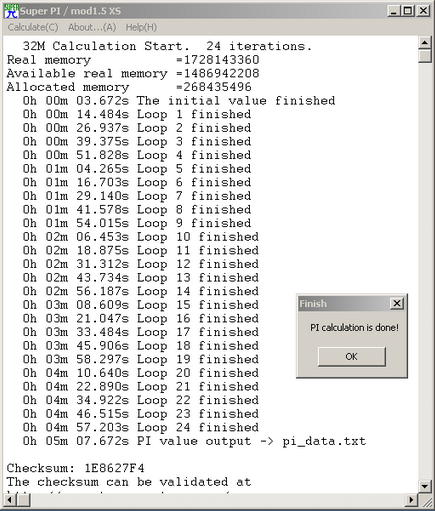
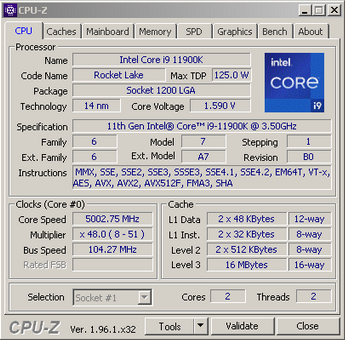
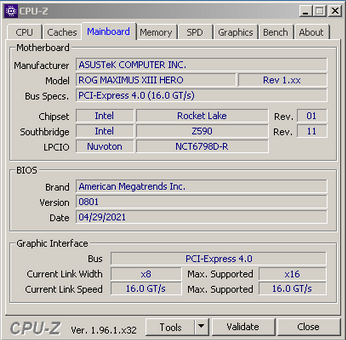
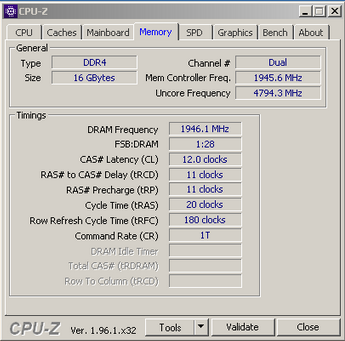
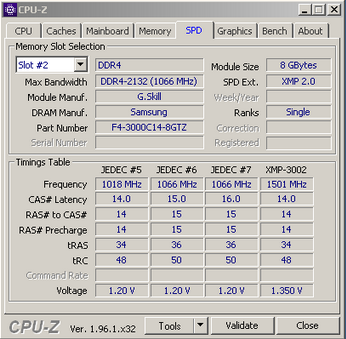
Edit by Fernando: Pictures cut-out, resized and directly attached by using the Forum software
@vertx
Nicely done!
If you ever want to give windows 98 a try I can confirm that the mcs9990 usb 2.0 to pcie adapter works just fine in 98.
My Windows 2000 laptop succeeded with the installation, but then it gives out an Inaccessible Boot Device error.