@slavainaction :
Yes, you have integrated the correct AHCI driver and the support of the correct Intel SATA AHCI Controller.
As I mentioned earlier I suspect, that the "wrong driver" BSOD is caused by your connected USB device (XP needs another USB driver to support the on-board USB Controller).
@Fernando :
Thanks for your help, but I have a MiniPC, so I can use only external USB DVD Rom Driver. Still not working with it, BSOD 07b. Also I’ve cleaned my SSD by diskpart as an option and I’ve tryed to install XP from USB flash drive on my old PC with SSD(from MiniPC) and all is good, there is no BSOD. But on my miniPC I still have BSOD. So there is no problem with SSD and USB flash drive. Any ideas how to fix it?
@slavainaction :
Since I haven’t sit behind you all the time, it is not easy for me to find out the reason for your BSOD and a way to solve it.
What you can try is to set the SATA Controller to “IDE” mode and to install the OS in IDE mode. If you should get again a BSOD, it would be the proof, that the BSOD has nothing to do with the integrated Intel AHCI driver.
Another tip: Post a short report about your troubles into >this< thread. There are a lot of XP Gurus, which may help you.
Hello, And Thank you very much to be in this awesome forum.
so my sugesstion is:
How can i see that or an Compatible’d ’ compiled > Integrated Driver Setup-List wich i’ve done from nlite ?
easier to say:
is there a advanced workaround for that nlite iso end-compilation, wich let me know if i had an correct driver setup in that os, before i burn in that, as test ?
@Prime :
Welcome to the Win-RAID Forum!
If you have integrated the matching Intel AHCI/RAID driver and the support of the related Intel SATA AHCI/RAID Controller according to my guide, you can be sure, that nLite will put them both into its ISO file.
You will not be able to find it out by extracting the ISO file.
Regards
Dieter (alias Fernando)
° at 1st; sucessfully intregrated the drivers in nlite and testet in real mode as you described and booted to the X64 Setup. but the evo 840 wasnt in bios allso same on the XP Setup formatting table
so i followed your guide and:
i changed the right Sata Ports to > Sata 3_0 ← also the right > Sata responding Start Port < >for my SSD Samsung Evo 840.
at next i will check an continous Setup Test and see if i had done right my work ![]()
aloha…
to be continued…
good day ![]()
this is a real great work from you, with good compiled drivers, fernando.
thank you.
so all seems to be good.
learning by doing is a all so good aspect for knowledge.
that’s what i do. very simple.
okay, i saw, that xp build that i had choosen by buildnumber 3719 isnt good as well.
might be the wrongest one ever, correct me if iam wrong !
but drivers searching and adding a Horror scenario ![]()
even a windows updating impossible, cause of less unavaliabled high encryption package e.g. https ( g[d god, had coats me of alot hours to get a acceptable surfing ) in this retro System ![]() .
.
so the matter now is;
1., wich xp x64 build you prefer for me, for an good upgrade ?
2., is, a or that wich i habe firstly mentioned… keyword: nlite & developing… but that is a another story for a another chapter on.
@Prime :
The best source is the latest original Windows XP x64 Edition with integrated latest original Service Pack 2.
What do you mean with "upgrade"? From which earlier released OS do you want to upgrade to XP x64?
Version is:
5.2.3790.3959
edit just for unconfusing;
https://betawiki.net/wiki/Windows_Server…build_3790.3959
this is beta ^^ version ?
that code version troughput iv’e read > 5.2.3790.3959 is as last session point showed on my performed action in nlite, wich is on my 840er’s drive installed.
but to answer your question, wich os version on that drive installed is, got to figure it out.
i was thinking something about the 37… might be wrong…
lemme know wich latest build i can use for, to get it right.
@Prime :
Windows XP and Windows Server 2003 are different Operating Systems.
Hello Fernando,
oright. got after days by days, still was tryin to get > The right n original version of WXP x64 alot useless versions.
until the true one, may who’s like it.
a mix of 2003 n x64 bit sp2 release packge, as it it real original untouched.
y you was right, useless that one i had burned.
unstable never seen.
but now as i said, this one works great.
3-5 times inst. & deinstlld.
that common or more, windows update hotfixpackage dillema, ive never done before.
still not solved.
but i got a possibly on 138 maybe more counts on this hotfix packages downloaded in a folder.
80-90% were working…
rest of them needs a prerequisites installing, that’s ok im fine with that.
on every manual hotfix installing system was get boost up %tly faster.
but still on the device driver updates.
like for the "intel 1218-v (2)"
no resonable dwnload found.
i had downloaded your full archive with sata nvme and more stuff.
so maybe the right driver is in it for my board ?
phrase: twincat as compatible intel driver …hmm
once clear, we all - anyone want t stay up2date with the hardware… so what ?
i mean, a upgrade patching that whole mobord, due to bios up and to with all available devices onboard plugged ?
thats a dam lot work, anyway… i got time ;^
but thats a thread to LNBios section.
very impressive he’s doin, no doubt.
thats all.
I am also suffering BSOD with 0x0000007b during text mode installation of Windows XP.
The motherboard is a P67 B3 chipset and therefore a series 6. I’ve integrated iaAHCI.inf with the Desktop/Workstation/Server Express SATA AHCI without success on several versions of the Intel iaStor.sys based drivers. Furthermore, when booting into Windows 10, the modern intel driver using iaStorA.sys lists the device as Desktop/Workstation/Server Express SATA AHCI Controller which seems all should be correctly matching.
Is there something i missed?
@blobdeblob :
Welcome to the Win-RAID Forum!
Please check the HardwareIDs of your on-board Intel SATA AHCI Controller. If the shown DeviceID should be indeed DEV_1C02 and you had integrated only the support of the listed "Intel(R) Desktop/Workstation/Server Express Chipset SATA AHCI Controller" and nothing else, there must be another reason for the 0x0000007b BSOD.
What lets you think, that this specific Intel AHCI driver is the reason for the BSOD?
Did you integrate any other driver into the XP image? If yes, which one(s)?
Regards
Dieter (alias Fernando)
Hello first time.
My Motherboard : Asus P8Z68-v pro / gen3
Windows XP system that runs in IDE mode
In the device manager in the IDE, ATA / ATAPI shows
Intel (R) 6 Series / C200 Series Chipset Family 4 port Serial ATA Storage Controller - 1C00
Intel (R) 6 Series / C200 Series Chipset Family 2 port Serial ATA Storage Controller - 1C08
What drivers should I use to switch from IDE to AHCI ?
Greetings
mackis
PS Sorry for the poor english
@mackis :
Welcome to the Win-RAID Forum!
For the creation of a customized XP SP3 image you should integrate the 32bit Intel RST driver v11.2.0.1006 WHQL and the support of the listed "Intel(R) Desktop/Workstation/Server Express Chipset SATA AHCI Controller" and no other ones.
Before you are going to install Windows XP, you have to enter the BIOS, to set the SATA mode of the on-board Intel SATA Controller to "AHCI" and to store the changed BIOS setting.
Once that is done, you can start with the OS installation.
Good luck!
Dieter (alias Fernando)
Thank you Fernando.
I set the sata AHCI mode in Bios, but I had to leave the IDE mode on Marvell storage.
I have installed Windows XP.
There is now Intel Desktop Workstation / Server Express Chipset SATA AHCI Controler in the device manager
Then I changed the Marvell Storage settings in Bios to AHCI mode.
I started Windows XP and there was no DVD drive.
I went back to Bios and set Marvell Storage to IDE.
I started Windows XP and copied the Asus CD with drivers to the desktop.
I went back to Bios and changed Marvel Storage to AHCI.
I started Windows XP and ran Asus drivers copied to the desktop.
Everything installed beautifully and everything works.
Start Windows XP in AHCI mode is much faster.
Thank you very much for help.
mackis
Hello Fernando,
Is there a working driver for XP :
USB : PCI\VEN_8086&DEV_A3AF
SATA : PCI\VEN_8086&DEV_A382
Edit : i solved my sata problem by using a pci-e asmedia sata to install xp, then connect to motherboard back the hard drive.
But Usb still doesn’t work, and i have only one pci slot for the graphics card.
Thank you.
@Bumpy :
Welcome to the Win-RAID Forum!
According to its title this thread is only valid for requests about the integration of Intel’s AHCI/RAID drivers.
If you need a customized Intel USB driver, which supports your modern Intel chipset system and the very old OS Windows XP simultaneously, you should better look into >this< thread.
Good luck!
Dieter (alias Fernando)
Hi Fernando,
So i have been trying to install windows xp on my asus laptop for a couple of days now.
The device id of my SATA AHCI controller is DEV_9D03 and i used ">Universal 32bit Intel RST textmode driver v11.2.0.1006 mod+signed by me (done at 01/16/2020)<" to slipstream the drivers in xp iso using nlite.
I am using CD on which i have burned the iso.
The problem is my laptop freezes at "Welcome to Setup" screen.
I have attached screenshots below
I have tried by pressing both F5 and F7, all giving same result.
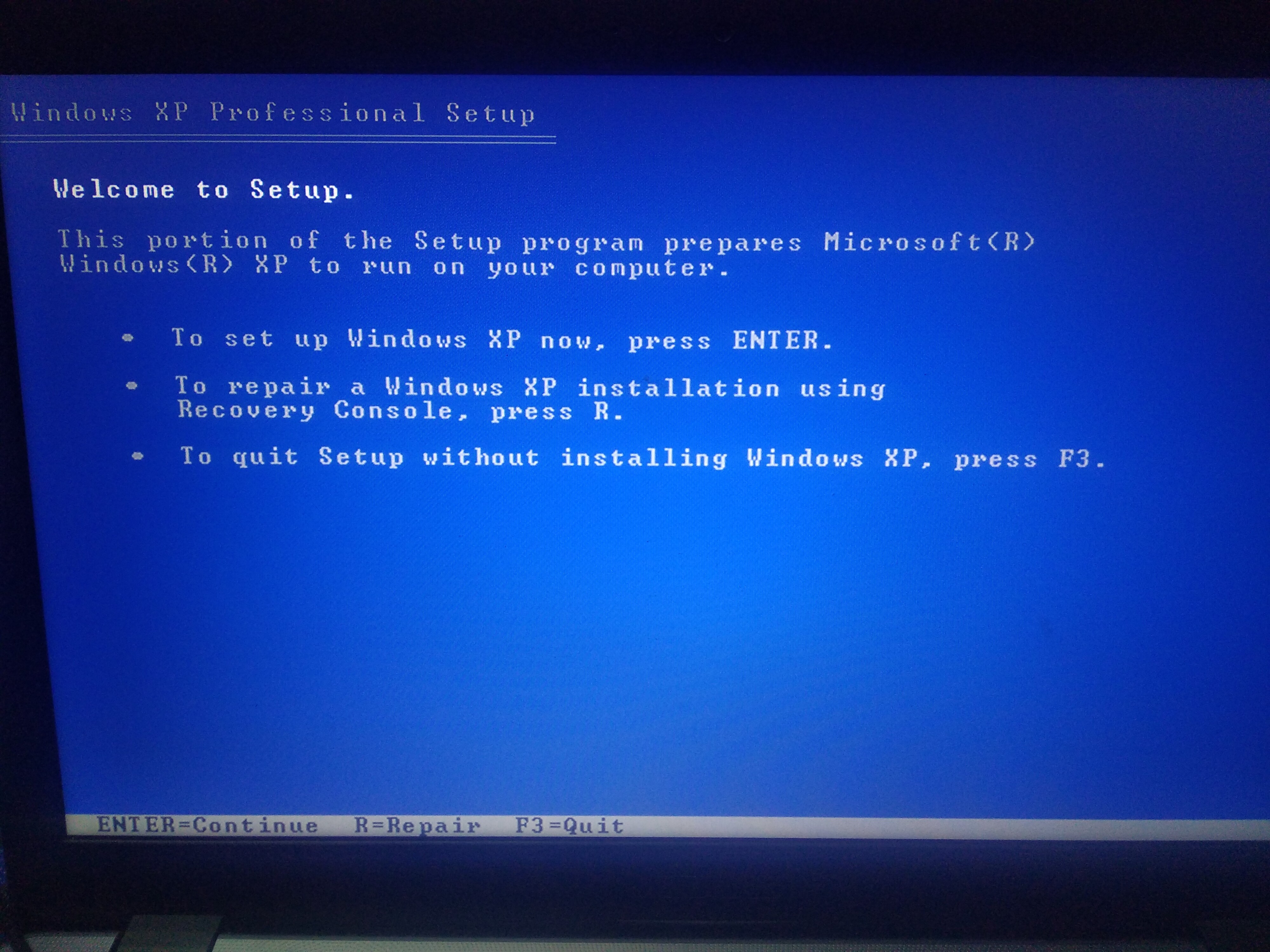
@savagebanana :
Welcome to the Win-RAID Forum!
Did you check just the listed device named "Intel(R) SATA AHCI Controller DEV_9D03 added by Fernando" or additionally any others (which would be a mistake)?
Did you use Windows XP with integrated SP3 as source?
Regards
Dieter (alias Fernando)