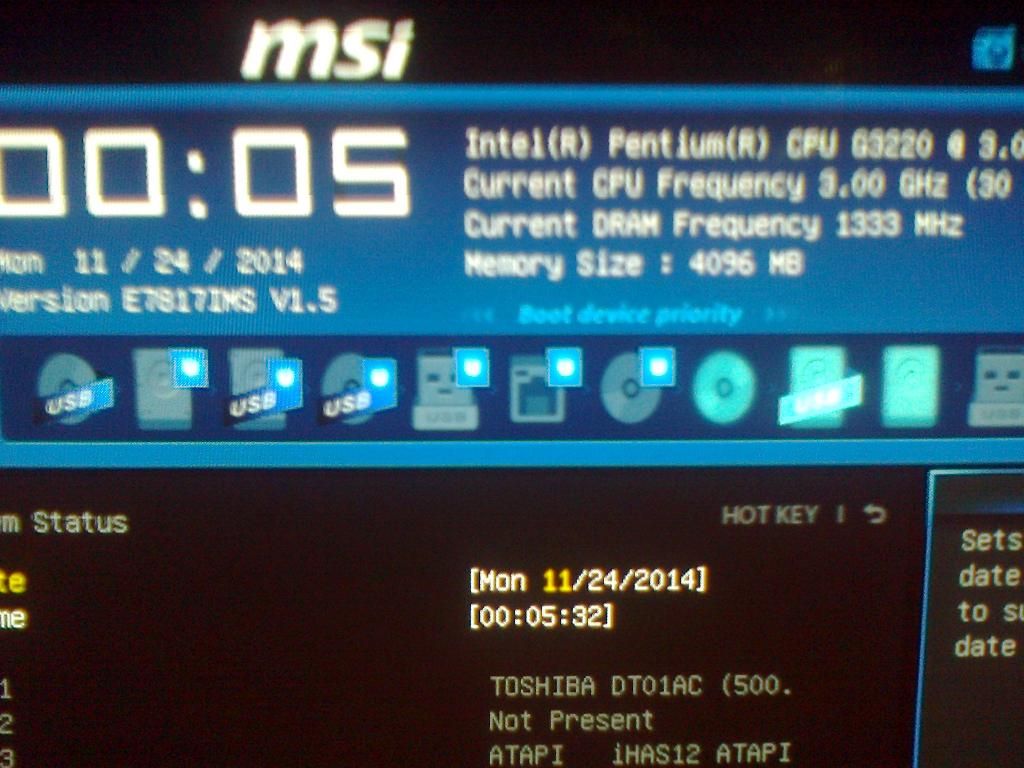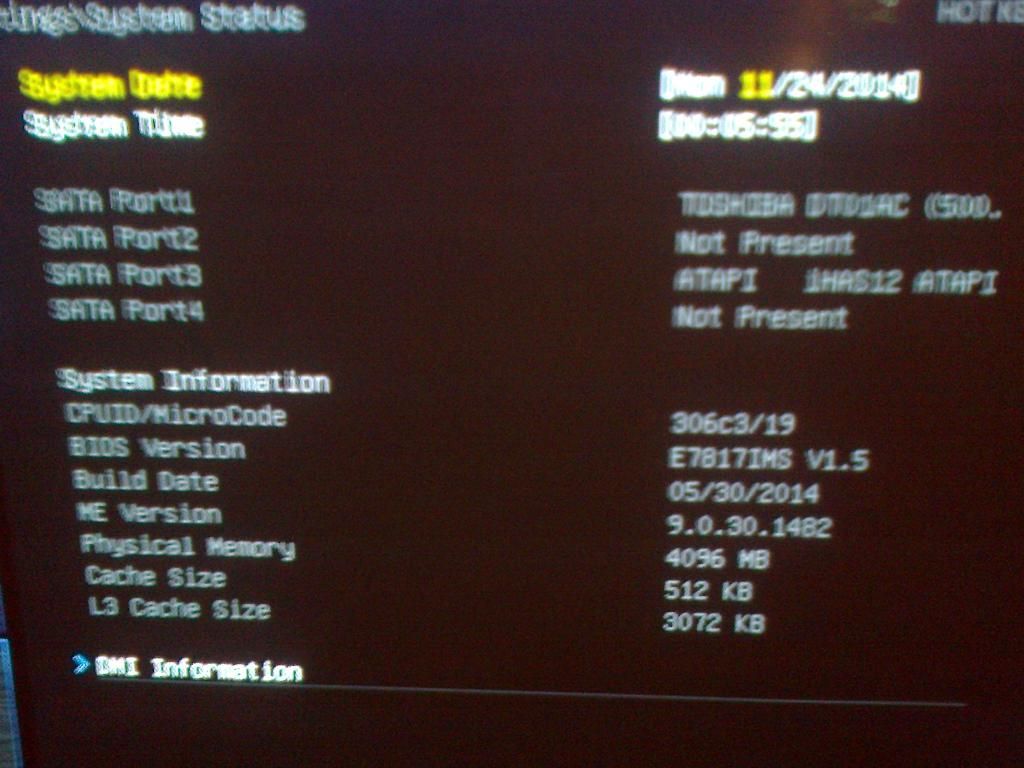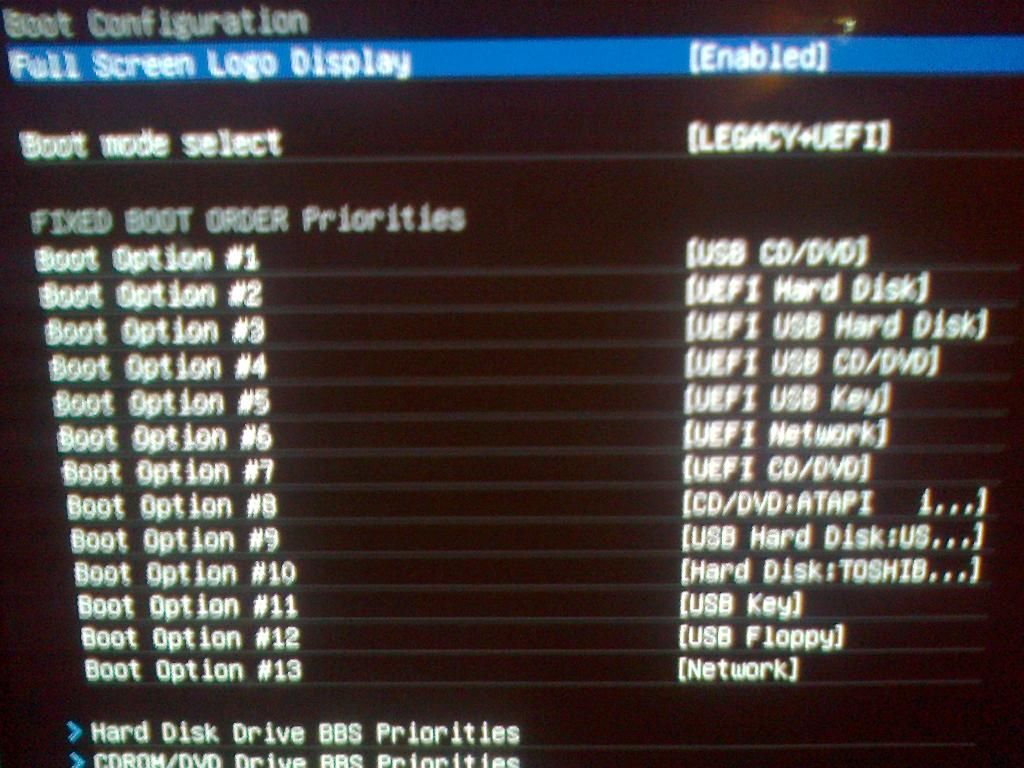Thanks Fernando. My pc is 64bit. I downloaded 32bit driver for OS. O.T. How insert ahci drivers into Windows 7 CD? Because I don’t have another XP Cd. I want to try Win7.
Best regards,
Vilius
EDIT by Fernando: Unneeded quoted text deleted (to save space)
It doesnt matter, whether your PC is 64bit capable or not, you have to load/insert 32bit drivers for a 32bit OS like Windws XP.
You can integrate any driver into a Win7 DVD by usng a tool like NTLite, but that is not needed at all, because Win7 has an in-box AHCI driver, which supports (nearly) all AHCI Controllers.
When I tried to install Windows 7, emerge note that drives not found, cancel instaliation, so Win7 doesn’t have drivers for this rare Sata or I don’t know. Nlite don’t work for me with win7 64bit
Please post the chipset of your PC and the SATA mode (IDE/AHCI/RAID) of the SATA port you are using. If you should be able to boot into any Windows OS, it would be fine to know the HardwareIDs of your in use SATA Controller (right click onto it > "Properties" > "Details" > "Property" > "HardwareIDs").
The tool nLite is only designed for Windows 2000, Windows XP and Windows Server 2003, but the new tool named NTLite will work with Windows 7 x64. For details look >here<.
I am not advanced user. Motherboard name is H81M-P33. On box is written Chipset H81, 2SATA3.This from new pc which I tied to build.
The SATA Controller types (IDE/AHCI/RAID) of your Intel 8-Series chipset mainboard should be natively supported by Windows 7 x64.
EDIT: If your SSDs/HDDs are not detected by the Win7 Setup, I recommend to check the BIOS settings.
I done priority:
1.USB CD DVD
2. Hard disk Toshiba
What do else I have to check?
Is this the HDD, where you want to get the OS installed?
If yes, is it a "normal" SATA HDD resp. SSD and not an eSATA one?
You should check,
a) to which SATA port/Controller the future system drive is connected,
b) if the related SATA port is enabled and
c) in which SATA mode (IDE/AHCI/RAID) the related SATA port is running.
You will find everything, if you look into your mainboard manual.
I look for manual, but found almost nothing, only how looks sata or ide sockets. I opened PC and found only SATA connected from hard disk to CD Rom. I didn’t find IDE socket.
Intel Series 8 chipset motherboards have no support for Windows XP
http://www.tomshardware.co.uk/answers/id…i-h81m-e33.html
This is terrible…
If you don’t find the mainboard manual at home, you can download it from >here<.
That should be no surpise for you, because your mainboard is brandnew and the OS Windows XP is absolutely outdated.
Nevertheless it is possible to get Windows XP installed onto Intel 8- and 9-Series Chipset systems.
So how to instal windows xp onto Intel 8?
The installation of Windows XP onto an Intel 8-Series Chipset system doesn’t make any sense for me.
If you want to do it nevertheless, these are the steps:
- Create a Windows XP SP3 CD with integrated "Universal 32bit Intel RST textmode driver v11.2.0.1006 mod by Fernando" according to the start post of this thread.
Important:
a) The used XP CD source has to be untouched!
b) When you get the nLite textmode driver integration popup window, you should only highlight the correct on-board Intel SATA AHCI resp. RAID Controller! - Disable CSM within the BIOS and boot off the created XP CD in LEGACY mode (creating a Master Boot Record).
- When prompted to hit F6, hit F5 instead and choose the suitable ACPI mode.
The installation of Windows XP onto an Intel 8-Series Chipset system doesn’t make any sense for me.
If you want to do it nevertheless, these are the steps:
- Create a Windows XP SP3 CD with integrated "Universal 32bit Intel RST textmode driver v11.2.0.1006 mod by Fernando" according to the start post of this thread.
Important:
a) The used XP CD source has to be untouched!
b) When you get the nLite textmode driver integration popup window, you should only highlight the correct on-board Intel SATA AHCI resp. RAID Controller! - Disable CSM within the BIOS and boot off the created XP CD in LEGACY mode (creating a Master Boot Record).
- When prompted to hit F6, hit F5 instead and choose the suitable ACPI mode.
b) Do you mean change boot mode from UEFI-Legacy to Legacy?
b) Do you mean change boot mode from UEFI-Legacy to Legacy?
You cannot boot in UEFI mode, if you want to get Windows XP installed.
hai fernando, i have HP 240 g2 core i3 3110m, with HM76 chipset and intel 7 series sata achi controller and i want to instal win xp sp 2 64bit. i follow you instruction to integration install ache/raid to windows xp. create iso, burn with elite and boot,success format and copy file to hdd, but when win xp loading i got BSOD B7 ? CAN U HELP ME ? sorry for my english
@ mustafa666:
Welcome at Win-RAID Forum!
Questions:
1. Did you use a clean (untouced) XP x64 mage as source?
2. Which Intel textmode driver did you integrate?
3. Which Intel SATA Controller did you highlight, when you got the nLte textmode driver integration popup window?
4. Has the HDD/SSD been detected by the XP x64 Setup?
5. Have you tried to hit F5 when prompted to hit F6 at the beginnng of the XP x64 installation and to change the ACPI setting?
Regards
Fernando
Hi everyone,
I have a Windows XP 32bit installation that currently runs in IDE mode, and I want to update the drivers so it runs in AHCI mode instead. Currently when I change the setting from IDE to AHCI in the BIOS, Windows crashes on boot with a “STOP 7B” error.
I attempted to install these drivers - Universal 32bit Intel RST textmode driver v11.2.0.1006 mod by Fernando (corrected at 08/26/2014) - roughly following this guide - http://www.blah-blah.ch/it/how-to-s/enable-ahci/ - but none of the drivers listed match my device ID. My motherboard uses the Intel H97 chipset (Asrock H97M-Pro4). The device ID for the “Standard Dual Channel PCI IDE Controller” is DEV_8C80.
I noticed the list contains “Intel(R) 9 Series Chipset Family SATA AHCI Controller”, DEV_8C82 and DEV_8C83, which I think are the right drivers, but given the device IDs don’t match what I’m seeing in device manager, I was worried if I installed them my system might stop booting all together ![]()
If someone could tell me where I’m going wrong and point me in the right direction, it would be greatly appreciated.
Cheers!