my id is below:
PCI\VEN_8086&DEV_0F23&SUBSYS_21DE103C&REV_0E
PCI\VEN_8086&DEV_0F23&SUBSYS_21DE103C
PCI\VEN_8086&DEV_0F23&CC_010601
PCI\VEN_8086&DEV_0F23&CC_0106
and I can’t instal Windows XP.
Is the “Universal 32bit Intel RST AHCI & RAID driver v11.2.0.1006 mod by Fernando.rar” included the usable AHCI for my ID?
Thank you very much!
Hello, Fernando!
First of all, thank you for your detailed instructions! I managed to install Windows XP x86 on a system with Sabertooth z97 Mark 2 motherboard.
For anyone who faces difficulties with the same motherboard,
1) I integrated Universal 32bit Intel RST textmode driver v11.2.0.1006 mod by Fernando (Sabertooth z97 Mark 2 SATA controller’s device id is 8C82),
2) in BIOS, switched “Launch CSM” to “Enabled”, all sub-options to “Legacy OPROM only” or “Legacy OPROM first”,
3) used an external USB CD-Drive, connected to USB 2.0 port,
4) pressed F5 (or F7) when setup prompted to press F6 - a menu of HAL options appears with several options. I picked “Standard PC”. However, “MPS Multiprocessor” seems to work either.
If “ACPI multiprocessor” or “ACPI uniprocessor” is chosen, BSOD appears with an error “0x000000A5 0x000000000000000D 0xFFFFFADF3A1AF010 0x000000004449555F 0x0000000000000000” (error is concerned with ACPI and is described in http://support.microsoft.com/kb/314830).
But this was not my final goal: i’m trying to install XP x64. I tried two different original images of XP x64 (with SP1 and SP2) and 2003 x64, and here a problem is hidden. In F5/F7 HAL menu, only “ACPI multiprocessor”, “ACPI uniprocessor” and “Other” options are present, ACPI leading to the same BSOD with A5-error and Other requires for a floppy. So I cannot chose “Standard PC” or “MPS Multiprocessor”.
In XP x86 and 2003 x86 these options exist.
Do you know any method to include options “Standard PC”, “MPS Multiprocessor” into x64-OS setup?
@ F458-RRT:
Welcome at Win-RAID Forum and thanks for your guide about how to get Windows XP properly installed onto a Z97 chipset system.
Not yet, but I will try to look for a solution for a proper XP x64 installation onto an Intel 8-/9-Series Chipset system.
Thanks anyway for your test results!
Regards
Dieter (alias Fernando)
Hello…Mr. Fernando,
I am having problem installing window xp 32 bit regarding the sata driver. my laptop is lenovo G40-80, window 7-64 bit, 4G Ram, Gpu AMD Radeon R5 M230,Chipset Intel(R) 9 Series Chipset Family SATA AHCI Controller. I have download the driver from your forum. Which is:>Universal 32bit Intel RST textmode driver v11.2.0.1006 mod by Fernando< (>MIRROR<).
Then I integrate the sata driver using nlite software to the xp installation file. During window xp 32 bit loading in my laptop. It does not detect the sata driver that i integrate with the installation file. Does the sata driver suitable for my laptop?. Please Help me.
@ syah03:
Welcome at Win-RAID Forum!
Yes, the "Intel(R) 9 Series Chipset Family SATA AHCI Controller" is supported by the "Universal 32bit Intel RST textmode driver v11.2.0.1006 mod by Fernando".
I suspect, that you haven’t highlighted the correct Intel SATA AHCI Controller while integrating the driver with nLite. Please check the DeviceID of your notebook’s Intel SATA AHCI Controller and compare it with the DeviceID of the Controller you have integrated,
Regards
Dieter (alias Fernando)
Mr Fernando,
I have check the device id and the sata driver that i download were not matching or suitable. My device id is:
PCI\VEN_8086&DEV_9C83&SUBSYS_390B17AA&REV_03
PCI\VEN_8086&DEV_9C83&SUBSYS_390B17AA
PCI\VEN_8086&DEV_9C83&CC_010601
PCI\VEN_8086&DEV_9C83&CC_0106
I have tried to download from intel website but do not find this sata driver and also some other website. Mobile 5th Generation Intel Core SATA Controller 9C83.
I am out of idea. Any idea where can I get this sata controller?
Thank you.
Yes, the attached freshly updated driverpack should work for your system.
Please give us a feed back after having installed Windows XP onto your brandnew system by having used this driver (don’t forget to hit F5 resp. F7 while being prompted to hit F6 and to customize the ACPI setting).
Universal 32bit Intel RST AHCI & RAID driver v11.2.0.1006 mod by Fernando in Feb 2015.rar (249 KB)
Dear Mr fernando,
I have tried to install win xp using the sata driver. I have hit the F5 and F7 button during installation.
The window loading is okay but when it goes to the phase of window setup, it got jam. The window installation was fail.
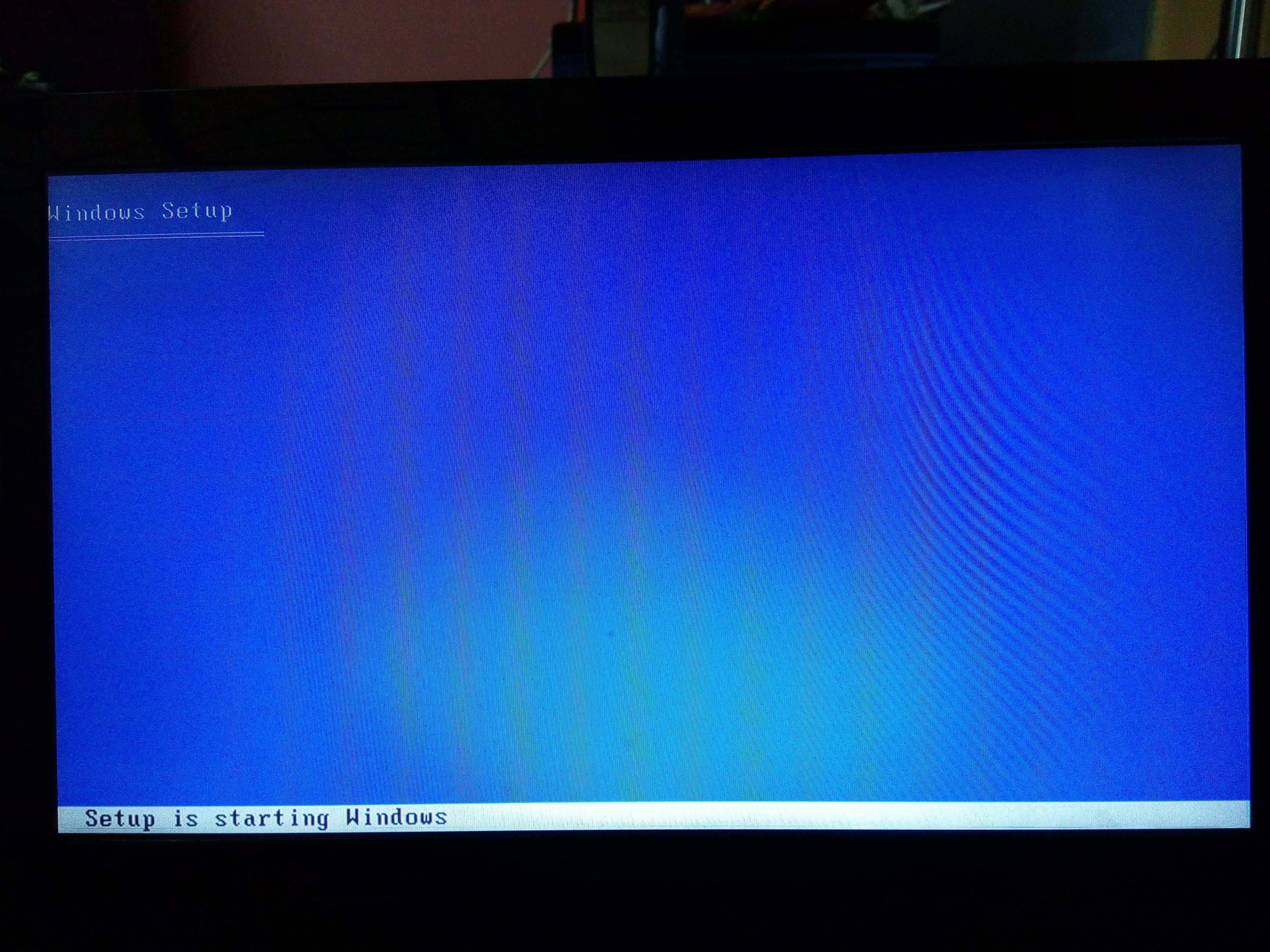
Did you get different ACPI setting options? If yes, which one did you choose?
Please be more precise:
1. What means "got jam"?
2. Which error message did you get?
3. Has your system drive running in AHCI mode been detected by the XP Setup?
Mr Fernando,
1.Sorry got jam what I mean is it get stuck at the process.
2. The error massage that I get is :
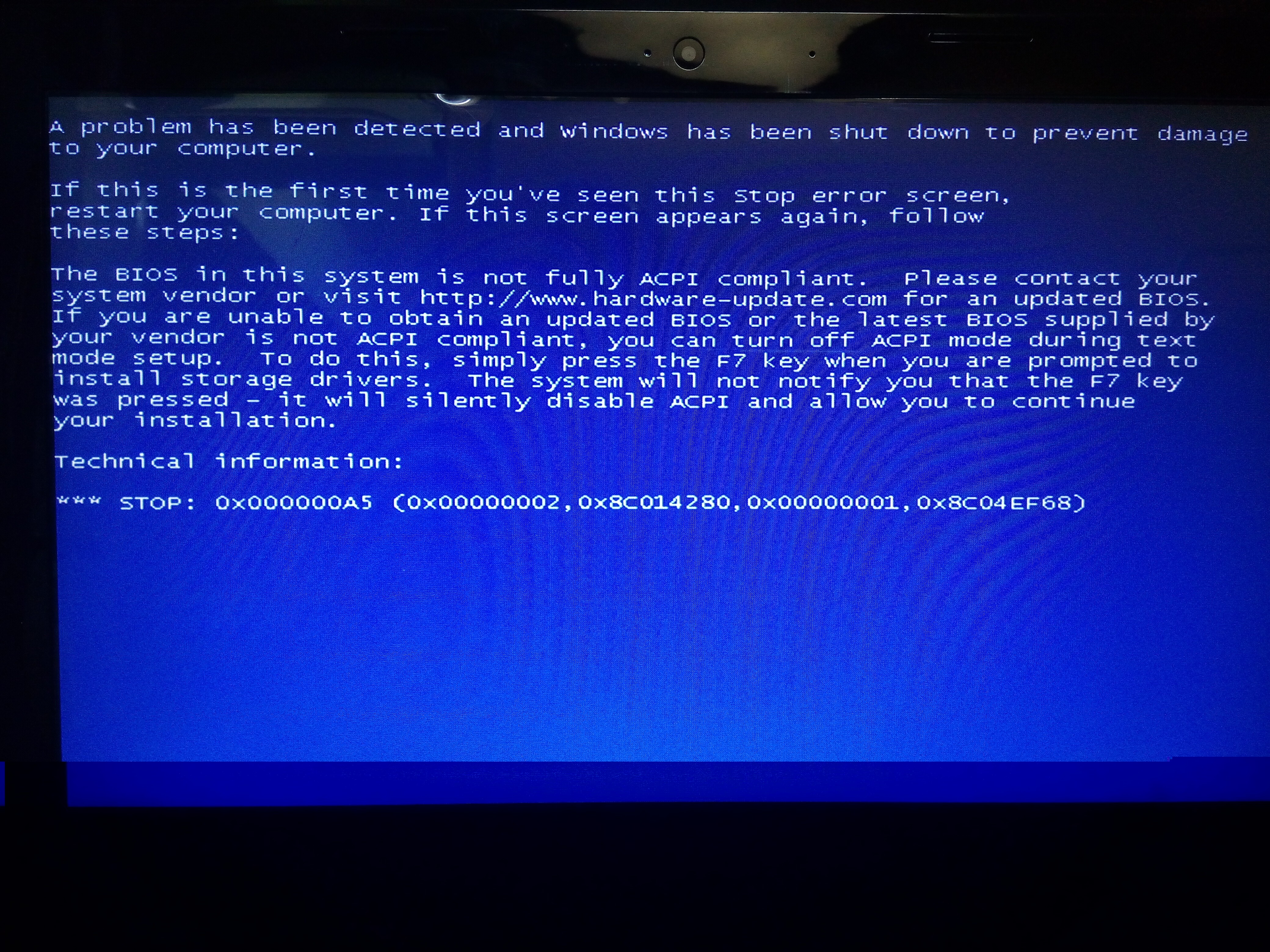
3. I think the drive system still not detect the xp setup. How can i know it?
4. I think the ACPI that you mean which i understand are the bios setting is the same thing. Correct me if im wrong.
At the bios setting I have set the controller in ahci mode.
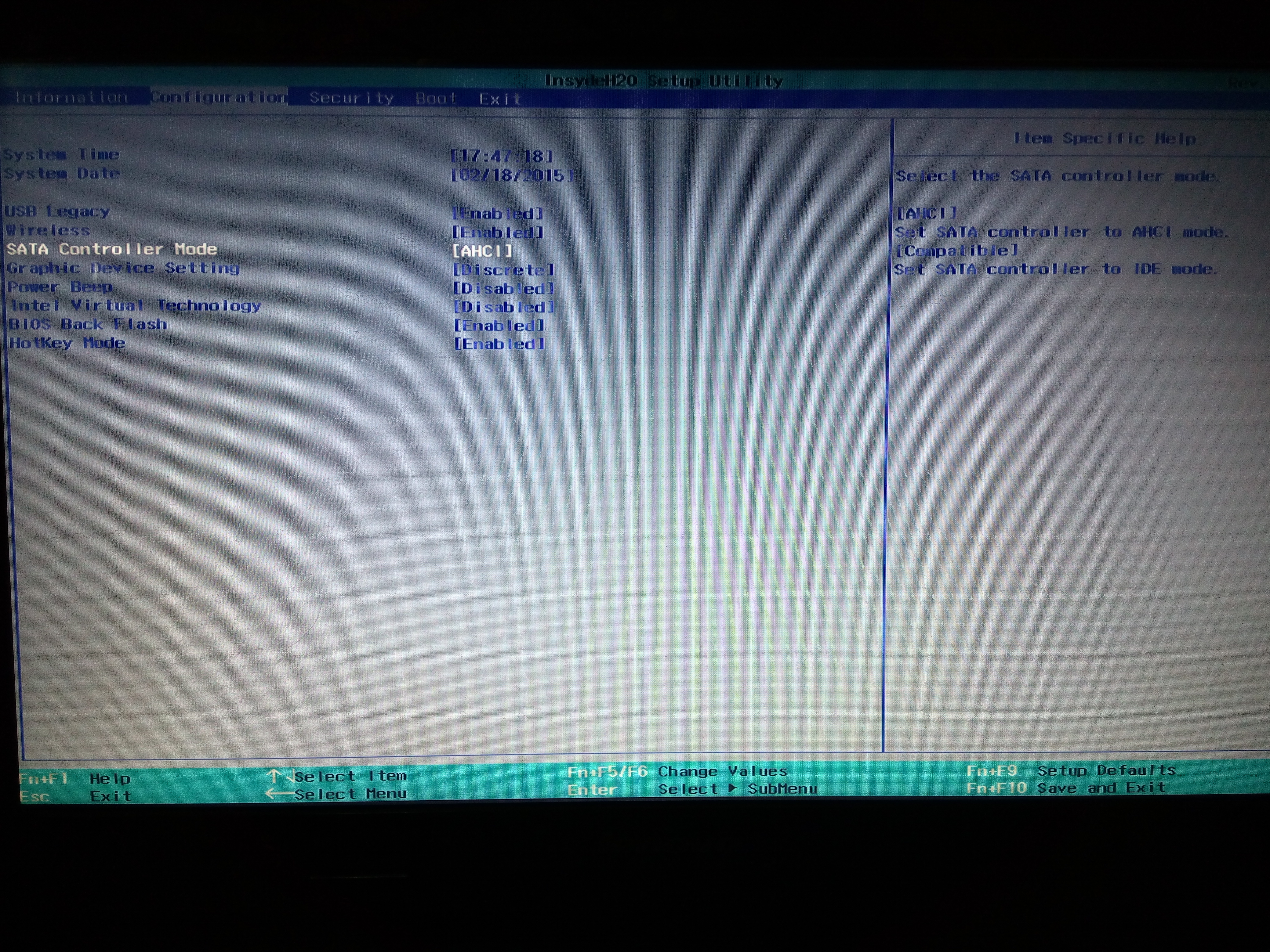
This error message indicates, that the XP installation failed because of a not compatible ACPI mode.
You can solve this problem by hitting F5 (or F7) during the XP installation, when you are prompted to hit F6 (instead of hitting F6, you have to hit F5 or F7 and choose the best compatible ACPI mode).
You can see it, when the XP Setup is asking you where you want to get the OS installed, but I suspect, that you got the BSOD already before you came to this point of the OS installation procedure.
No, I meant the ACPI settings you get after having hit F5 or F7 during the XP installation.
Mr. Fernando,
1) This happen when i hit the F5 key is :-
[img]
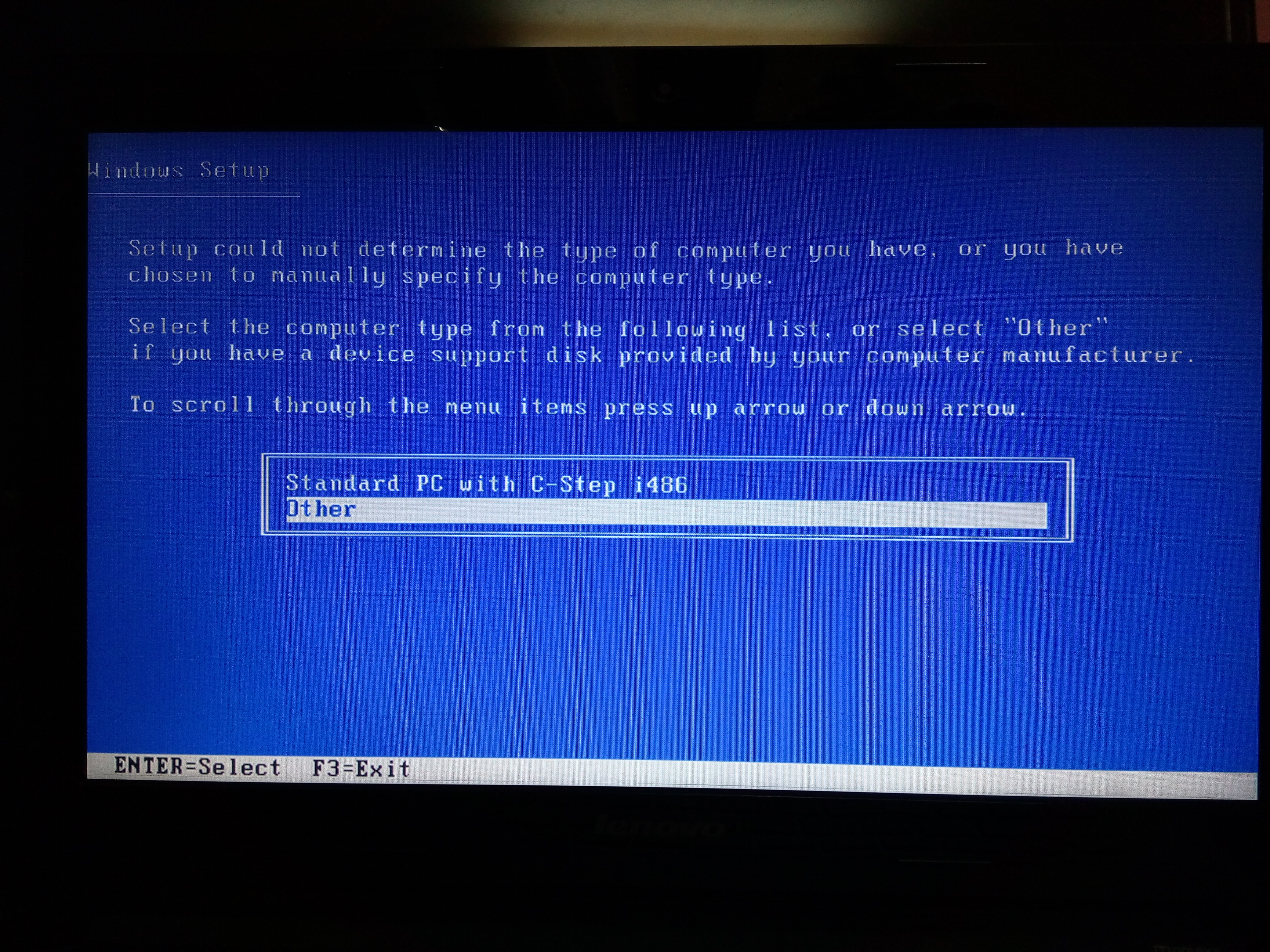
[/img]
It have many option which are:
-Acpi multi processor Pc
-Acpi uniprocessor pc
- Advance configuration and power interface (ACPI)
- Compaq systempro multiprocessor or 100% compatible
- Mps multiprocessor pc
- Mps multiprocessor pc
- Standart Pc
- Standart Pc with c-step i486
- other
I do not know what to choose so i hit the standart pc and the loading continue.
2) This happen when i hit the F6 key is :-
[/img]
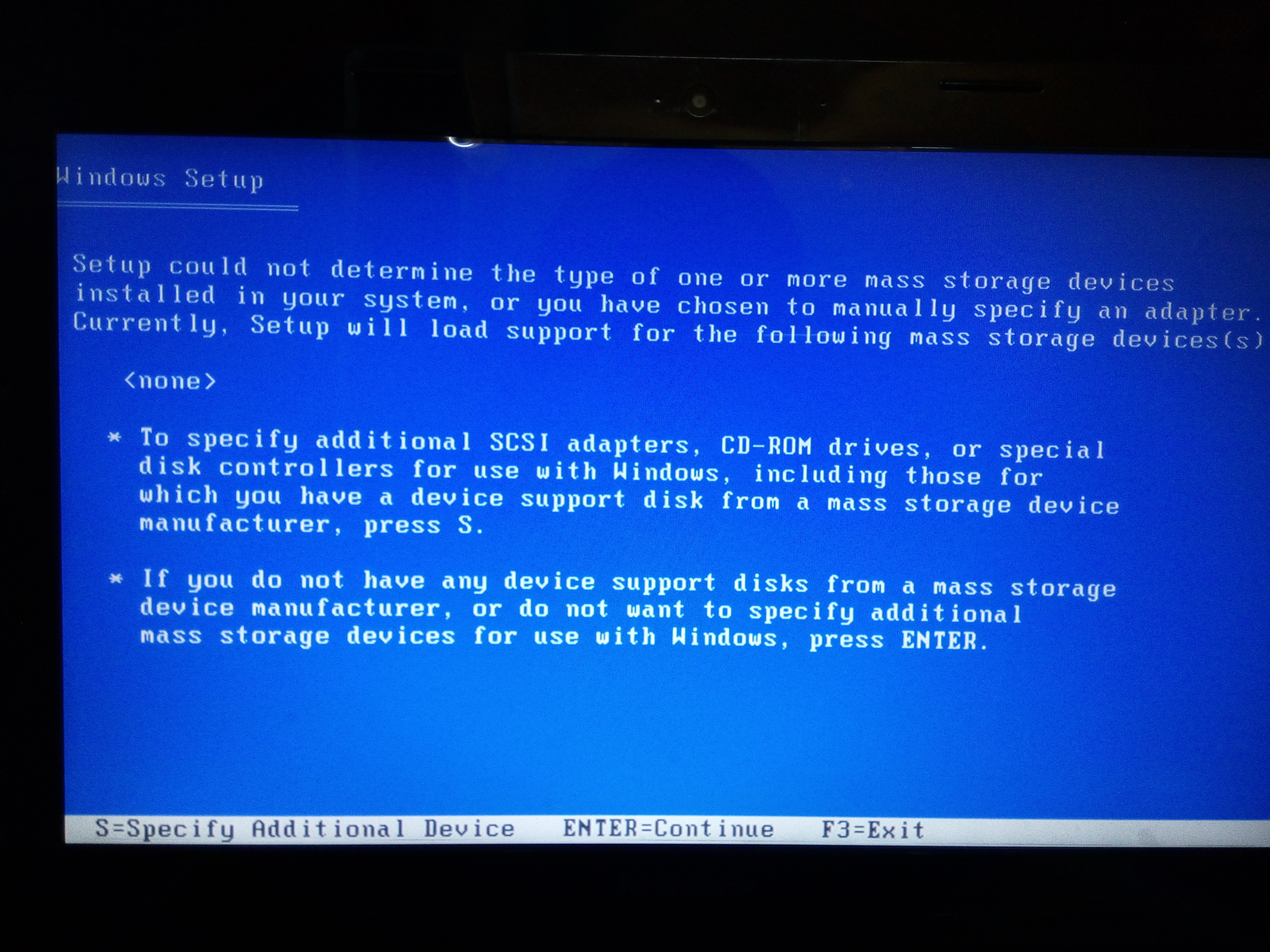
[/img]
Then i hit the S key…next happen is:
[img]
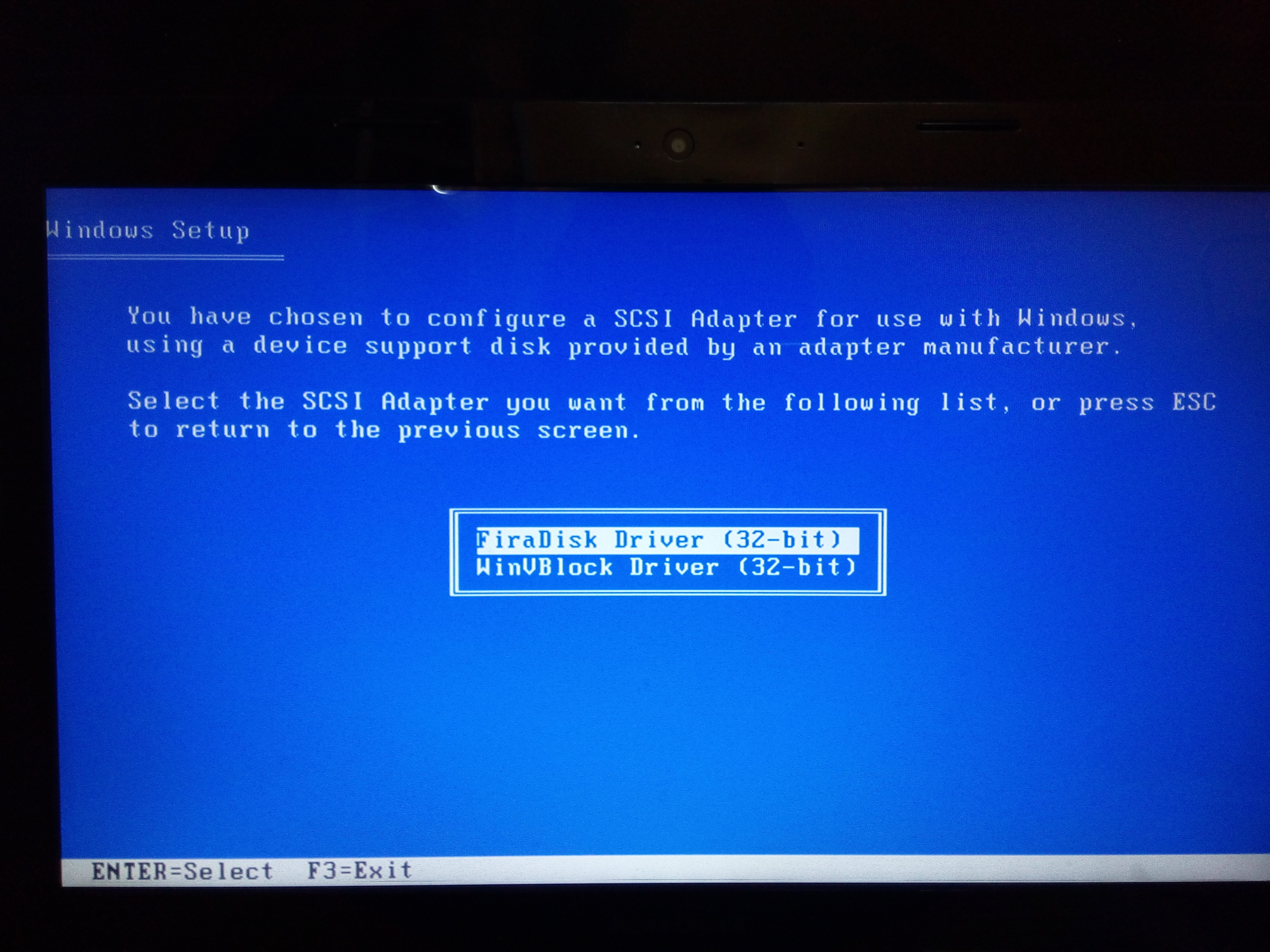
[/img]
i just quit this option because i think this is not related.
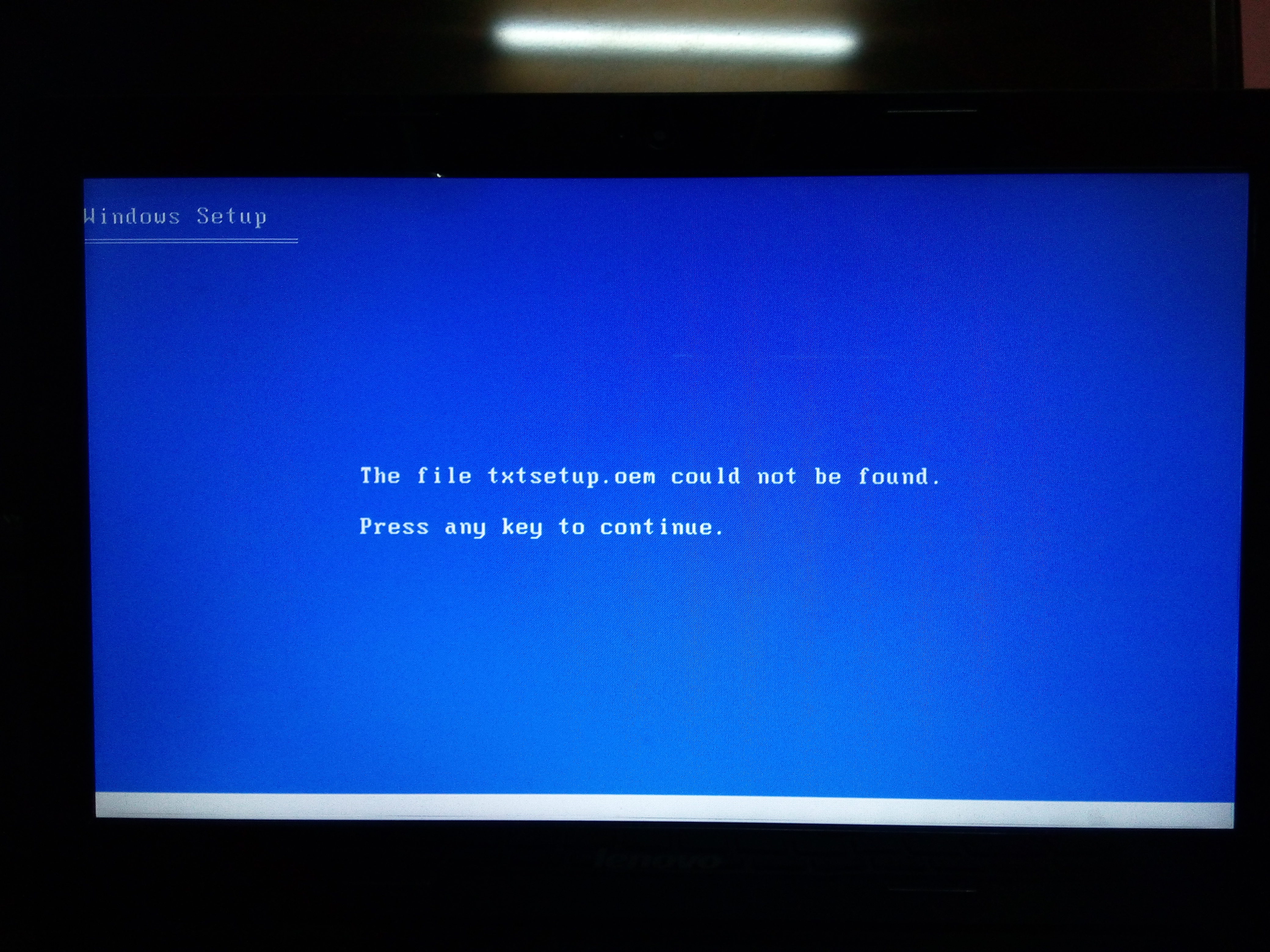
You probably have to choose another option.
You should not hit F6, when the needed textmode driver has been integrated.
Otherwise the XP Setup will not find the integrated driver files.
Hello all,
My hardware is:
Mainboard: Asus Z97-WS (90SB04E0-M0EAY0)
RAM: G.Skill TridentX DDR3 16GB (2x8GB)
Disk2: HDD WD 1TB (for WinXP)
CPU: Intel Core i7-4790K
The HardwareIDs of the Intel SATA AHCI Controllers:
VEN_1B21
DEV_0612
SYBSYS_858E1043
Unfortunately, on the list of “textmode integration options” (from nLite) I couldn’t find my “DEV_0612” so I selected all of them from range “Intel 9 series” up to “mobile”. And this time the installation went without the BSOD but after the instalation i get the bootloop. Every time I get the screen with options: safe mode, normal start or last known good configuration.
Or maybe this time it is not related to the lack of DEV_0612 and it’s about the amount of RAM? Maybe 16GB is too much to handle for XP?
@ Ojtioo:
Welcome at Win-RAID Forum!
These are the HardwareIDs of an ASMedia SATA AHCI Controller and not of an Intel one.
That is why it doesn’t make any sense to integrate an Intel AHCI driver. If you want to you install Windows XP onto a HDD/SSD, which is connected to any of the on-board ASMedia SATA ports running in AHCI mode, you have to integrate a suitable ASMedia AHCI driver.
Regards
Dieter (alias Fernando)
Thank you!
I did not notice that I have more than one controller…
The one from Intel is:
DEV_8C82 (VEN_8086)
I’ll try one more time in a free time. Thx!
So for ASMedia (DEV_0612) should integrate this, right?
Yes, but only the special Windows XP drivers will work.
Hello. If you can be helpful, I tried this driver package with a Acer vn7-571g-71s8.
the system is loaded and working properly. Has repeatedly blocked the installation. I insisted a bit 'with Cd orignale and the “modified”. but it all started.
Hello
I have the problem when pressing F5 button I see only option Standart Pc with c-step i486
When I choose it I can install windows without problem. After in windows xp is problem with uknown floppy drive, and Intel power manager, and nvidia 840m graphic card.
I can then only see one core of the i7 procesor.
There is no option in bios whatsoever about ahci or acpi.
It is a laptop DELL inspiron 3542
thanks for help
@ jeronimo:
Welcome at Win-RAID Forum!
What happens, when you hit F7 instead of F5 during the XP installation?
Regards
Dieter (alias Fernando)