Well, it originally shipped with FreeDOS, so which OS is to be considered pre-installed is arguable. Anyway, I get your point, but will definitely try to find a solution. Thanks for your help, I’ve really gone much further in the installation process since I found this website.
Good luck and please let us know it, if you should find a solution!
It took more attempts, but finally AHCI-enabled XP is installed and operating Dell e6540 in AHCI mode. Thank you for your work hobby.
It turns out, there was/is something with nLite. I still don’t see any performance difference, but Bill Gates may now loose his lunch. Only the USB3 driver remains.
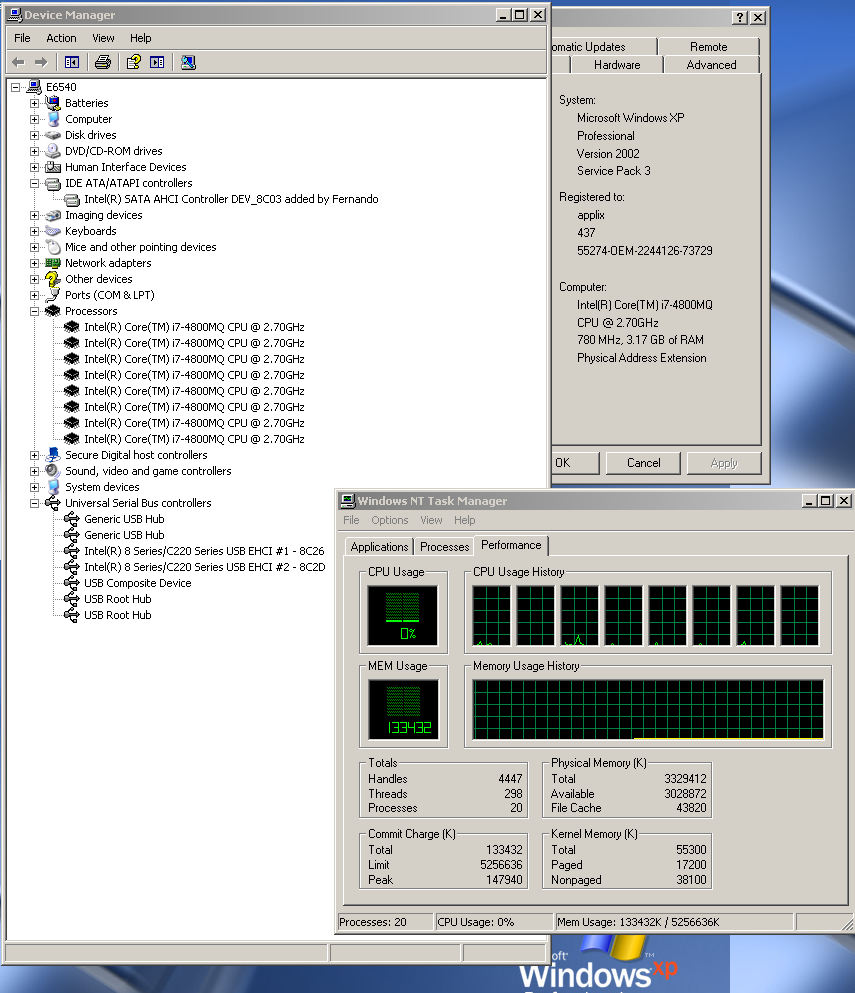
can you please give me a copy of xp with that drivers integrated
@ixgeneral :
Welcome to the Win-RAID Forum!
To whom did you address your request and which specific Intel SATA Controller do you want to get supported?
By the way: It is not allowed to offer Operating Systems within this Forum.
Regards
Dieter (alias Fernando)
i solved xp problem including usb than you very much.i am asked windows clean one from any forum member.am really sorry about that!
Installing XP 32 Bit on Sony Vaio SVE1512H6E with Intel HM76 Chipset:
So i tried several ways to get XP installed on that laptop. I need XP 32bit for car diag programs.
First BIOS was locked and tried several different drivers from Intel, Lenovo and this one from there.
I tried it with an usb floppy disk with F6 methode and also injected drivers into XP image. It was always the same.
After setup loaded all files black screen and shutdown without warning.
I tried the 7 Series / C216 chipset driver, because it is displayed in Win10 device manager.
After all i bought an SPI programmer, desoldered the bios chip, made a dump, received an unlocked bios, programmed the chip and soldered it back. All went very good.
So I got an unlocked bios now and i set the AHCI to IDE.
And now, the same behavior… still crashing after files loaded. Also tried all methods from above again. No success.
Any ideas?
@Vitalic :
Welcome to the Win-RAID Forum!
Here is my statement:
- As long as your on-board Intel SATA Controller is running in AHCI mode, you should use the mod+signed Intel AHCI driver v11.2.0.1006. The Intel RST(e) drivers, which you have used while running Win10, do not work with Windows XP.
- After having set the SATA mode of your on-board Intel SATA Controller to “IDE” mode, you should not load or integrate any Intel AHCI driver. This may give you a BSOD.
Regards
Dieter (alias Fernando)
@Fernando
Thx for reply. I tried the drivers from this forum after official Win drivers failed.
But the error also happend. Both ways. With floppy disk and also with injected drivers in xp image.
But i’ll give it another try. Again with the mod+signed intel AHCI driver from you.
I didn’t try the Win10 drivers in XP. Only wanted to tell you how I know the it must be 7series/C216 drivers.
When setting controller to IDE i first tried installing from an untouched XP image with the same behavior.
Somewhere i read that these Intel chipsets only provide AHCI mode. For IDE mode there has to be a 3rd party host controller.
That makes me wondering as I can choose IDE. From mainboard schematics i can see that there is no other host controller chip.
@Vitalic :
Which error message did you get, when the XP installation failed?
Not the name, only the DeviceID of the Intel SATA AHCI Controller is important to get the matching driver version and the support of the correct Controller model.
This is not correct. Usually the on-board Intel SATA Controllers are able to support all 3 SATA modes (IDE, AHCI and RAID), but - depending on the chosen SATA mode within the BIOS - they
a) have different HardwareIDs and
b) need different drivers (from Intel, if running in AHCI or RAID mode, resp. from Microsoft, if running in IDE mode).
@Fernando
So i set the bios back to AHCI and used the driver you wrote on usb floppy disk.
With an untouched XP image Sp3 on cd and F6 option driver 1E03 still the same. After preload the laptop shuts down. It lasts 1 second on the window where drives should be displayed to select the right one for installation. But there are no devices listed.
So now I installed win10 64bit again to make Sure i use the right hw id drivers.
In SiSoft Sandra it shows Sony Panther Point Mobile 6 port SATA AHCI controller.
In device manager the atapi controller shows HW Id
PCI\VEN_8086&DEV_1E03&CC_0106
Matching device ID PCI\CC_010601
Any other ideas or info needed ?
Which driver do you mean? Where did I recommend to load the textmode driver via F6? My guide is about how to integrate the Intel textmode driver into a Windows XP CD and nothing else.
Without any error message?
@Fernando
Yes, no error message.
So i injected the 1E03 driver from your suggestion with nLite and burned this image on CD.
Tried both options, first AHCI and them IDE. Still the same problem. Shut down 1s after files loaded with no warning. No BSOD. I guess it’s impossible to install XP on this laptop.
I thought, that if IDE is enabled, XP should get installed without any trouble, or do i still need special drivers injected for 7series chipset?
No, you should be able to get an untouched (original) XP installed after having set the SATA mode of your on-board Intel SATA Controller to IDE mode.
What you may have to do is to adjust the ACPI settings by hitting F5 or F7, when you are prompted to hit F6.
@Fernando
Thx man. That did the trick on this laptop. Turned on IDE in bios again and hit F7 at F6 prompt.
You should try it the same way after having set the Intel SATA Controller to “AHCI” (precondition: a bootable XP CD with integrated mod+signed Intel AHCI driver and support of the AHCI Controller model).
@Fernando
It turns out that ACPI is the problem. Installed XP with 1E03 injected and AHCI enabled without problems.
But had to press F7 at installation. Now the laptop doesn’t know that it has a battery. And it also doesn’t shutdown automatically. Have to push power button to turn it off.
I can also change some ACPI settings in BIOS but that didn’t solve the problem. Still shutting down during installation when i didn’t press F7.
Any ideas? I read it is possible the install ACPI in ein itself but also read that it doesn’t work because another HAL needs another kernel.
Fernando, I really appreciate you making this information available. I have an ASUS Maximus IX Hero motherboard that I’m fairly certain has an Intel storage controller, but I have no idea which one it uses. I’ve searched and used Google, but so far I’ve came up empty. Any ideas where I can find this information or which text mode driver I should use?
Thanks.
@Vitalic :
Since you now have a perfectly created bootable XP image and know about the ACPI problem, I recommend to simply reinstall Windows XP, but to choose another ACPI option at the beginning by hitting F5 or F7.
@bfollowell :
Welcome to the Win-RAID Forum!
The only Intel AHCI driver, which will work with your Z270 Chipset system, is the mod+signed Intel RST driver v11.2.0.1006, which is linked within the start post of this this thread. A problem may be to choose the exactly matching Intel SATA AHCI Controller model, when you get the nLite popup window showing all compatible devices.
Please look into the start post and read the chapter “Preconditions for a successful integration of the Intel S-ATA AHCI/RAID drivers” carefully. There I have written how to find out the DeviceID of the on-board Intel SATA Controller. To make it as easy as possible for the users, I have added the DeviceID to all Intel SATA Controllers, which are listed by the nLite driver integration popup window.
Good luck!
Dieter (alias Fernando)
dear fernando,love you .
i’m chinese
english very poor
press F5 F6 F7 key ,blue screen ,error
A5
7B