And what about the selection of the one and only correct Intel SATA Controller?
really no need for usb cd/floppy, use WINNTSETUP (direct install from hdd to hdd) or YUMI (convert .ISO file to bootable media with auto integrating firadisk for emulation ISO like RamDisk)
hi Fernando.
1. I used the original Windows XP SP3 VL (winnt.sif does not exist)
2.I have ASRock H110M Combo-G (IDE MODE does not exist on this motherboard)
PCI\VEN_8086&DEV_A102&SUBSYS_A1021849&REV_31
PCI\VEN_8086&DEV_A102&SUBSYS_A1021849
PCI\VEN_8086&DEV_A102&CC_010601
PCI\VEN_8086&DEV_A102&CC_0106
3."Intel(R) SATA AHCI Controller DEV_A102 added by Fernando" integrated by nlite.
4.I looked at BSOD 0x0000007B screen
Is there a mistake in the integrated driver?
@tuuhanyou011 :
Welcome to the Win-RAID Forum!
It is not easy to find out the exact reason for the 0x0000007B BSOD you got, because I didn’t sit behind you while trying to get XP installed.
Where/from whom did you get a Volume License?
And you added no other Controller support?
I don’t think, this it was the driver itself, which gave you the BSOD.
Regards
Dieter (alias Fernando)
Hello All,
This will be my first post so I hope that it is received well. I joined this site several months back in an effort to garner knowledge on what may be causing the connectivity/installation issues I am having when attempting an OS install. I read and tried suggestions but couldn’t make any progress. Unfortunately it has been some time since I last tried so I am unsure of the specific procedure used and drivers attempted. I am trying to use a high-capacity HDD with a dell inspiron and Windows XP. There are some complications to this, number 1 my xp sp3 install disc doesn’t have the correct drivers for my HDD or I am inept and cannot mount them correctly. Number 2 is that I no longer have a computer with a CD burner, so I can’t update the drivers on the installation disk. However, I do have a USB Floppy drive and some working floppys. So when last attempting that was the route employed for driver delivery.
The PC: Dell Insprion 17R-5737 DPN: N183W A00, (original operator system windows 8), (i7 intel processor)
The HDD: Seagate 1TB BarraCuda SN: WDENKS7M PN: 2E7172-500 Model: SDC001
The OS: Windows XP Professional SP3
The Floppy Drive: Sony USB Floppy Drive Model MPF88E-UA with memorex 2SHD 1.44mb media (circa 2004)
The file contents on the floppy: WIN-RAID CA Certificate, iaahci, iaACHI, iastor, iaStor, IaStor.Sys, TXTSETUP
I had followed a procedure that indicated you needed to press a function key when the initial installation was occurring and it prompted your for 3rd party scuzzy drivers. At this point (where I was using an external floppy) I would select A drive and then I could see the drivers I had installed on the floppy. It would attempt to load them but would eventually fail during installation. I believe I never selected the correct drivers and may have never installed the correct drivers.
If any assistance can be given that would be appreciated. I need to bring this computer back to life and it’s been a troublesome process.
Fernando and the associated win-raid boards, thanks for your help.
ps. if any more information is needed to make an assessment of which is correct driver and best method of installation, let me know.
@Blue_Sky :
Welcome to the Win-RAID Forum!
I have moved your post into this better matching thread, because you obviously do not search for the “best” Intel AHCI driver, but for one, which is working with your system and Windows XP as OS.
The most important thing is the knowledge, with which SATA mode your on-board Intel SATA Controller is running (AHCI or RAID) and which DeviceID it has.
Please read the start post of this thread carefully and try to follow it.
Happy New Year!
Dieter (alias Fernando)
Hi guys am in a little bit of problems here…I am having trouble trying to figure out which is the correct text mode driver I will need to select for my Dell Insipron 3451 Labtop so i can get windows xp installed on it smoothly.As u can see below i have took a screenshot of the CHipset below.
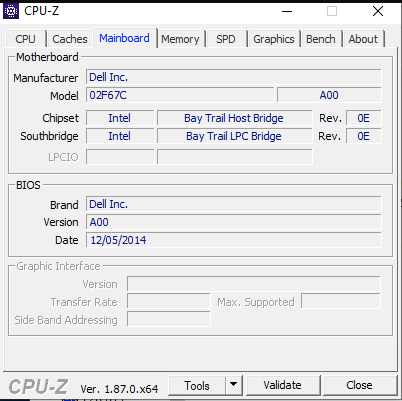
This is the Hardware Id’s i have copy and pasted from device manager
PCI\VEN_8086&DEV_0F23&SUBSYS_06AB1028&REV_0E
PCI\VEN_8086&DEV_0F23&SUBSYS_06AB1028
PCI\VEN_8086&DEV_0F23&CC_010601
PCI\VEN_8086&DEV_0F23&CC_0106
I am not sure which text mode driver from the Nlite list i would need to install for this model of labtop chipset.Hoping u guys can assists me…
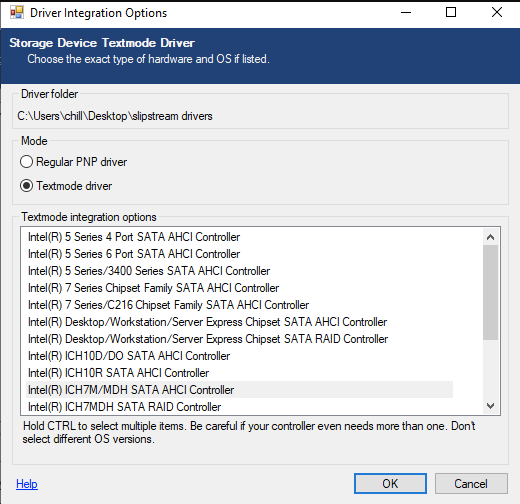
I have downloaded the mod+signed Intel RST driver v11.2.6.1006 but I am not sure which one i need to select.I tried a couple oof them but it still gives me the BSOD just before the windows installer comes up…Your help will be greatly appreciated…thanks…I will be glad to provide any further information if needed.
I also forgot to mention that in this Bios i am not able to switch it too IDE Mode…I am only able to switch to Legacy Mode…The only option I have is AHCI Mode as u can see below.
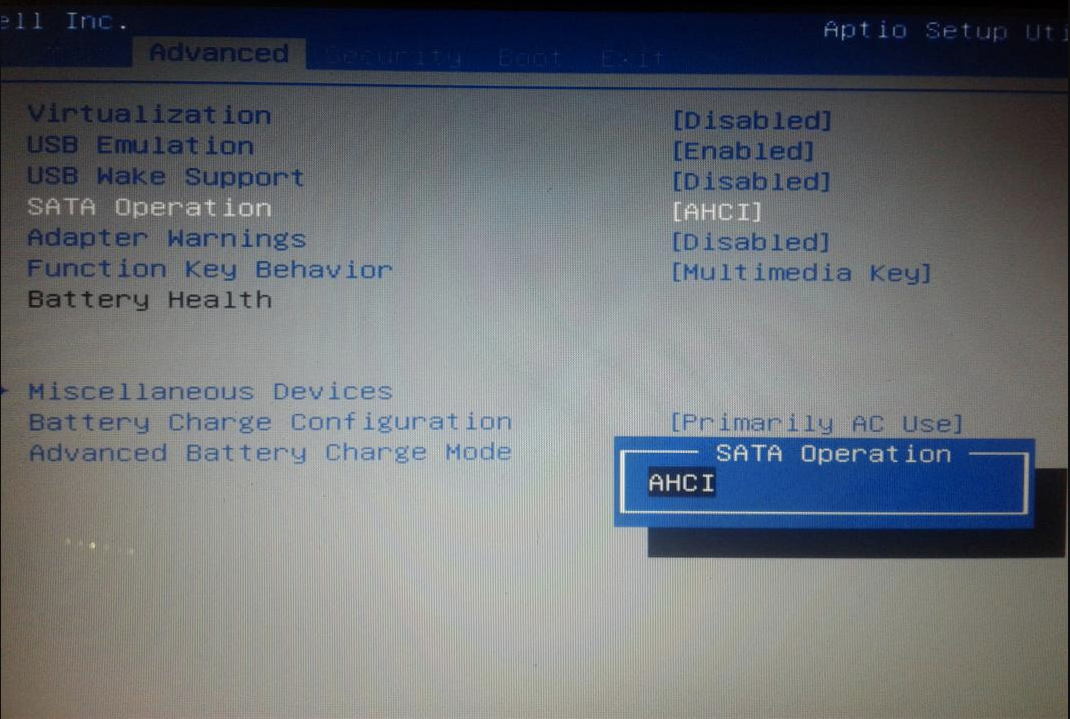
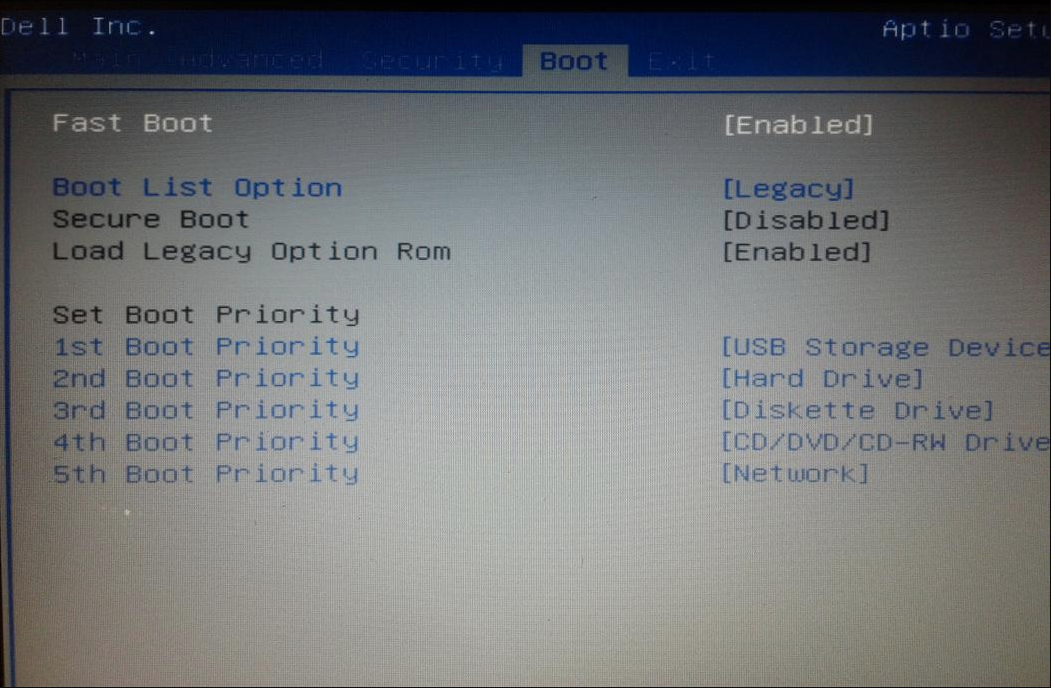
EDIT by Fernando: Inserted pictures resized and re-attached by using the Forum software.
Your attached textmode driver insertion picture verifies, that you have integrated the WHQL certified and not the mod+signed Intel RST driver v11.2.0.1006.
If you would have chosen the correct (mod+signed) driver for the textmode driver integration, the tool nLite would have shown you during the driver integration part a big variety of Intel SATA AHCI Controllers with the annex “mod by Fernando” (similar to the picture, which you can see within my guide).
After having inserted the correct driver, it should be very easy for you to find the Intel SATA AHCI Controller, which is matching your on-board one. Its name is “Intel(R) SATA AHCI Controller DEV_0F23 added by Fernando”. Integrate just the support of this Controller and nothing else. Then you will succeed with the XP installation without getting a 0x0000007b BSOD (provided, that you have used a “clean” = untouched XP CD as source).
Hi Fernando I tried everything like u mentioned but am still getting a BSOD…What happen is this particular labtop does not have a built in dvd reader…So i was using 3rd party applications to burn the ISO to usb which Nlite created…But it seems like it may be the reason why am still getting BSOD…Could u plz tell me if there is a special type of application i can use to ‘‘burn’’ the ISO to the USB? Or i would need to find a usb type dvd writer burn the ISO to a CD and connect it up and try again? I have to make a lot of great effort to get a USB dvd Reader…But if that is my only option to be successful I will have to go get it…And i will report back if it went well…thanks .
@platinumsteel :
So you were now able to get the support of the correct DEV_0F23 Controller integrated?
Which sort of BSOD did you get? What was the code?
The BSOD i get is this one
@platinumsteel :
This is the ACPI BSOD and cannot be solved by changing the boot option (CD/DVD instead of USB).
You should hit F5 or F7 when prompted to hit F6 and try the various ACPI options.
Haven’t you read the start post of this thread?
Hi I ended up slowly reading the start post of the thread all over again…There were a lot of things I had missed to be honest…I ended up doing it over from scratch doing it this way as u mentioned i should do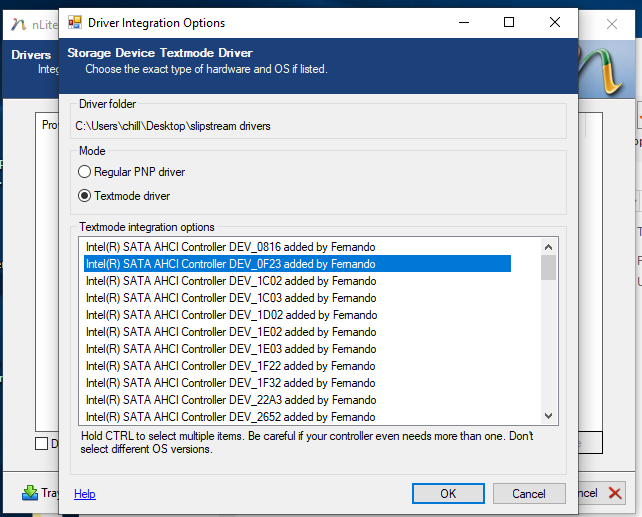
But I still was not successful…I ended up getting the same bsod…I also tried hitting F5 and tried the 9 different ACPI Options but still it would just plane BSOD.
I think i will not fight it anymore with this particular labtop to get XP on it…Looks like it will not be possible to do it on this Baytrail…
Other labtops i have tried to install xp on were all successful using your mod+drivers and i never used to have a problem…But it is just this one particular Dell Labtop that is giving me hell…So i will give up and not try to persists with this labtop…Thanks for everything and the time to help…I will always continue to use your method on other labtops with success…But thanks a lot.
Hey,
I’ve tried to use your drivers on my Dell Inspiron 3043 (AIO), but I keep getting BSoD…
When I integrated all drivers using NTLite, I got passed the SATA issue but now ACPI is a problem. Afterwards, I tried doing f5 options and f7…it got further but led to another dead end of a hard drive error that claims the issue could be damages or a virus…
I am forced to use a usb installer with NTLite because the others would not even boot.
One potential fix I’m trying to look at is this modified ACPI.sys file found at MSFN.org. https://msfn.org/board/topic/177563-newe…t-winxp/?page=6
The problem is, I can’t just simply replace the ACPI.sys located in i386 because the driver is located in a LZX:21 archived called “ACPI.SY_”.
I tried manually replacing the file with a compressed folder and changed the name and extension, but no luck: Windows XP setup says the file is corrupt then…
UPDATE: Figured it out with instructions ![]()
https://msfn.org/board/topic/178362-solv…m%EF%BB%BF-cpu/
@JiaoTongNan :
Welcome to the Win-RAID Forum and please forgive me my late reply (I was travelling the complete day)!
It is fine, that you were able to solve your problem yourself with the help of the MSFN Forum.
By the way - the ACPI.SYS problem is a general one with modern chipset systems and has nothing to do with the topic of this thread. Nevertheless I have mentioned the required ACPI setting customization within my guide.
Regards
Dieter (alias Fernando)
I changed XP acpi.sys to ReactOS acpi.sys no Fully acpi Compliant error but got AHCI ERROR.
I got the same result when I tried this myself - 7B BSOD
Hi Fernando!
Could you please help me in my problem. I’m planning to buy Z97 MB, switch BIOS to IDE mode and start my old XP SP3 already installed on Drive1 (i know about problems with the integrated peripheral drivers but i already have an external sound card, a pci-e video card and a network adapter which are supported in XP). Why i need IDE mode? I have an IDE LS120 drive, that is connected to the MB via IDE to SATA adapter and IDE CD and DVD drives, which are connected to the MB via the similar IDE to SATA adapters. And all this equipment has problems when working in AHCI mode. But i need AHCI for fast SSD drives. I want to try a strange thing - connect PCI-E SATA adapter in AHCI mode. The questions are:
1. does the XP support at the same time IDE and AHCI mode (or may be any other system)? I mean IDE mode on base system chipset (BIOS setting) and AHCI mode on external PCI-E card (the mode in this card is switched by it own bios)
2. do i need to install Fernando driver despite the fact that the MB chipset in IDE mode?
Your questions are already answered in this Guide:
[Guide] How to install Windows XP OS on Modern Hardware
Z97 is the final Intel chipset that can install XP in SATA IDE Compatibility mode without needing any special SATA driver.
However I don’t know since no Brand and Model was stated if it has a physical IDE controller to hook them directly.
So no you don’t need Fernando’s modified driver if running everything in IDE mode if it does have physical IDE connectors on it. Even SATA IDE Compatibility is present at least in part confirmed by LostNBIOS as well since I only own the Z87.
If you are using SATA to IDE adapters to hook up your IDE devices then it’s possible you have no choice but to find a much older generation Ivy Bridge or prior with real IDE controller and connectors to continue using the LS-120. Then you don’t need to use IDE to SATA adapters.
I think your best option is migrate all your LS-120 disks data to a USB external 1TB-2TB 2.5" laptop hard drive. Trust me you will not regret it. Or continue using the LS-120 in older pre-SATA rigs.
Simply your life. There is no guarantee these SATA to IDE adapters will work 100%. I seem to recall trying to hook up a SATA to IDE adapter to IDE CD-rom and it caused rebooting whenever it was accessed in 98SE.
I haven’t used my LS-120 in years but I think that is better hooked up on a 486 to be honest or a Pentium 1-4 where it’s most useful.
Another option would be get a LS-120 USB drive.
I have used a IDE to SATA adapter with a SATA SSD on a P4 which worked and made it easier to swap XP between the P4 and Z77 without dealing with IDE hard drives so going the other way seems to work.
There is nothing special about the LS-120 that I can now see worth hooking up on a Z97. If you are just using it for storage 120MB is too small and the drive is still too slow.
You are better served with a USB 1.44MB floppy drive if you want to access old floppy disks and booting DOS with a USB -> SATA adapter with a SATA SSD. Booting off SATA SSDs on USB is much quicker and even up to a 128GB partition under 98SE DOS without mods is possible which makes 120MB seem like nothing these days for storage.
As for using IDE optical drives via SATA adapters if it’s not working properly then it’s time to use a real SATA optical drive. IDE drives only advantage is analog audio via the cable and maybe the headphone jack on the front. If you aren’t using those anymore time to get a cheap SATA optical drive.
I outlined the cheapest ones I found here:
Windows (Hardware and Software)
If you watch Blu-rays there is a better more expensive model from LG that’s worth it.
Update:
I reread your question and what you are asking seems asking for trouble.
If your Z97 has physical IDE connectors then it should also have SATA connectors as well so no need for an internal PCI-e SATA controller card.
Just go to your BIOS and check that the IDE controllers are turned on and plug your physical IDE devices to them directly.
Then check your SATA SSD is connected to the Intel SATA Controller and shows it connected in the BIOS.
In this case you need to install Fernando’s modified SATA driver.
Whether or not all devices IDE physical -> IDE controller and SATA physical -> SATA controller will work fine you can only test it yourself.
But my advice on LS-120 applies and for getting a real SATA optical drive.
If your motherboard (Name and Brand not mentioned) does has physical IDE connectors then connect both the LS-120 and the IDE optical drive to them directly. You could also hook up the hard drive if it’s SATA to the SATA controller and set it to SATA IDE compatibility Mode in the BIOS.
This should boot XP in IDE mode and your IDE devices should work.
But since you didn’t install the XP from scratch there’s also a chance it would trigger your XP from Activated to Deactivated non Genuine mode. Not that it matters anymore since MS already officially dropped support of XP POS 2009 this April. I don’t know if you’ll experience any activation nagging screens as a result.
Thanks for your reply, XPLives!
Motherboard is Asus Z97-A. Actually I don’t need physical IDE connection, only IDE compatible mode for old devices. And I planning to use AHCI in external PCI-E SATA card for SSD drives (Marvell chipset).
I used it for physical access to floppy sectors (old software). There is only one way to do this on modern systems - LS120 ![]() Usb floppy does not allow to do it
Usb floppy does not allow to do it
But I don’t know the same quality SATA optical drive as Yamaha F1 for recording audio disks