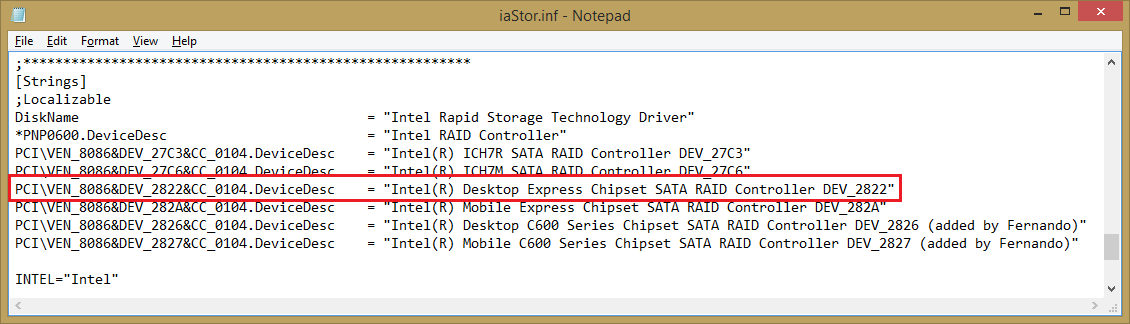I got the same BSOD message, when I tried to get Windows XP installed onto my ASRock Z97 Extreme6 system running in AHCI mode by booting off an USB flash drive. The XP installation went fine after having put the XP image with integrated "universally modded" Intel RST driver v11.2.0.1006 onto a CD and having booted off it.
Hello Fernando,
I was booting BartPE from CD (NOT from USB stick) when BSOD happened on a PC with ASUS H97M-E
Regards, espace
With which SATA mode was the SATA Controller running, where the optical drive was connected?
I used one of the ASMedia SATA ports and the ASMedia DATA Controller had been set to "IDE" mode.
I analyse your TXTSETUP.OEM from >Universal 32bit Intel RST textmode driver v11.2.0.1006 mod by Fernando (re-customized)< and find a possible bug:
[HardwareIds.scsi.iaAHCI_AC600] id = “PCI\VEN_8086&DEV_1D02&CC0106”, "iaStor"
I think it must be:
[HardwareIds.scsi.iaAHCI_AC600] id = “PCI\VEN_8086&DEV_1D02&CC_0106”, "iaStor"
Further , I compared your hardware ID 's with those of driverpacks.net. Most HardwareID 's are also available in driverpacks.net.
Do you think it’s enough to reduce your driver to the non-existent HardwareID 's .
You are absolutely right: This has been a mistake done by me while re-customizing the TXTSETUP.OEM files.
The bug has already been fixed and all related packages re-uploaded.
Thank you very much for having done a deeper look into the files, which had been customized by me, and for the report here!
I do not really understand what you mean. Please explain, what you are proposing and the reason for it.
Thanks again, your report was very important for the X79 chipset users, who would have been affected in the future by the bug you have identified.
Regards
Fernando.
Hi Fernando.
I am having trouble locating the correct driver for my Chipset. Can you please advise which driver I need for either of the following Chipsets?
NM70
and
N10M
The NM70 comes with Raid drivers from the Manufacturer however there are too many options and again I don’t know which is correct to load into the XP cd. Here is a list available: 
Thank you for any suggestions.
@ ikonz0r:
Welcome at Win-RAID Forum!
NM70 is an Intel PCH chipset and N10H seems to be a NVIDIA chipset.
Important for a successful integration of any AHCI or RAID driver into a Windows XP CD is the knowledge of the actually working on-board SATA AHCI or RAID Controller (DeviceID).
The best way to find it out is to have already a Windows OS running, to open the Device Manager and to look into the "IDE ATA/ATAPI Controllers" and - if applicable - the "Storage Controllers" section.
Provided, that you have access to the related Device Managers: Which are the names of the listed Controllers?
Regards
Fernando
Hello,
ASUS H97M-E DOES NOT have ASMedia SATA ports !
there are (only) 4 x SATA 6Gb/s port(s)
disks (RAID1) were connected on SATA ports 1 and 2, optical drive was connected on SATA port 3
you check info about this mb here:
http://www.asus.com/Motherboards/H97ME/specifications/
thank you
regards, espace
Zitat
I do not really understand what you mean. Please explain, what you are proposing and the reason for it.
Within your driver there are only 11 HardwareID’s which are not present in the mass storage driverpack:
PCI\VEN_8086&DEV_2827&CC_0104
PCI\VEN_8086&DEV_8D02&CC_0106
PCI\VEN_8086&DEV_8D62&CC_0106
PCI\VEN_8086&DEV_1F22&CC_0106
PCI\VEN_8086&DEV_1F32&CC_0106
PCI\VEN_8086&DEV_8C02&CC_0106
PCI\VEN_8086&DEV_8C03&CC_0106
PCI\VEN_8086&DEV_9C02&CC_0106
PCI\VEN_8086&DEV_9C03&CC_0106
PCI\VEN_8086&DEV_8C82&CC_0106
PCI\VEN_8086&DEV_8C83&CC_0106
Can you confirm that this HardwareID’s refer to the X79 cipset?
To avoid conflicts with the mass storage driver pack, I would like to reduce your driver to this HardwareID’s
In the attachment I send you the reduced driver. Can you please look at it if everything is correct?
Universal 32bit Intel RST AHCI & RAID driver v11.2.0.1006 mod by Fernando.zip (276 KB)
Only the first 5 HardwareIDs belong to Intel’s C600 Series Chipsets, the other 6 belong to Intels 8- and 9-Series chipsets.
Everything seems to be correct, but I am not an expert regarding the composition of the driverpacks.
Hello Fernando,
something new from today regarding ASUS H97M-E problems when started from BartPE-CD
I have found out that ASUS H97M-E has PCI\VEN_8086&DEV_2822
the following is from latest official Intel’s iaStorAC.inf:
; Copyright (C), Intel Corporation. All rights reserved.
; *********************************************************************************************
; ** Filename: iaStorAC.inf
; ** Revision: 05/02/2014,13.1.0.1058
; ** Abstract: Windows INF File for AHCI Intel(R) Rapid Storage Technology Driver
; ** Installs: RST AHCI RAID Controller Miniport + RST Filter Driver
; **********************************************************************************************
;WinXP to Win7
[INTEL.NTx86.5.2]
%PCI\VEN_8086&DEV_2822&CC_0104.DeviceDesc% = iaStorA_inst, PCI\VEN_8086&DEV_2822&CC_0104
diskId1 = “RST Installation Disk”
;client
PCI\VEN_8086&DEV_2822&CC_0104.DeviceDesc = "Intel(R) Desktop/Workstation/Server Express Chipset SATA RAID Controller"
in your modified drivers (updated: 08/26/2014)
I did not find DEV_2822 in your *.oem and *.inf files, and I believe that is the reason I get BSOD
Any chance to integrate this? - thanks in advance
regards, espace
The HardwareIDs for DEV_2822 are already integrated within both files (txtsetup.oem and iaStor.inf).
Look here:
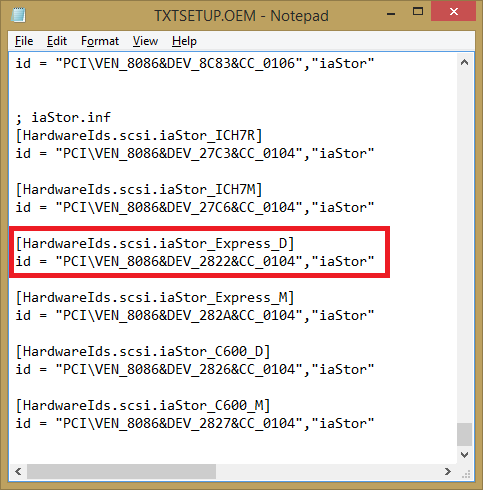
Hello Fernando,
I appologize ! Sorry - my mistake !
I did not look carefully enough !
But some more info:
I was booting BartPE from CD (NOT from USB stick) when BSOD happened on a PC with ASUS H97M-E
ASUS H97M-E DOES NOT have ASMedia SATA ports !
there are (only) 4 x SATA 6Gb/s port(s)
disks (RAID1) were connected on SATA ports 1 and 2, optical drive was connected on SATA port 3
any more idea?
reagards, espace
Maybe it is really impossible to get Windows XP installed onto your Intel 9-Series system.
Some optical drives do not like, if their SATA port is running in RAID or AHCI mode. I was lucky, because I have alternative SATA ports, which can even be set to "IDE".
These are the reasons for the problems to get XP running in AHCI or RAID mode with an Intel 9-Series chipset system:
- Intel 9-Series chipset mainboards and their BIOSes are designed for a default installation of Operating Systems in "UEFI mode", the "LEGACY mode" seems to be not fully supprted anymore.
- There are no Intel RST/RST(e) drivers available, which natively do support Intel 9-Series Chipset SATA AHCI/RAID Controllers and Windows XP simultaneously.
@espace13 :
PCI\VEN_8086&DEV_2822&CC_0104 is also supported by the XP mass storage DriverPack from driverpacks.net
Did you try the DriverPack?
Fernando,
a very small typo in the name of the modified driver:
Universal 32bit Intel RST textmode driver v11.2.0.1006 mod by Fernando (corrected at 08/26/2018)
look at the year 
Thanks for the info!
Hi
Since 1 week i am trying to find a way to integrate the drivers into xp but no luck, everywhere i look i cant find my drivers (82801gbm/ghm (ich7-m family) serial ata storage controller - 27c4), i have a dell d620 and now i have windows 7 but it move slowly so i want xp back…Is there a chance to integrate somehow that sata driver into xp cd?
Thanks and sorry for my bad english
@ Boleck!
Welcome at Win-RAID Forum!
You cannot find any special Intel driver for the Intel SATA Controller of your Dell PC, because it is obviously running in IDE and not in AHCI or RAID mode (DEV_27C4 is the Intel ICH7M SATA IDE Controller). All Windows Operating Systes from XP SP2 up do natively support your Intel SATA Controller and will use the MS driver named PCIIDE.SYS.[/quote]So you can install Windows XP SP3 by booting off the original OS CD, without the need of integrating or loading (F6) any textmode driver.
Regards
Fernando
its not working…everything is loaded and working until "Setup is starting Windows", after that it hangs there