That has nothing to do with a missing SATA driver.
Unplug all unneeded storage drives (HDDs/SSDs, USB flash drives etc) and try it once more.
What about your RAM? If you should have more than 3 GB RAM, remove 1 or 2 sticks. Maybe the XP 32bit Setup cannot read, which was written into the RAM >3 GB.
ive done that, i have 2 gb ram, i even removed one, still the same(ive tested them with ramtest, they are okey), i read somewhere that i need that sata driver, i dont think the driver is incorporated in win xp sp2 or sp3, on the desktop i have same windows (sp sp3) and i looked at the ide drivers that are there and the one for this model (Intel(R) 82801GBM/GHM (ICH7-M Family) Serial ATA Storage Controller - 27C4) dont apear there…i`ve found in a driver pack from google the .inf and .cat for my model but dont have that .oem file or something else, only this files
Believe me, it is part of Windows XP and available during the Setup procedure.
A special SATA driver is only needed, if the on-board SATA Controller has been set to "AHCI" or "RAID" mode. If the required SATA driver is missing, the XP Setup is not able to find the HDD/SSD, where it should be installed.
What you are talking about is not a driver, but just an Intel information file named "ich78ide.inf", which ia part of the Intel Chipset Device Software and does nothing else than to give the "Standard Dual Channel PCI IDE Controller" of your ICH7M system the name "Intel(R) ICH7-M Family Serial ATA Storage Controller - 27C4". It is not needed at all during the XP installation.
Question:
How do you try to get XP installed (by booting off a CD/DVD or by booting off an USB flash drive)?
both usb and cd/dvd and a lot of other versions than my original cd…x64 x86, sp1 sp2 sp3, this is happening since 2 months, windows 7 is installing okey but win xp impossible.
I even changed my HDD first time because i thought it is broken, and same thing with a new hdd
@ Boleck:
Where do you want to install Windows XP (onto an empty and freshly formatted HDD/SSD or onto a partition of a HDD/SSD, where your currently used OS is installed)?
If it is the latter, which partition table is your boot sector using (MBR or GPT)?
Hmm since i have installed win7 now i cant pass the "Setup is starting windows" part so i can format all my HDD…but i tried with another HDD that i plugged into my PC and formated it and i put it in my laptop and same thing
Maybe the manufacturer of your notebook has blocked the installation of any other OS than Windows 7.
its weird, suddently?this happend since 2 months ago
OMFG i find a way, now is installing, when its saying to press F6 you press F5, move the arrow up and select "Advanced Configuration and Power Interface (ACPI) PC", after that all is going okey…Thanks anyway for support and convinced me that i dont need that sata drivers
hi fernando
I have a dell 15r 5537.
I created the disc with (chose intel series 8 c220, both drivers). the setup of xp pro sp3 retail starts but I get a BSOD right after it loades all the black text on the blue screen.
What should I do? and what info do you need to provide some help?
regards
@ kachmann:
Welcome at Win-RAID Forum!
I suspect, that you have highlighted the wrong Intel SATA Controllers while trying to integrate the textmode driver.
Only Desktop systems have an 8 Series/C220 Chipset Family SATA AHCI Controller, but your Dell 15R 5537 seems to be a Mobile system (laptop/notebook).
Furthermore you should not highlight several Intel SATA Controllers,but just the correct one.
If you should be able to boot into any Windows OS of the notebook, please check the HardwareIDs of the on-board Intel SATA AHCI Controller (open the "IDE ATA/ATAPI Controllers" section of the Device Manager > right click onto the listed SATA AHCI Controller > "Properties" > "Details" > "Property" > "HardwareIDs").
Regards
Fernando
thanks for response.
here is a screenshot of what i got, i have attached it.
regards
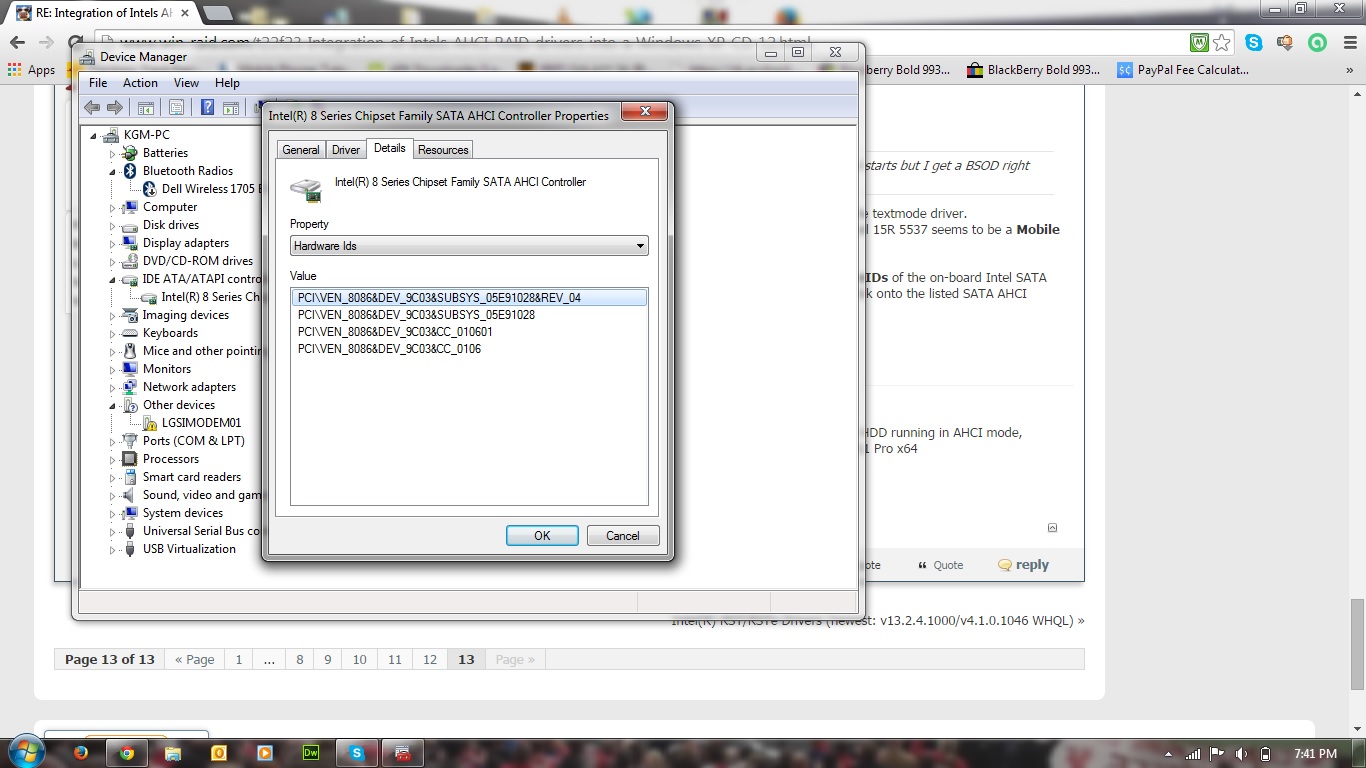
@ kachmann:
Thanks for the screenshot, which verifies, that the Intel SATA Controller of your notebook is running in AHCI mode and has the DeviceID DEV_9C03.
Consequence:
You should create a new XP CD with integrated Intel textmode driver from scratch (delete the old CD content, which you have previously used as source and re-copy the content of the original XP CD into the processing folder).
Then run nLite, don’t let it load any setting from your previous work and integrate the “Universal 32bit Intel RST AHCI & RAID driver v11.2.0.1006 mod by Fernando” as textmode driver.
When you get the textmode driver popup window, just highlight the following Controller: “Intel(R) 8 Series Chipset Family Mobile SATA AHCI Controller DEV_9C03 (added by Fernando)”.
The rest is the same as before (let nLite create an ISO file and burn it or let nLite do it as well).
This way you should succeed with the XP installation.
Good luck!
hey, i still have the same probelm. I nlited the mobile series 8 for 9c. but still that issue.
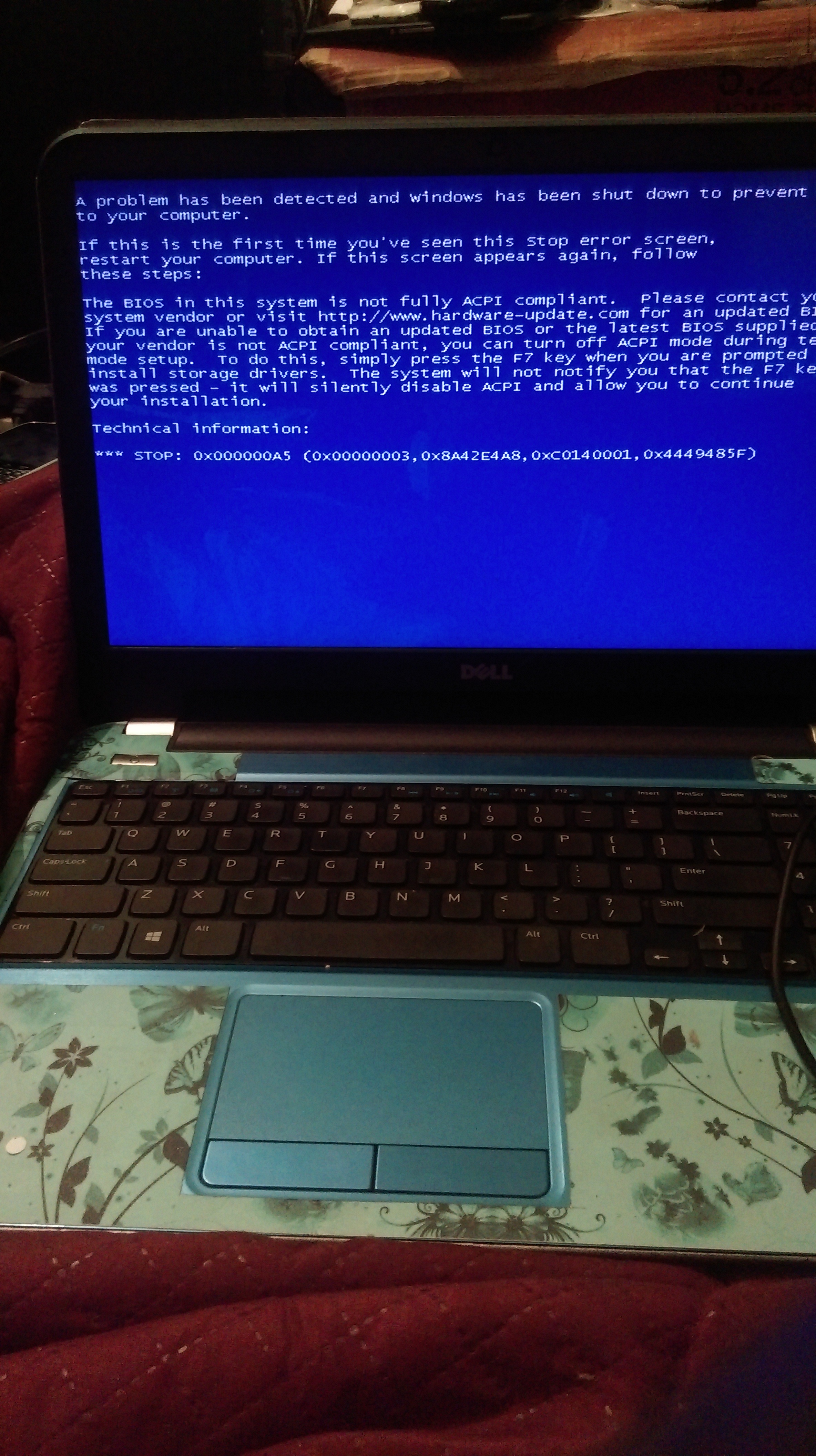
This BSOD has nothing to do with the integrated Intel textmode driver. Look >here<.
Intels 8-/9-Series Chipset systems are not designed by Intel for the installation of an absolutely outdated OS like Windows XP - and vice versa Windows XP has not been designed by Microsoft for being used with Intel 8-/9-Series chipsets.
Additional question:
How did you try to get Windows XP installed (via CD or USB)?
twice by CD once by usb, same outcome. Whats the purpose of your drivers then? (since you said the intel 8 chipsets arent made to work with xp, i know this laptop is technically not meant to work with xp, but my question is on your drivers)
Question, i remember once i used to edit ntdetect.com (or .exe) by a hex editor to get rid of the BSOD, but this process was only necessarry for USB installation. could this be a similar scenario to what am experiencing?
There are no Windows XP compatible Intel AHCI drivers available, which natively do support Intel 8- or 9-Series chipsets. What I have done is adding the missing HardwareIDs into the associated INF and OEM files, and with this modded driver it is definitively possible to get Windows XP installed onto 8- and 9-Series chipset systems running in AHCI mode.
No, that will not solve your current problem.
alright, i guess thats it for me and xp.
thanks for your help though
I am sorry, that I couldn’t really help you to get XP successfully installed onto your Intel 8-Series Chipset Mobile system. There are too many possible reasons for the failure.
Nevertheless I want to let you know, that it is difficult, but at least possible to get Windows XP installed onto an up-to-date Intel 8- or 9-Series chipset system.
Side note:
Because I wanted to be sure, if it works or not, I have recently tested myself the XP installation onto my Z97 chipset AHCI system. After a lot of failed tries and BSODs at the beginning of the XP installation I succeeded at least, but it took me a lot of time to find the right way. Meanwhile I have layed down some of my experiences into the start post of this thread.
@ all users with an Intel 8- or 9-Series Chipset AHCI system:
To make it easier for you to estimate the problems you may get by trying to install Windows XP and to avoid unneeded mistakes during the preparation and installation, I have added some special remarks and tips for users with an up-to-date hardware configuration into the start post of this thread.
Good luck!
Fernando