okey thats mean its not possible ? or yes but its difficult… Because right now I can not change anything in the rom file I have tried all the tools for mod bios but nothing works
UEFITool
AMI BIOS Tool 自动修改工具 V1.91
Mmtool Apti
MMTool 322
AMIBCP
even Winhex
i cant make any change in rom file nothing ? God whay so difficult
@kostas :
Since you obviously have tried to open the BIOS by using CodeRush’s UEFITool, you must have seen, that the BIOS file is invalid.
Here are the related pictures:
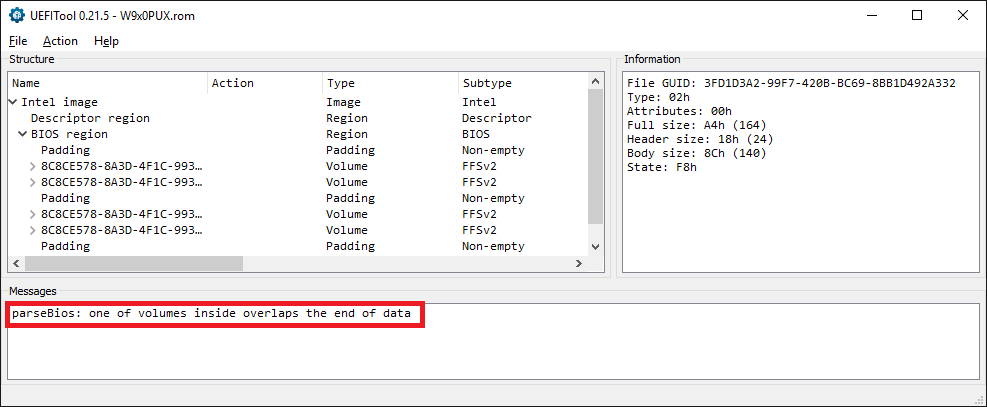
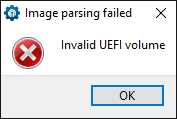
[quote="kostas, post:201, topic:22633"] okey thats mean its not possible ? [/quote] It may be possible, but you risk a bricked mainboard.
[quote="kostas, post:201, topic:22633"] or yes but its difficult... Because right now I can not change anything in the rom file I have tried all the tools for mod bios but nothing works.
i cant make any change in rom file nothing ? God whay so difficult [/quote] BIOS modding is not only dangerous and no task for newbees, but sometimes difficult as well.
Offtopic: Since your request had nothing to do with the thread, where you posted it, I have moved our discussion into this "Manual AMI UEFI BIOS Modding" thread.
@lordkag I hate having to dig this up, since I do think it’s pretty well-written and self-explanatory. I usually update the microcode manually as per davidm’s tutorial, but I wanted to give this more efficient method a try on the latest BIOS for my MSI X99S MPOWER.
After successfully changing offset 0x13 from value 0C to 08 in 1BA0062E-C779-4582-8566-336AE8F78F09, I went on to open the BIOS file in a hex editor. However, the offsets stated are different and do apparently not apply for this file. Only by changing offset 0x13, the method did not work in UBU.
I have uploaded a fresh copy of the BIOS file under the following link:
https://ufile.io/wo8kr
Would you kindly help me out here? I’d greatly appreciate it.
Thanks.
Hi,
@lordkag
Couple years ago you instructed me how to enable Ubutool to properly change cpu microcodes without failure by searching for certain addresses and changing values. However this year a new bios version rolled out however the manufacturer neglected to update the cpu microcodes and those hexadecimal values are no longer valid. After a little digging I found this:
Are the locations still the same?
You will notice that the offset is no longer FFE0C8 but FFDEA8. Do the final values still apply?
Thank you
Hello guys! I have a difficult question:
my laptop bios is aptio V but it has a graphical user interface.
Al bios modding usually happens with the text mode bios setup.
My bios (notebook asus gl703vd) has both inside the bios flash but only the GUI is shown so any modification done with amibcp modiefies the text mode setup but obviously not the GUI setup utility.
Now I wish to know if any of you know a way to execute the text mode setup (in bios that usually has a graphical interface) or if there is some varibale or hotkey to obtain that.
This is the bios I am dealing with: http://dlcdnet.asus.com/pub/ASUS/nb/GL703VD/GL703VDAS304.zip
Any help is apreciated!
Anyone? Please help… this is not the only bios made like this… this could help many people.
@Zibri :
Your question is quite simple, but the correct answer is difficult and may need a real BIOS Guru like CodeRush or plutomaniac.
My tip: Try to contact them by directly addressing your question to them.
Good luck!
Yep. obviously I mean "difficult to answer" ![]()
@Zibri :
Yup CodeRush is your man for this. Some interesting reading material here might help you in your cause:
https://habrahabr.ru/post/182676/
http://feature-enable.blogspot.com/2009/…-sony-vaio.html
EDIT by Fernando: Unneeded fully quote post replaced by directly addressing to the author (to save space)
Hi all, I’m trying to inject the latest microcode into my Asus H81M-PLUS motherboard’s BIOS (latest is from 2015, in .cap format). I’ve successfully done this for my Asus P6T Deluxe V2 using MMTool 3.26 but as I understand it, this is incompatible with newer UEFI BIOSs. The problem is, if I use MMTool 5.0.0.7, the options to delete and insert microcode updates are greyed out so I can’t change anything. If I use MMTool 4.50.0.23, it crashes as soon as I go to the CPU Patch tab.
Any ideas? I also notice that if I extract the existing microcode, it’s 20 kB, whereas the new file (cpu306C3_plat32_ver00000024_2018-01-21_PRD_FCD4700E.bin) is 23 kB.
@DragonQ :
Welcome to the Win-RAID Forum!
Why don’t you use the UBU tool? It’s usage is very easy and very safe.
>Here< is the related guide.
Good luck!
Dieter (alias Fernando)
Thanks, that tool seemed to update the microcode successfully.
@Fernando
I’ve a specific problem, and wanted to seek your advice as BIOS and driver Guru. I’ve an old PC which was running on overclocked ASUS P5Q Pro Mobo with P45 chipset and Intel Quad CPU for years with modded AMI BIOS using modules from P5Q Premium BIOS for improved settings and memory compatibility. The mobo got damaged recently, so I got a used Gigabyte EP45 mobo replacement instead, and installed all existing components into it, including 8GB Corsair Twin2X2048-8500C5 RAM. The problem is, that RAM was running at 1066Mhz speed for years very stable in the ASUS mobo, but runs very unstable above 900MHz in Gigabyte Mobo, because its modded AWARD BIOS doesn’t have specific settings for this particular RAM included in the RAM Table, so its “not supported” beyond default or (unknown) best OC manual settings.
So my question is: is it possible to decipher RAM settings profile for that RAM model from the ASUS AMI BIOS, and then implant them into the Gigabyte AWARD BIOS? Or read these RAM and relevant hardware settings like MCH Core voltage from AMI BIOS using BIOS mod tools, and then manually type them into the AWARD BIOS at boot screen? I can easily overclock my CPU to 60% above spec, but the unknown stable RAM settings for Corsair Dominator limit CPU OC only to 30%, and of course its not enough for today’s tasks while on a tight budget. How would you suggest to resolve the task? 
I doubt, that anyone except the mainboard manufacturer itself would be able to customize the related BIOS code. Since you asked me personally, I have to tell you, that this task is far beyond my abilities.
That’s fine, but how to read the related RAM settings from the AMI BIOS, so I can manually type them into the AWARD BIOS memory timings and voltages at boot? What tools I can use to read these timings and voltages from the AMI BIOS memory table?
@zamar15 ,
Isn’t there a spd flashing tool out there you could use? Also do you have any overclocking settings exposed on your new board?
@davidm71
If you refer to this SPDTool, it seemingly allows to change timings of memory modules. Why do I need that unless you explain further, since its spec timings are well published, and the RAM was running just fine with the timings set in the modules. What I need is to read the OC timings set in memory tables in P5Q Premium BIOS for that Corsair ram, so I can manually input them into Gigabyte board, which has all possible OC values exposed to the user.
There was some mentioning on the web about similar named SPD Flash tool which can possibly reveal such memory values stored in BIOS memory tables, or change these values. May be you can point to such tool I can use to decipher such values from AMI BIOS file? Or, are you suggesting to read the performance profiles directly from RAM and input them into Gigabyte BIOS instead of reading them from AMI BIOS? I can do it also with Thaiphoon Burner and change them from Windows with MemSet.
http://oi66.tinypic.com/2dvsx09.jpg
I meant that these tools allow you to see otherwise hidden spd settings you could configure. As far as whats locked away in your bios I am not sure.
Thanks for the suggestion, it actually a good idea I didn’t think of before. But I need to combine it with various controller voltages optimized by ASUS engineers for running this RAM with XML profile timings. That’s why AMI BIOS memory tables reverse engineering is still a better solution, since they are linked to optimal controller voltages in BIOS for “supported” RAM modules. I can’t believe there are no well discussed hack tools for that. Even AMI site offers some tools for that like AMI BCP, AMIRDT etc.