@zamar15 ,
What about Modbin6? Not sure what exact EP45 you have but perhaps there is a locked menu in there you could play with?
Modbin6 appears to be for AWARD BIOS GUI Config edits. I found the configuration tool AMI BCP, but I don’t see dissected RAM Tables accessible from it. It seems to help in BIOS Setup GUI options configuration. May be someone more experienced with AMI BIOS can suggest the right tool (may be AMIRDT, if suited for old v8 AMI BIOS ?), or how to otherwise extract the tables file from BIOS and what program to use to view RAM tables, using this ASUS P5Q Premium Ket’s BIOS mod as an example?
I thought you had an Award Bios? Which one is yours?
Both are mine, since I had ASUS P5Q Pro board, and now want to transplant its Corsair RAM settings into Gigabyte P45 board BIOS.
Best solution here is to get your modules stable with new timings on the GB board then use SPDTool to edit the SPD data to the new timings.
I wasn’t lucky to get the modules stable beyond 900Mhz on the GB board despite they were running rock solid at 1066Mhz on similar P45 based ASUS P5Q Pro board with your modded BIOS at default settings.
Can you explain, how to extract the memory table from your last modded BIOS for ASUS P5Q series, and see what RAM settings are given in that table for my Corsair Twin2X4096-8500C5DF 8GB kit? Or, may be you can post this ASUS P5Q Premium decoded memory table link here, or PM me the settings from it for my RAM? Alternatively, what tools would you suggest to use to extract and read the RAM Table from AMI ASUS BIOS?
@DragonQ
Try using MMTOOL v3.26
Good afternoon.
I’m newbee here.
There is a laptop ASUS GL552vw. Can I update the microcode, GOP to the current version? And also unlock MSR Ex02? If it is possible, then how can I flash it after? The programmer, if necessary, will be purchased
@fender :
Welcome to the Win-RAID Forum!
To be honest, I do not recommend to modify the BIOS of any laptop. The risks of a bricked device are much higher than with a Desktop system.
I recommend to ask ASUS for an updated BIOS.
Regards
Dieter (alias Fernando)
Hi.
Full remove "Intel ME" from bios - will it works?
@EXel :
Welcome to the Win-RAID Forum!
The Intel ME Region is within the BIOS Chip of your mainboard, but outside the BIOS Region. So you cannot remove the Intel ME Region by using any “normal” BIOS tool like the AMI MMTool or the UEFI tool.
Regards
Dieter (alias Fernando)
Hi friends!
Can anyone help in editing and unlocked my bios?
My configuration is Ami Aptio 2.13.1216 (bios version:4.6.5.1) pegatron a35.
My research so far led me to this result:
1.found setup and transferred to txt - the main menu shows 6 items, which are only five when the BIOS is loaded, there are no Advance and Chipset items (the Advance item is visible when started bios and the Advanced(from a Setup.txt file) - different item)
2.also found the sequence 01 00 00 01 01 01 00 00 00 00 in the extracted amitse, , which was corrected by me (01 01 01 01 01 01 00 00 00 00) and flashed.
This did not work. Can someone have a solution or thoughts on unlock the hidden settings and change the logo? I will be happy with any help or advice.
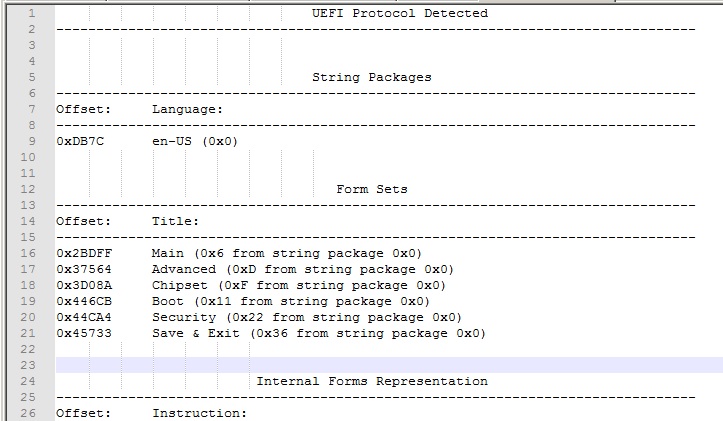
You have to make that change in "Setup" file not amitse. And you may not need to make all those 10 edits exactly, you only change the number of menu items you want vs what you have now.
Meaning if you have currently 5 visible in the BIOS and you see 6 in setup IFR then you have to find which 5 are enabled (01) in that string and which are disabled (00) and change the disabled ones to enabled.
You may need to enable all menus, then disable one by one again to find which are the duplicates and get rid of them.
To make all 6 enabled, you only need 01 01 01 01 01 01, but you have to find the right place that needs to be out of 10 places. Also, I think this type of mod may not even apply to your board for menus, since setup is not in Boolean, you can use AMIBPC to enable, set to User
The actual order of these items in the BIOS structure is as follows (01 to enable first, 01 for second etc - if this type of mod applies, which it may not, you may be able to enable with just AMIBCP
Main
Advance
Security
Boot
Save & Exit
Advanced
Chipset
Boot
Security
Save & Exit
But, it would be best if you added some images of what you actually see in your BIOS now, one image showing top row would be fine, and one image of what your save & exit page looks like since there is two.
It would also help if you linked to stock image of your BIOS, since this one is edited already
I tried to find similar variants of sequences in Setup.bin with xx xx xx xx xx xx to xx xx xx xx xx xx xx xx xx xx, but there was no result. Here are two scripts of the bios
dump just taken from my laptop.
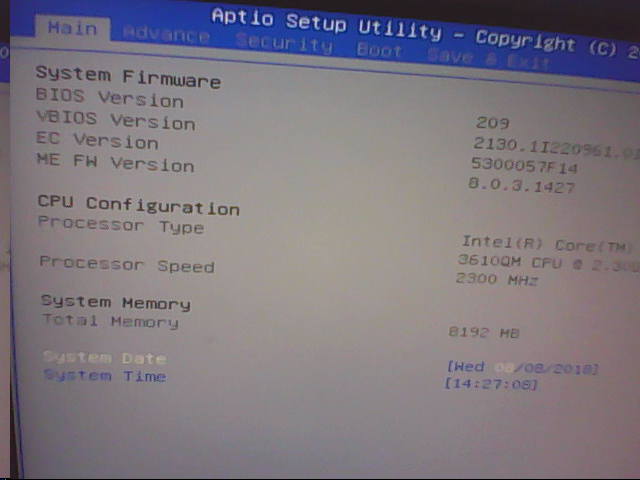
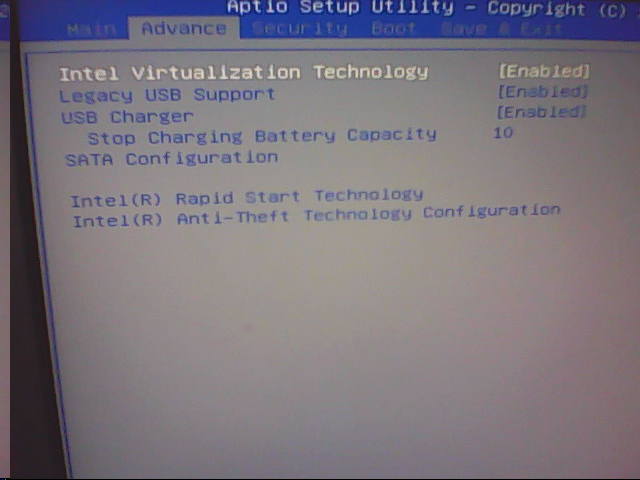
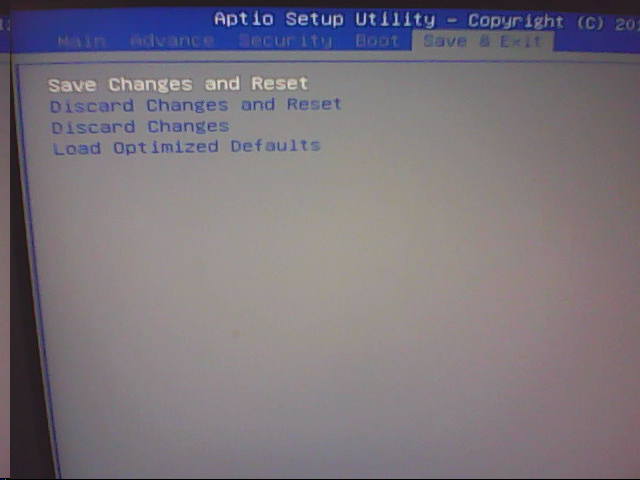
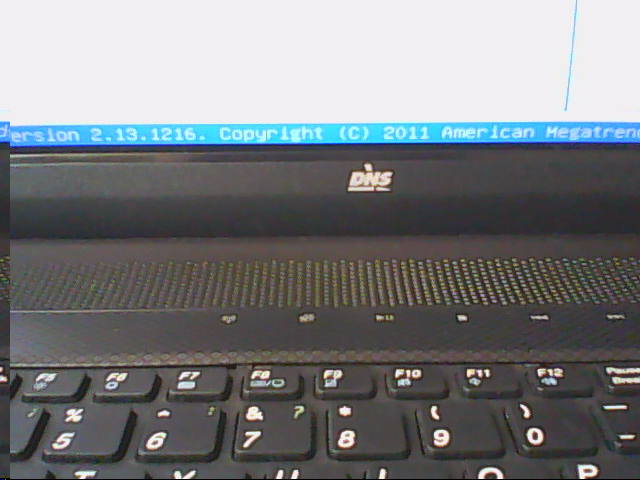
Please link to a download of your unedited BIOS, thanks! And thank you for the images, I will look into this once I have unedited BIOS to look at
If you do not know where download for your BIOS is, please give me the brand and full system model name. Not pegatron, I mean like HP xxxx model, or Lenovo xxxx model etc.
The reason you can’t find in setup, is like I was saying, this method 01 01 00 01 etc is not how you enable menus in this type of BIOS, it’s made differently than other similar boards. I will help you figure it out once I have BIOS.
It could be in Amitse, but I doubt since your change didn’t affect already. It’s usually in Setup where you do this, and I looked at the IFR output for this file and it’s not in the style that requires that kind of edit for the menu visibility (Use AMIBPC Instead)
dump bios
bios_reg.rar (1.86 MB)
Model DNS 0155650
Also tried to edit with AMIBCP 4.55, but also there is no result, with the USER values stored in worked bios
OK, thanks, give me some time tooo look at BIOS, and try to find download one online too.
Well, I can’t find online, only mention of 210 and 506 versions, but Pegatron site is down and nobody ever posts download links at the DNS forums which I guess you already know 
I’ll see what I can find in the 4MB BIOS, did you already edit that one or no? All I am looking for is one that has not been edited or modified already, so I can look at clean untouched BIOS
What did you try with AMIBCP exactly? Show me with images, where you edited in AMIBPC, maybe not all correct locations. I’ll help you figure it out. You have flash programmer already correct?
These are absolutely pure dumps, there are no changes in them.
P.S. I can find the official firmware, only 210 (I heard that they are different from 209, I did not check 210). With the official firmware there were 2 more files FPT and MEUnlock
In AMIBCP changed in the menu advanded default - user, main cpu conf - user , - there is no result, although changes are stored in the firmware
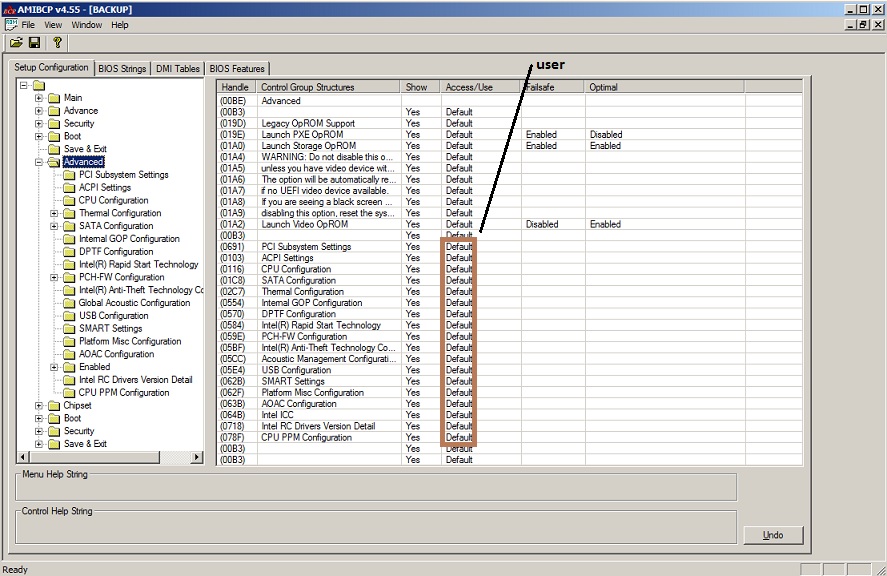
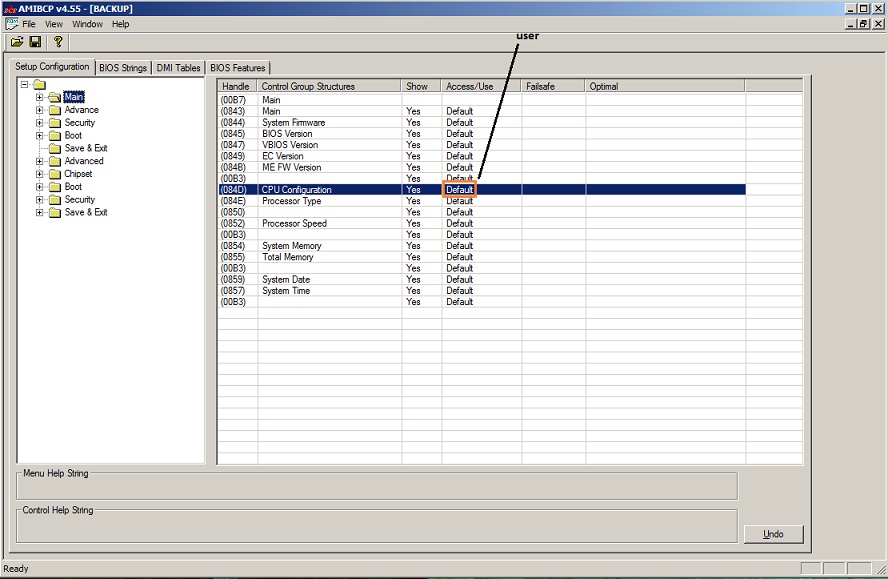
dumps are correct, used FPT (after MEUnlockk).
I can find a dump taken by the programmer TL866. they are kind of the same
P.S official version bios - 208, 209 or 210 ( 506 can not use!!!)
+ MMTOOL 4.50 extract Setup.bin , and ifrextract to Setup.txt
Setup.txt (862 KB)