Great it’s working, does it still look different? Probably nothing we can do to fix, but I wondered since you showed that one image where it was graphically off.
Well then iGPU doesn’t matter if you have no iGPU  That may or may not be why there is not a value underneath, but since I don’t see in base BIOS I assume it probably would not show even if you had iGPU in CPU anyway. If you want I can remove those entries?
That may or may not be why there is not a value underneath, but since I don’t see in base BIOS I assume it probably would not show even if you had iGPU in CPU anyway. If you want I can remove those entries?
Thanks, about the tuners, I thought so based on what was said in BIOS strings. I think top one is memory auto/XMP and bottom is CPU auto/manual. There is explanation string for each in BIOS if you want me to show you what it says?
Yeah the exit button still has the graphical error, looks like it’s only a visual bug. Going to keep the gpu settings baked in incase I get a cpu with an iGPU.
I’ll likely leave most settings as is, since I was only after the RAM frequency setting, and voltage/multicore enchanment for that 400mhz overclock on the CPU 
Again thank you for all the help and time, couldn’t have done it without you 

Sounds like a good plan! You’re welcome, and good luck on the overclocking stability!
hello every one
i need to edit my bios how can i do it
my laptop asus fx504ge bios 312 not support Compatibility Support Module (CSM)
can i change it to bios ver 302
i need install windows 7 in my laptop asus fx504ge gaming
FX504GEAS312.zip (4.6 MB)
GL553VD-AS302.zip (3.55 MB)
@AAF :
I generally do not recommend to flash a BIOS, which has been designed for another mainboard/notebook model. You may get a bricked notebook.
Why do you need to edit the BIOS? You can open and modify the BIOS with the UEFITool or with any AMI Aptio MMTool, but if you want to flash another BIOS, this doesn’t help.
FYI: Your post has been moved by me into this already existing thread of the “BIOS Modding” Sub-Forum.
hi,
somone can help me mod my bios , i have an asus gx501gi and i need to add CSM support on my bios. i need legacy boot.
thx
here is my afuwin.rom : https://www.sendspace.com/file/brzf2x
@bosu :
Welcome to the Win-RAID Forum!
You should better ask the ASUS Technical Support for a new BIOS, which offers your demanded options.
FYI:
1. Since your problem seems to be how to get the BIOS modified and not how to get an already modified BIOS successfully flashed, I have moved your request from >this< thread into this better matching one.
2. Your other post with a rather similar content, which had been posted into >this< thread, has been deleted by me, because it had nothing to do with the topic of that thread.
Good luck!
Dieter (alias Fernando)
Hello! Anyone has some spare Time to Unlock the Advanced Tab in this BIOS for me?
Ive unlocked every other Option avaible in the BIOS but couldnt unlock the Advanced Tab. ![]()
https://dlcdnets.asus.com/pub/ASUS/EeeBo…3SAAS301zip.zip
@bosu - What exactly do you need this regarding, graphics or hard drives, or both? I can set BIOS to use RST Legacy OROM (Default disabled), but cannot find setting for legacy graphics
@andrew93752 - post a copy of your already modified BIOS, that way we can do the final mod for you and you don’t have to redo all that you’ve already modified.
Please also include an image of your stock BIOS so all stock tabs/sections are visible, and an image of stock boot and stock advanced page as well (If no advanced at all with stock, OK, skip this one).
@Lost_N_BIOS i need for hard drive i need mbr boot my bios only support uefi. thanks
@Fernando do you think Asus will make a new bios for me? ![]() .thanks for answer
.thanks for answer
Not seriously.
Question: Why did you buy a brandnew notebook, when you want an outdated technology like LEGACY mode booting?
@Fernando beacause i need a tool wich only work on mbr and i also need a powerful laptop for gaming ![]()
@bosu :
Which tool and which HDD requires an MBR partition scheme?
@Fernando i have a samsung 960 pro in my old laptop is an asus strix 2016 works well with mbr. but the strix have also sata slot, the gx501gi have only m2.
@bosu :
The Samsung 960 Pro will even run better in UEFI mode using the GUImode Partition Table (provided, that the BIOS contains the required NVMe EFI module).
@Fernando yeah i know, but i need MBR and the asus rog gx501gi support only one drive… so i must put the 960 pro on mbr. thank you for your answers.
@bosu :
I doubt, that the Samsung 960 Pro SSD is bootable while running in LEGACY mode.
@Fernando on my asus rog strix its working perfectly.
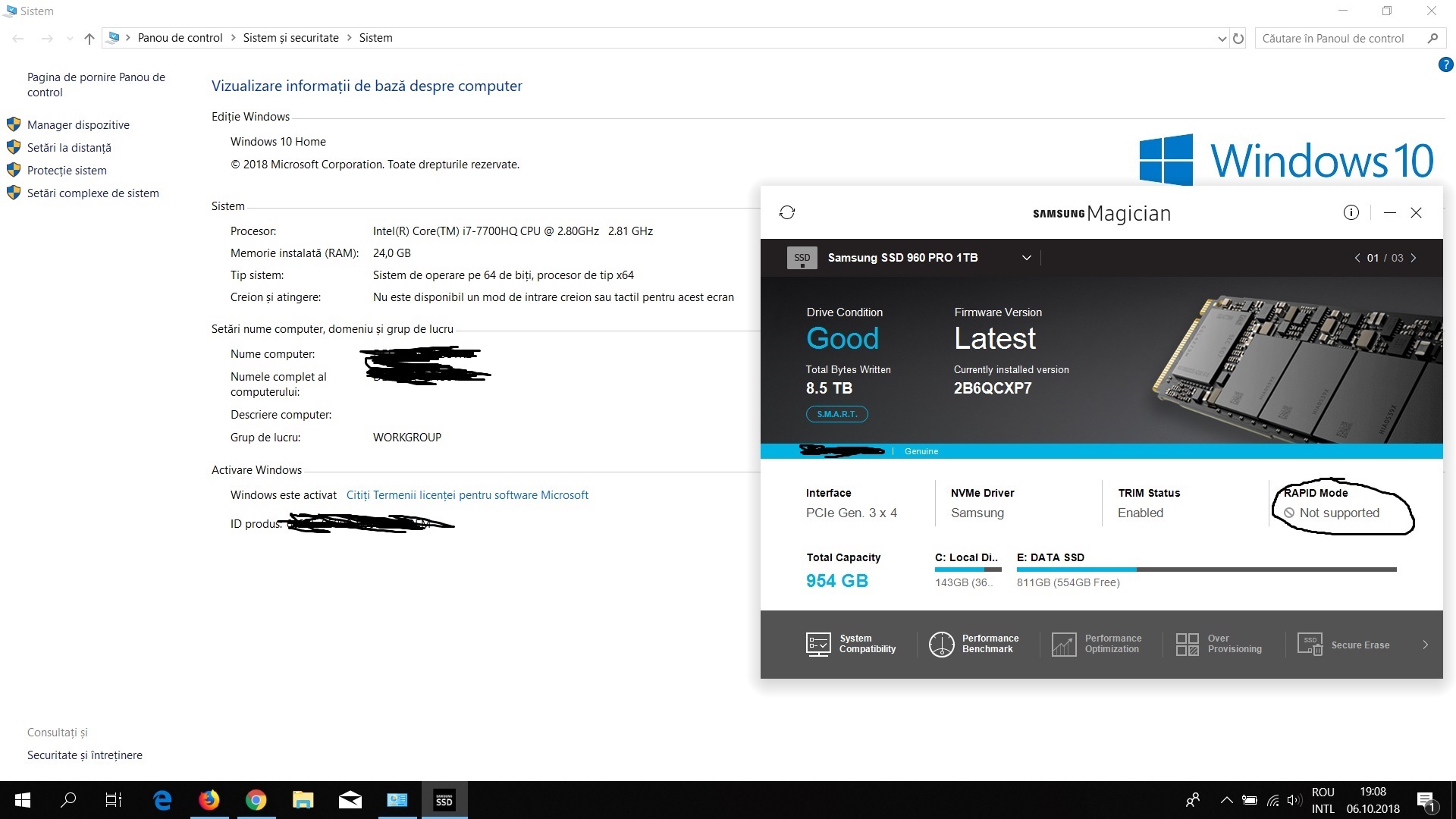
This does not mean, that it will be bootable as well on your other notebook running with an MBR partition system.