@Fernando :
check my DISKMGMT.MSC
right now the ssd samsung 960 pro its on my asus rog strix when i will get the bios mod on the ROG ZEPHYRUS (GX501GI) i will put it there.
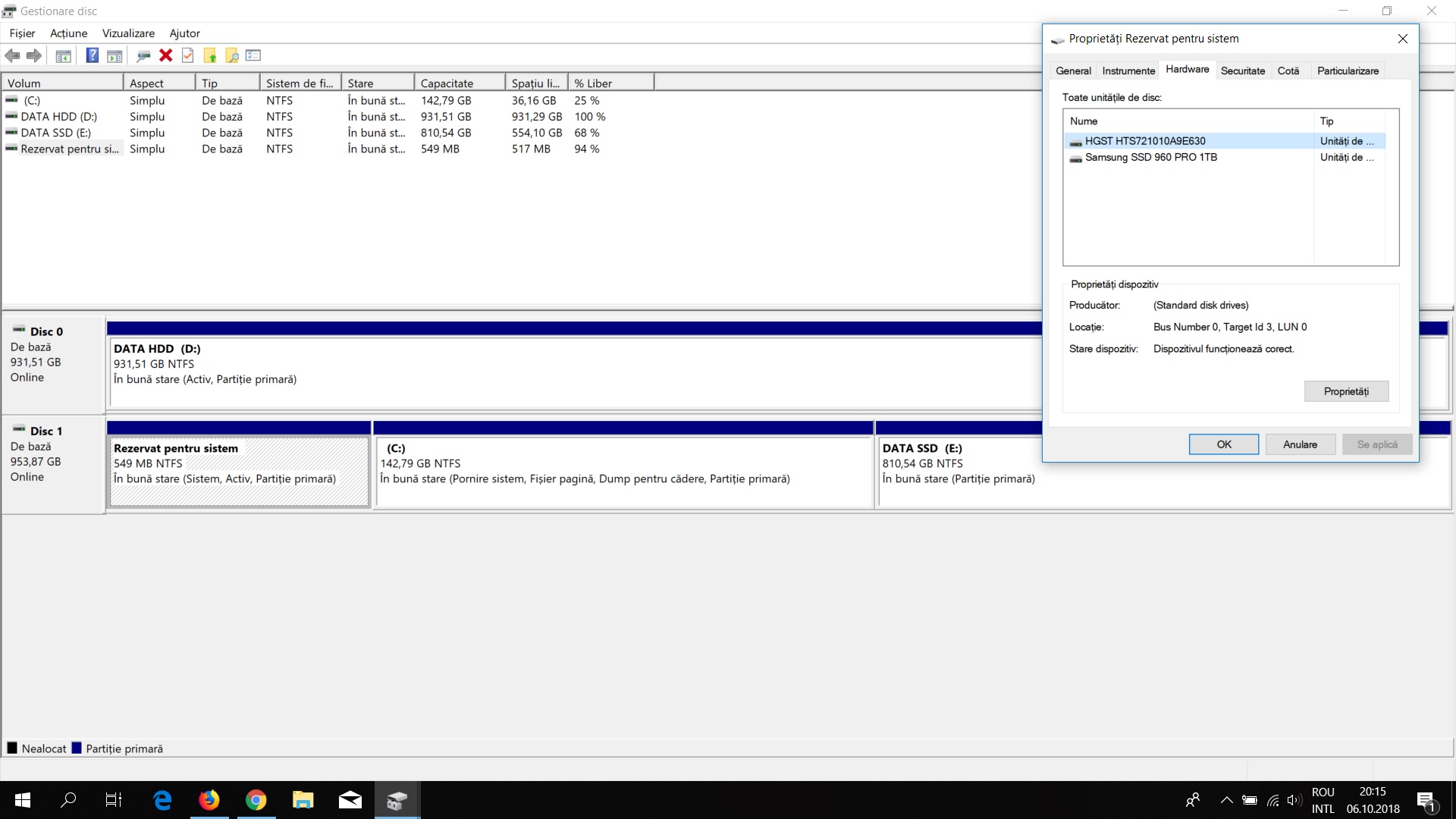
@Fernando :
check my DISKMGMT.MSC
right now the ssd samsung 960 pro its on my asus rog strix when i will get the bios mod on the ROG ZEPHYRUS (GX501GI) i will put it there.
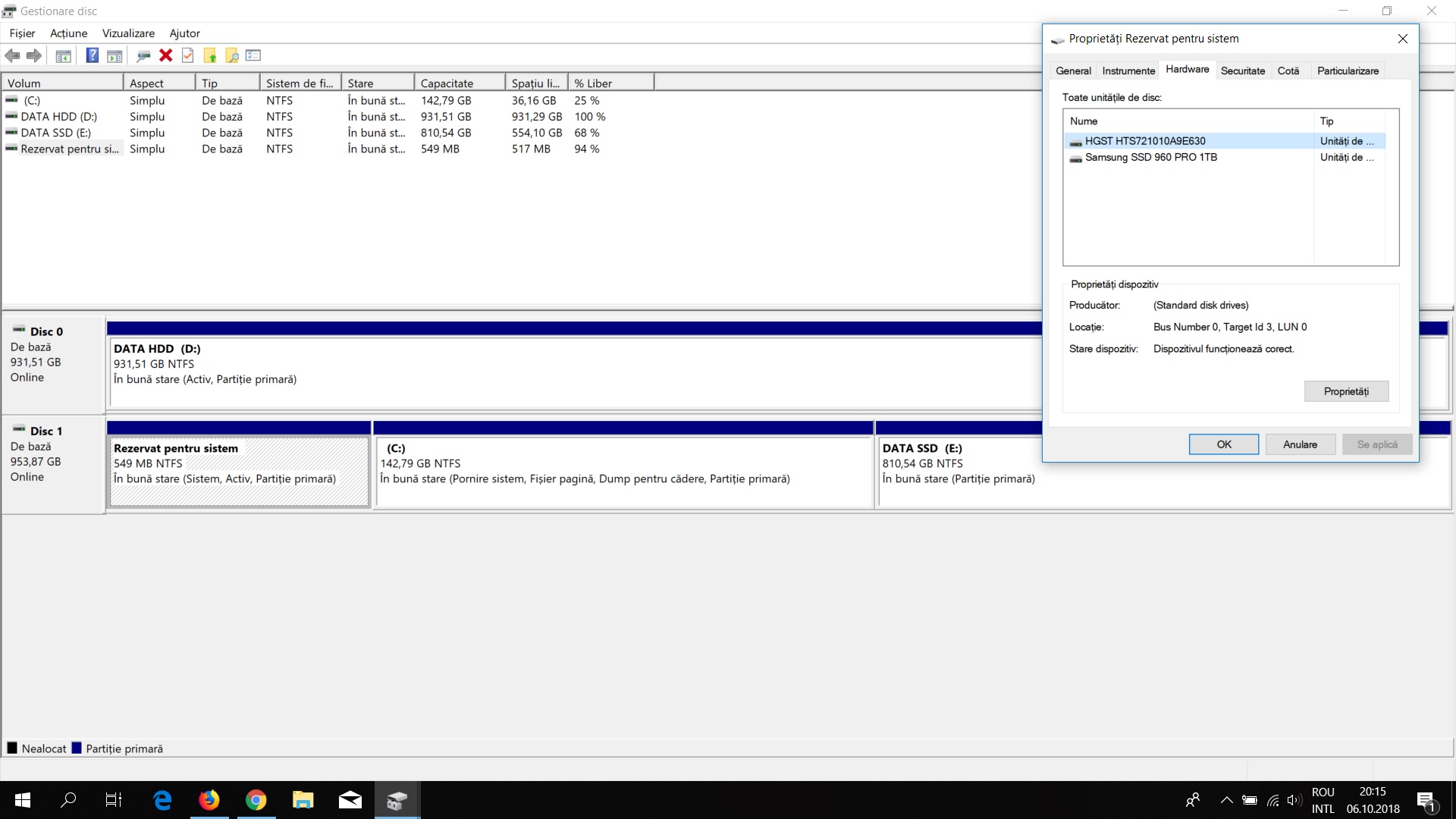
i wait for @Lost_N_BIOS to read my messages mabe he can help me mod the bios for ROG ZEPHYRUS (GX501GI)
Even if you or Lost_N_BIOS would be able to mod the BIOS of your GX501GI notebook and to allow booting by using the MBR partition scheme, I doubt, that you will be able to boot off the NVMe SSD in LEGACY mode. This requires the presence of an NVMe Option ROM, but according to my knowledge neither the Samsung 960 Pro SSD nor the BIOS of your new notebook contains such Option ROM module.
That is why I have already given you the advice to leave the BIOS untouched (provided, that it contains an NVMe EFI module) and to do a fresh install of Win10 in UEFI mode onto the Samsung 860 Pro SSD.
Don’t forget to save somewhere else all important data, which are currently on the SSD, and to delete all existing MBR partitions of the NVMe SSD, before you start with the OS installation.
the samsung 960 pro works well on legacy mode, right now i have it on my asus rog strix (check the imgs i uploaded), i think the only problem is the bios from my gx501gi it have disabled legacy boot…
thank you for your sugestions but i need legacy boot for my gx501gi. i have 2 solution mod the bios for my new laptop or stay on Asus ROG strix which is not bad but i realy like the gtx1080 ![]()
and the design of the laptop is very thin compared to strix
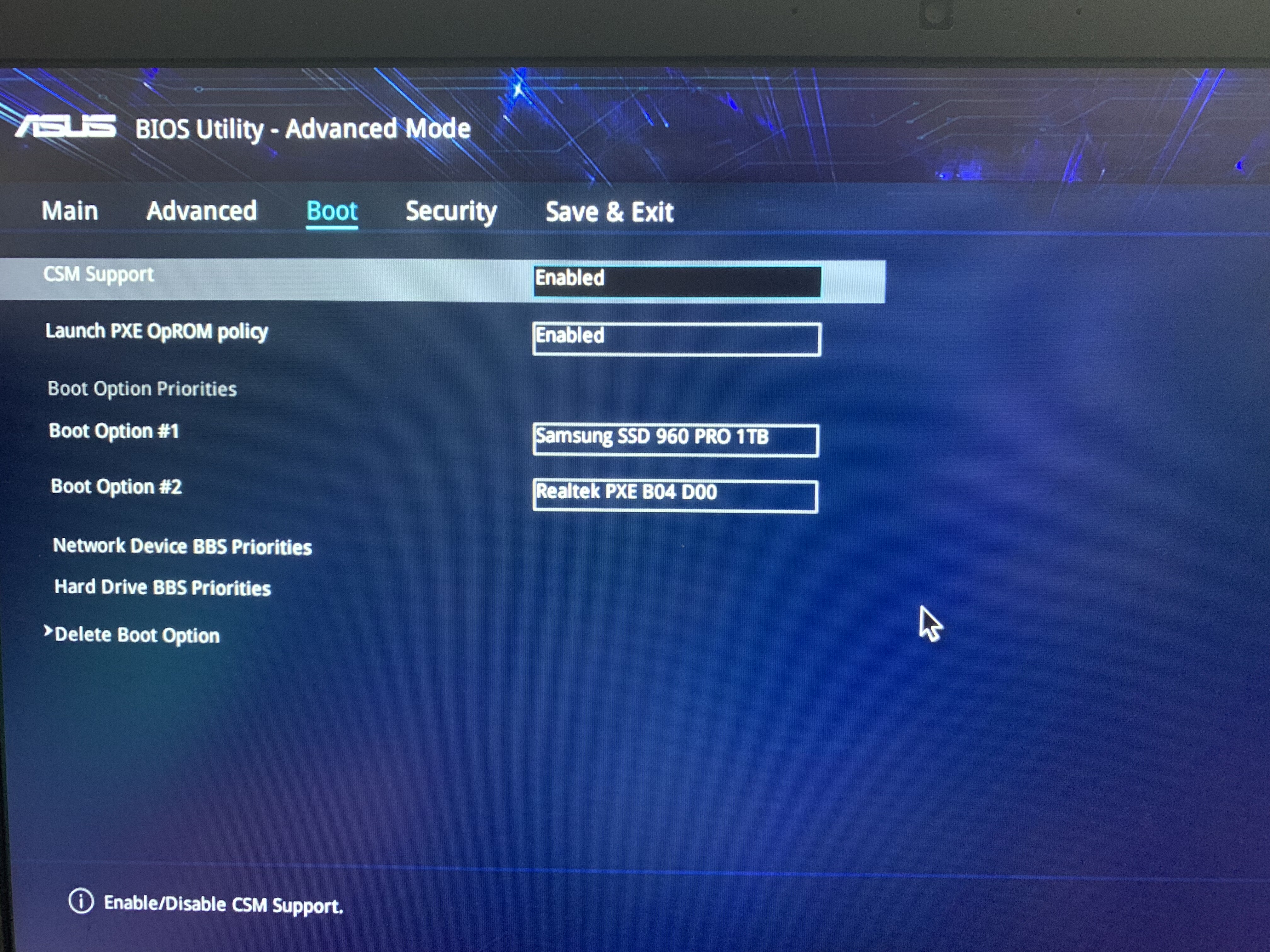
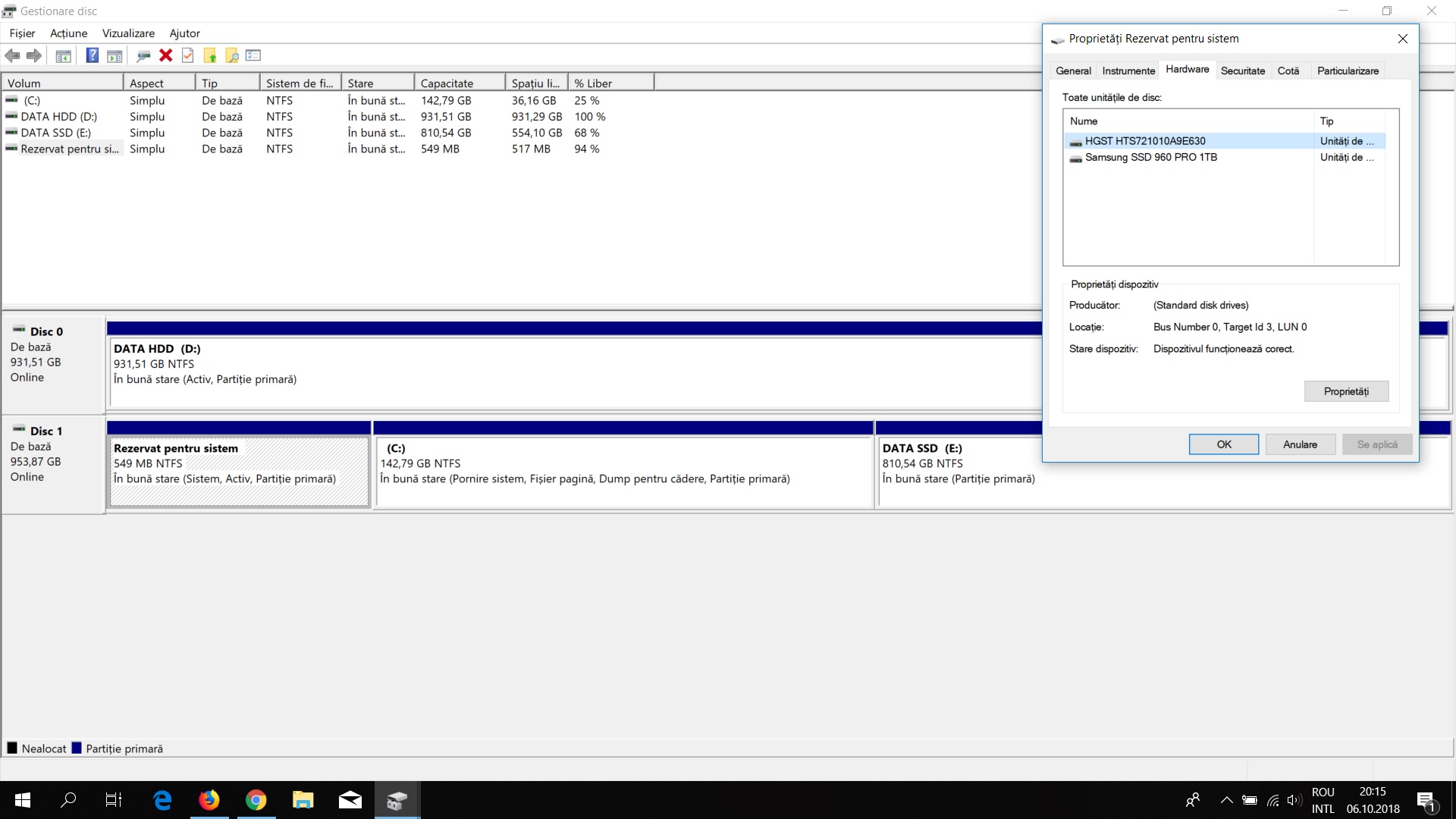
So, here is my modified BIOS File : https://www.dropbox.com/s/x9cggh52o2j63m7/afuwin.rom?dl=0
and so are the Stock Images
Hope theyre correct.

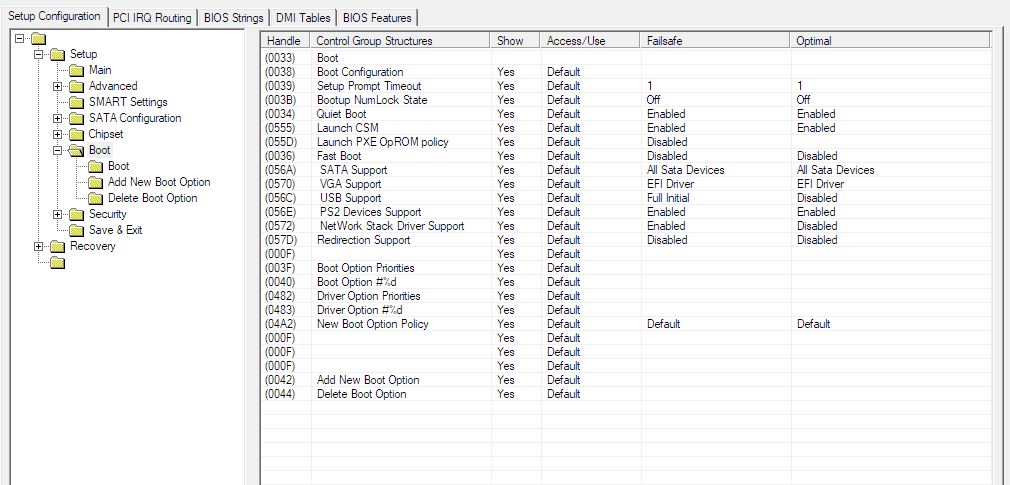
@bosu I can set BIOS to Use RST Legacy OROM (Default disabled), is that what you want? As Fernando mentioned, it may not work if it’s NVME, but I don’t know anything about that you’d have to pay attention to stuff he says regarding this.
I can however change the BIOS setting for you, you will need to do a clean install. If you do all that, and it wont see the disk, you can’t install etc, then you will need to reflash stock BIOS.
Confirm you want that exact change to BIOS and I will make for you. You will then have to jump through a few hoops to flash modified BIOS too, unless your system has USB flashback and you have used this already and have known working USB stick compatible with USB Flashback.
@andrew93752 - thanks for the BIOS file. Sorry for any confusion about the images. I need images of the stock BIOS running on your board, taken from while you are in the BIOS, the pages I mentioned and so all tabs/sections are visible on top too.
Image showing all stock tabs/sections are visible, and an image of stock boot and stock advanced page as well (If no advanced at all with stock, OK, skip this one).
@Lost_N_BIOS :
i must try if not working i wil flash back the stock bios. i uploaded the rom few posts back if you cand set bios to RST legacy OROM. thank you.
@bosu - here you go, hope it works for you! I also enabled the option to be visible to you possibly, it’s right under HDD unlock, HDD LED Locate (in software feature mask section, but entire section may not be visible to you, I can’t tell)
https://www.sendspace.com/file/5kxage
@Lost_N_BIOS thank you i will try to flash today. so now if i flash it i must see the option CSM support? like in the img 3 ?
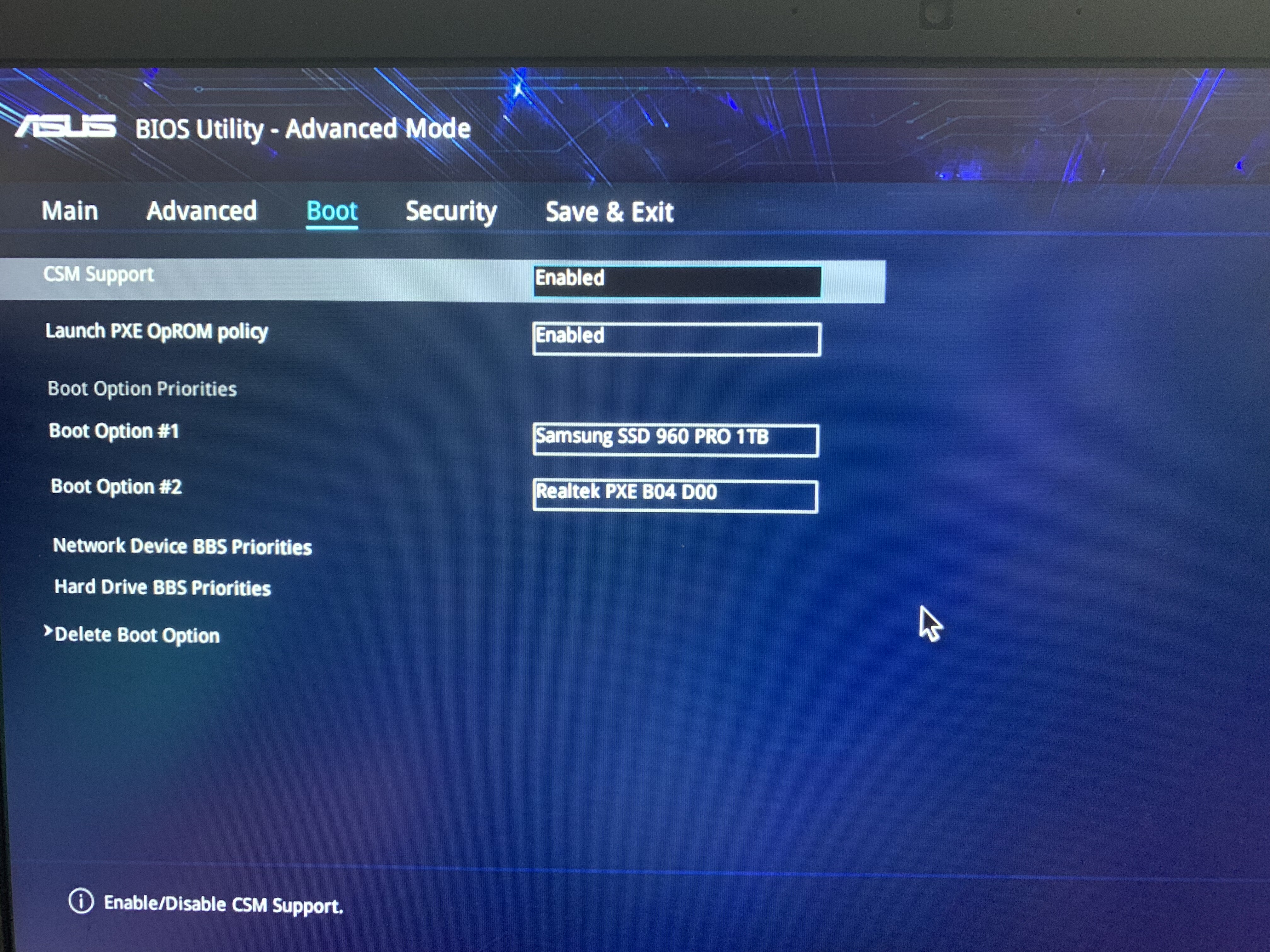
i flash the moded bios from @Lost_N_BIOS but nothing change . i flash it with afuwin64 i check Program All Blocks and recovery because i have secure flash enabled. i think the bios not flashed…
i tryed also with afuwinx64.exe /GAN (check the img i uploaded)
im doing somthing wrong?
thank you guys for trying to help me.
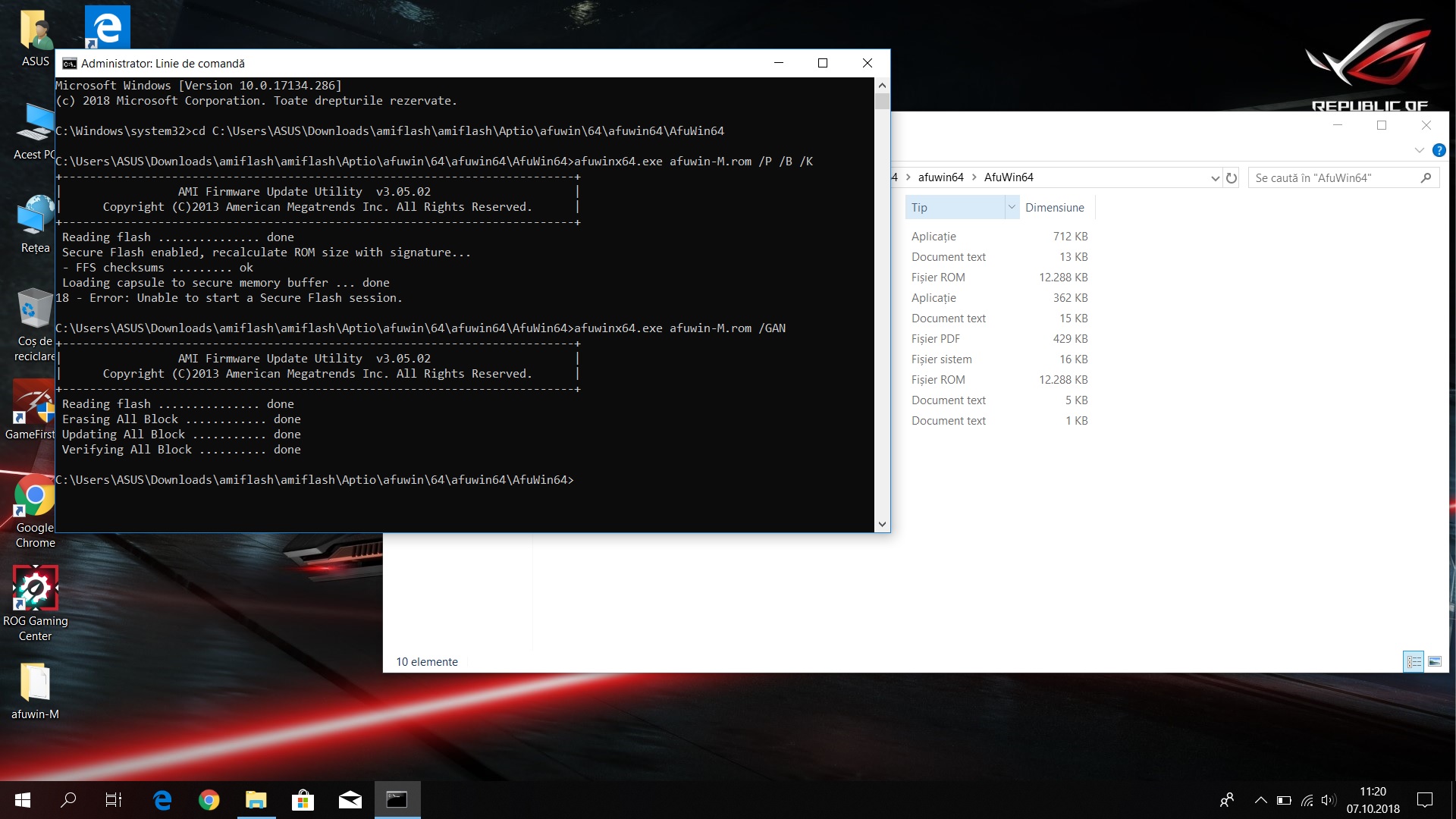
Oh God im dumb. I meant the Chipset Tab isnt avaible and that i need it and not the Advancedtab…
Anyways, here are the Pictures you wanted:
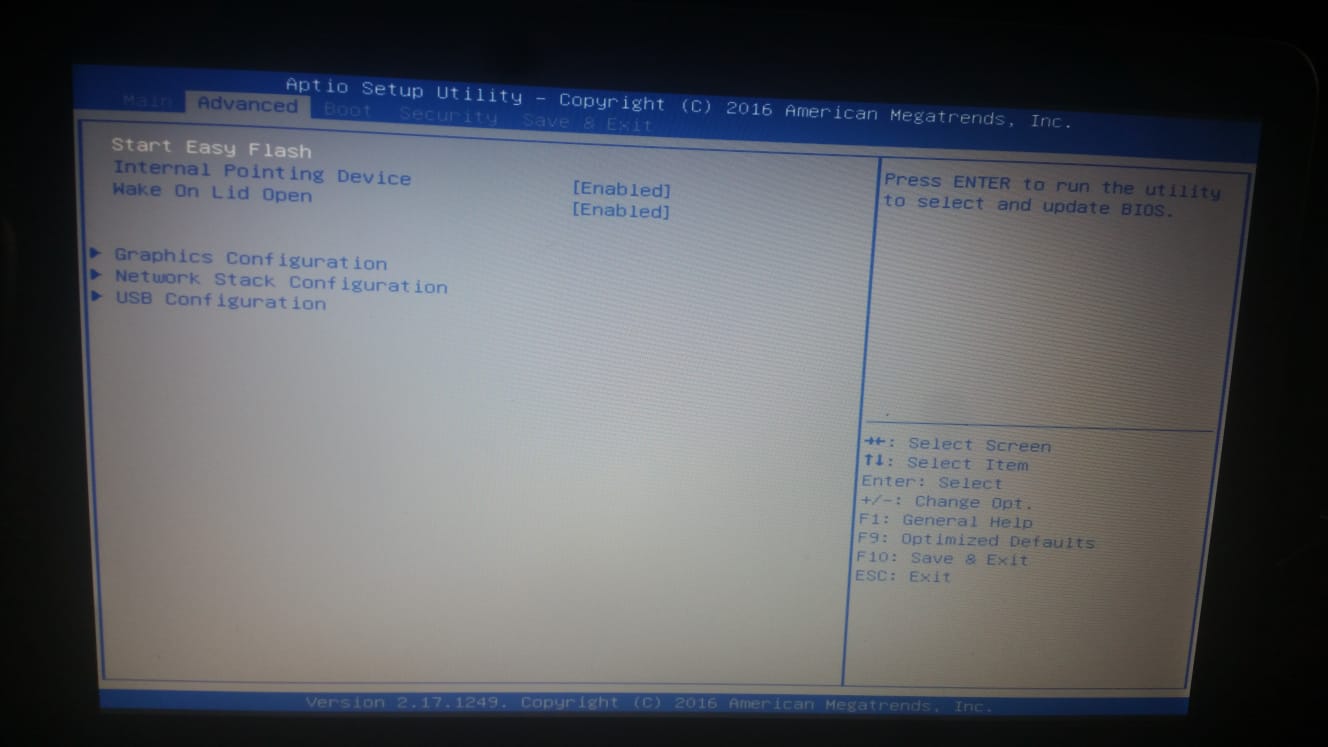
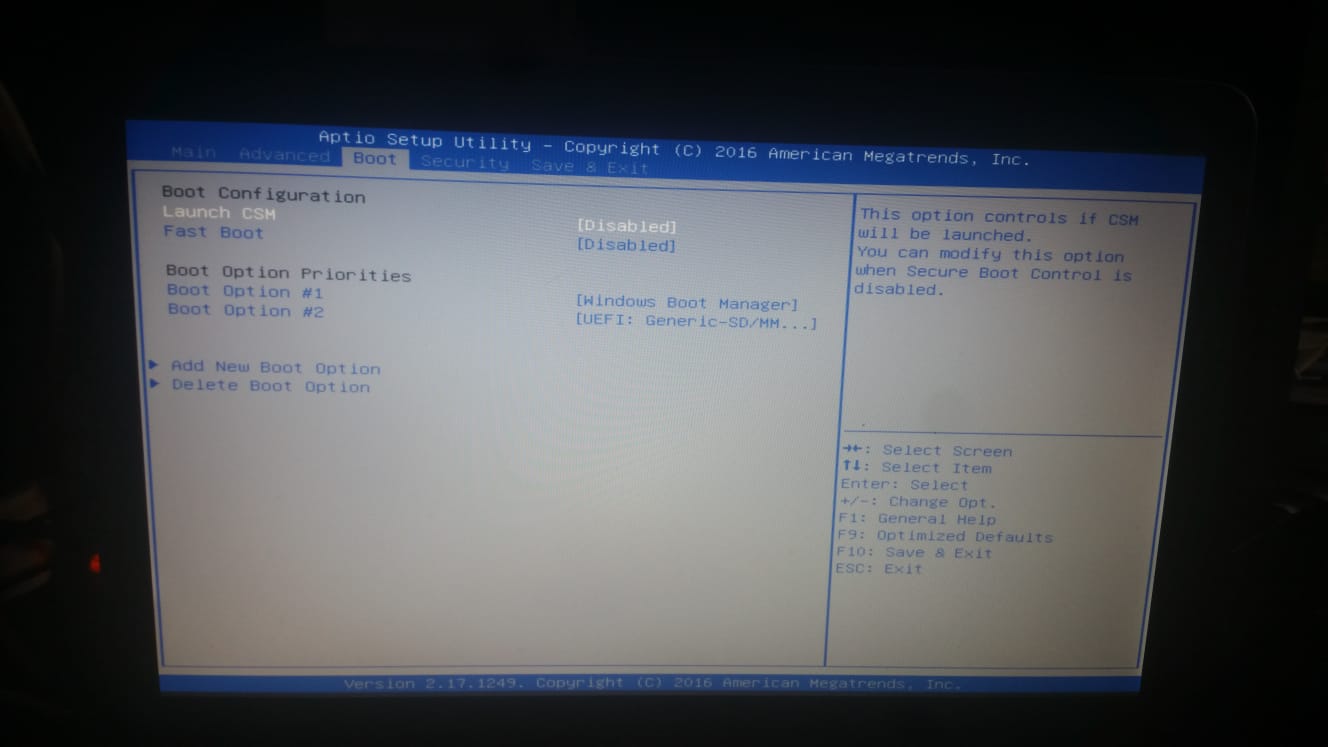
@bosu - No, it’s not located at the place you showed in image at post #349 - I mentioned the settings it’s around, if those are visible to you I am not sure, the settings I mention are right above where you’d choose RAID0/5/10 too, along with Intel Rapid Recovery, Orom UI banner etc
See this image, it is in this area, if you see any of these settings in your BIOS, it may have been enabled for you. If you cannot see any of these settings, then I would need to make a BIOS for you with more menu’s unlocked.
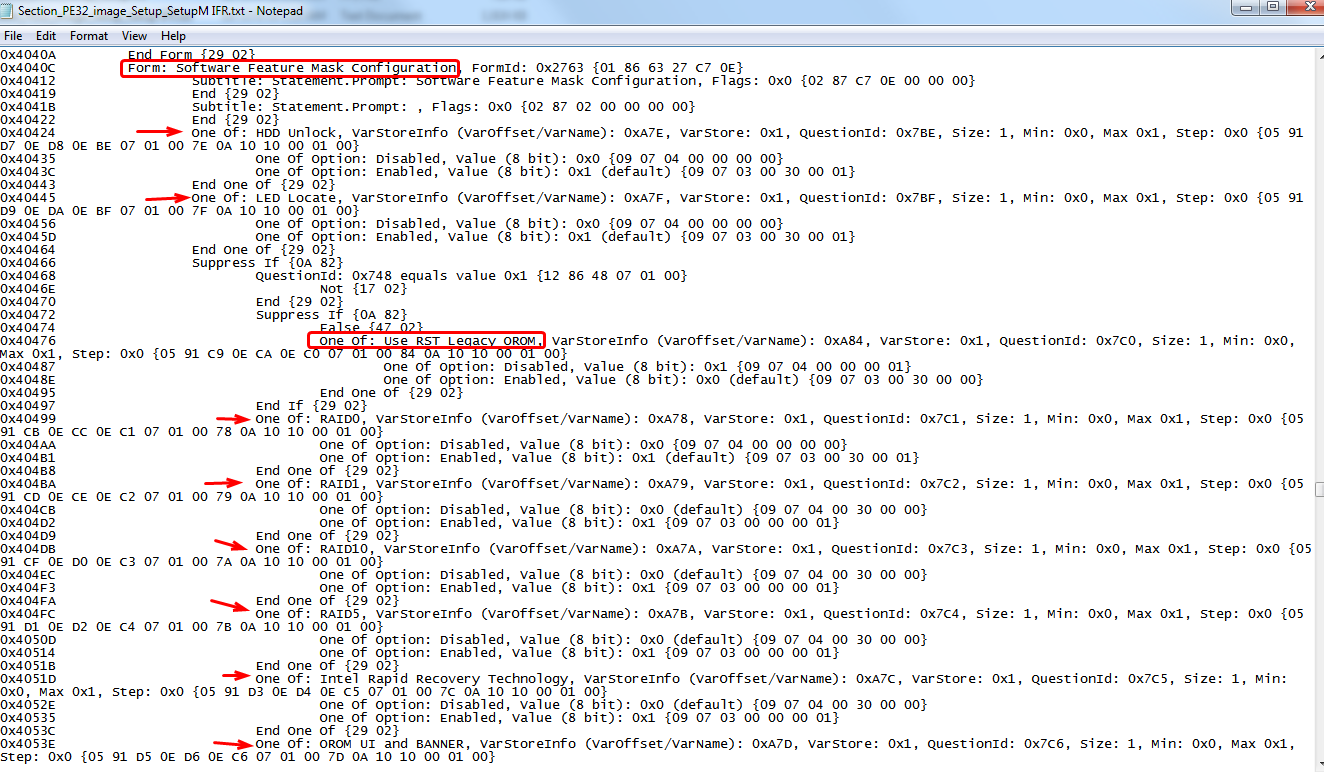
I believe option should be present for you at Setup >> Chipset >> PCH-IO >> SATA & RST Config >> Software Feature Mask (Use RST Legacy Rom) << That is what I enabled for you from default
If you cannot view this section, or settings missing, let me know which (ie can’t view, or settings missing etc)
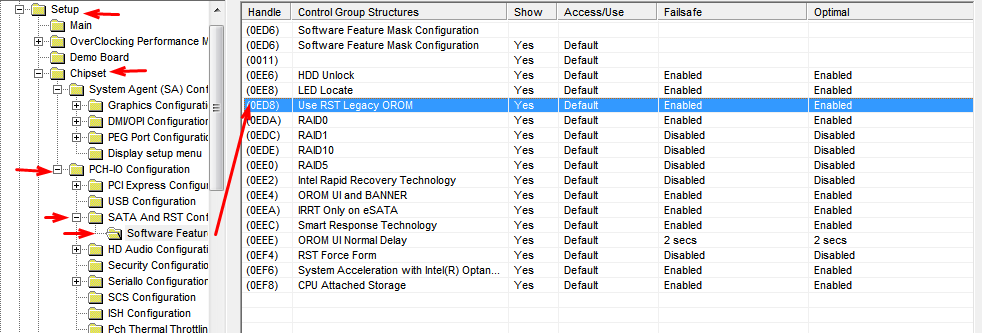
Regarding if you are getting BIOS flashed in there or not, I am not sure. AFU /GAN option seemed to work, but I can’t tell for sure, unless you can see the settings I mentioned above. I may need to make unlocked BIOS for you with some new settings visible, that way you can at least confirm if you are getting flashed or not.
As Fernando mentioned, even with these setting change it may not work anyway, but I do think it would be best if you could see the setting and change it yourself, so we should probably work toward that.
To do that, please send me current images of your BIOS in a zip file, show all sections visible, one image of each, just the root/main of each is fine.
In the meantime, you can also try flashing BIOS using FPT, but I cannot link you to correct Intel System Tools package because ME is not included in your dump.
Check ME version in BIOS main page, and download the related package from here in section C2, matching to your main version of ME.
Intel Management Engine: Drivers, Firmware & System Tools
In the package, go to Flash Programming Tool, and then select the win/win32 etc folder, then hold shift and press right click and choose open command window here.
Put a copy of the BIOS in there, after you extract the .rom from the .cap BIOS using UEFITool (Open cap file in UEFITool, right click AMI Aptio Capsule and choose extract body)
Run this command >> FPTw.exe -bios -f biosname.rom (Use name of your extracted BIOS file)
Do not use this with .cap BIOS file, body must be extracted. If you get size warning, stop and do not continue trying to flash!
If you get error 3xx or BIOS protected region error, use this variable and the guide below >> 0xA11
Start guide at step #6, when it mentions variable from step five that is what I gave you above. So you will be typing >> Setup_var 0xA11 0x0
[GUIDE] Grub Fix Intel FPT Error 368 - BIOS Lock Asus/Other Mod BIOS Flash
@andrew93752 - I thought maybe you should have advanced already visible 

I may not be able to fix this for you, but I’ll try and figure it out. On the main page of your BIOS, what does Access Level show you as Administrator or User? If admin, did you try setting chipset to Supervisor yet?
@Lost_N_BIOS it says Admin and ive tried every level from User to Supervisior, it wont show up. ![]()
OK, thanks, just a quick thing to check in this case. I will try and see what I can do. Do you have flash programmer (hardware) to recover in case of bad flash?
Normal way of enabling via magic string, I can’t find in this BIOS, and sadly usually when that happens I can’t get it figured out. I have one other thing to try, doing now and checking then will add test BIOS.
Not right now but i will order one soon because i need one for my Tablet anyways. ![]()
If it isnt working the World wont end but i want to adjust some Settings within the GPU Tab.
Thank you for your afford. ![]()
Hopefully flash will be OK! If this does not work, please flash back to your other mod BIOS, so this doesn’t cause some random issues.
Here is test BIOS, I added suppress if = False before the chipset form entry, may not work but this is sometimes how to enabled (when it’s there already, but true, change to false)
https://www.sendspace.com/file/99n4g5
on the GPU settings you want to change, I can probably do that for you without having to have the option visible, which you can do as well. Just set how you want in AMIBCP, the setting value I mean, then it will be applied.
If you find it not applying, I can set for you via hex if you don’t know how to do that.
I get only a Blue Screen when i enter the BIOS but i can still boot Windows up.
I thought it might not work, go ahead and flash back to your working BIOS.
What GPU settings do you need changed, and to what? Are those settings not being applied correctly if you set in AMIBCP?
@Lost_N_BIOS :
thank you for your answer, i dont have setup on my bios i will attach the imgs of my bios.
bios imgs.zip (4.02 MB)
Didnt tested to change the Settings and flash it then because i didnt want to flash everytime i change a Setting.
Mostly i want the GFX Boost unlocked as well as IGD Turbo and maybe the Max Amount of GPU RAM. But when you cant unlock it its fine for me. :3