@joxra - if you want to update to BIOS F25, download the file from Gigabyte, unzip it, put on FAT32 USB, enter BIOS, enter Qflash via F8 and then select the file on USB to update. Once flash is done, enter BIOS and load optimized defaults, then make any other changes you need.
On your setting concern, enter that BIOS page and set whatever value you want to use. BIOS edit it not needed for that
Lost_N_BIOS Thanks for the reply.
Wondering if the F25 has all the features of the F23D?
So you don’t think there will be any problems with the settings (highlighted in the image).
[img]
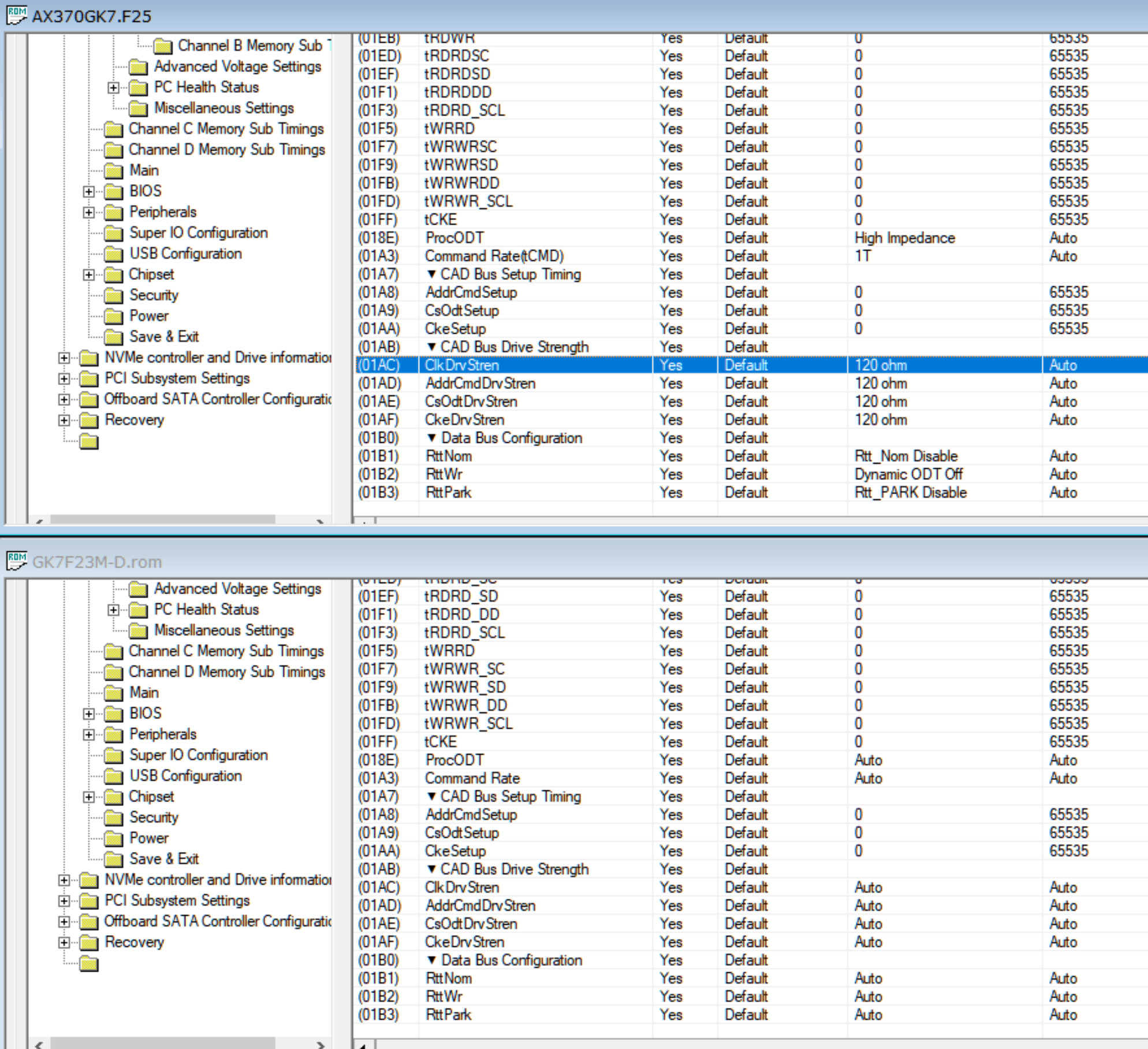
[/img]
Hi everyone, I changed my bios by inserting the module and flesh the bios I have an asus maximous gene V with a crucial p1 mounted via adapter on pcie 4x. now on the bios in the boot I can see my m2 but I find pata ss. I despite having created a copy of the previous disk I can’t start it Can someone help me?
@joxra - very rarely is a feature/function removed. I cannot see your BIOS, and your AMIBCP images do not tell me what is/isn’t visible in your BIOS. Is the highlighted option something you can see in your BIOS.
Either way, if you can see it or not, you can always enable/disable etc in AMIBCP if you want, change the optimal setting and always load optimized defaults after you flash and it will then be applied.
Don’t set anything in fail safe column, it’s only used when your overclocks fail, or if you forget to start out with optimized defaults. As for the actual amount you are setting there, I have no idea what is OK/Good setting for that. AMIBCP is not needed for this though, set it directly in the BIOS
@F4610T - clean install is required, there may be advanced methods to copy over an image of an old installed, but I think it’s highly involved because you need to get the NVME driver installed in the OS which you’ve made an image of, which is difficult or not possible (unsure)
Clean install always suggested, see step #4 here in the “This is what you should do” section - [Guide] How to get full NVMe support for all Systems with an AMI UEFI BIOS
I’m running a clean installation, now I see the pata ss port in the bios and I’m running the usb installation but when I select the installation in the partitions screen it doesn’t enable me before the ssd is formatted with a part
Hi,
I’m a big fan of your work and site Fernando thank you for your awesome work and guides.
I have been reading up and am trying to insert an AMD AHCI ROM module into BIOS:
Motherboard : M5A99FX Pro 2 Bios Version:2501 - with 2018 AMD CPU microcode added. - This one is working until I insert the module
Tool Used: MMTool 5.02_patched
Tried following your guide on post #post 13 and everything goes well with inserting the AMD ACI module to the letter.
Attempted inserting the >AMD AHCI ROM v3.2.2.0 for DEV_4391 and >AMD AHCI ROM v3.3.2.0 for DEV_4391 modules separately on 2 different tries but the BIOS would not install.
When I try to install the bios using flashback(with the correct file name M5A99FX.CAP) it still won’t load it just blinks a few times then the light stays on with no usb activity.
What am I doing wrong?
I’m attaching the modded bios, nothing is stripped only added the AMD AHCI module which for some reason won’t install.
M5A99FX.zip (3.07 MB)
@HumbleModder - Can you flash stock BIOS with USB Flashback, and you see it work properly? If not, then USB or method is the issue. If you can flash stock BIOS, then your mod BIOS may be broken, probably due to how you mod = unsigned capsule.
You discuss “Two different modules” but mention the same version and module ID, so I’m confused on what you’re actually doing in your mod.
I didn’t check mod BIOS, not familiar enough with AMD and this kind of insert to tell you if anything is wrong, other than seeing if capsule signature is unsigned, you can check that yourself and see if it is or not using UEFITool
In the middle of the window you will see AMI Capsule >> Aptio Signed or Unsigned. If unsigned then you can’t flashback that BIOS, needs to be signed. To make that proper, extract BIOS body of mod BIOS using UEFITool, right click AMI Aptio Capsule and choose extract body. This will be 2KB smaller than the stock.CAP BIOS
Open stock BIOS.cap in hex editor, go to 800h, open mod BIOS body in second tab of hex editor, copy all, go back to stock BIOS.cap at 800h and paste your mod BIOS body, save as USBFlashback name.cap and then it’s signed BIOS you can use with USB Flasback.
* edit, I checked your BIOS, and the above mentioned signed capsule it at least one of the issues (maybe only issue), see image below. I’m not familiar with inserting a non-natively present AHCI Rom in AMD BIOS, so I can’t comment further about that, you’ll have to see what @Fernando says.
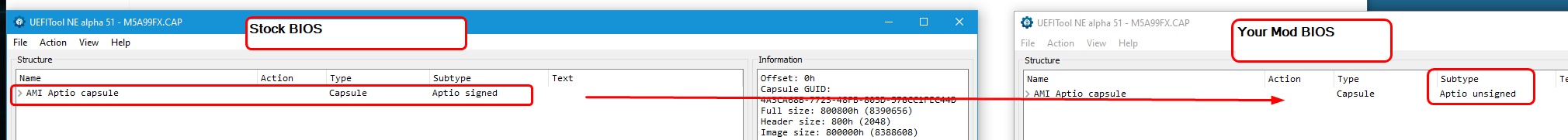
@ Lost_N_BIOS:
The on-board AMD AHCI Controller of your rather modern AMD 990FX chipset mainboard neither needs nor may be able to use any additionally inserted AMD AHCI Option ROM module. I suspect, that this is the reason why HumbleModder was not able to get the modded BIOS properly flashed. EDIT: I obviously was wrong.
@HumbleModder :
Why were trying to insert the natively not present AMD AHCI Option ROM module into the BIOS? Do you have any problems while running the OS in AHCI mode? If yes, which ones?
Success !
Thank you very much, yes it was the signature problem. I used another mmtool version on it (MMTool 4.50.0.23) and installed properly. This one did not give the unsigned prompt when saving.
Bootup time reduced significantly by a whole 5-7seconds and overall system performance is great.
Ran UBU on the newly created bios and updated every module that was available. According to UBU everything is uptodate.
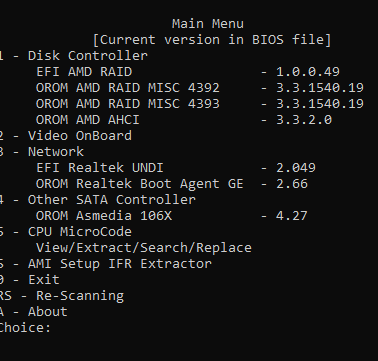
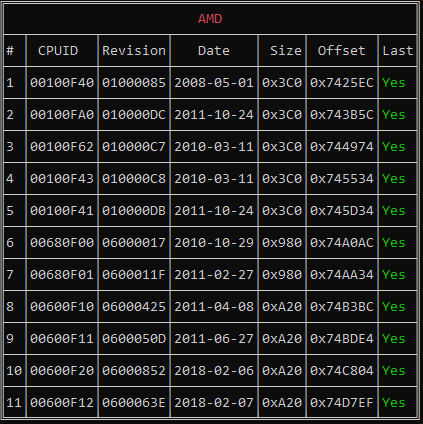
Seems stable still testing. A big thanks to everyone posting guides, modules and tools.
Since the M5A99FX Pro 2 is fairly old(last BIOS update was in 2014) I am wondering what else did they leave out of the BIOS?
Apart from NVME Is there anything else to add to it after adding the AMD AHCI?
Nice you got it 
@HumbleModder :
Thanks for your report, which verifies, that users with an AMD 990FX chipset mainboard may benefit from the addition of the latest AMD AHCI Option ROM to the mainboard BIOS.
No.
@HumbleModder - I wonder how that BIOS used AHCI without AHCI Rom in there before, or was it IDE/RAID only before you added new rom? Or, did you replace some old AHCI Rom with new one?
I assume there was always AHCI BIOS option correct?
Yes: There is AHCI BIOS Option.
There is also another controller present, the Asmedia controller as I could see, for some reason they decided to include only one controller support ![]()
The AMD AHCI is completely non existant. 1002 DEV:ID 4391 is missing.
Original Bios
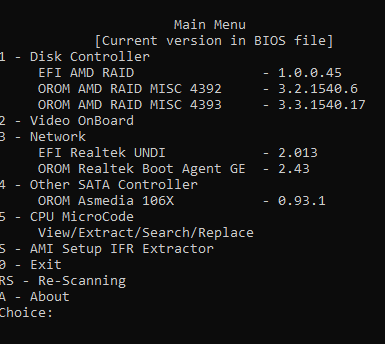
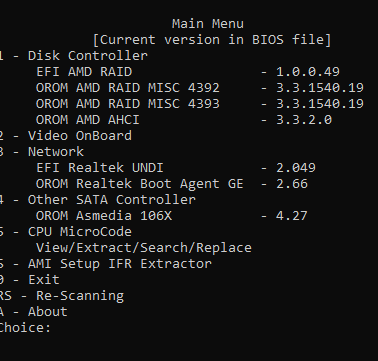
After Adding the AMD AHCI
But, you could use and boot AHCI before this correct? If yes, then AHCI had to be present in the BIOS in some way
@Lost_N_BIOS :
The presence of an AHCI (or NVMe) Option ROM module within the mainboard BIOS is not required, if the related AHCI (or NVMe) Controller Chip contains the related information itself.
That is the reason why the BIOS of modern Intel chipset mainboards do not contain any Intel AHCI Option ROM module and the Samsung 950 Pro SSD is bootable in Legacy mode without having any NVMe module within the mainboard BIOS.
@Fernando - thanks, but that only applies to Samsung 950, or maybe small range of other disks too correct? How does that system above, offer AHCI BIOS option, with no AHCI rom?
And to further add on that, how would AHCI be loaded/used if using some other regular HDD/SSD without such built in rom in controller? Would that drive then only operate in IDE mode?
Yes that is a very interesting question, the bios already contains even the option to set AHCI in the original BIOS but one thing I noticed is that there is also an Asmedia Sata Controller Module also present in the original BIOS.
Maybe it picks the AHCI from there ?
The SATA slots have different colors and one is specifically for data only which i’m thinking is the AMD controller. Perhaps it loads the ASMEDIA AHCI because data SATA ports don’t need a controller initially at boot?
AMD SATA is blue - See in this picture
After adding the ROM I noticed the AMD AHCI ROM loads even before the BIOS post screen. There are definitely improvements with it present, I’m going to keep testing this config for a while.
@Lost_N_BIOS :
1. Regarding NVMe:
The Samsung 950 Pro was just an example for the ability to boot off an NVMe SSD in Legacy mode without the presence of an NVMe Option ROM within the BIOS.
2. Regarding AHCI:
Not a single AMI UEFI BIOS of an Intel Chipset mainboard contains an Intel AHCI Option ROM. Nevertheless such OROM is required to be able to boot off it. Solution by the mainboard manufacturer: The Option ROM is within the Controller Chip and not within the mainboard BIOS.
That is the reason why nearly all modern AMD and Intel chipset systems are bootable in AHCI mode, although no AHCI Option ROM is within the mainboard BIOS.
@HumbleModder :
All AHCI Option ROM modules are Vendor and Device specific. So it is impossible to use an ASMedia AHCI Option ROM while booting off an HDD/SSD, which is connected to an AMD or Intel SATA Controller.
Please check again, to which sort of SATA Controller (AMD or ASMedia) your system drive is currently connected. Additionaly please post the HardwareIDs of your on-board AMD and ASMedia AHCI Controllers (expand the "IDE ATA/ATAPI Controllers" section of the Device Manager, right-click onto the devices with the words "AHCI Controller" in it and choose the options "Properties" > "Details" > "Property" > "HardwareIDs").
The AHCI controllers:
IDE ATA/ATAPI Controller:
AMD
PCI\VEN_1002&DEV_4391&SUBSYS_84DD1043
Storage Controller:
ASMEDIA
PCI\VEN_1B21&DEV_0612&SUBSYS_84B71043
@HumbleModder :
Thanks for the HardwareIDs.
To which SATA AHCI Controller (AMD or ASMedia) is your system drive (drive C) connected? Did you recently change the SATA port for the system drive?
I ask this to make sure, that it was really the addition of the AMD AHCI Option ROM to the BIOS (and not the change of the SATA connection), which caused the much shorter boot time.