Yep, the new 2015 MD5 fixed version works on his motherboard with REFIND. I will make a video to show @1xstealthx1 how it looks with Refind, instead of the ugly UEFI Shell being visible during bootup. All these terms Legacy BIOS, UEFI, DUET, REFIND, NVMe, M.2 etc etc are confusing the users, lol.
Thanks @noInk
Hello All,
System Info:
Intel DX58SO Motherboard
Intel i7 920 CPU
Intel 760p M.2 512gb SSD (in PCIe x4 adapter)
Nvidia GeForce GTX 1060
BIOS Ver. SOX5810J.86A.5529.2010.1214.2317
Windows 7 Ultimate N
This forum, among others, has been very useful in getting me to this point. Much thanks. However, I’m stuck at a point where the Win 7 install still does not see the SSD drive.
I’ve got a Win 7 USB UEFI installer using Rufus.
I was originally using DUET with Refined till I saw your post about the DX58SO, so I’ve also tried the install without DUET. In the BIOS there is an option to enable/disable UEFI, so I have also played around with this.
The BIOS does see the PCIe SSD board and I’ve tried it with the board in the PCIe x4 and x16 slots on the MB.
Attached are some images of how the BIOS is currently set up. And how I set up Rufus when creating the Win7 USB installer.

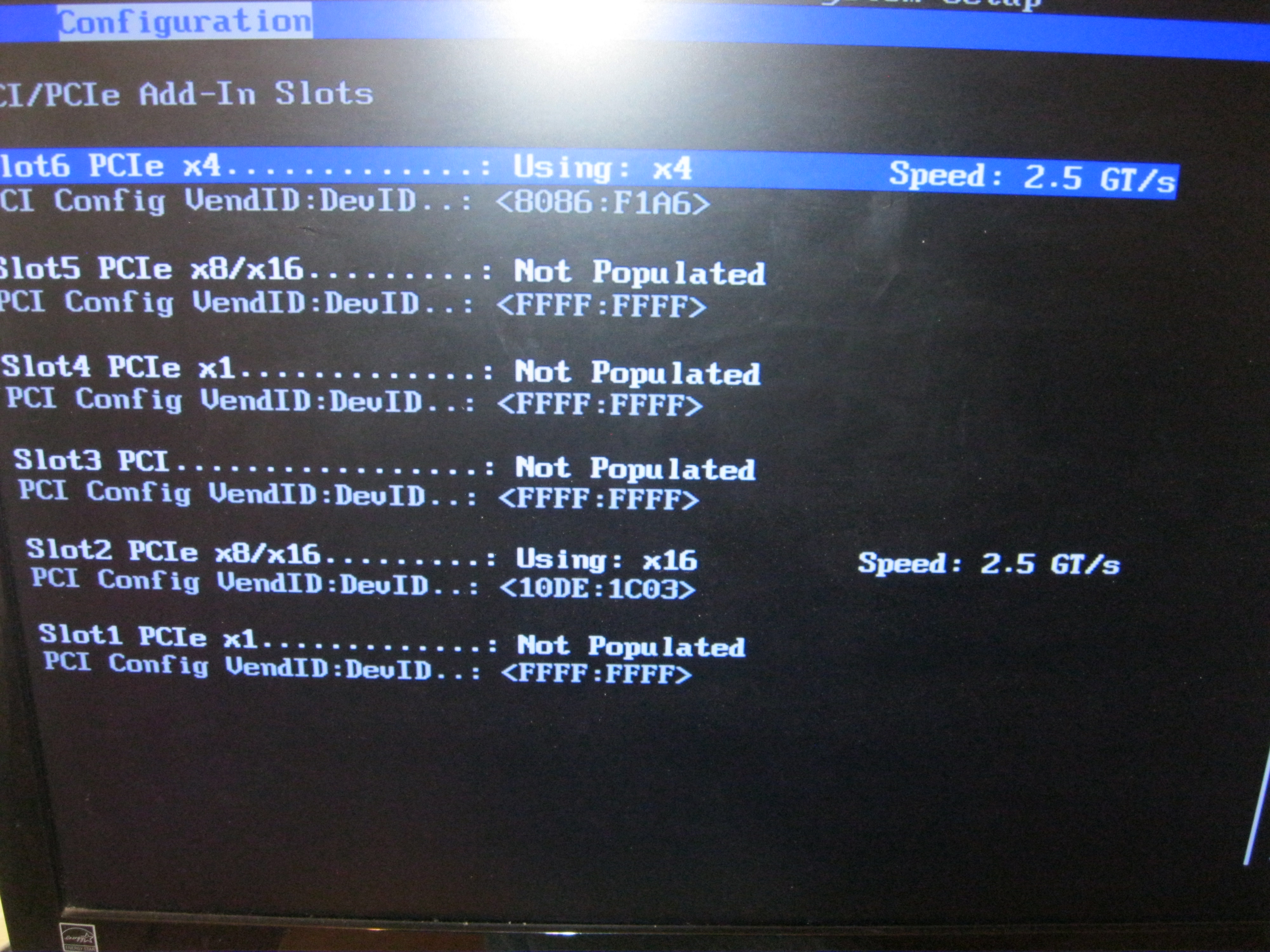
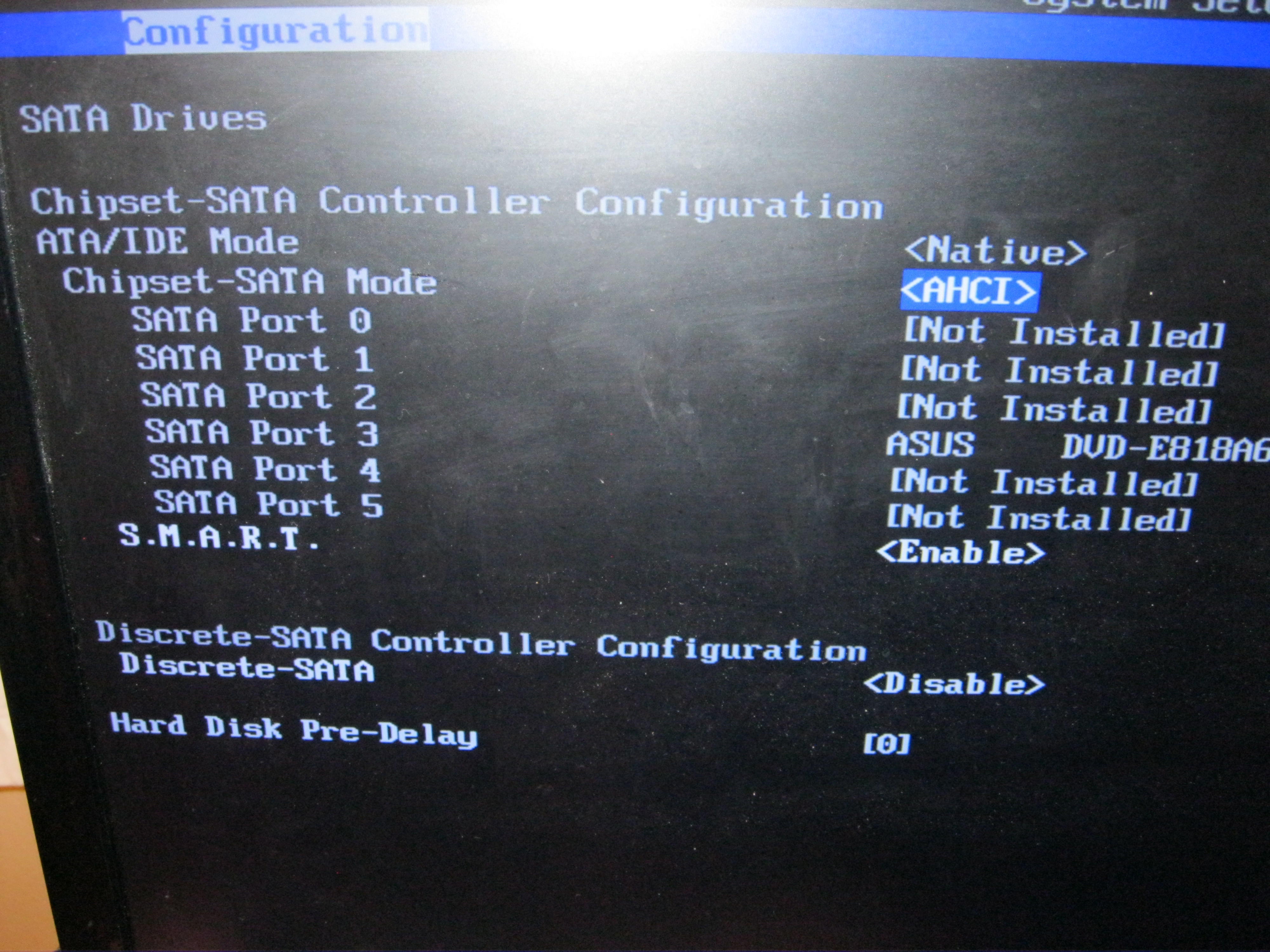
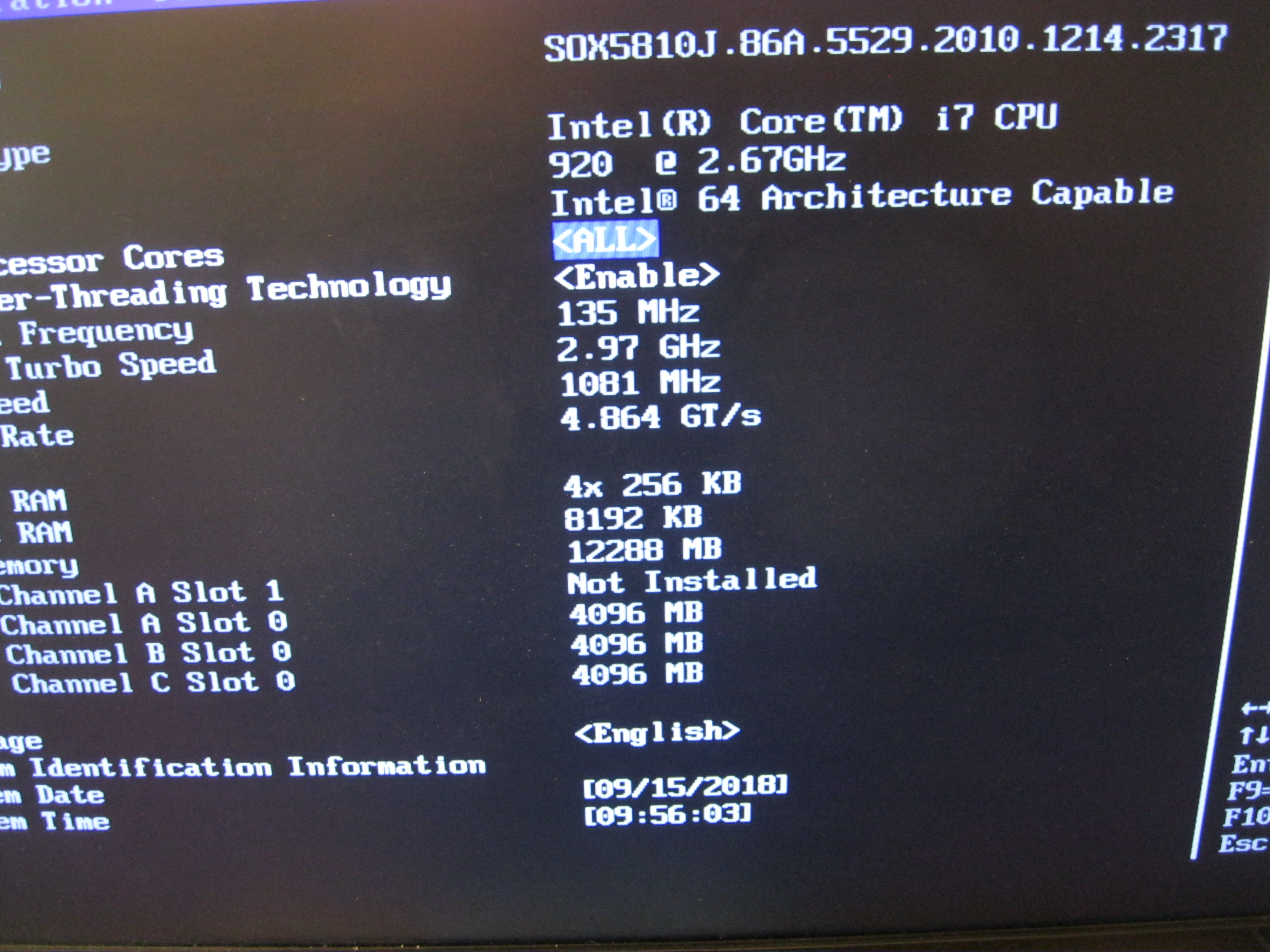
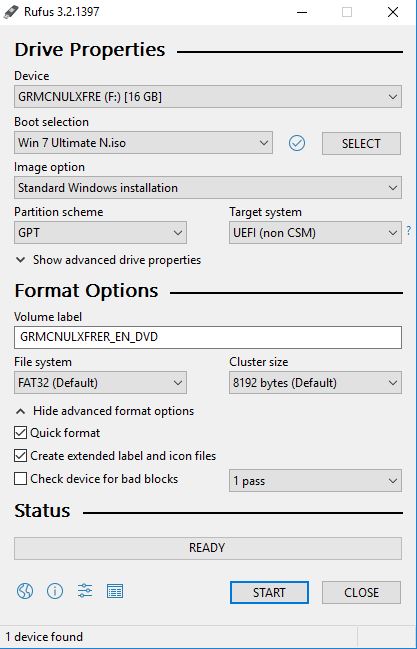
@SenseNotCommon
On the DX58SO set the UEFI Boot option to ENABLE and follow the HOW to MAKE THE USB flash drive (non-bootable) for REFIND.
Booting the NVME drive from older-UEFI capable board - REFIND mass-storage without DUET - with USBSetup:
• 1) Connect a USB flash drive and start the USBSetup application
• 2) Select the USB flash drive letter from the drop-down combo box
Warning.
The following step will completely remove all information and partitions on the selected USB flash drive
• 3) Remove all information and partitions from the drive by clicking on: CLEAN
• 4) Optional format the selected drive by clicking on: FORMAT
• 5) Copy the graphical boot manager REFIND by clicking on: REFIND
• 6) Once done remove the USB flash drive.
• 7) Connect the USB on the target system and set Boot from USB as the first option in your system BIOS Boot order
Once you get to the REFIND graphical interface load the OS installer from it, also, for older OS like WIN7 you may need to point and provide the INF driver during the install.
I’ve confirmed that have my USB setup just as you’ve indicated “HOW to MAKE THE USB flash drive (non-bootable) for REFIND”.
UEFI boot option = ENABLE
I’ve been getting to Windows Install UI without an problems and attempting to point it to the boot nvme driver, but it throws the following msg (see attachments for screen captures): No signed device drivers were found. Make sure that the installation media contains the correct drivers, and then click OK.
Am I misunderstanding what driver it is asking for or perhaps I need to get a different driver?
Edit:
I have a very old Win7 ISO and I was doing some more reading on Win 7 NVMe driver support. It seems like this was not added till a little later in the life cycle. So, perhaps I just need a newer ISO that can see the NVMe driver. Does that make sense?
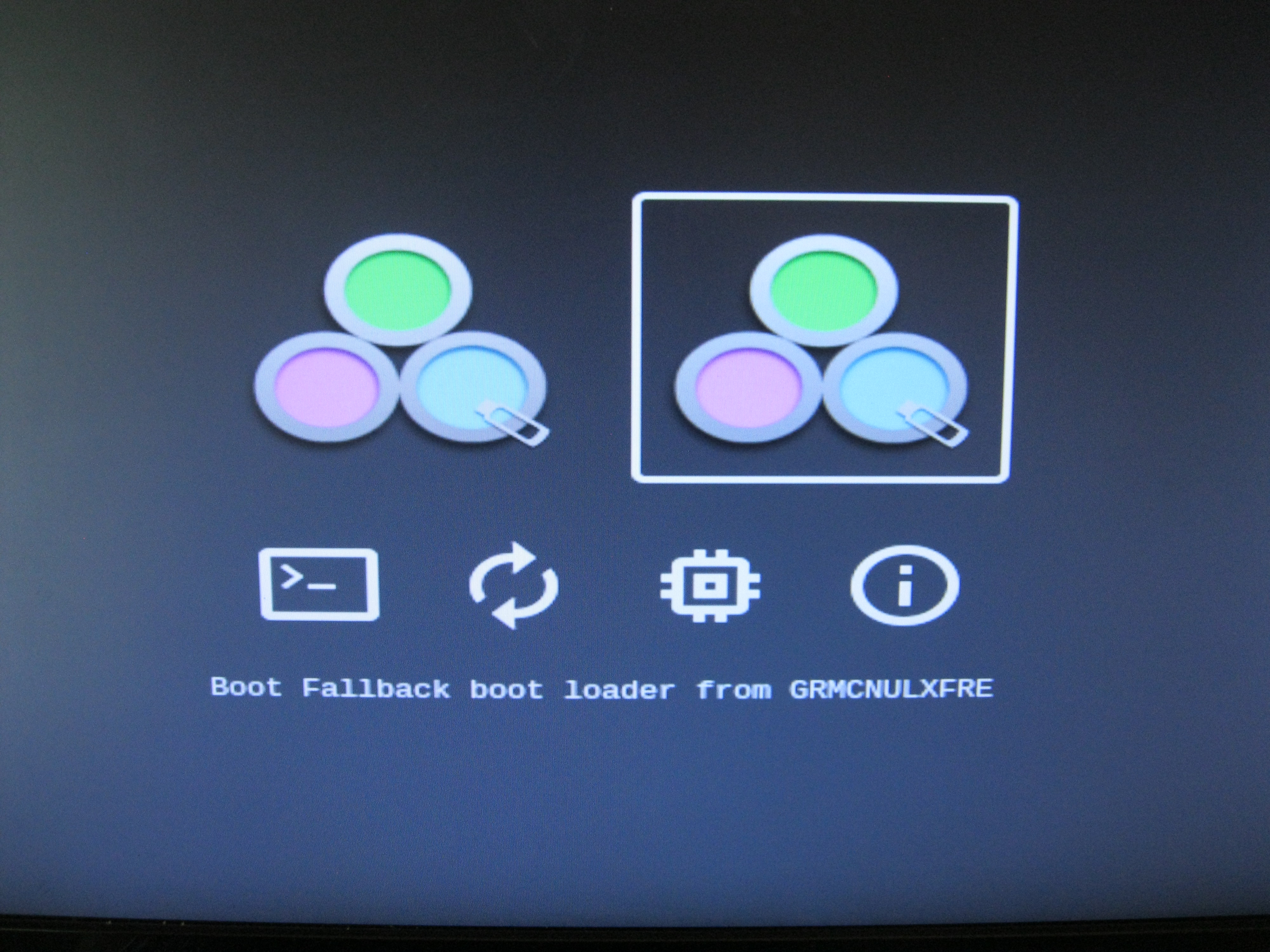
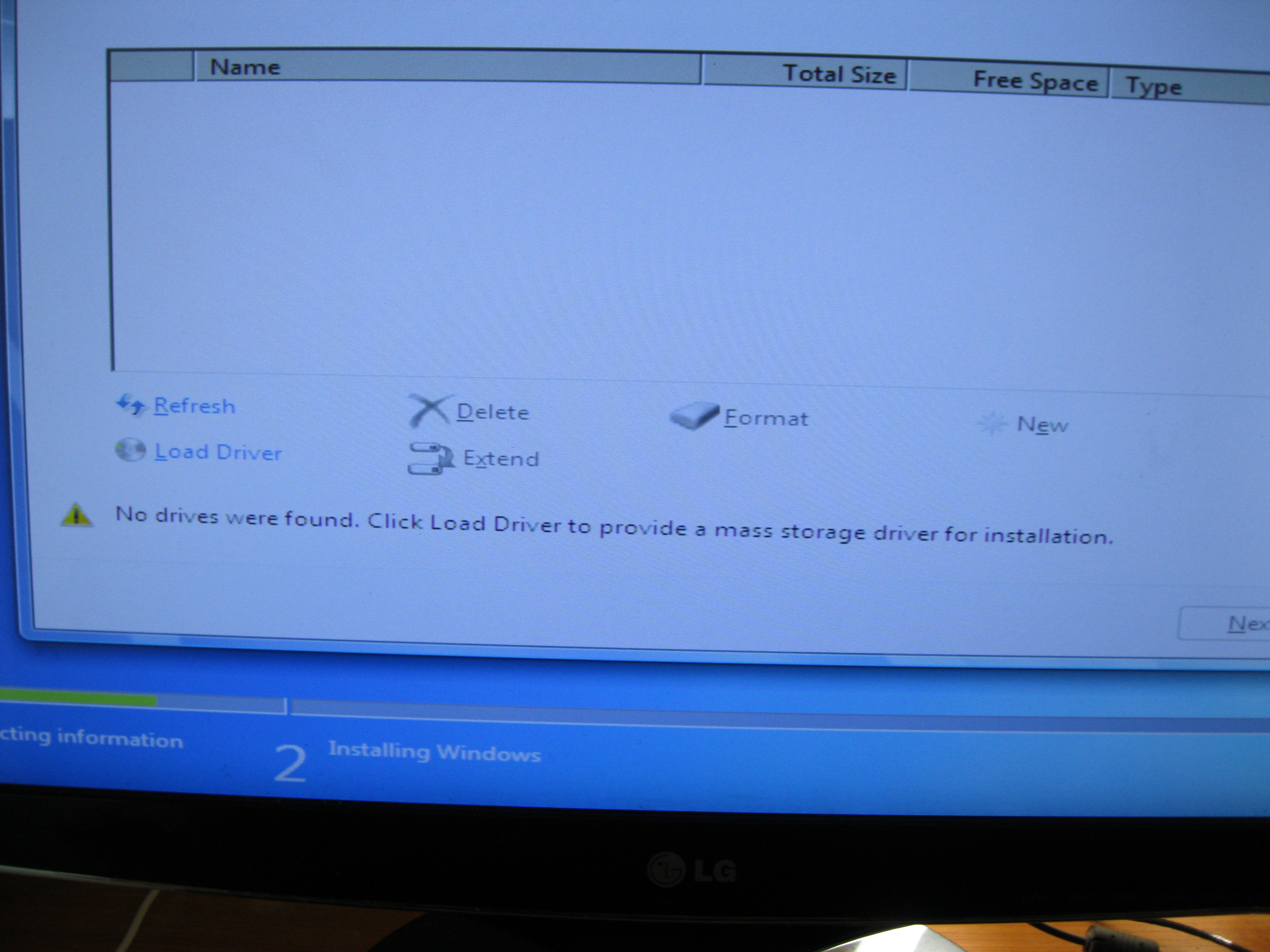
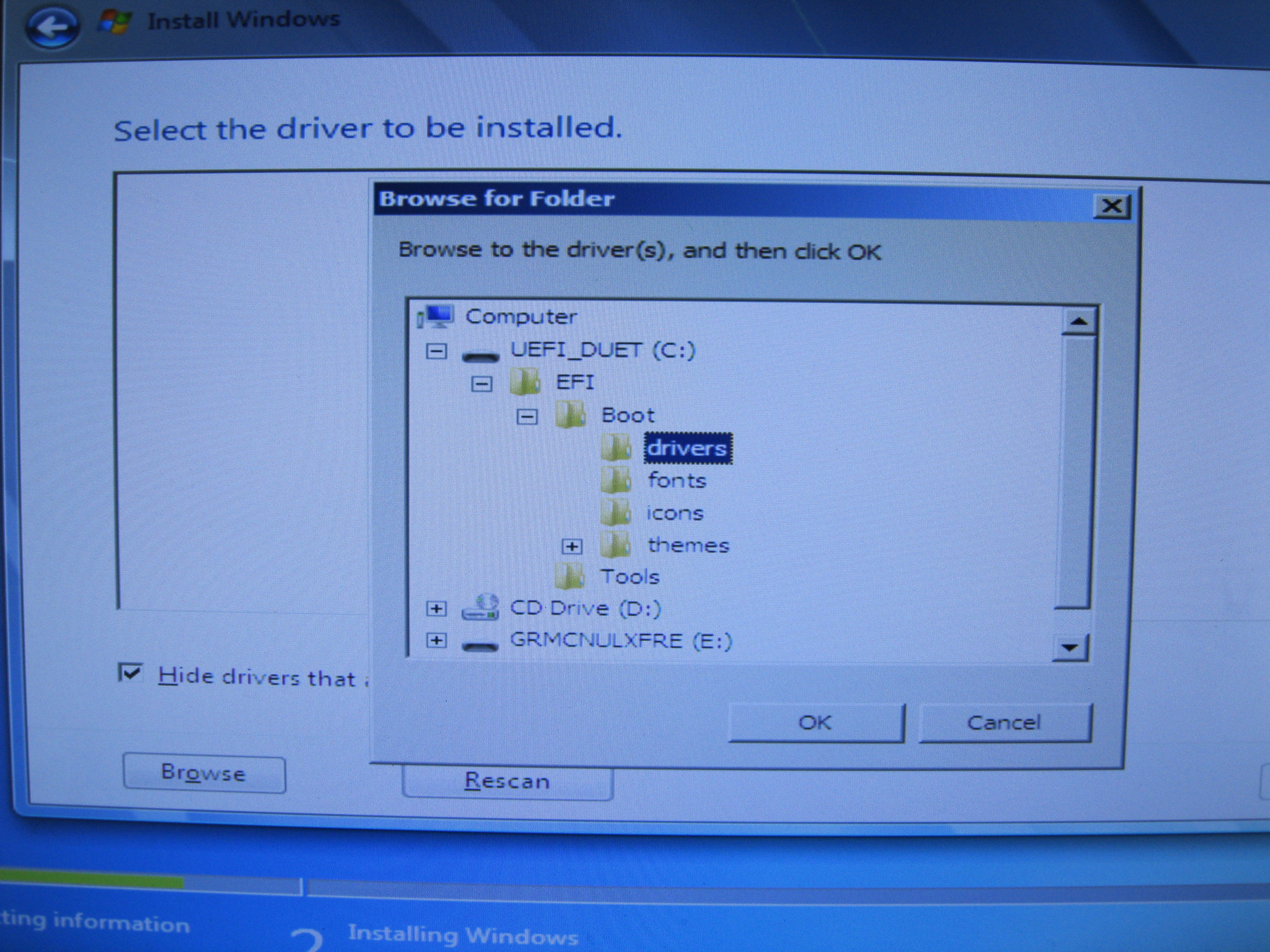
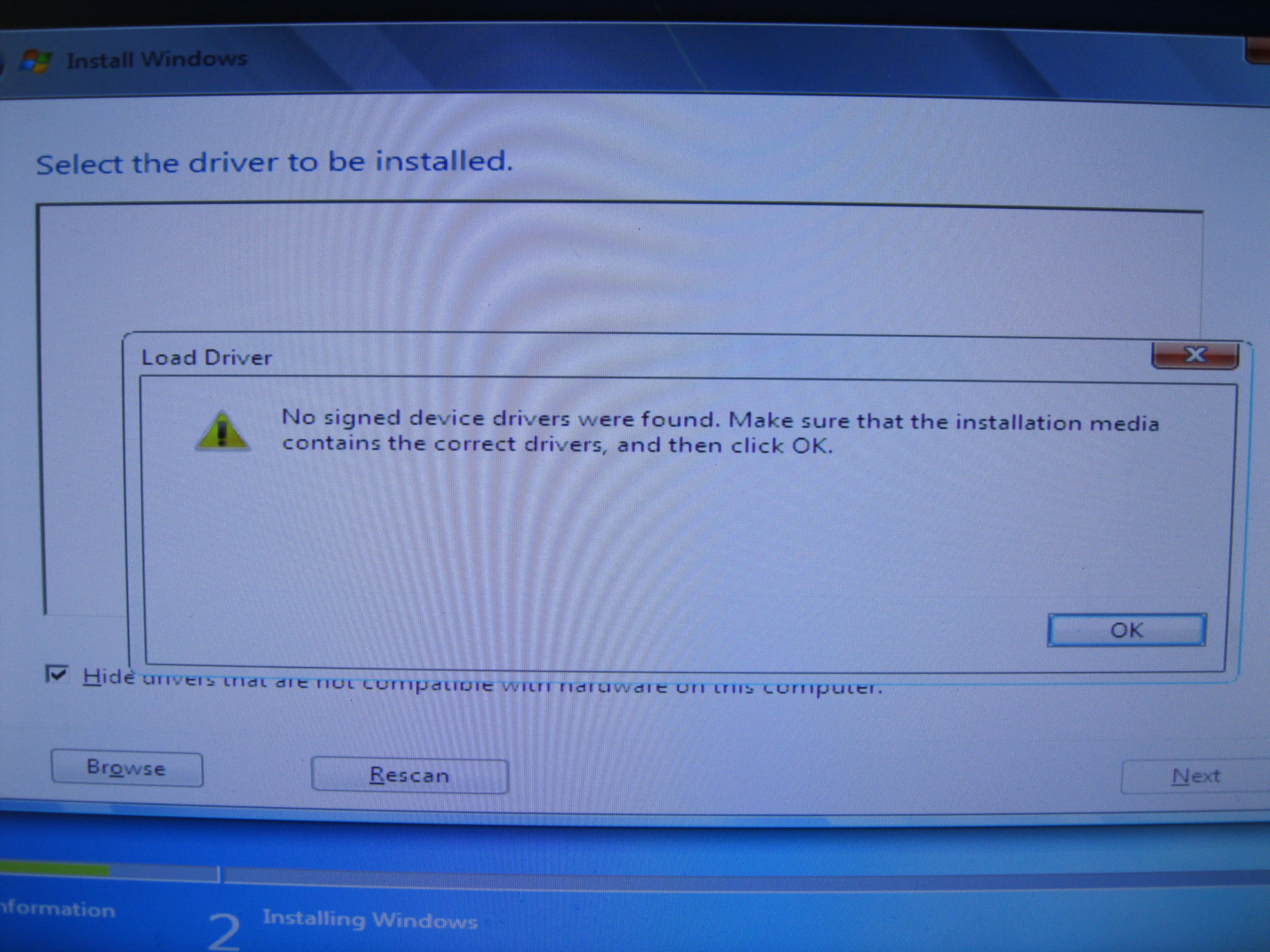
@SenseNotCommon
Yep, there aren’t any INF Windows driver provided within the archive.
See the NVMe manufacturer site.
The one you are looking for might be these under the “Client-x64.zip” selection: give it a try or look for your specific OS storage device driver.
https://downloadcenter.intel.com/downloa…-for-Intel-SSDs
@SenseNotCommon
Yeah Windows 7 doesn’t understand NVMe natively, like Windows 8 or above does, so yes it is just needing the NVMe drivers. I have as of yet not experienced that myself, but I have also not yet tried a Windows 7 install on NVMe media. I soon will try myself though. Windows 10 and Linux are the ONLY OS’s I have been trying and both have been working fantastic on my NVMe ssd.
Did you find any proper working guides on slipstreaming NVMe into the Windows 7 iso? I’m curious…
@SkOrPn
Making a new directory on the OS installer (or anywhere accessible during the setup) usually suffice to point on the INF once asked\required.
Yeah, that is what I normally do myself. Either on the install media or on a separate USB device, either way works. But I have a client that wants it in his windows 7 iso natively.
Awesome, that did the trick. I really appreciate the help from both of you. I was a little concerned getting the nvme SSD on my platform, but I knew I would always question myself if i settled for a SATA SSD. And you guys made this even easier than I thought it would be.
One thing I noticed was at one point I had the SSD in the PCIe x4 slot and the transfer was set to 2.5GT/s, but when I have it in the PCIe x16 slot it is set at 5GT/s. All PCIe slots on the DX58SO should be PCIe 2.0, so I would expect them to both read 5GT/s. That drew my attention to the graphics card which was set at 2.5GT/s in either of the PCIe x16 slots. It is a PCIe 3.0 compatible with 2.0, so I don’t understand why that would be the case.
Anyway, thanks again. I just thought I throw a few more questions at you encase you are familiar with the PCIe bus at all.
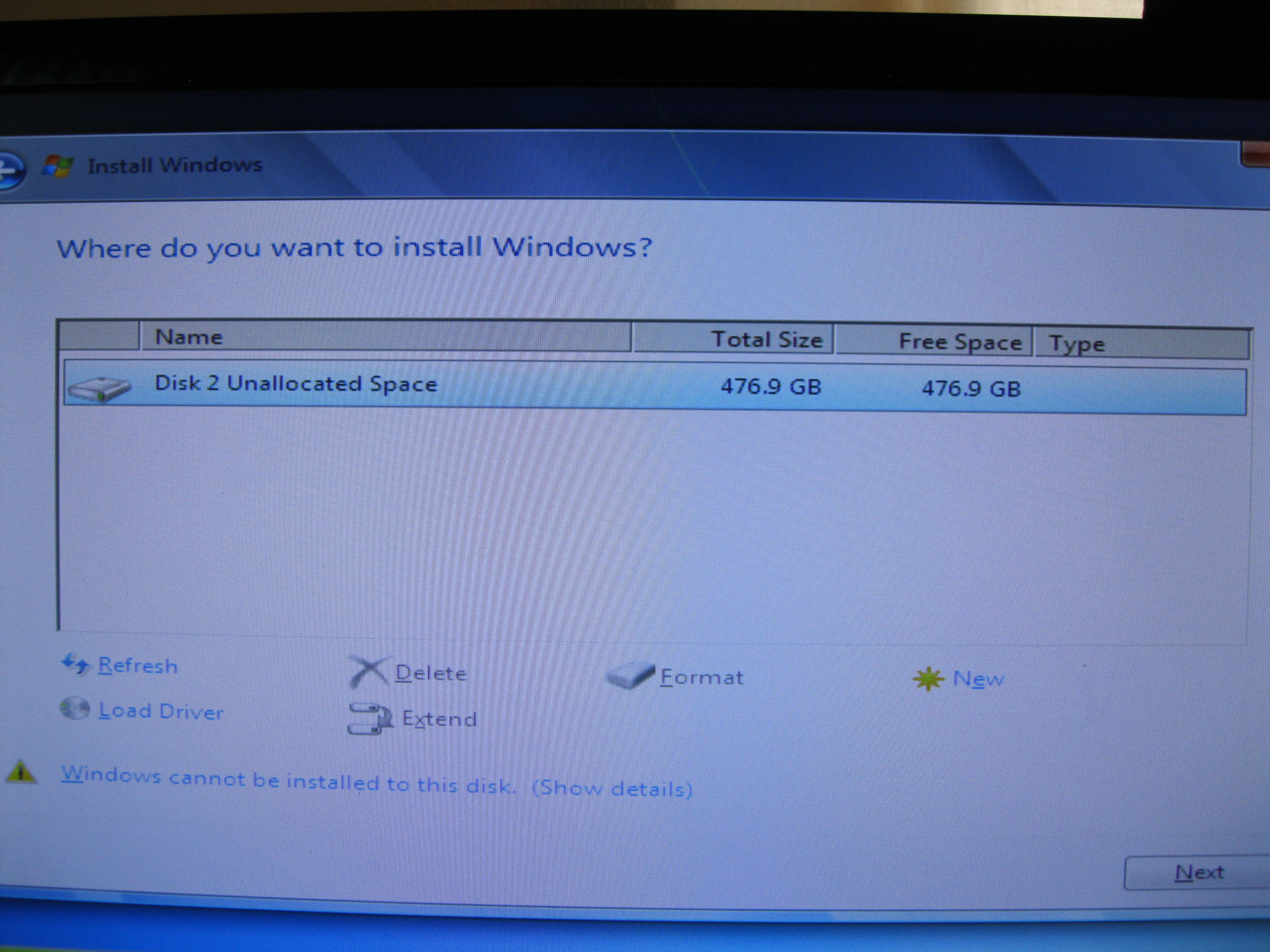
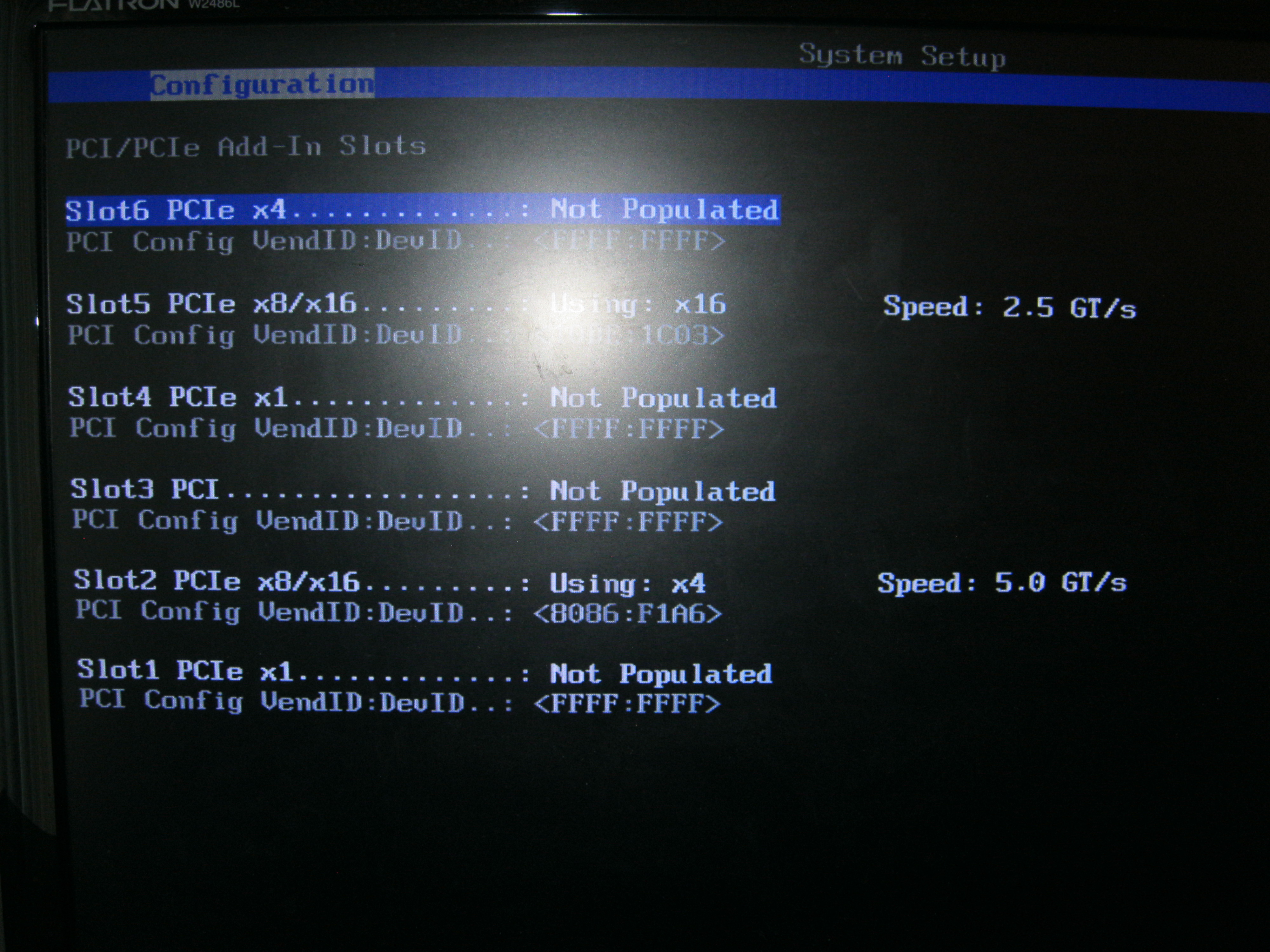


@SenseNotCommon
Nice you got it working.
About the DX58SO.
The PLX chip act as semaphore for two PCI 2.0 x16 SLOT and, depending by the board revision, the configuration could be:
Two 2.0 x16 with ( signal split )
One 2.0 x4
Two 1.1
The pair on the pci lane is also done by the power linearity and signal strength, so… as usual use some good power supply/cable/adapter.
That’s mine (202) and it’s pretty much normal
@SkOrPn
Probably you need to look on how-to add the INF and related catalogue files to the WIM of the installer.
I saw many guide or thread or something around, even here.
Anyway if you look on any search engine for something like “ADD device drivers to install.wim” or “ADD INF driver to WIM” you’ll be able to ![]()
Yeah I know, I have done it many times before using vlite and ntlite (since their initial creation) however I am always looking for something new and unknown. So, I was directing the question towards SenseNotCommon in order to see how he gets it done (which he already revealed). If you don’t ask people questions, even when you know the answer, you won’t ever discover new things which I am ALWAYS on a quest to discover new things, always always always. Life as a tech is boring otherwise… I know how to use Google, which is how I was running NVMe on x58 a year before this thread was created. lol
So when you see my questions like this, assume I already know the answer and I am just digging for new things to learn ![]()
I also recommend creating your own install.wim instead of using vlite type editors, with install.wim creation you can easily install anything (programs, drivers etc) you want or put anything you want into desktop, documents etc and it will always be there.
Yes I agree.
Windows 7 requires a hotfix. This article describes how to manual add the patch to a wim.
https://support.microsoft.com/en-us/help…indows-7-and-wi . For other articles, try Googling “Windows 7 NVME” regardless of whether your M.2 drive is NVME.
Hi guys
I need some help.
I have a problem with the DUET REFIND 2017 installation.
After starting the computer with a connected USB device, the BError error is written in red font. The computer crashes before loading the UEFI console.
Are you able to help me?
The specification of my computer is in the signature.
I’m sorry for my english ![]()
Hi again,
I wanted to say thanks for the suggestion and link to getting nvme into win. I read Microsofts article and it was interesting. However during the research I came across the MSI Win7 Smart Tool and it took less than a few minutes to get NVMe into the wim. Burnt the iso to a usb and sure enough Windows 7 saw and installed perfectly to the Samsung nvme drive on a ASRock x58 Extreme board.
So yeah I cheated, but that was what the Win7 smart tool was designed to do.
@irrealis , can you provide a video of the issue perhaps? Did you mean to say when you start the computer with a connected duet USB text turns red with a error?
@SkOrPn , Yes, exactly what I meant.
Video a link from creating a usb to an error (3min): https://www.dropbox.com/s/6pzl63h6l2yhuvh/IMG_0857.MOV?dl=0
Hmm, I have NEVER seen that error before. The DUET drive didn’t even load yet too. I was expecting the red dxe text during the loading of DUET, like we normally see. But yeah you have something new I haven’t seen before.
Could you please try that DUET/REFIND USB on another PC perhaps? OR try another USB drive altogether? If the DUET was written correctly, then there is no reason why your machine shouldn’t boot to it. Please try investigating further so we can gather more data of the issue, such as trying another machine to see if the DUET was truly written. If you don’t have another PC to try it on, then try another USB to see if you get the same error please.
EDIT: Also try the 2015 version of DUET
@noInk what do you think?
I’ve plug in the DUET / REFIND USB for the Lenovo T530i laptop. The result is visible on the video.
https://www.dropbox.com/s/kc32bjcrtrlx7xt/IMG_0858.MOV?dl=0
EDIT1: I checked every usb slot. In all of them is the same - red BError.
EDIT2: I tried witch DUET/REFIND 2015 version - redBError.
I dont have any other USB device. I have hdd. Can i install DUET on it?