So I have some updates, I have now tried Clover, OpenCore, and the one here in addition to the original Rod version of using syslinux and installing tianocore. I got furthest along with the original one where I get the text ABCE and Welcome to EFI World in red text on the screen. I tried to add REFIND to it, but it just ended up in a blinking red underscore.
Just to make sure my machine can boot I tried installing Grub on the USB flash drive and that worked, booted up fine to the Grub shell. If I tried to chainload the EfiLdr20 file from Grub I just ended up getting some weird symbols on my screen in a blue background. So seems like booting the DUET works, it just doesn’t run on my machine. Any advice how to debug this issue?
For some reason, my USBSetup.exe is stuck on “Wait…” message after i choose BOOT option, and nothing else happens. My USB drive is 1gb JetFlash TS1GJFV30 USB Device. The process uses 0-1% CPU. Should i go for cmd method? I’m doing this to install Windows 7 on gpt drive, under bios board
upd: tried with another flash drive, with the size of 8gb, still doesnt work
After trying many methods across the internet this frankenstein build worked for me on Windows 10 20H2 with a Samsung 970 EVO Plus NVMe, ASUS P6X58D Premium motherboard and an AMD R9 290 card. I moved from Clover method to this.
I’ve used an old 2GB microSD card and this would not work through a multi card reader (readers that have multiple card slots). You have to use one with a single slot or a plain old USB flash drive. Before doing any of this I have Windows installed (cloned) as GPT on the NVMe drive and was able to boot with Clover method.
Edit: The image is available here for download: https://drive.google.com/drive/folders/1…kb0?usp=sharing
1. zero fill all blocks on the USB using Bootice
2. With DUET 2015 extracted:
> cd c:\DUET_EDK2015_REFIND
> CreateUSB.bat E: CLEAN
You have to ‘AGREE’. If you are not prompted to do this, it won’t work.
> CreateUSB.bat E: FORMAT
Check whether it succeeded or not.
> CreateUSB.bat E: BOOT
Verify that both DBR and MBR succeeded, otherwise it won’t work.
3. Safely remove the USB from Windows and then physically unplug it.
4. Plug the USB back into the same slot.
5. With tianocore_uefi_duet_installer-master extracted:
> cd c:\tianocore_uefi_duet_installer-master<br />> CreateUSB.cmd E: UDK_X64
Verify that all steps completed successfuly.
6. Copy over REFIND boot loader:
> cd c:\DUET_EDK2015_REFIND
> CreateUSB.bat E: REFIND
Verify that all steps completed successfuly.
7. From the Clover isntallation copy over “UsbMouseDxe.efi” and “NvmExpressDxe.efi” to this directory:
E:\EFI\Boot\drivers<br />8. Optionally text edit the timeout value in:
E:\EFI\Boot\refind.conf
9. Safely eject the USB
If anyone wants a copy of the USB image, please message me.
References:
https://mrlithium.blogspot.com/2015/12/h…egacy-bios.html
https://gitlab.com/tianocore_uefi_duet_b…ler/tree/master
[Guide] NVMe-boot without modding your UEFI/BIOS (Clover-EFI bootloader method)
https://web.archive.org/web/201908070901…t-se-mainboard/
https://www.white-windows.ru/kak-sozdat-…iske-vruchnuyu/
Wrong thread. placed my message in the clover section!
Hello Everyone,
(I can’t post links, so I am sorry but it will be harder for you if you want the spec or details)
I own a computer with a quite old motherboard (the asus p5p77-de)
I bought a new ssd and wanted to invest in something I could keep when I will upgrade my CPU/motherboard. (planning it in 1 or 2 years).
I bougth this ssd curcial ct1000p1ssd8
Along side with this NVMe/PCIe adaptor PA09_HS from amazob
I used a crucial software to clonea my current SATA ssd (Acronis True Image for Crucial)
My old ssd is curcial mx100
Please see the attached screenshot called “clone_sik” to see how it looks
Unfortunately my motherboard is BIOS based (non UEFI).
Let me explain what I understand so you can correct me if I am wrong and avoid wasting your time figuring what I misunderstood:
1/ My new nvme ssd is ready to boot on
2/ I don’t need to make a clean new windows10 installation on it
3/ I can use DUET
4/ I can’t used refind because I don’t have an UEFI bios
5/ I can configure my bios to boot on the DUET usb key
6/ DUET itself will act as a boot manager
7/ DUET can be configure to boot on my nvme ssd
Then I can explain what I tried so far:
1/ prepare a DUET USB KEY like this (please see attached file “install_duet”)
2/ Press F8 (quite specific to my MB: it is the boot manager) on the loading screen and chose to boot on the USB key.
3/ Wait for DUET to load
4/ From this interface (please see duet_main_ui attachement) choose Boot manager then set the NVME ssd as 1st.
I already tried that 1 time but it failed:
I was prompted to a DUET command line interface but I know not a single command. Tabulation seems not to work, ls and cd neither.
I am going to restart from the begining and it it still fails continue to explore this website to figure it out myself:
rodsbooks com bios2uefi
But if you can spot anything wrong in what I do or any misconception I may have, please tell me it would help a lot ![]()
Thank you
(sorry for my English, I am french, this is my best english grammar)
EDIT:
The first time I was stuck on this (attachment “duet_boot”) and now, even after a full reinstallation of the USB key (as mentioned above) I only reach this and not the interface.
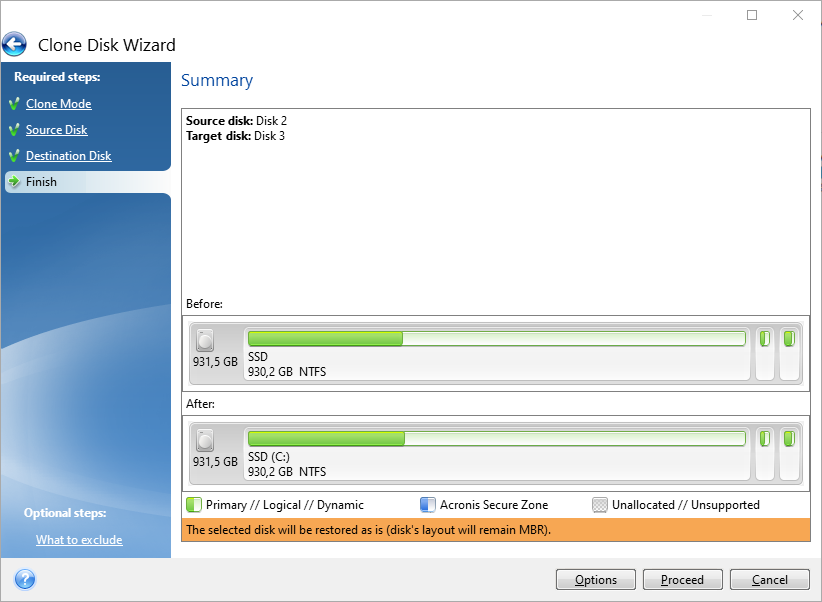
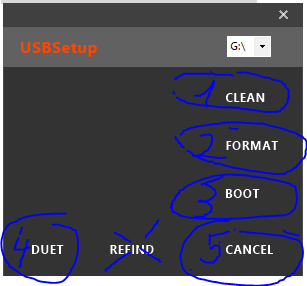
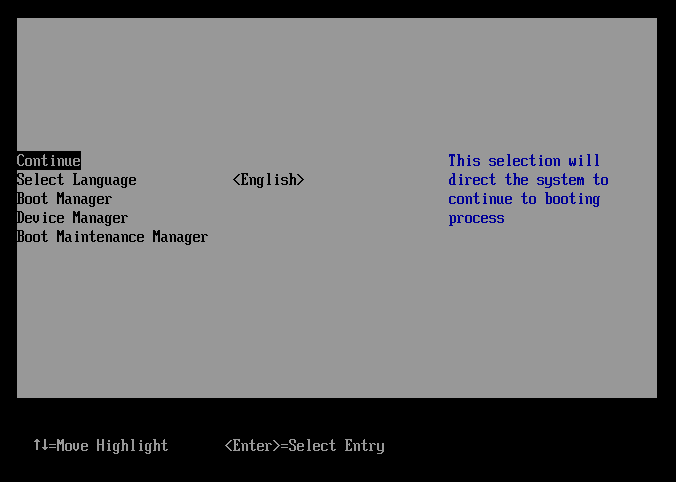
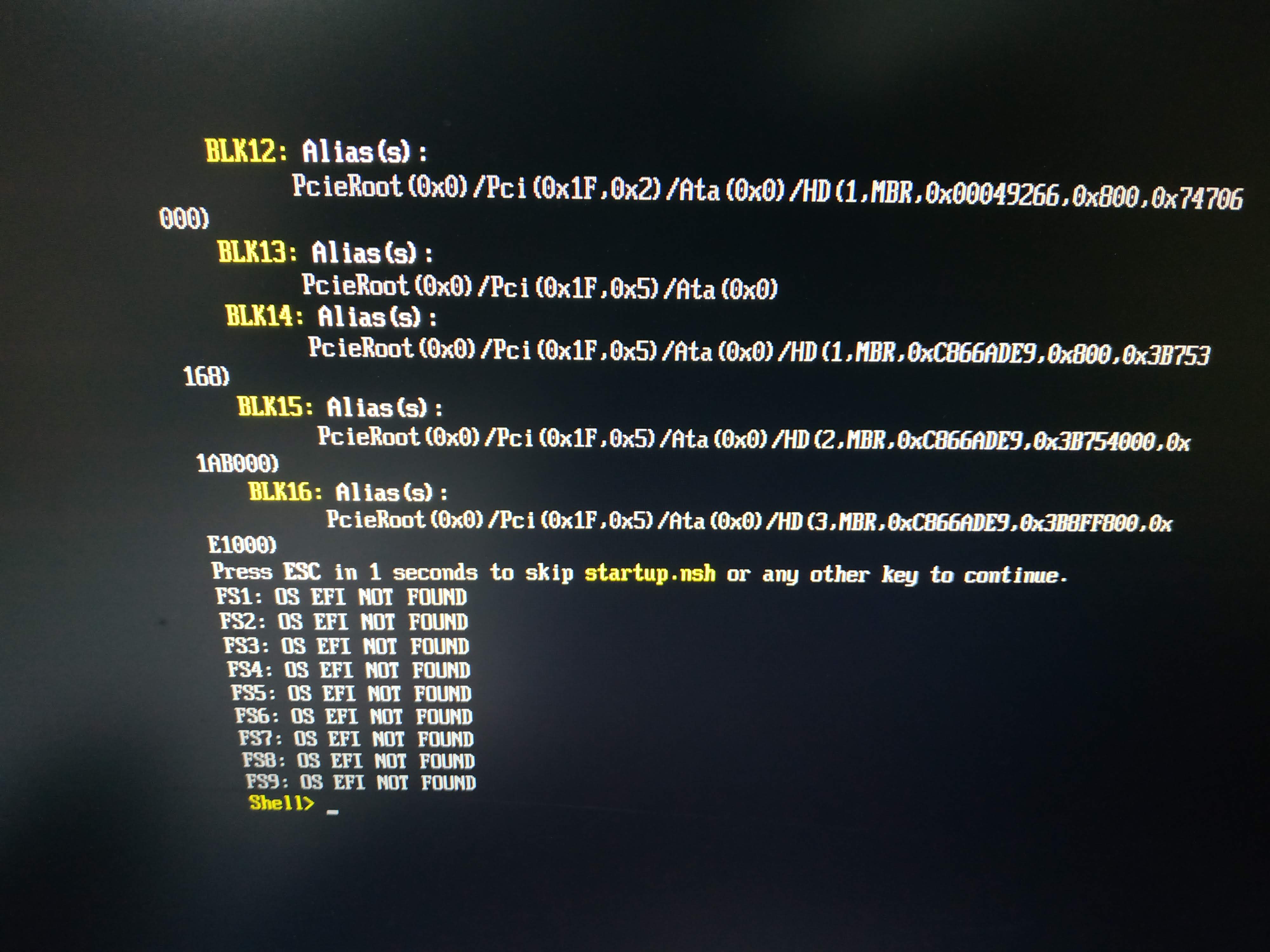
Just wanted to share my experience, the method listed here -> ([Guide] NVMe-boot without modding your UEFI/BIOS (Clover-EFI bootloader method)) wasn’t working, but the 2020 build link in OP worked great.
Pressed ESC to show installer USB (setup from Win 10 ISO with Rufus/ GPT UEFI setting) , detected and installed to the NvMe no problem, works great even after encrypting with Veracrypt!
This is on a legacy pure BIOS old HP workstation
Many thanks
Hello gurus,
In short, on the first step of installing Windows 10 (Boot Fallback) a have a BSOD "ACPI BIOS ERROR" and could not find a solution. I tried different Windows versions and also both DUET options (EDK2015 and EDK2020).
Environment:
Laptop HP Pavilion dv6-3000
Legacy bios
Latest bios
No ACPI options in bios
Maybe there is a way how to disable ACPI during boot\install?
Hello,
I post to share my experience, thank the creators of this system, and ask a question:
I’m now booting Windows 10 fine with DUET-REFIND on my Asus P6T Deluxe (X58) with a NVME M2 from Crucial. Only “problems” I seem to have are that I get a red BErrorart! in the process (but it goes away quickly) and that I don’t have keyboard access in the REFIND boot menu (i tried both a USB and a PS/2 keyboard with the same result).
I did the installation using a second USB pendrive created with Rufus and the official Windows 10 ISO and, luckily for me, I didn’t have to press anything on the keyboard for DUET to detect it. For the DUET boot pendrive, I had to try two different USB sticks as the first one didn’t seem to format or to copy the files correctly.
And the question I have not found in this whole thread:
If now I add a Linux installation to the same NVME drive, I should NOT install GRUB or any other boot loader, should I? If i have correctly understood DUET will detect any bootable EFI partition on the disc, and offer the option to boot from it, right?
Thanks in advance! ![]()
Maybe the cloned disk with your Windows on it doesn’t have any EFI partition for DUET-REFIND to detect as bootable? Check if your disc is partitioned in MBR or in GPT (for this to work it should have a GPT partition table).
Hello again. Can someone point me and answer. Is there available NVMe driver on Windows 7 x64 for Samsung 970 EVO Plus (MZ-V7S1T0BW) 1 TB. Is here who tested already and it worked for P8Z77 (i7-3770K if needed) platform on Win7 x64?
Help me , please!!! GIGABYTE GA-880GA-UD3H (rev. 2.2) Phenom II X6 1990 T , error in start USB-HDD , BStartard! duet bytes of system memory tested ok … WTF? HEEELP )))! AND NOT SSD
Hi All!
I am trying this with X58 Motherboard (Alienware Area 51 ALX 2010). using 970 EVO Plus with NVME adapter on PCIe 2.0 x16.
When setting up the DUET Disk, I received the following error on both 2015/2020 version, "*Dxe.efi The system cannot find the file specified". Also, when booting the USB I get BSTART, stuck on SYSTEM MEMORY TEST OK. What to do?
hey @MaSx
may use on the first page
"Current download link for DUET (EDK2015) with REFIND included" the 2015 version because of the old X58 i do have the same chipset and the 2015 version is much better for the old chipset.
and if it is not working disable all devices in bios and try it again and if you may have a usb 3.0 controller on your board you can do a firmware updatet if it fits to your system.
you can try this if you have this usb 3.0 chipset : but read the warnings !!!
Zitat von noInk im Beitrag #629
@CelsiuS
Since I got new hardware with I’ve re-checked on the NEC Renesas uPD720200.
To get the uPD720200 USB 3.0 device to work properly you need to update its ROM with at least the FW Version 3.0.3.4
- board work.
The DX58SO2 uPD720200 [SubSystemVendorID] 8086 [SubSystemID] 5332 came with the 3.0.2.5 FW version and didn’t worked.
- board would likely stuck during the memory check.
If you plan to update the onboard uPD720200 be sure to use your board uPD720200 [SubSystemVendorID] & [SubSystemID] and make and save a backup before anything.
These are the configuration file I used for mine DX58SO2 your might differ.
Use "W200FW36 /srom 0" command to know the uPD720200 [SubSystemVendorID] & [SubSystemID] of your board and adjust accordingly the [SubSystemVendorID] & [SubSystemID] value within the INI file.
DO NOT USE blindly. See the warning and search about.
If you brick something I won’t be able to help.
( Adjust accordingly both INI )
DEFAULT.ini is configured as auto-sense for 8086&5332
DX58SO2.ini is configured as on-board device for 8086&5332
In mine case I used the following command:
1
2
3
4
5
6
7
[INFO] W200FW36 /srom ?
[GETID] W200FW36 /srom 0
[BACKUP] W200FW36 /srom 0 /dump backup.bin
[FLASH] W200FW36 /srom 0 /write F303408.MEM DX58SO2.ini
[VERIFY] W200FW36 /srom 0 /verify F303408.MEM DX58SO2.ini
Using a wrong hardware ID or wrong FW could render the device inoperable.
@noInk
Hey just want to give some feedback it is working awesome!
I updated to a Samsung 2TB M2 SSD and did some light overclocking to 4.0 Ghz and added a Intel AX200 in already available onboard wifi cardholder for 10 € and bought a 2.5 GB NIC for 17€ by ali with Realtek RTL8125.
I had no bootfailure since June/July no bluescreen nothing, by more or less daily use. In conlcusion it is great !
Since Zen 3 I am thinking about to switch to a 5950X with Gigabyte X570 Xtreme. But the 10 year old (CPU, Mainboard, Powersupply, 16GB of RAM and custom
water pump) shit it running like it is new … so i think i will wait for Zen 4 ![]()
Asus Rampage III Extreme Black Edition Chipset Intel X58 Modded Bios and Meltdown/Spectre Microcode patch
Intel I7 X990 Extreme BC 3.47 Ghz to OC to 4.0Ghz
48GB DDR3 RAM (CPU limit is 24GB ,Mainboard limit is 48GB, it works very well)
NVME 2TB Samsung M2 SSD with PCI Express adapter 4 lanes 2.0
INTEL AX200
USB device to boot 16 GB Intenso USB stick
Gigabyte GeForce GTX 1660 6GB
Try following @mujuli instructions.
I turned off the onboard 1394 Controller and eSATA as per @SkOrPn and it did wonder.
Zitat von mujuli im Beitrag #873
hey @MaSx
may use on the first page
"Current download link for DUET (EDK2015) with REFIND included" the 2015 version because of the old X58 i do have the same chipset and the 2015 version is much better for the old chipset.
and if it is not working disable all devices in bios and try it again and if you may have a usb 3.0 controller on your board you can do a firmware updatet if it fits to your system.
you can try this if you have this usb 3.0 chipset : but read the warnings !!!!Zitat von noInk im Beitrag #629
@CelsiuS
Since I got new hardware with I've re-checked on the NEC Renesas uPD720200.
To get the uPD720200 USB 3.0 device to work properly you need to update its ROM with at least the FW Version 3.0.3.4
- board work.
The DX58SO2 uPD720200 [SubSystemVendorID] 8086 [SubSystemID] 5332 came with the 3.0.2.5 FW version and didn't worked.
- board would likely stuck during the memory check.
If you plan to update the onboard uPD720200 be sure to use your board uPD720200 [SubSystemVendorID] & [SubSystemID] and make and save a backup before anything.
These are the configuration file I used for mine DX58SO2 your might differ.
Use "W200FW36 /srom 0" command to know the uPD720200 [SubSystemVendorID] & [SubSystemID] of your board and adjust accordingly the [SubSystemVendorID] & [SubSystemID] value within the INI file.
DO NOT USE blindly. See the warning and search about.
If you brick something I won't be able to help.
( Adjust accordingly both INI )
DEFAULT.ini is configured as auto-sense for 8086&5332
DX58SO2.ini is configured as on-board device for 8086&5332
In mine case I used the following command:
1
2
3
4
5
6
7
[INFO] W200FW36 /srom ?
[GETID] W200FW36 /srom 0
[BACKUP] W200FW36 /srom 0 /dump backup.bin
[FLASH] W200FW36 /srom 0 /write F303408.MEM DX58SO2.ini
[VERIFY] W200FW36 /srom 0 /verify F303408.MEM DX58SO2.ini
Using a wrong hardware ID or wrong FW could render the device inoperable.
Thank you. I did get to install Windows 10 and it worked. I booted into OS and everything seems functional so far.
However, I am getting error on boot from USB stick, "red BStartart! error" before it boots to DUET startup.
Hello there,
i have a problem ^^. I’ve been trying to use my nvme ssd in my old computer as a boot drive for 2 days now, but it doesn’t really work. To be clear i have managed to install windows 10 multiple times already, but the system has (short) bluescreens which come sooner and sooner after each restart and after a few restarts i can’t even reach the desktop. Additionally, for some reason sometimes installing windows doesn’t even work. It gives me errors such as these:
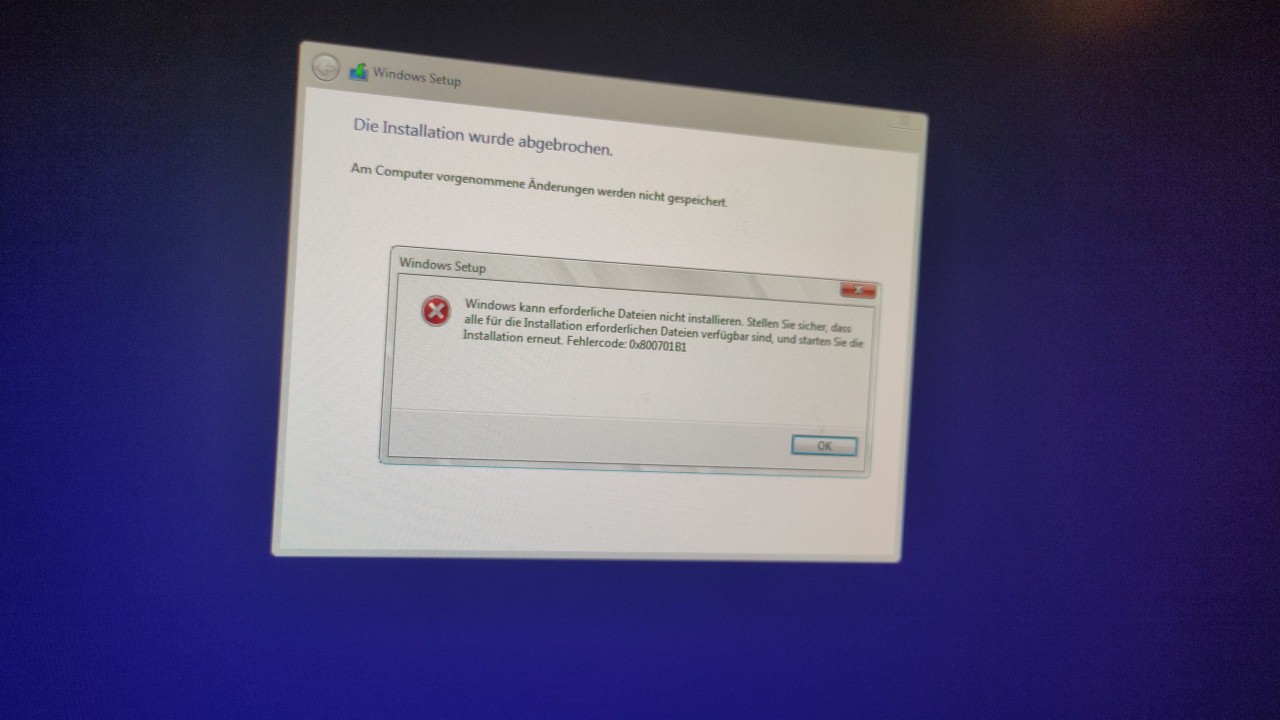
Afterwards it can happen that i cannot even see the nvme ssd listed anymore:
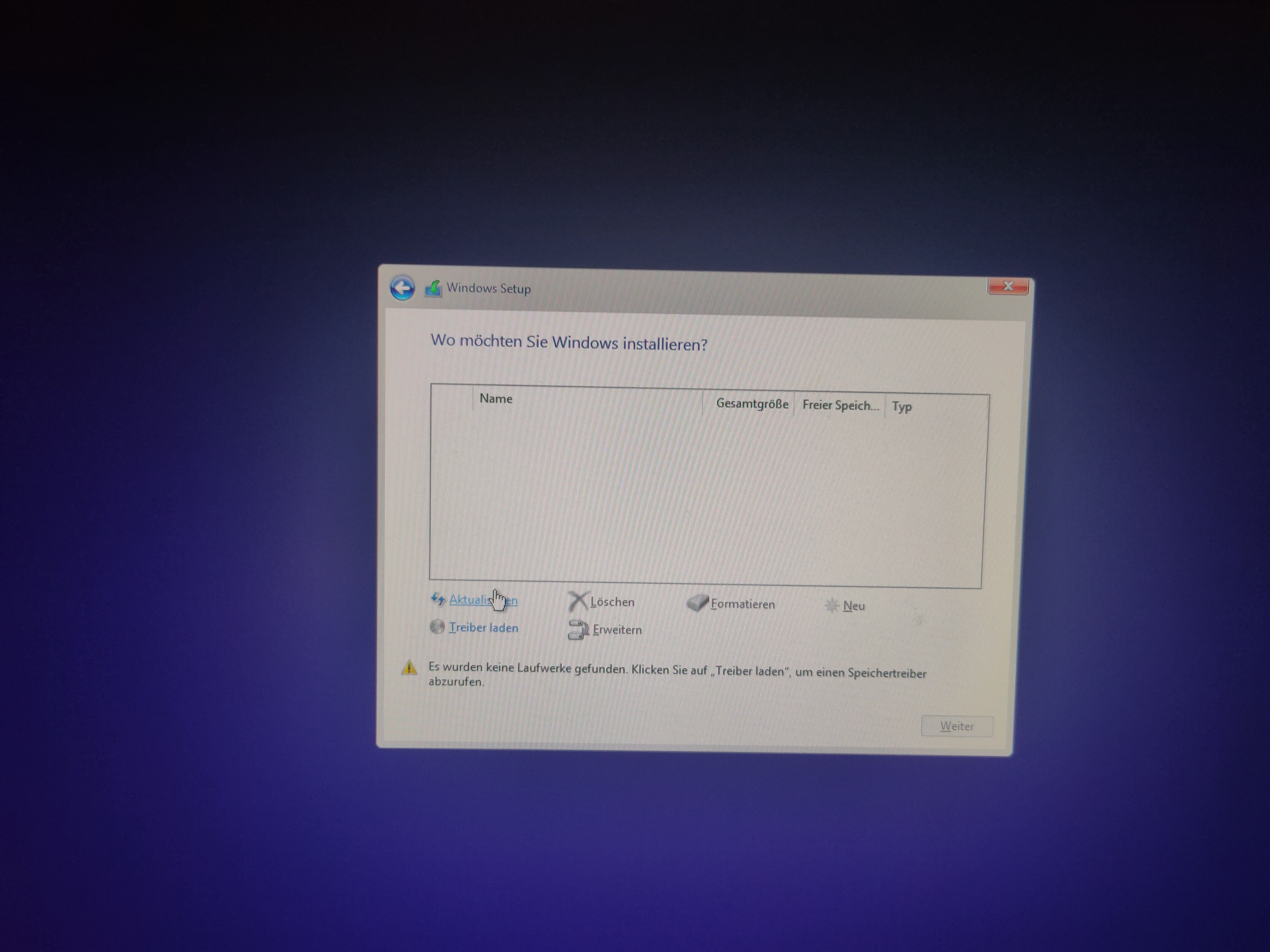
To be frank, the entire thing isn’t really consistent at all, it does not seem to follow any clear deterministic pattern (although it probably does ^^).
I’ve tried quite a few things already. I used the 2020 and 2015 version, i disabled VT and VT-d in the bios. I recreated the windows installation usb drive, i used the drive to successfully install windows on a different machine on a nvme drive. I tested two different nvme drives (WD Black sn750, Samsung Evo 970) and disabled pretty much every on-board device in the bios:
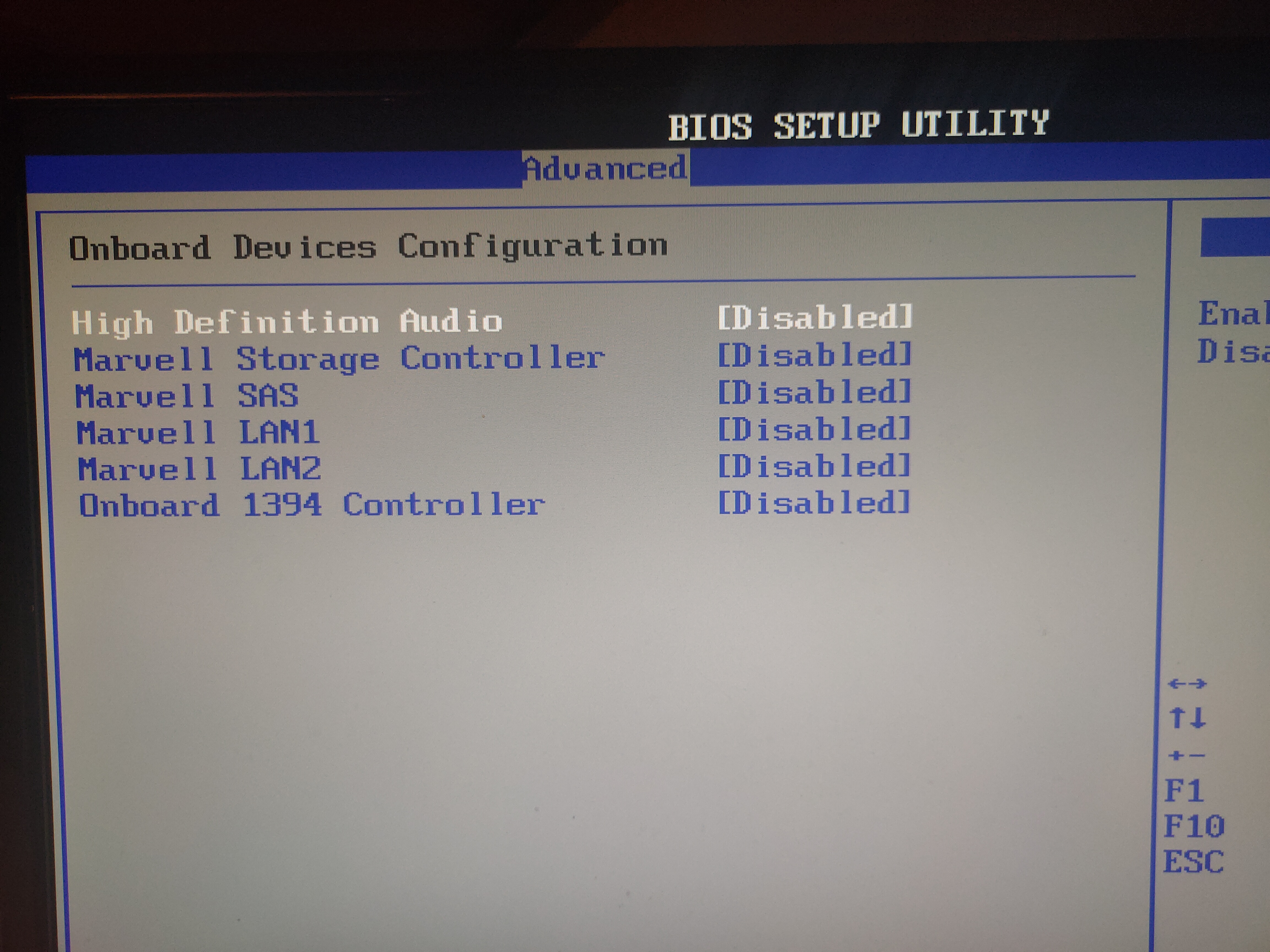
What i have usually do:
I create an windows 10 usb stick.
I create a bootable usb stick using USBSetup as following: CLEAN, FORMAT, BOOT, DUET, REFIND
I format the nvme ssd in my laptop using diskpart with “clean” (after selecting the device of course).
I insert the ssd and the DUET+REFIND stick in my computer, i start the computer and boot into refind.
I plug in the windows usb stick and press ESC, then i boot the USB stick from there and beginn the installation process. This sometimes works, sometimes not. But even if installation works the system isn’t stable.
My system:
Motherboard: Asus P6T Deluxe x58
BIOS Version: 2209
CPU: x5650
RAM: 16GB (4x4GB, triple channel, 1400MT)
SSD: 512GB Samsung Evo 970/512GB WD Black sn750
GPU: R9 290 Tri-X (although i hardly suspect this matters)
I have an usb3 hub plugged in my motherboard, but since that motherboard has no native usb3 support i strongly suspect it is just running as an usb2 hub. Besides that i only have an usb mouse and keyboard connected (mouse into the hub, keyboard directly).
Additionally, i have a gigabit network card plugged in since the ethernet ports of my motherboard have caused some issues in the past.
Anyone here has an idea what the problem is? Do i need to add some driver? Or is perhaps my network card or usb-hub the problem?
Update #1:
Removing the usb3 hub and the network card did not help at fixing the problems while installing. I reduced the usb2 speed and could now see the red text “BStartart!” before refind shows up.
I installed windows 10 on the nvme ssd on my laptop and inserted it into my computer. I disabled the audio port and disconnected my ethernet cable from the network card and i was able to boot into the os. It ran stable for more than 30 minutes, but obviously without internet i did not have access to proper drivers. When i connected my computer to the internet i could download the graphics driver but during the install process i experienced a bluescreen. I also experienced bluescreens while trying to run benchmarks (userbenchmark & crystaldiskmark).
Update #2:
I reset the BIOS, disabled VT and VT-d and set SATA to use AHCI instead of IDE. I disconnected the ethernet cable and installed Windows 10 on a cleaned nvme ssd. I then transfered crystaldiskmark and the graphics driver installer via usb on the computer. The ssd benchmark worked (even though it only ran with pci 2.0), and the installation of the amd driver seemed to work, but when i restarted the computer i got a bluescreen. I did use the 2020 version, i’m gonna try to use the 2015 version next in this configuration. If that doesn’t work i will also try to use an old nvidia card to see if it’s caused by my graphics card.
I have seen multiple mentions of NVME driver .efi files that that are supposed to be located in the binary release of refind, but the only files i found there are apparently for file systems i am probably not using (at least i think i don’t):
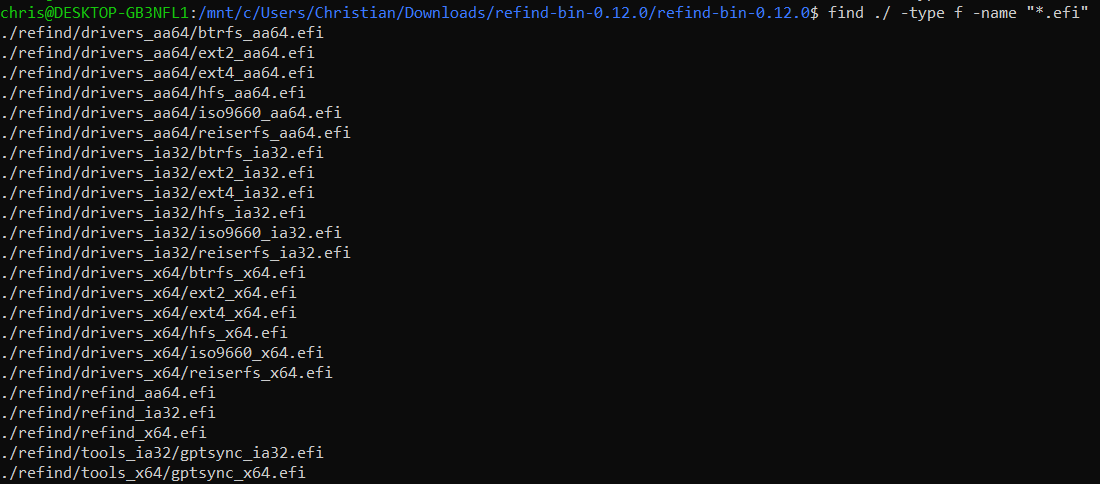
Do i need some .efi file? Which one? And where exactly do i find that file if i need it?
I would be thankful to any kind of help. Thank you very much for reading.
Regards
Hi, thanks for the guide.
I have managed to get it working on my old AMD machine. The only trouble I have is that I can’t seem to set the boot order in DUET/Refined, doesn’t seem to matter what I do, the default option (ie the one that boots when I don’t make a selection) is always my old SATA SSD not the NVME drive. The NVME boots fine when I select it. Both are running Win 10, I’ve seen solution for linux but nothing windows.
Where do I set my default OS?
found it myself
default_selection 2
in refind.conf
Hi, very helpful guide, but I’m having a problem that I can’t seem to find the solution for in 59 pages.
My setup is on a Dell T5500 w/ dual x5680 on a Intel 5520 chipset (which I believe is the same as the x58). I have detached all of the legacy sata/ssd drives which were in a raid 0 boot via a bios mod as guided through fernando and these forums, which served me well. I have only installed the nvme adapter w/ 512gb nvme drive that I want to install Win10 and boot from. The drive was appropriately recognized in diskmgr in existing Win10.
Following guide in first post "Clean Install Windows 10"
1) Duet Refind USB creation —SUCCESS
2) Boot the PC with the DUET USB connected and wait for it to reach the graphical boot manager ---- SUCCESS
3) Connect the WINDOWS 10 ESD-USB and refresh the visual representation list by hitting the ESC keyboard KEY to make the “Boot Fallbcak boot loader from ESD-USB” option appear. — SUCCESS
4) Launch the EFI WINDOWS 10 installer from the WINDOWS 10 ESD-USB by selecting the “Boot Fallbcak boot loader from ESD-USB” — SUCCESS
Unfortunately, this is where the Windows Logo (Blue) on a Black Screen Loads and subsequently the spinning circle of dots presents but goes into an infinite loop never presenting the welcome screen/install menu.
Is there a verbose install mode to look at logs for what might be hanging up? Maybe someone knows the Windows boot process better to give me some suggestions to try? Any insights appreciated.