@cachepuon
What does it mean
Edit:
Which version of Clover do you have in use?
@Fernando
Hi Dieter,
I don’t think it is necessary, my boot-order ist CD-Rom, CD-Rom, Clover-USB, other HDD (if present)… and it works perfectly.
@cachepuon
What does it mean
Edit:
Which version of Clover do you have in use?
@Fernando
Hi Dieter,
I don’t think it is necessary, my boot-order ist CD-Rom, CD-Rom, Clover-USB, other HDD (if present)… and it works perfectly.
Hey,
First of all, thank you Fernando for the guide. So, about my problem. Right now I have a running system using an NVMe drive through clover but now I need to do a clean install. For the creation of the Windows 10 install media? Do you need it formatted as GPT UEFI(non CSM) in rufus for it to work with clover? or the MBR UEFI-CSM will also work? I’ve tried it already but for some reason it won’t load my installation media(usb). I’m using an old x58 system btw so definitely no UEFI bios.
Thanks to the creator of this topic and everyone who has contributed.
I managed to get my nvme drive running windows initially, but after a few boots windows started to fail to load with windows recovery running occasionally on startup or just a brief loading circle followed by a black screen.
I believe its because of the way Clover handles the boot drives and the way my Bios responds to them. I noted some additional entries when I entered my bios. I have no previous experience with these things, so this is just a wild guess.
rEFInd is working for me however. For anyone else who has a similar issue, page 11 has the download you copy onto a usb and instructions.
I try to install a Crucial NVME 2.0 in an HP Z800 and i am not able to install Windows10. Il gettting this Error:
Has somebody an idea?
It’s either bad installation/image or pendrive wasn’t created with UEFI booting in mind.
There is also small possibility of Clover simply using wrong (or outdated) file, to boot installer from.
File in question should be in folder on pendrive (and/or EFI partition on hard drive if Windows was installed) :
"\EFI\boot\BOOTX64.EFI"
PS. UEFI booting is enabled ?
The file is on the right place but the Z800 has only a legacy Bios.
Nobody an idea?
Successful install of Windows 10 from DVD using Gigabyte P67A-UD3R-B3 (Socket 1155) legacy bios version F9 onto Adata SX8200Pro M.2 SSD using Silverstone ECM21 PCI-E x4 adapter card using BDU_v2.1.2019.024b Clover install on USB stick.
Copy NvmExpressDxe.efi
To EFI\CLOVER\drivers\BIOS
After booting to Clover, boot to device "Run Microsoft EFI Boot From EFI"
Unfortunately only running at PCI-E 2.0 speeds so it seems but still 10 times faster than my old Intel SSD!
Have now installed the Clover boot loader onto the old Intel SSD as first boot device instead of USB stick.
@Dany29
I had that error when trying to install Windows 10 via USB stick.
Make a DVD install disk and try that.
How did you run Windows 10 installation from DVD? Im able to boot Clover from a prepared USB but I cant see any option in the menu. I tried everything but it simply does nothing. I can`t run Windows installation from another USB drive either. My motherboard is Gigabyte MA790FX-DQ6 with legacy BIOS. Thanks for your answer in advance.
@Aelius
I don’t know it just worked, I didn’t do anything special but the instructions on the first page work for that older version of Clover and the newer version has a slightly different directory structure, read my post again.
I created the DVD using Windows 10 media creation tool. Make sure the DVD is in the drive before you boot Clover?
Your board is completely different to mine.
If you cannot see any drives then I would say the driver is not loaded, so putting the driver in the correct folder would be my first assumption to fix your issue.
@nobody666
I did it exactly the same way you did without success.
The issue is that after booting from USB I get this
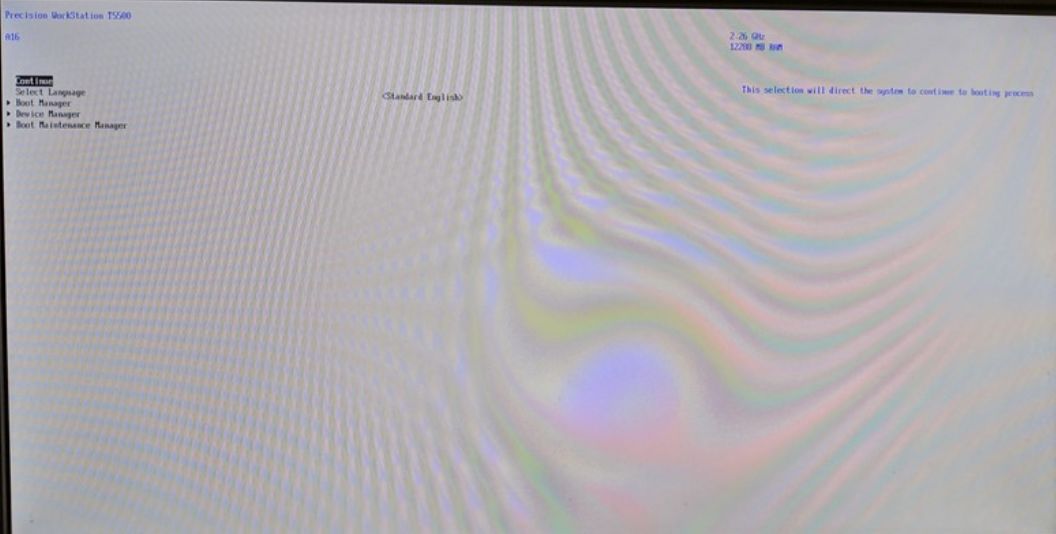
instead of this

I also tried a bigger USB stick. My mainboard doesn`t recognise USB stick formatter on FAT32, only exFAT or NTSF.
@Aelius
That screen is what you get if you choose to exit clover, so it appears that clover is not running on your system for some reason.
@nobody666
I just tried it out on another computer with UEFI. It looks the same but in Boot manager I can see all the devices connected to mainboard like hard drives, DVD drives etc. It doesnt boot either. I give up. Im going to install SATA SSD drive.
Hi and this is my first time that i’ve my post on here. Although I’ve followed the instructions to create a clover usb, but it never create a clover boot partition and a noname partition, it only turn the disk into clover as a whole. I didn’t change anything in the BDU but it never works.
I would look back at my issue with an MBR nvme drive in this thread (windows wouldn’t update anymore) and the advice of agentx007 on this:
Admittedely I had cloned an existing installation, but from what agentx007 writes it could well cause problems with a fresh install too.
Also, I cloned my existing C: drive to the nvme, is it possible to boot into the drive in clover without installing a fresh windows and losing my personal data?
Yes I eventually managed it, search back through my posts for the details, but I ended up with an MBR drive which wouldn’t upgrade when the first big windows update came around. So AFAIK it’s a dead end…
The same error! ![]()
Yesterday I tried the latest version of Clover and created a new Windows installation USB. Now it seems that Clover can access NVMe drive and I can perform Windows installation. Clover doesnt boot to GUI at all, though. I dont know why it that. It doesnt work on other computers either. Any idea how to fix it? Theres no point to use it when autoboot doesn`t work.