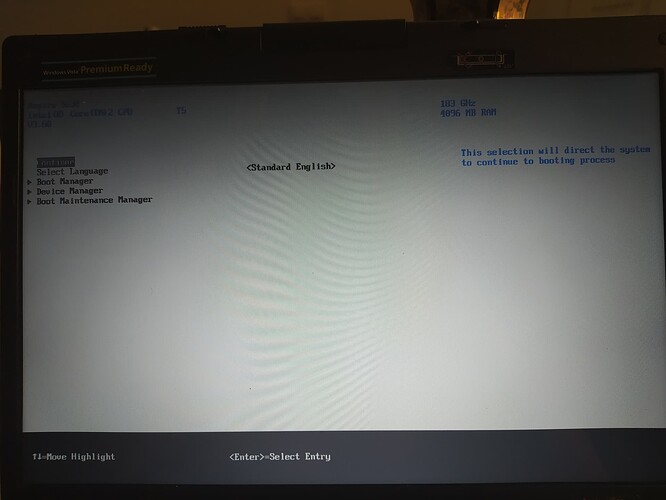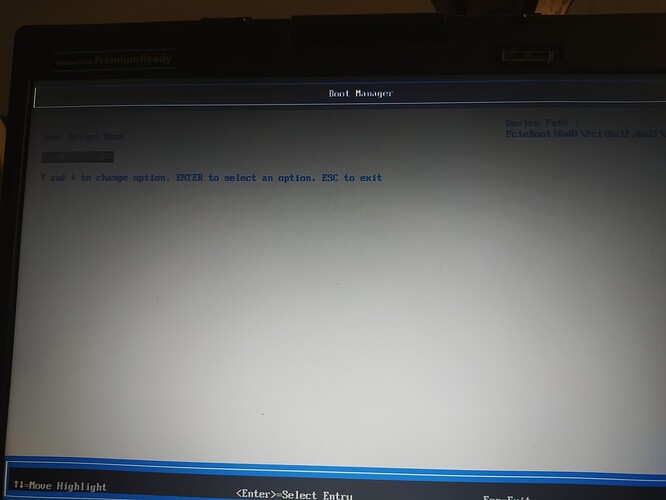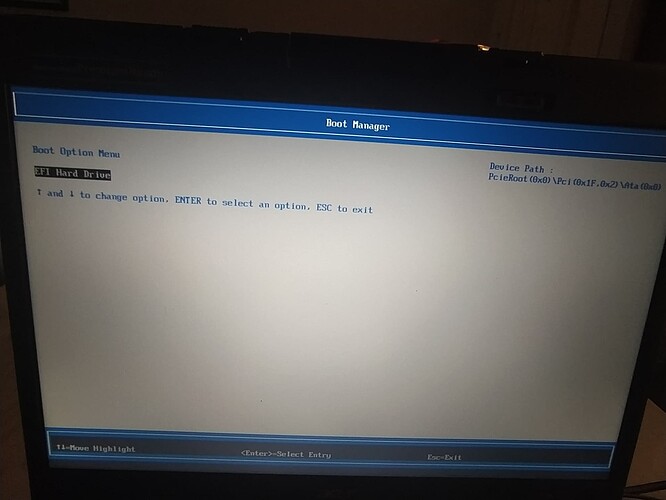Is there a specific reason you’re trying to boot the windows installation media drive from within the clover environment? You should be able to boot directly from the windows installation media USB. Follow the steps to install windows and when it restarts during the installation process select the NVMe drive from within the clover environment.
Thanks for the reply. I tried your suggestion. I booted directly from the Windows Media USB. When it came to selecting the installation partition I was greeted with the error: “Windows cannot be installed to this disk. Computer’s hardware may not support booting to this disk”. Got the same error whether the drive is set up as MBR or GPT. Additionally Fernando’s instructions in post #1, step 6 explicitly say to boot from the Clover USB after attaching the Windows Media USB. I think the whole idea is the NVME needs a UEFI environment to run in for it to work with windows. Isn’t that the whole reason for Clover’s existence?
In order to boot directly to the NVMe drive clover is needed but in this case you are installing to a drive. So this can be done outside of the clover environment.
When the Windows installation arrives at the Windows Setup screen are you able to try delete the partition so it’s just a drive with unallocated space?
This issue could be related to how you formatted the windows installation media USB and/or the NVMe drive and whether or not secure boot and CMS are disabled in the bios.
When I arrive at the Windows setup screen I deleted all partitions on the NVME but I still get the error as indicated in the prior post. I can’t make the Next button activate because of the error on the NVME drive.
The Windows install USB is Fat32/MBR and installs Windows just fine when it is the boot drive.
I’m sorry I forgot to mention my old X58 MB has no secure boot function (checked the BIOS directly and did a PDF search in the board’s manual file for it). I have no CMS function because the board is BIOS only. No UEFI as stated in prior post.
This is an old board.
I had same problem, I can boot into Clover but couldn’t get to install windows from USB key.
it always shows
press any key to boot from cd or dvd…
I finally found the solution from Internet
thank you #branchBreaker
I follow his instructions and I can boot my win11 usb with UEFI
- From a powered-off state, turn on your computer, and wait until you see the Clover menu.
- Exit Clover by pressing the right arrow key several times until you highlight an option named “Exit Clover”.
From this point, you should see a monochrome menu.
- Select “Boot Maintenance Manager”.
- Select “Boot from file”.
- You’ll need to select which partition to boot from. In this case, it’s the partition on the USB flash drive.
- Select “efi”.
- Select “boot”.
- Select “BOOTX64.EFI”, and volia! Windows setup should start soon.
hello. Greetings to all members of the forum. It’s great.
I have an acer aspire 5630 BL50 laptop.
I have tried to use the clover following the forum guide and it does not detect the m2 nvme ssd.
Both Windows 10 and its usb installer detect nvme, I can even install it, but it can’t boot from it.
any suggestions or help?
Thanks
Hello. Greetings to all members of the forum.
I have a Museum of the Paleozoic of Hardware. Let me explain: I have a GA-890GPA-UD3H motherboard; Another Asus M4A88TD-V EVO/USB3 and an Acer Aspire 5630 BL50 laptop
On both motherboards I have tried to install a NVMe M2 SSD using a PCIe adapter. I have created a bootable USB with BDU, installing Clover EFI bootloader, as you explain in the forum, but clover does not detect the disk. However, although the windows 10 installation USB detects it, it is unable to install the operating system. On the other hand, W-10 installed on another drive detects it and is able to work with it as a data drive; which is not an advantage.
However, with a SATA III 6 Gb/s Kingston A400 SSD they seem to work with decent speed, and for now I think I’m going to settle, not give up. If you have any suggestions, material or help, I would greatly appreciate it. Is there a possibility to modify the BIOS on either of these two motherboards? Do you use OpRomCfg in MS2 environment or in windows? to me in windows 10 a window opens and closes in tenths of a second.
Regarding the Acer Aspire 5630 BL50 laptop: To try to speed it up I tried to put a 500 Gb SATA HDD through an IDE port adapter. I improve but almost negligibly (Speeds between 7 and 12 Kb/s). I installed a SATA SSD and curiously either it did not recognize it (kingston A400), it recognized it and could not work with it (if it was a TB) or after recognizing it and installing W-10 it worked even slower than the SATA HDD or the IDE HDD.
So, I removed the WIFI miniPCIe card and installed a NVMe PCIe M2 SSD using an adapter to mPCIe. The BIOS does not recognize the NVMe. However, W-10 does recognize it as a data disk and gave speeds of up to 100 Mb/s. On the other hand, the W-10 installation USB recognizes the NVMe and manages to install W-10 even though it is impossible to boot.
I tried to create a bootable USB with BDU, installing Clover EFI bootloader , I followed the guide on the forum, but Clover doesn’t detect my NVMe drive. Do you have any suggestion? Has anyone modified the BIOS of this laptop successfully?
Sorry for this Gutenberg bible. I appreciate any help
@Morbius
hello, thanks to your batch download, i finally got clover to boot, at least on my asus m4a88td-v evo/usb3.
Now I have to adjust play a little.
At the moment clover does not finish loading or recognizing the hardware on my acer aspire 5630 BL50, it stays blocked
For now I will continue reading, learning in this fantastic forum and practicing.
@all
Thank you all for making this possible.
greetings from Alicante
hello, what commands did you use?
thank you.
hello good morning.
on the forum and the web i’m looking at images of clover bootloader and reading about using commands and the clover shell.
but the menu that appears to me is very different and I can’t find where to write the commands.
Is there any clover usage guide? Or can someone give me some indication of how to do it?
hello, in my Acer aspire 5630 BL50, with the clover bootloader 5171 I get to see a first interface that doesn’t allow me to do almost anything. any suggestions?
Well, I’ve found the bootloaders for just about all the uefi emulators have pretty bad compatibility in general. I’d wipe that usb stick and format it with ntfs then make it grub4dos 0.4.6a bootable using bootice.
Use this menu.lst file so you can choose between 3 different uefi emulators
title Load OpenCore EFI Emulator
find --set-root /bootx64
chainloader --force --load-segment=0x2000 --load-offset=0x200 --boot-cs=0x2000 --boot-ip=0x200 /bootx64
title Load Clover EFI Emulator
find --set-root /boot7
chainloader --force --load-segment=0x2000 --load-offset=0x200 --boot-cs=0x2000 --boot-ip=0x200 /boot7
title Load DUET EFI Emulator
find --set-root /efildr20
chainloader --force --load-segment=0x2000 --load-offset=0x0 --boot-cs=0x2000 --boot-ip=0x200 /efildr20
Lastly, I’d copy refindplus to \EFI\Boot\bootx64.efi
Now you have a very versatile usb stick that should be able to run uefi with at least one of them. I’ve found opencore works the best.
Also, the reason the guide has you boot the installation media with clover is that it puts it into efi mode, which will allow it to boot properly when it is installed. If you just install it in bios mode it will not boot properly when you try and use clover.
I usually boot with sergei strelec’s winpe and then use WinNTSetup to install whatever version of windows i want to the drive. You need to right click on the top bar to run a diskpart script first. This allows you to format for bios or uefi boot. After you run the diskpart script you can select the location for windows iso and click setup at the bottom right.
Hello everyone,
I cannot enable built-in Intel SATA RAID on my Rampage II or the BIOS fails to recognize my 950 Pro is bootable while my RAID1 SSDs are connected.
When I just unplug these i can boot Win 10 directly from Samsung 950 Pro via NVME/Pcie adapter while NO other RAID1 SSDs are connected (BIOS MODE is stil: RAID).
When I switch to AHCI the Raid dissapears and also everything boots up.
I don´t wanna miss my semi hardware BIOS Raid.
Is there any chance to use Clover from USB Stick to boot my existing Samsung 950 Pro WHILE RAID keeps active in BIOS and these SSDs are connected? It is stuck to black screen with only a 6. After adding legacy support it now sticks to a 7.
Kind Regards
Stefan
Specs:
Asus Rampage II Extreme, Chipset Intel X58 Modded Bios and Meltdown/Spectre Microcode patch
Intel W3680 OC to 4.4Ghz LC
24GB DDR3 RAM
1x NVME 500GB Samsung 950 Pro M2 SSD with cheap PCI Express adapter 4 lanes 2.0
2x SSD Samsung 750 EVO RAID1
2x SSD Samsung 860 EVO RAID1
2x SSD Samsung 750 EVO RAID0
1x GIGABYTE GeForce RTX 3070
hi I also have MB P5E3 Deluxe I managed to make a bios mod but my NVME on the PCIe adapter still does not want to start you can write what settings you used that it works for you
I get the same error too “Press any key to boot from CD or DVD” followed by complete blackness.
MB: GA-P55-USB3L Rev.1
I was able to fix this error by exiting clover, select “Boot Maintenance Manager”, select “Boot from file”, select the windows installation thumb drive, select “efi”, select “boot” and then select “BOOTX64.EFI”
Solution was posted by " 0xbaaaadf8" on github
Please help me finally get my vintage Dell Precision T7400 workstation booting Windows 10 from my Samsung SM951 SSD ![]()
As I’d previously had a lot of difficulties getting my Kingston KC1000 booting using Clover, I specifially purchased a MZHPV512HDGL-0000 version, which should be AHCI and not nvme and so it should be seen by my legacy non UEFI bios. I reused the Kingston KC100 PCIe card with the SM951 installed and it is seen as ‘mass storage’ by the BIOS, so I thought I’d be good to go, but when I boot from my USB Windows installer (made with microsoft media creation tool) the installer doesn’t see it as being bootable and won’t continue with the installation, “Ensure controller enabled in BIOS”. I tried all sorts of BIOS options, disabling SAS and SATA drives, even IDE instead of AHCI. I also tried formatting the SM951 (which is seen in Windows no problem and has device id DEV_A801) as GPT and as MBR but nothing would get the Windows installer to proceed.
Hence I’m back here in the Clover-EFI bootloader method thread. I even tried cloning my current Samsung 830 boot drive to the SM951, but Samsung magician doesn’t recognize the SM951, probably because it was an OEM only model…
So I made an AIO USB boot drive using the discontinued 0.9.9.21 AIO Boot Creator (as the newgen version gave me an error). I’m not sure I need to as I have a AHCI and not a nvme drive, but I copied the NvmExpressDxe-64.efi from the Off directory to the other 2 directories and also to 2 new directories I created, drivers64 and drivers64UEFI. BTW the update link in the original post is broken and I think should link to silbliss’ great post on this.
So now I can boot up into Clover 4664 and encouragingly it’s also seeing the new SM951 drive, but unfortunately it’s not seeing my Windows installation USB, no matter how many times I press F3 and/or reinsert.
So any tips to get Clover to start Windows installer, or even better if it’s possible to get windows to install straight to the SM951 AHCI without Clover, would be much appreciated!
Yes you can install windows to the drive without clover. Read the last paragraph I wrote in my previous post. I do this all the time.
Did you by any chance use the Microsoft Windows media creation tool (availablefor free from the ms website) to make your bootable usb?
Clover is a little bit fussy about usb drive boot configuration I find I generally have more success with usbs made with the creation tool over those made with Rufus. In saying that alot of users here have reported success simply by switching to a different brand usb stick for the windows install. It seems clover prefers certain usb types over others maybe its a driver or usb controller thing ?
Anyway I hope this helps good luck and happy modding…
It should be possible to boot nvme and keep raid I suspect clover may need a raid driver or something ? to allow it to recognise the raid and thus hand it over to the os. This Clover nvme boot hack works by creating a fake or emulated bios hardware profile that is handed to the os. It would seem that Clover isn’t including your raid for some reason.
I suggest that you try the method which I have explained here several posts above. It has always worked for me (and for others too !)
On the main Clover menu, with your Windows Installation USB drive inserted, do not select any icon !
Instead, navigate with the right arrow to the last entry ‘Exit Clover’, and then :
Exit Clover → Boot Maintenance Manager → Boot from file → Windows 10 USB drive → <efi> → <boot> → bootx64.efi
This should start the Windows Installation process.
Thank you for the kind compliment !
I have been away from this forum for quite a while. I just came back.
Have you been able to install Windows 10 so that you can start it from Clover ?
In one of your last posts, you mentioned :
“The Windows installer USB drive is Fat32/MBR and installs Windows just fine when it is the boot drive.”
This could be the cause of your problem. The Windows Installer USB drive which you see working fine when in the boot drive will not work when you try to install Windows to boot with Clover, because it is not UEFI compatible !
(if it was UEFI compatible, it would certainly not “work fine when in the boot drive” since your machine is not UEFI compatible !)
What you need to do is to create again your Windows installer USB key.
- If you do this on a Windows machine, use the Rufus tool.
Make sure that you select : GPT, UEFI (non CSM), FAT32 - If you do this on a Linux machine, use the WoeUSB tool.
Since the Windows Installer USB drive that you have now created is UEFI compatible, it will not work when you try to boot directly from it ! This is normal because your system is not UEFI compatible.
However, it will work when you try to install Windows from Clover. This is because Clover creates a UEFI environment, even if your machine is not UEFI compatible.
To start the Windows installation process, from the main Clover menu, with your Windows Installation USB drive inserted, do the following.
Navigate with the right arrow to the last entry ‘Exit Clover’, and then :
Exit Clover → Boot Maintenance Manager → Boot from file → Windows 10 USB drive → <efi> → <boot> → bootx64.efi
This should start the Windows Installation process.