Hello everyone. I have an ASUS P6X58-E WS and I’m debating and pretty sure going to buy either an SM961 AHCI pcie SSD or an NVME version. From what I’ve read, I shouldn’t have any problems booting Windows 7 from the AHCI version, but I would much prefer the speeds of an NVME version. One problem I’ve been having is I can’t for the life of me get a TianoCore DUET boot disk created. I spent a few days (the entire day) trying different EDK’s and DUET’s and on my last attempt my PC compiled for just over two minutes and then stopped with two errors (I forget what they were), so I never was able to create my DUET boot stick. I do however have a bootable Clover disk on stand-by. My first question would be would Clover detect and boot from the NVME drive after having all of the correct drivers on the boot USB stick and on my install of Windows 7 x64, and then just cloning the disk to the NVME drive? Could Clover automatically detect and boot that Windows install? If not, what are my options? An AHCI pcie SSD? There has to be a way to boot from an NVME pcie SSD as I’ve seen many posts of it actually working (with both success stories (here on this site) and Youtube videos using DUET)). I love the X58 I have, the 990X in it along with 24GB’s of RAM, I just need way fast disk access. I’ve tried two 950 Pro SATA3’s in RAID0 and wasn’t impressed at all, so the PCI-Express bus is the ONLY way to get pretty awesome speeds without upgrading everything I have in my PC case. I’ve read that DUET is the preferred EFI emulation boot loader and that’s what I’d prefer to use rather then Clover. Any chance one of you kind gentlemen would post a download link for a USB DUET iso? I need all the help I can get at this point…
EDIT by Fernando: Post moved from the “BIOS Modding” into the better matching “NVMe Support without BIOS Modding” Sub-Forum and post title customized
Update: I gave one last attempt using the correct version of Visual Studio and it finished compiling with zero errors! However, when I run the command “CreateBootDisk.bat usb e: FAT32 X64” from the DuetPkg directory, I get the error messages: ERROR: Could patch own IDE disk! | GenBootSector: ERROR 1003: Invalid option value - output file can’t be found.
I am getting closer as my PC completed the code compiling portion, but what are the errors above? And what do I do about them?
@bigalv69 :
Welcome at Win-RAID Forum!
Since you had posted your request into a wrong Sub-Forum and gave it a misleading title, I have moved your request into a much better matching thread within the Sub-Forum "NVMe Support without BIOS Modding", hoping, that this is ok for you and will enhance your chances to get valuable support by the Clover experts.
Good luck!
Dieter (alias Fernando)
Wow. You saved me a lot of pain with this ![]() I have an HP Z620 Workstation (for which you basically can’t modify the BIOS as far as I can tell) and a Samsung 960 EVO NVMe PCIe SSD and I wasn’t able, by any means, to get the system to recognize it as a bootable drive. (I saw many people speculating that it could work based on good results with the Samsung 950 PRO but no such luck in reality.) I was getting ready to give up and install Win10 on a classic SATA 3 SSD and use the 960 EVO as a second drive, until I found this guide. Followed the instructions and it basically mostly just worked. The chief wrinkle I ran into was that there seemed to be something strange with using Win10 install media on a USB along with Clover on another USB-- but once I switched to using a Win10 DVD all went pretty smoothly. My one other complaint is that the Clover theme I wound up with is the Metal theme, which looks weird. I will have to customize it. But I don’t much care about that. It WORKS.
I have an HP Z620 Workstation (for which you basically can’t modify the BIOS as far as I can tell) and a Samsung 960 EVO NVMe PCIe SSD and I wasn’t able, by any means, to get the system to recognize it as a bootable drive. (I saw many people speculating that it could work based on good results with the Samsung 950 PRO but no such luck in reality.) I was getting ready to give up and install Win10 on a classic SATA 3 SSD and use the 960 EVO as a second drive, until I found this guide. Followed the instructions and it basically mostly just worked. The chief wrinkle I ran into was that there seemed to be something strange with using Win10 install media on a USB along with Clover on another USB-- but once I switched to using a Win10 DVD all went pretty smoothly. My one other complaint is that the Clover theme I wound up with is the Metal theme, which looks weird. I will have to customize it. But I don’t much care about that. It WORKS.
Like you I don’t want to have a USB thumb drive sticking out forever, but my machine (like many, I suspect) has internal USB port headers on the motherboard. You can add one of these:
http://amzn.to/2s2M7El
and you get two internal USB ports, where you can safely plug in your USB stick.
Right now my only questions are
a) whether this will somehow interfere with the use of Samsung’s drivers for the SSD vs. those that come vanilla with Windows. I may have a little issue there but I don’t think it’s Clover doing it.
b) when I add a couple of extra drives I have lying around, I need to make sure the system doesn’t start trying to boot from them. I’m sure this will be manageable.
But on the whole, compared to the hassle I was dealing with, this was pretty pain-free. Thanks again!
@DriveByPoster :
Welcome at Win-RAID Forum and thanks for your feedback!
It is fine, that you got your NVMe SSD bootable.
This question should better be answered by a Clover expert.
Yes, you can manage it by using the Boot Manager hot key.
Enjoy your NVMe SSD as bootable system drive!
Dieter (alias Fernando)
Hi Dieter,
I managed to install Windows on a Samsung 960 EVO for my test-MB (F2A85-V PRO) using Clover and it works; what I could not manage to do ( in German: nicht um’s Verrecken  !) is automatically boot my OS (Win7).
!) is automatically boot my OS (Win7).
The system boots into Clover, but it waits for an “Enter” to boot the US.
I tried with the Timeout in the config-file: nothing, no success.
What can I do (if there is a possibility)?
Thanks a lot in advance.
@Thiersee :
Hello, my former win-lite.de friend (unfortunately I don’t remember your real name),
I welcome you at Win-RAID Forum!
To be able to boot directly into the NVMe SSD in UEFI mode by using the related EFI bootloader, an UEFI BIOS with a matching NVMe module is required. Since your used mainboard obviously doesn’t have an UEFI BIOS, there are some restrictions regarding the options to boot into NVMe SSDs, which - like the Samsung 960 Series - don’t have an in-box NVMe ROM module.
Greetings from
Dieter
Hi Dieter,
sure, the F2A85-V PRO has an UEFI-BIOS, but probably without a OpROM-Module for the Samsung NVMe.
I hope the UEFI-BIOS on my work PC will have that (GA-G1.Sniper A88X); if not it’s the end of my experiment with M2. SSDs .
.
What the Samsung 960 needs for the full boot support is an NVMe EFI module and not an Option ROM module.
It means either BIOS-mod or Clover…
Have you tried my settings ?
Other than timeout, in config.plist I set :
<key>DefaultLoader</key>
<string>\EFI\Microsoft\Boot\bootmgfw.efi</string>
<key>DefaultVolume</key>
<string>EFI</string>
?
EDIT by Fernando: Unneeded parts of the fully quoted post removed (to save space)
Hi everyone.
I have got an Acer VN7-791G which doens’t support NVME but I was thinking to follow this guide to use my SSD.
I have got a Samsung SSD Pro 950 M.2. My bios doesn’t recognize it. I have tried unlocking the bios and looking at all the available options but no luck.
If I use this guide will I able to use my SSD and boot windows from it?
Thanks…
Can it be recognized in Windows?
No because the Bios doesn’t recognize it.
Windows is able to recognize an NVME SSD with driver installed, even if the BIOS cannot boot from it.
Check the Device Manager.
It works, thanks a lot!
I don’t want to sound like I know more than you because it’s not but I have tried everything and still Windows 10 doesn’t recognize it.
One thing I haven’t done is to install any driver because online they say Windows 10 already supports NVME SSDs and anyway there is not any SSD recognized by Device Manager app
or the Disk Partitioning tool of Windows. That being said, any idea what could be wrong?
Thanks for your support.
It draws a conclusion that the M.2 socket of your laptop only supports SATA SSD but not PCIe SSD.
It draws a conclusion that the M.2 socket of your laptop only supports SATA SSD but not PCIe SSD.
I have just read online that Samsung SSD 950 PRO can work on a SATA socket as well. Is it correct? If so what could the problem be?
All of this is based upon a post I stubled on the KeshavA2016 Tianocore Uefi Duet Installer project (https://audiocricket.com/2016/12/31/boot…t-se-mainboard/ also discussed from here on X58 Chipset with problems to boot off a PCIe connected SSD (4) and since I had spare stuff, I’ve revived one X58, cloned win7 to one SSD and upgraded the harddisk to win10 for testing propouse, converted the disk with mbr2gpt on boot and booted from the precompiled DUET dated back on 2013, finally I decided to try out the 2015, so, I compiled it from the source adjusted the installer and it seems better.
Here the files: DUET_UDK2015
Credit to anyone involved.
KeshavA2016, Mingle, srs5694 and mireque for the revamp and easy to follow guide!
Finally after tinkering with Clover, I just re-installed Windows 7 x64 on my ASUS P6X58-E WS, and since you can’t use Windows Loader to activate Windows on a GPT partition I looked around the Net and bought a Genuine License Key for $7.99. It work’s too! lol… So everything is running smoothly and extremely fast. Check out my Crystal Disk info with my Samsung 960 Evo M.2 SSD. ![]()
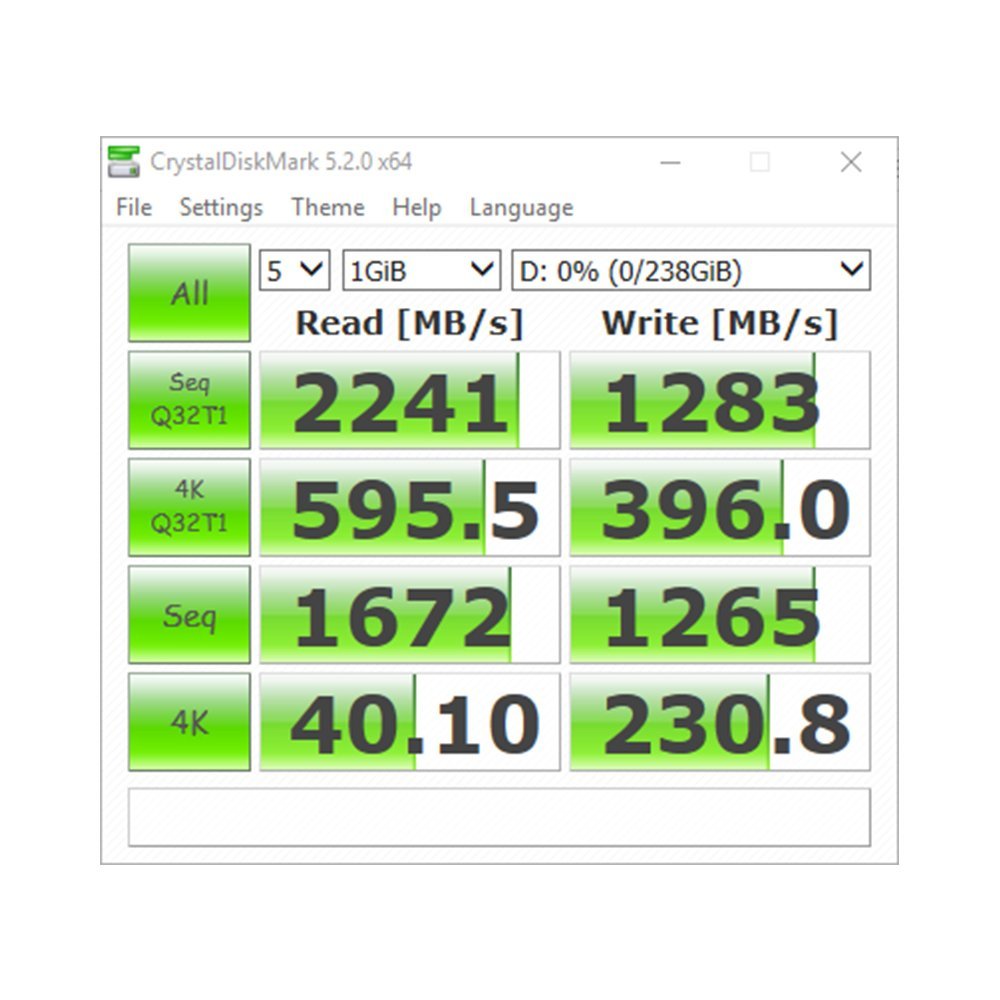
Ohh yeah…