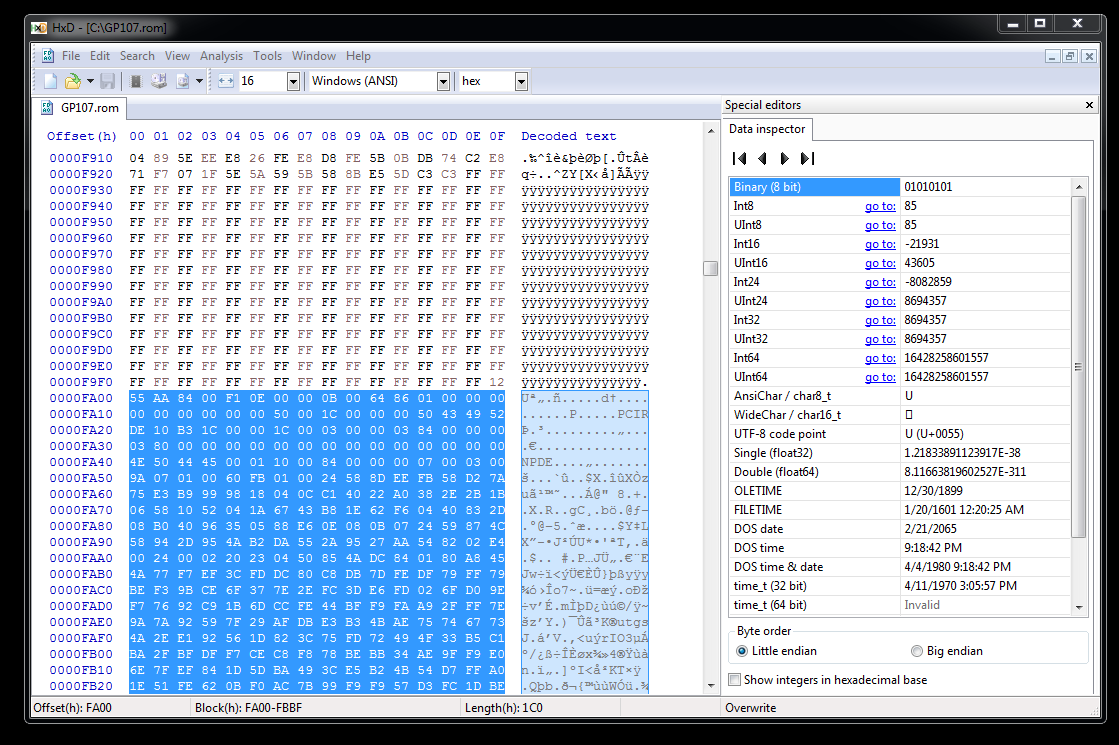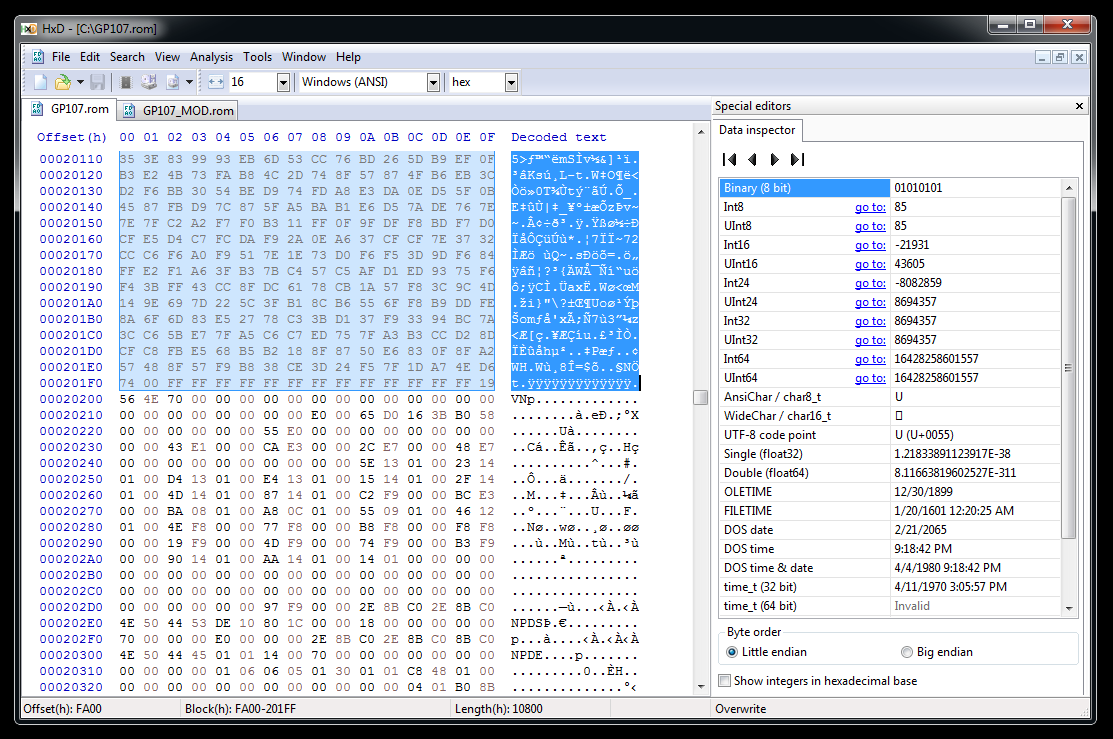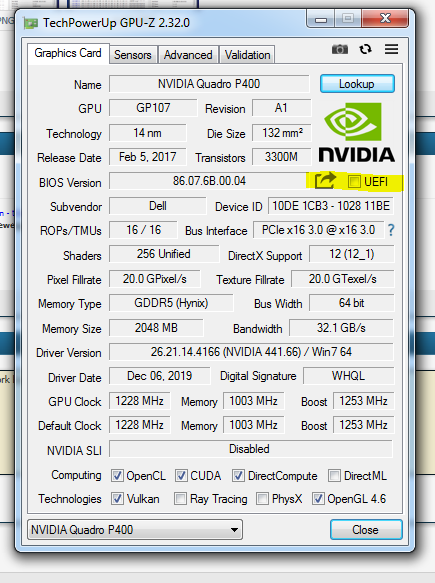I think I did it! Attached is where I started and ended. Total length was 10800 (which is similar to yours). GPU-Z is now showing UEFI disabled! Before it was checked. I’m at work but I’ll throw the Quadro P400 into the R210 ii tonight and see if it boots!
Here is a copy of my the ROM used for flash my Dell NVIDIA Quadro P400