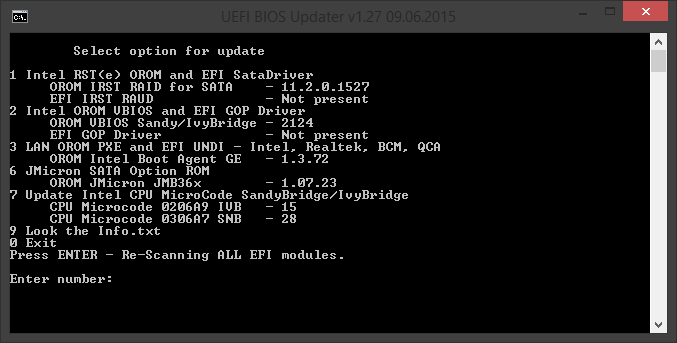@kevindd992002
9903? Please send this version 9903 BIOS, I’ll see if there is a change in VBIOS version.
Sure, here’s a copy of the BIOS: https://dl.dropboxusercontent.com/u/1088…3-ASUS-9903.ROM
Attached.
Asus P8Z68-V/GEN3 Main BIOS 9903, OROM VBIOS 2124
Files OROM VBIOS identical. You can use the mod-file 2170 that I made to you.
@zt3
Please give a link to your BIOS.
@SoniX
ASRock Z77 PRO3 - last BIOS is 2.10 which can be found here: http://www.asrock.com/mb/Intel/Z77%20Pro…ownload&os=BIOS
Here is the link for the .zip file.
@zt3
ASRock Z77 Pro3
Latest original main BIOS v2.10, OROM VBIOS v2137. Extract as vbios.dat
Latest mod OROM VBIOS v2170. Mod frrom v2137 and Save as vbiossib.dat
Z77Pro3_vbios.rar (42.7 KB)
Sorry, but what do i have to do with that now?
Use UBU tool -> put those files in VGA folder?
EDIT: I just did that and now i’ve a second option:
I choose #2 right?
Yes.
Alright, i think that now everything’s done properly and it’s safe to flash it with the bios.bin.
Thanks for your help @SoniX !
EDIT: Flashed without any problem.
Thank you once again!
Congratulations. ![]()
Updated collection of OROM VBIOS and BSF-script files.
Updated "Table VBT OROM VBIOS Version and Size.docx "
What to do, if there is a red entry - Integrated HDMI/DisplayPort…/Device 1?
I didn’t figure it out what it means, but it’s working.
Motherboard is MSI C847MS-E33 with integrated Celeron 847 (sandybridge).
Copy from hwinfo 5.02
Intel Sandy Bridge-MB GT1 - Integrated Graphics Controller [D2/J1/Q0] [Micro-Star International]
2170 PC 14.34 08/07/2013 08:01:27
Original vbios was 2137.
Send source and destination files.
Send source and destination files.
As you might saw, i resolved issue already. Thanks anyway.
But you can maybe help with next one.
I have Zotac zbox ID-18, with Celeron 1007u ivybridge. OROM 2165 and VBT A8 or 1.68, which are not on the version list.
With this computer i don’t want to flash blindly like yesterday, because i can’t use discrete graphic card if something goes wrong.
So, for the test i used 2158 script, but i get red entry at "General Features" and "Integrated HDMI/DisplayPort…/Device 1, Device 2, Device 3"
Here is bios, transfer.ssf and vbios_new.dat. Hope this is required stuff.
Thanks for your help.
bios.rar (2.82 MB)
@Jest
You had to use the script snm_2170.bsf, since the size of VBT 2165 == 2170.
VVIOS2170_Jest.rar (42.8 KB)
I updated bios and it works, but in HWinfo under video adapter "video BIOS version" is Unknown.
If you use UEFI mode, the OROM VBIOS version will not be displayed.
Ok, this explains everything.
Thank you very much.
Hi,
My desktop mother broad is MSI Z77A-G45 (MS-7752) Rev 1.1. An Intel SandyBridge i3-2100 is installed on it. I have the following questions:
1) Your guide says "For Desktop DevID SNB-102, IVB-162, HSW/BDW-402,412,c02,c12". Should I select "8086,162" for my SandyBridge as it should be for IvyBridge?
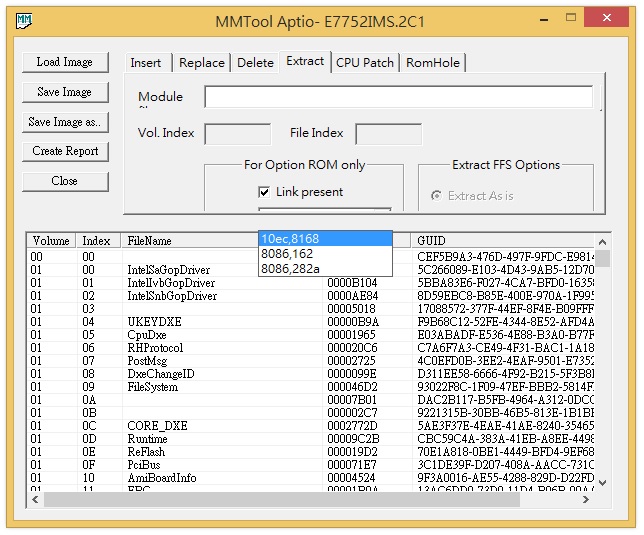
2) In my case, version VBT - " A6 00" -> A6 (v1.66); size VBT - "0E 0F" -> 0F0E (3854 byte) ; 2137 version OROM
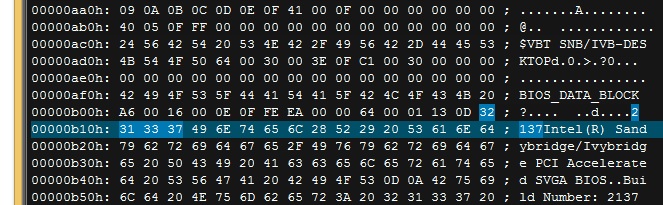
Am I right to select "snd_2137.bsf"?
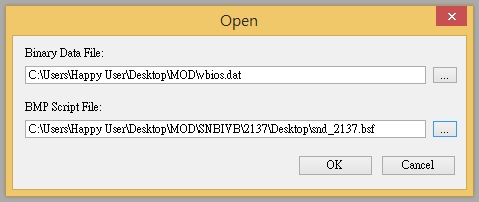
3) Why the "VBT Information" in Intel Binary Modification Programm (IBMP) shows "VBT version: 165", not 166 (A6 -> v1.66)? Is it normal or abnormal?
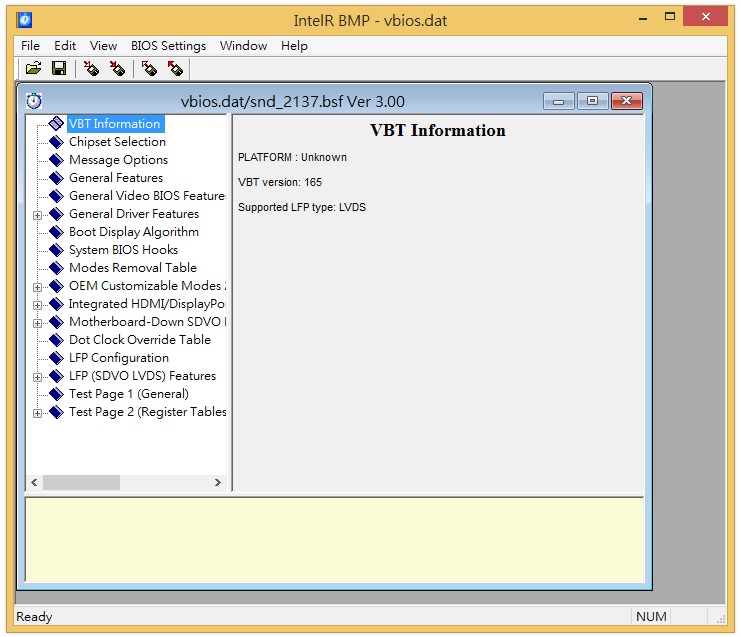
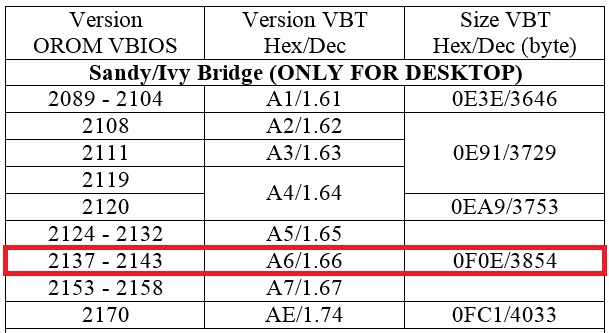
4) Should I set "Chipset Selection>VBIOS Configuration for Chipset" to "Sandybridge Desktop" for my Sandybridge CPU?
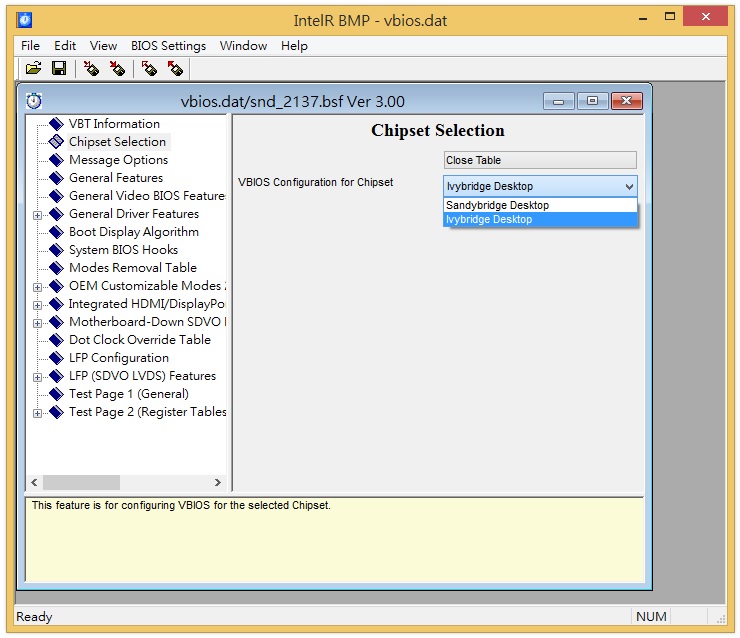
one string of the output file is different according to this setting: IVB -> $Chipset 13; SNB -> $Chipset 11
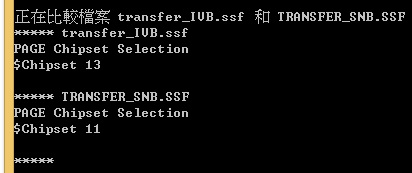
Thanks for your kindly attention ![]()