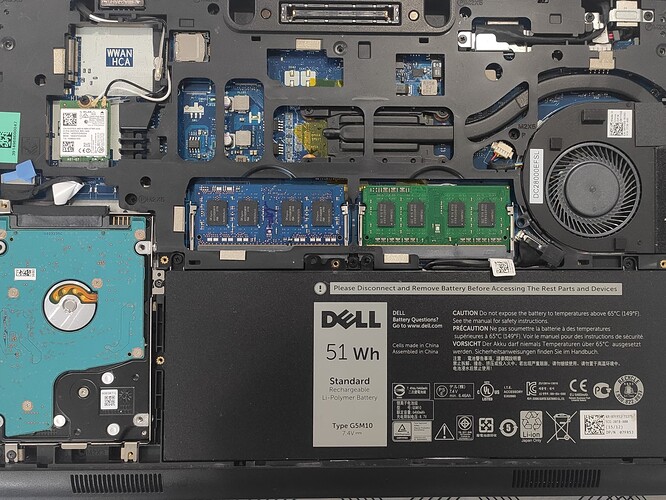Hi everyone,
This thread is my findings about how to unlock Intel Flash Descriptor on my laptop which is Dell Latitude E5450.
This is based on the pinmod method which is explained in a pined thread. However, if you read through my steps, I believe that it could be easier for you.
Disclaimer:
- I’m not responsible for any consequence of this guide.
- You’re responsible for everything you do. Use this guide as a reference only.
So let’s get started
Step 1: Remove the bottom panel. You will see inside components as below
Look at the area under sim card insertion, you will see a mark as below:
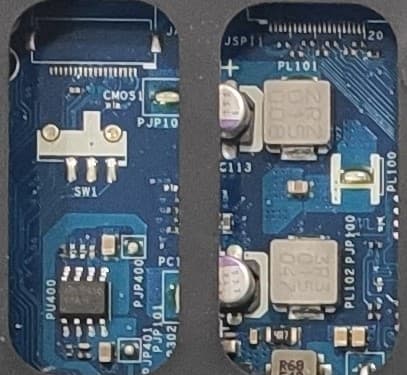
Step 2: In short, use a wire to connect these pads as the following photo (if you’re interested in this particular model) while starting up your laptop.
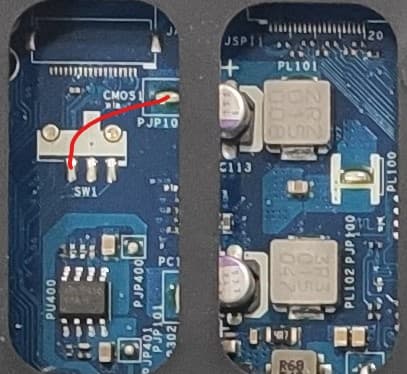
Once get in the OS, you can make a double check by cmd “ftpw.exe -i”. If you do everything correctly, it should show something like this
Based on the Host Region FRACC the Host/CPU/BIOS has ( 0x00004A4B ) :
Read Write
Desc : Yes Yes
Host : Yes Yes
ME : Yes Yes
GbE : Yes Yes
PDR : Yes Yes
If you wanna know why, let’s continue
Step 3: I was wondering what SW1 is, so I downloaded a schematic of my laptop to do figure out by myself, and this is what I found.
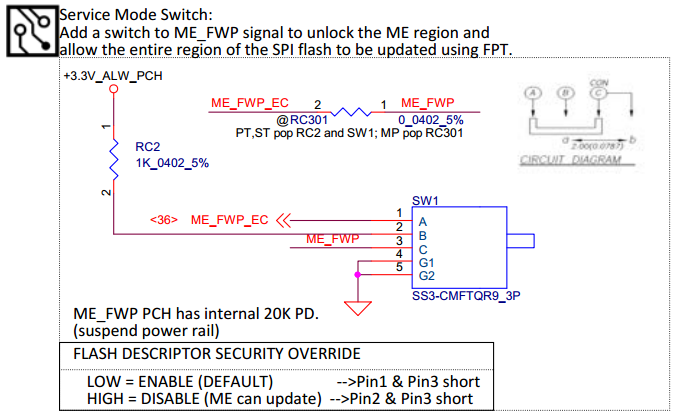
As you can see, it said that changing the position of SW1 to enable Intel Flash Descriptor, and the wired pad above is the pin 3 meanwhile the other provides +3V3 on board.
After digging deeper, I figured out that the pad 3 is connected to the pin 5 of the audio chip (ALC3225). However, the audio chip is placed on the other side of the board, underneath the keyboard which is a bit difficult to reach. Besides, pin 1 of the audio is not DVDD so it may not work as supposed.
I have a look at another Dell laptop schematic which is XPS 13 9360 and it does have the same switch, although I have no idea how to access it as I don’t have the model. Thus, I thought it would be a standard on Dell laptops, or at least on schematic board.
Remember, if you intend to flash BIOS or others, it may brick your motherboard (as I did). Risk is yours. You may wanna have a look at Measured + Verified Boot settings before flashing your mod version.
That’s all from me. Good luck with your hack!