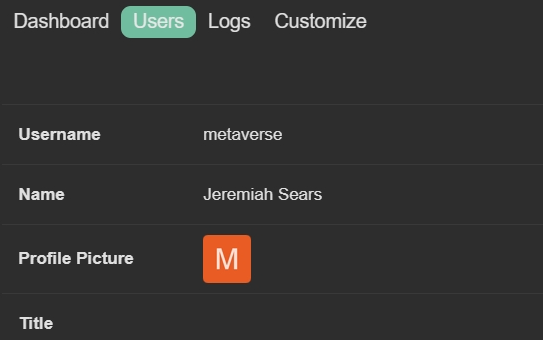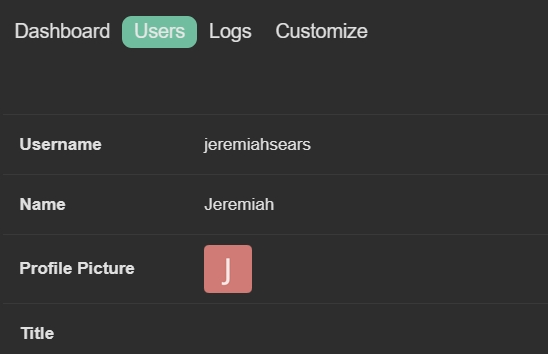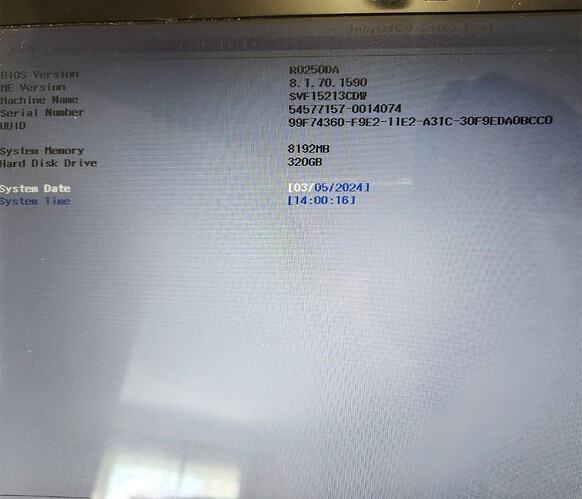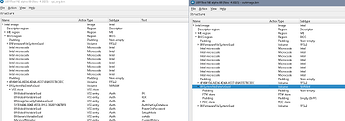@lfb6
I apologize if I did not provide the full details, as you can see I was so desperate in fixing the issue that it took me months to fix this issue. (Also because I lost my enthusiasm since I am unable to find a conventional way to fix this.) So after reading a lot of forums I was able to find a BIOS dump of the same board model. As a result I just extracted the ME region of that bios and used it on my bios. But originally after doing the pinmod I was also able to extract the ME region of the original spi bin and compared it to the newly extracted ME region and they look exactly the same. With that in mind I was originally thinking that it was the DESC region that I should change and just enable read but after doing that nothing happened so I just decided to flash the new ME region to replace the old one although they are the exact same thing based on ME Analyzer. So I ended up with a working laptop with no bios access, so I guess my steps were incomplete. Thanks for the incite I will work on cleaning the ME region when I have some time and will update here. Thanks again.
What is the serial of your original machine?
I am working today so I will be able to provide it later when I get home. Thanks
Missing PMC, unconfigured vs initialized
Asking seriously?
Even if this might be it’s not a reason for calling people names
“Will it OK to flash it” sounds like you want to flash it unchanged?
Anyway, good luck with your project!
@jeremiahsears I have removed your post that was not very friendly towards a well known and respected forum member that was genuinely trying to help you.
It is impossible to know the technical knowledge and abilities of newer forum members without asking questions - so please try not to take offence to questions directed at you from those trying to help you.
Remember, forum members give their time freely out of good spirit to help others and create this community, if you are unhappy with the response(s) received either ignore the response or politely respond as to why it is not helpful and the type of help you need.
It also appears that you created two accounts to appease yourself when you could have further explained what you needed help with or simply stated that you have solved the issue instead.
I would much prefer to be welcoming you to this community than making this post, so please keep the above points in mind in any future posts.
I’ll leave the BAN/BLOCK decision for higher moderation Admins… im too “impulsive” on this decisions and “boils” my blood more than it should
@MeatWar
Thank you very much for having detected this bad game played by a person using the usernames jeremiahsears and metaverse with different IP addresses.
I just have deleted them both and blocked the related IP addresses.
@plutomaniac
Since you have started this thread, I want to let you know about the recent trouble with a certain Forum member. It is up to you to “clean” the last posts.
Thanks!
Thanks everyone (@lfb6, @MeatWar, @chinobino, @Fernando)! I think the offending posts (and equivalent users) have been dealt with, so I’m good with leaving the rest in place. Keep up the good work! ![]()
The serial is 54577157 0014074
I also uploaded a pic on the drive. Got so busy with other things so it took me a while to reply.
Thanks! You may want to try this firmware, bios region has the machine specific information, ME region is re- confugured, that should solve these problems.
Good luck!
outimage.zip (2.9 MB)
No man, Thank you!! I just re flashed your image and everything is fixed. I am now able to login to the bios no problems.
If you don’t mind me asking, I just wanted to know how were you able to do do it. So far the things I will try when I get a free time is the procedure of cleaning the ME region. Not that I want to encounter this issue in the future again but just want to learn a few things.
Once again thank you, your awesome!! ![]()
Your welcome. Those old bioses are quite predictable and good documented.
Use the guide to reconfigure / clean the ME and take the stock NVRAM volume, that’s all.
Nice thanks. ![]()
![]()
Can anyone help me how to downgrade csme 12 to 11.8?
You can’t downgrade to a different SKU platform, only inside the same v12 in your case.
EDIT: Should be an issue from the image/dump you’re working on, from a ME FW_region only dump or from SPI full dump.
I’m not the most experienced here about ME FW issues, sorry.
You can wait for another user pov.
Thank you MeatWar for your response. This is a amazing forum with so much detail. Unfortunately for me, there is much information on here, my mind is going wild as I have adhd lol. Can you tell me one last thing, when i create the image in fit.exe and it gives me outimage.bin, the problem i have is it comes up with error internal structure corrupted when using fwupdate. I have tried pluto’s tip on editing the hxd and fix this extra padding, but doesn’t seem to resolve it. Can you help me figure this out if you have time? Thank you. Charlie
Okay, i will await. Thank you!
I don’t think this has to do woth FD servicing?
What is it you want to achieve? Which command did you use to produce the error message and which ME update file did you use for it? Attach this file.
A pic of the command windows or screen with visible command and complete output would be best!