My FIT button is disable im using uefi tool ne alpha 51 any suggestion ?
@Sober - if FIT tab is grayed out, then there is no FIT table in your BIOS.
Hi guys! Help add microcode 406c4 to the HP 15-ac BIOS.
I tried it myself, it doesn’t work …
https://ftp.hp.com/pub/softpaq/sp96501-97000/sp96831.exe
BIOS id 080C6
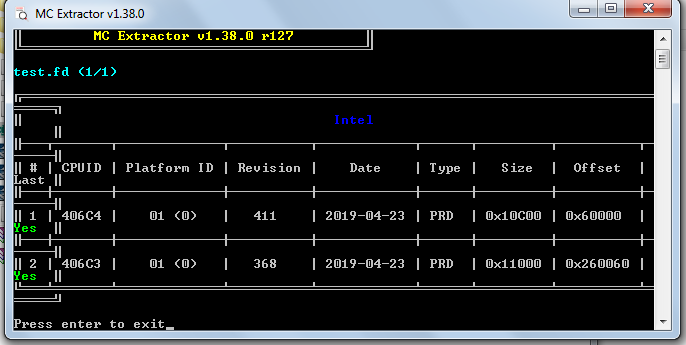
test.zip (3.44 MB)
@Keep3r88 - 406C4 is added to the BIOS in your attached image above, not sure what you mean you can’t? What doesn’t work?
I didn’t check the file, since your image shows it’s already added.
Firmware added by h20eze. Perhaps the bios is not correctly assembled. caps lock flashes 1 time with it. processor installed new sr2kl
H20EZE breaks BIOS usually for something like that (CRC32 checksum usually). How are you flashing BIOS? I can do mod properly for you, but need to know how you are flashing first.
@Lost_N_BIOS thanks for the help!
I use the programmer tl866ii.
I tested several options for modifications, they do not work … There are no ideas.
decrypted official bios.
@Keep3r88 - send me programmer dumped BIOS and I will update the microcodes for you 
Before you know it’s the mods that are failing, and not your write process, please dump BIOS, erase chip, blank check, and then program the BIOS back and ensure that it works.
This way you know your write process is working with programmer, then if edit BIOS fails you know it’s the BIOS edit not the programming of the BIOS with programmer.
Hello.
I attach the saved bios. Changed the serial number in it. I have been using the programmer for a long time for the hobby arduino …
Please send me unedited BIOS, don’t change anything or you may break the BIOS. No one can do anything with your serial # and it’s in BIOS many time which you probably didn’t notice anyway
@Keep3r88 - Thanks - did you test this yet >> Before you know it’s the mods that are failing, and not your write process, please dump BIOS, erase chip, blank check, and then program the BIOS back and ensure that it works.
This way you know your write process is working with programmer, then if edit BIOS fails you know it’s the BIOS edit not the programming of the BIOS with programmer.
You can remove that attached file now if you want  Please tell me the full model name of this system too, so I can keep BIOS in a properly named folder for later reference, thanks.
Please tell me the full model name of this system too, so I can keep BIOS in a properly named folder for later reference, thanks.
* Edit - Here is properly updated BIOS, program it in with old CPU still installed and make sure that is working, before you put in the new CPU.
If old CPU works, but new one will not run, then CPU is bad or more than microcode is needed to make it work on this system
http://s000.tinyupload.com/index.php?fil…626191216344487
Also, are you 100% sure the new CPU works? And, what is the original CPU model or SSPEC?
If this fails with original CPU, your BIOS may be internally RSA signed, we’ll have to do more simple edits to test later if we get to that assumption.
Yes, I am sure.
Old CPU
http://www.cpu-world.com/sspec/SR/SR29H.html
new CPU
http://www.cpu-world.com/sspec/SR/SR2KL.html
Thanks, those look similar enough that ucode update should be all you need (same familar, same TDP etc) Unless they have some block/allow CPU list hidden in BIOS.
Maybe someone here can help me.
The Gemini Lake BIOS for my J5005 has no FIT table reported by UEFItool.
The μC is inside padding. The different official BIOS files all have the start of the μC at the same offset.
When i insert a new TXE and rebuild it with intel FIT 4 the offset of the μC changes.
Can this be right and the info for the offset is still obvious to my mainboard?
I don’t have a hardware flasher so i won’t flash until i am 100% sure.
@pokuly - link me to the stock BIOS you want updated microcodes in and I will check it out and do it for you, let you know how etc. If there is no FIT then there is no FIT, not all BIOS use this.
I don’t understand your question, since there is no FIT here, so will need to look at the BIOS, update it myself, before I can try to answer or understand what you mean.
In general, the offset of the microcodes may not matter, but I need to do the edit myself and look at the BIOS generally before I can tell you if maybe something else is going wrong on your edit.
It is not mainly about the μC. I successfully exchanged it.
It is about using intel FIT to exchange the TXE an rebuilding it with intel FIT. The μC is at a different position afterwards. Can this be right?
It would be great if anyone has experience with this. I asked before here Intel Trusted Execution Engine: Drivers, Firmware & System Tools (15) but plutomaniac is gone.
I have uploaded the recent original and modified file here: https://www92…
It would be cool if you can verify if the outimage.bin is valid.
Edit: removed link
@pokuly - Ohh, I gotcha now! FITc is Intel program to work with ME FW, that has nothing to do with BIOS FIT table (relating to CPU microcodes), which this guide is about.
As for what you asked about microcodes being moved, I would have to see the BIOS you edited before/after to see what you mean. Use of FITc to edit ME FW shouldn’t touch the BIOS region at all, any changes made by FITc should remain within the ME region of the BIOS
I looked, and yes, this is odd BIOS, I see what you mean. I am not sure about this. Is anything TXE related in that padding file with the microcodes? I guess there must be since it’s changing stuff there.
I would do the microcode update only, and wait for answer from Plutomaniac about this before you update the TXE. He may not be back for a little while, hopefully you can wait (if not, order a flash programmer first, just in case)
Or you can ask Asrock if they will update the TXE in a next or beta BIOS for you.
* Edit - This may be fine, I didn’t notice until now, that the entire ME/TXE FW is in that padding too, so this is normal for it to change, however, yes, still unsure as you are if it’s OK that offsets changed on the ucode.
One way you may be able to tell is to look at all past BIOS versions, with different TXE versions, and see if ucode is always at same location or not. If not, then it should be OK
I do see at 94h-97h, there is offset location, of the start of this ucode region, and that is changed between each and matches correctly (7E000 vs 80000)
@Lost_N_BIOS
Thank you very much for your time!
Indeed all the other older BIOS files have the µC at Base: 7C040h when i check with UEFITool.
The FIT (Flash Image Tool) modified one shows Base: 81040h
Guess i will wait for plutoamiac since he may know the FIT behaviour well enough.
