Yes, you are right. Thanks! ![]()
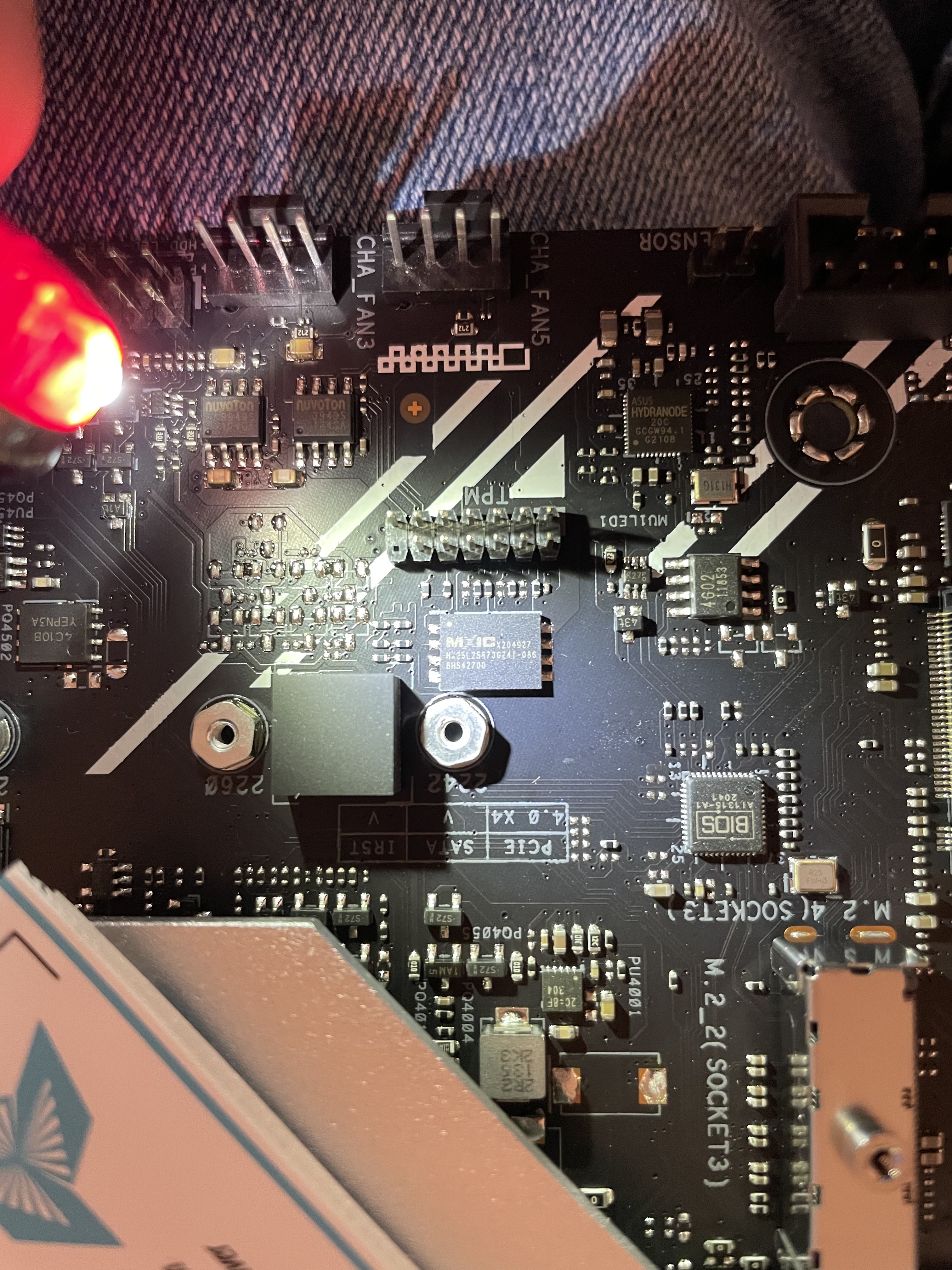
Yes, you are right. Thanks! ![]()
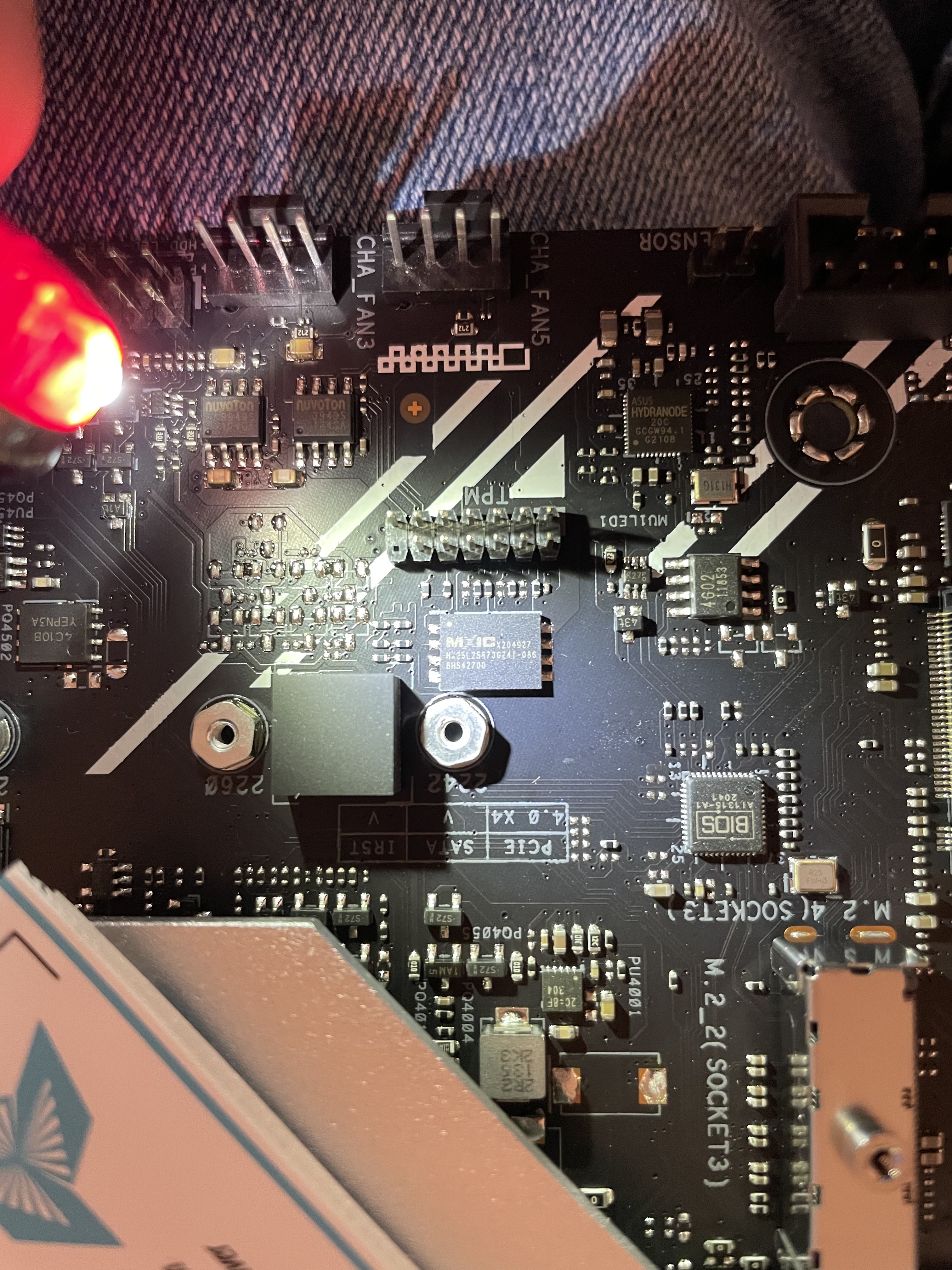
Hi, the DELL 980 motherboard was flashed to boot without any screen.
I have backed up the fptw64 -d Bak_DELL980bios.bin file with the command
How can I use the programmer to flash this Bak_DELL980bios.bin file? Should I burn in one chip or two chips?
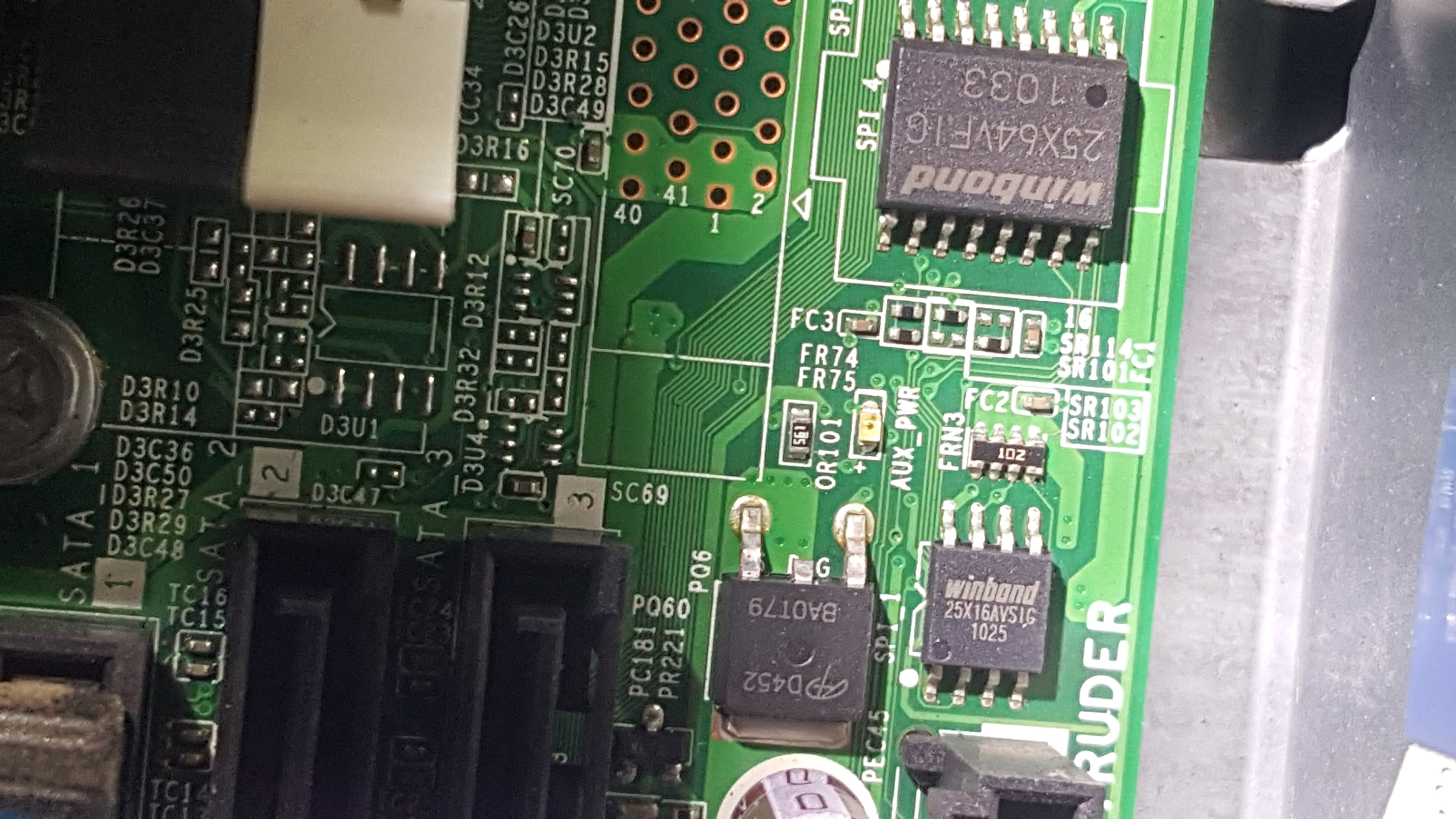
Hmm… what do you think about ch341a with built-in voltage control?
Unfourtunately I cannot insert links yet
Considering buy one piece for testing on Ali.
Hi there,
first of all, my English is unfortunately not very good
I still hope that you can help me.
I have an Asrock Fatal1ty X470 Gaming K4 that unfortunately died after a BIOS update to 4.40.
I have now bought a CH341 with a 1.8V adapter and want to re-flash the BIOS
my chip is a MX25u25645GMI00
Is it possible to flash the whole thing with Windows? If necessary, I have a Raspberry Pi on hand
can you write me a little guide for noobs;)
CH341 Programmer does not have my chip
Neo Programmer doesn’t have my chip
Thank you very much
CH341a v1.34 from SkyGz has it.
MX25u25645G: https://www.macronix.com/Lists/Datasheet…6Mb,%20v1.4.pdf
Further settings and guidance:
[Guide] Using CH341A-based programmer to flash SPI EEPROM
[GUIDE] The Beginners Guide to Using a CH341A SPI Programmer/Flasher (With Pictures!)
And theres nothing special for “noobs” and first timers… read and learn and dont expect a one round success.
Make valid backups of old chip content even if you think it’s bricked anyway. This way you’ll learn the handling of program and programmer and if needed and possible board s/n, mac … might be recovered from that dump
I’m trying to flash a board with a Winbond 25Q128FWSQ, I have a CH341A flasher with a Pomona 5250 clip. I have a 1.8v adapter, which I’ve measured with a multimeter to make sure it’s 1.8v
I’ve tried various softwares, they either read nothing or don’t detect the chip. I’ve tried clipping the clip on multiple times and still got nothing. Anyone know what is wrong?
… a "board", nice we learned a lot.
Different "boards" have different behave, especially on laptop.
The clip contact in all pins is very sensitive, its often needing several attempts.
That was with my X470 Gaming Pro Carbon system, I was wanting to downgrade my BIOS, but I’ve temporary paused that idea to see if my flasher even works.
I’m now trying to flash a Winbond W25Q128FV on a Lenovo Flex 3 1580 just so if something doesn’t work, it wouldn’t be as destructive as bricking my main PC. I’ve figured out how to get the clip on there and have it recognize the majority of the time, I was doing it wrong before. However, no matter what I do now, the chip doesn’t properly flash and I get a "Chip Main Memory with the contents are in disagreement" error.
Usually "Chip Main Memory with the contents are in disagreement" its a software problem, try other versions or Neo.
X470 Gaming Pro Carbon might have an SPI header, there’s a header JSP11 right besides a 16 MB Winbond chip?
Could you read the firmware of the Winbond W25Q128FV (3V?) on the Lenovo? Were you able to read the chip content several times with a 100% identical result? (It’s useless to try to write if you’re not 100% sure that you can read properly)
What’s Neo?
I thought I might as well just try writing until it works because the BIOS is fucked anyways. I’ll try reading the chip a few times when I get time, which could be a few days from now. I’ll also try on Linux, I’ve heard that works better than Windows, and I’ve got an old, small netbook that I could stick Linux on and use.
I’ll also look at that header, but I have doubts.
I dunno when I will try flashing the BIOS again, feeling pretty lazy rn, and the timing with the forum shutting down kinda sucks.
When I do attempt this again, if Win-Raid is down by that time, I’ll be on board.eclipse.cx, under the name K4sum1.
Hello, I’m new here.
I had an issue when officialy flashing this bios file into my Shuttle slim DH02U5 computer (mini bare bone pc)
official bios : as I’m new here I cannot submit links but you can google it and find it easily , it’s on Shuttle Global (DH02U SERIES) website : DH02U000.103.ZIP
As I couldn’t boot anymore into this computer, I bought a CH341A programmer to flash DH02U000.103 bin file into the bios chipset (chipset: 25B64CSIG) ,
flashing with the CH341A was fine after verification but the computer still doesn’t boot up (blue led on and fan starting then stopping and this cycles every 5 seconds)
- the official bios bin file appears to be an INTEL image (I can see that with UEFItool).
My question is: should I write this whole .bin file into the flash rom ship (with CH341A) or maybe extract only the “BIOS region” with UEFItool and then flash this region ?
I’m a bit lost now after a lot of tries (with older bios bin files or newer) always the same : the computer does not boot up, no image , nothing, just blue led and cpu fan on then off, every 5 seconds)
No, ull have to flash the whole Intel image as it contains the FD and ME regions, this is part of the whole system bios.
The use of the UEFI tool in this case is not necessary as its a non-capsule bios file.
Keep in mind that any original/oem data will be lost if not transferred/edited when flashing a blank bios/update file like this one on Shuttle website.
Only possible from a spi backup/dump before any SPI programming.
Hello
possible read ch341a w/o desoldering asrock z370 taichi w25q128fv bios ?
or too much power need MB ? example some led lighting etc
thanks
Usually not needed in desktop motherboards.
EDIT: Ur about to burn the spi or the spi flasher.
This is no easy task for unskilled users and many do not succeed at first tryouts, watch videos and read a lot.
Some models can use the JPS1 header on the motherboard, maybe urs use this for access the SPI.
[Guide] Using CH341A-based programmer to flash SPI EEPROM
[GUIDE] The Beginners Guide to Using a CH341A SPI Programmer/Flasher (With Pictures!)
ok and how to read ?
i try using clip but not possible full read try many ch341 program version
i connect clip MB led light up
only few sec possible ident chip and after not found or wrong and readed file wrong
your edited added link really not help
i not only ch341 i have better eeprom flasher but not read
i think problem 3 volt not enough Amp
maybe need min 1Amp the MB the flasher only make 100nA
Hi guys,
I am having some issues with Intel ME on a HP elitebook I bough off ebay and wanted to fix it, which requires reflashing the bios. I got myself a black CH341A off aliexpress. I’m using the supplied clip to read the bios image, which actually clamps pretty reliably to the chip on the laptop board.
When everything is correctly connected the red POWER light on the programmer is on, which is fine. If I immediately run flashrom the bios chip is correctly detected as W25Q128.V. The thing is that after a second or so the amber RUN light also turns on and stays on forever as long as everything is connected. When this happens no communication with the bios chip is possible and can also not be detected anymore (No EEPROM/flash device found). If I reconnect the programmer or reclamp I again get it working for a second then the amber light comes on again. Obviously, I cannot run any operation on the bios chip in less that a second (except detect the model). The same behavior is observed on different PCs with linux of win or even if I just supply 5V to the programmer w/o PC.
I think the CH341A works fine since it can detect the chip in that first second. Could this be a voltage/current issue? (I did remove the main laptop battery as well as the bios battery) I don’t want to start soldering unless absolutely necessary since I’m not very (at all) skilled at it. Although I did get a new heat gun for SMD work just in case 

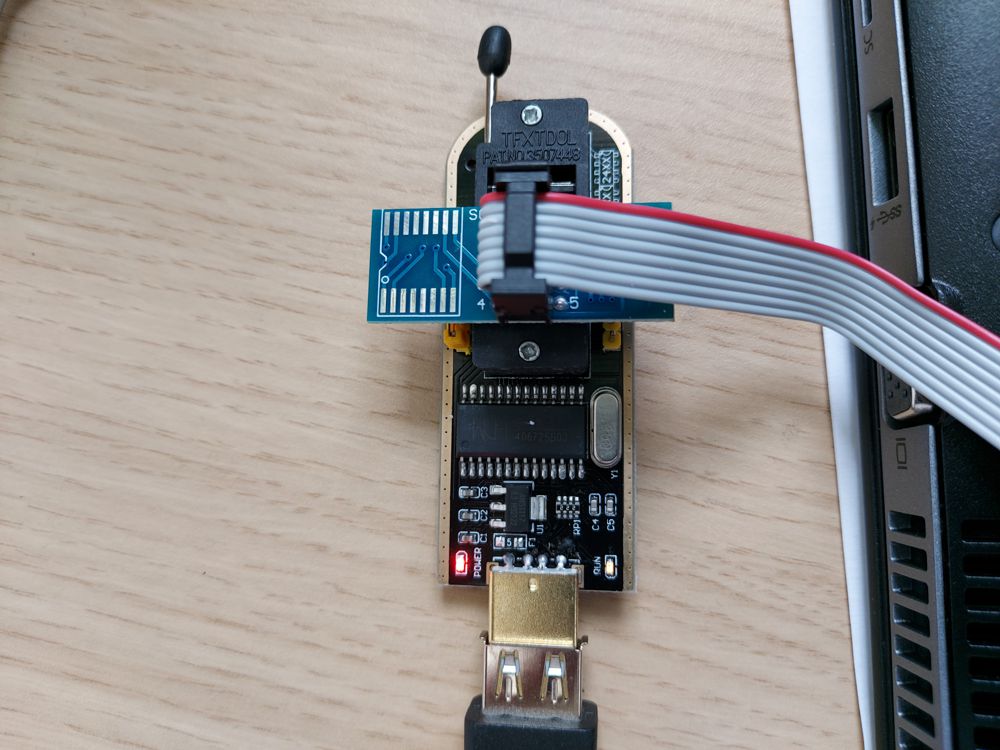
Hi guys,
I have an issue relate to my Panasonic Let’s note CF-SX4. I forgot bios password and can not access to PC now.
I used CH341A and already got the BIOS .bin file from BIOS chip (25Q128FVSQ).
I have another [Let’s note CF-SX4] without password and i plan to get the BIOS file from this one to write the broken one (with password). But i worry about serial number, UUID and LAN MAC ID could be same at both PC. Does it work?
Do you have any idea to find password from BIOS .bin file?