Good afternoon. Faced the following problem: there is a programmer CH341A (in the device manager is defined as an unknown device initially). I put firewood and software, I cling to m / c (it is defined correctly), but as soon as I start to read it, the software hangs and that’s it.
Who faced with this. Tell me the solution
Thanks for sharing.
Note: I have been able to flash the Bios with the black version of the CH341A programmer, and the test clip on a MSI desktop motherboard. I have used the version v1.30 of the software and I had to power the motherboard otherwise nothing was happening. I had no problem.
Here is the guide that gave me the idea : Guide to flash a Bios with a SPI CH341A mini programmer
Hi mates, I need your help, I’ve been modding the BIOS for ASUS Z97-P motherboard (Aptio IV) and I’ve done a bad flash. now, the motherboard makes nothing, no speaker sounds or similar, I’ve bought this programmer:
https://www.ebay.es/itm/CH341A-24-25-Ser…353.m2749.l2649
It comes tomorrow (I hope)
The BIOS file for this motherboard is a “.CAP” file, how can I use this file format with the programmer?, thank you so much friends.
First thing, when your flash programmer arrives is to try several versions of the software until you find one that works correctly and allows you to make a BIOS backup from your original rom that verifies 100% correct. Then save that backup, make a copy and keep them safe somewhere.
Do all that before you write anything to the BIOS chip, this way you will have a copy of your boards DTS Key, UUID, serial and LAN MAC address. Here’s some versions of the software I have - https://www.sendspace.com/file/nbml0n
More versions and other software here too in this guide thread.
You have to extract the rom file from the cap file to use in the programmer. Open the cap file in EUFITool and right click the capsule and choose extract body, save that somewhere that is your BIOS to edit and program with the programmer.
You will need to add in your board details, for that you can use program called FD44Editor - https://github.com/LongSoft/FD44Editor/releases
Here is a guide on using that tool, you only need to pay attention to the FD44 parts (Section 7) not the flashing with FPT stuff - https://hardforum.com/threads/tools-to-f…or-ftk.1726429/
It’s easy, open one copy of your original BIOS backup and then another instance of FD44 open the new clean extracted rom and copy over your details exactly to match backup. Then save the file, and program that to your BIOS using programmer.
Thanks mate, I’m working in this motherboard at this moment (few days ago), and I’ve to continue with my ASUS M5A88-V EVO in the next days, you will have news from me in a few days (I hope), kind regards my friend.
You’re welcome! Good luck, hope you can get it sorted out once your programmer arrives!
Remember, be sure to write nothing to the BIOS until you have a 100% verified backup file from your original BIOS chip!
hi everyone, kinda new here and ya’ll are kinda my last hope here. I have an Asus N53SV laptop that froze( thanks to windows), while a bios update was happening and my laptop stopped working since. It’s been to a week of sleepless nights trying to fix it, ended up getting the Ch341a and pomona clips but it turns out that the bios is corrupted. I tried the fd44editor and it complained about $BOOTSI$ signature missing, the stuff with the hex editor is way over my head. I’ve attached the backup bios and one from the asus website , hoping someone can help me out here because im stuck.
dead laptop bios backup_.zip (2.7 MB)
N53SVAS215.zip (1.03 MB)
Did you verify backup is 100% identical to the BIOS on chip? You have to do that to make sure you have a good backup, if not you need to try various versions of the CH341A software so you can find one that works properly.
That needs to be done and confirmed OK before you write anything to the chip again, otherwise your backup may not contain all or proper data you need.
The F44D error simply means that BIOS is not compatible with the FD44 tool, either too old or not proper structure. I see it most of the time when BIOS is too old. Confirmed now by same error w/ stock BIOS from Asus.
I will check your files tonight in case it’s all OK. Please let me know if you verified the backup with your programmer before I send back any BIOS, that way I know any data I get is as correct as possible.
I see backup size is twice as large 
Can you post images off the back of your laptop, any stickers you see, and if you have the case open or can open easily, any stickers on/around the memory slots.
These will help confirm and or find your system details in the BIOS dump
@Azzaiir - It’s good you have a programmer, I think I see a first attempt at fix is an easy one!  Please confirm you are sure this backup verified with data on chip when using your programmer.
Please confirm you are sure this backup verified with data on chip when using your programmer.
Then I will post BIOS for you to try programming. Please note, I want you to be 100% sure backup data verifies and matches current chip data, because once you write you cannot undo and any info if not saved in the current backup will be lost.
Hey, @Lost_N_Bios I’ve used 3 different versions of the CH341a software and all keep giving me the same size and all verify. So it’d definitely all 100% the same as the chip. I have a shitty phone so cameras not the best, here are the pictures:


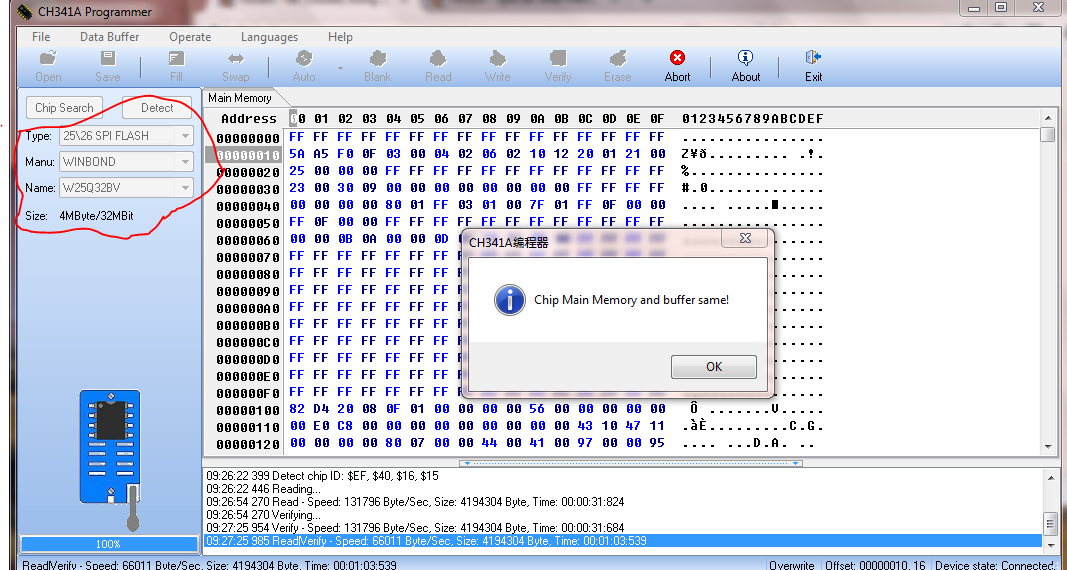
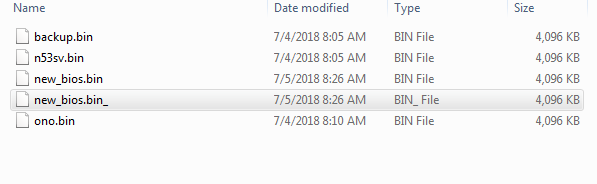
@Azzaiir - Thanks, you just needed to make sure any single version gives that good result chip + buffer same = good verify.
Sorry if I confused you, usually/often you have to keep trying different versions until you find one that works. Often some give error when reading, or verifying etc. Once you found a version that works good, you’re all set!
For the images, please take down that first one for now, or edit out your windows key at least. On the memory, is there a sticker on the white part anywhere, under the memory or on the top/bottom or sides of the slot holder itself?
None of that may be necessary now, but if this BIOS fails then it will be so I can try to dig out your board details to make a different BIOS.
First, try this BIOS, it was easy fix if this works, but I wasn’t sure so that’s why I wanted to get all the details and be sure your backup was verified in case all data gets lost on this BIOS write attempt and then it ends up not working.
Write this with your programmer, then remove all power to the board, remove the laptop battery and small circle CMOS batter if you can easily see it (If not, don’t worry). Then press and hold the power on button for a minute, to clear the CMOS.
Then put main laptop battery back in, CMOS batter back if you removed, and plug the laptop in and try to start it. If it works, great! If so, go into the BIOS and load optimized or optimal defaults however that is named in your BIOS, then save and exit to let windows load.
https://www.sendspace.com/file/u6xpc7
If it fails, I will try more involved method to fix!
I did what you said, the moment I insert the charger the battery indicator flashes red (showing charging) for a split second. Then nothing, removing the battery and doing it all over again results in the laptop status leds flickering. Not sure what the problem is the charger, which is weird because its new.
There may be a short on the motherboard/laptop side, a broken connector/solder joint where it connects to the PCB, this is common in laptops. Does it start OK on battery only still?
Did you write the BIOS to the chip on board? If yes, what is the outcome? Or, did you mean the above only happens after new BIOS programming and it wasn’t doing that before?
If it’s new, then that could just mean BIOS I posted isn’t fixed correctly yet. If not, I will try again, I only hoped that would work as it was quick easy fix because it looked like your dead bios backup was only missing correct BIOS region so I tried to fix w/ quick method.
I will try more involved fix method tonight, sorry quick method did not work, if that’s what you mean and it’s not a power connector issue.
If you did write that BIOS I posted to chip, please make a dump/backup from the chip again using your programmer, then upload that here so I can check it.
This way we can verify if the programmer is writing entire BIOS 100% correctly to the chip. Thanks!
@Azzaiir - here is another BIOS to test, waiting on your reply for above questions and verification on write to chip with first BIOS though, if it doesn’t work it could be BIOS, try this one next.
https://www.sendspace.com/file/dmur9i
Hi again @Lost_N_BIOS and @CodeRush , the programmer arrived yesterday but until now I’ve not been able to work with it, now, I’ve made a dump (verified) and open it with FD44Edit and appears a strange messagge related with its manufacturer (ASUS UEFI BIOS .CAP format). I’ve to choose manually the “Data Format”, the Serial number, UUID and the primary MAC appears without problem but I don’t know which is the correct format that I’ve to choose, the options are:
“System UUID only”, “ASCII string and system UUID” and finally “GbE region and UUID system”
Which of them do I’ve to choose???
Thank you so much for your time and help, kind regards.
Open cap file in UEFITool, right click where it shows the capsule and choose extract body. That is what you should edit and program with your programmer.
Open backup BIOS in one FD44 instance, and stock BIOS after extracting from capsule in another instance. Then you copy over all details exactly as it shows from one FD44 window to another.
If you are still unsure, upload a copy of your backup BIOS and we can do for you. BIOS will not be saved as .cap format, if it is that is wrong and you will need to extract BIOS from the capsule with UEFITool.
Well, the "problem" is not with the BIOS file or its format (.CAP), the problem is with the FD44 program, because when I open both files (dumped BIOS from the BIOS chip and extracted as body from the BIOS downloaded from ASUS website), the program says the next:
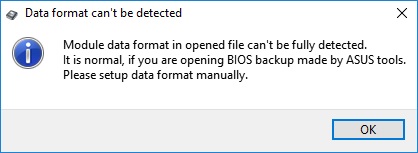
The data like the MAC, UUID and S/N are obtained without problems, but, because of the below message, I don’t know which is the correct format that I’ve to use in the field "Data Format", the available options in that field are:
"System UUID only", "ASCII string and system UUID" and finally "GbE region and UUID system"
The chip is not dead (I think) because the programmer can read it, the only thing that I need to know is the data format that I’ve to select to insert the MAC, UUID and S/N values to flash the chip and make the motherboards works again.
Thank you for your time and help, kind regards.
Getting that on your backup BIOS means it is empty, unless are you seeing the board details when you open the backup BIOS in FD44? If you see the details (UUID, Serial DTS key, LAN MAC etc) that is good, ignore warning and copy settings from one to another, then save.
The setting you question will already be set correctly in the one you see details in, set that same thing in the other. If you are unsure, upload both or PM both and I will do it for you if you want.
What to flame the SOIC chip that’s in my Intel server board. Can I use this for flashing? Looking at the pics, all I see are DIP sockets. Thanks
@mrjayviper - There are adapters (PCB Type) and cables with clips, or PCB style solderless jumpers too. You’ll have to post a link or the full model name of your board so someone can look at images, or post an image of your BIOS chip so we can advise you on options to use.
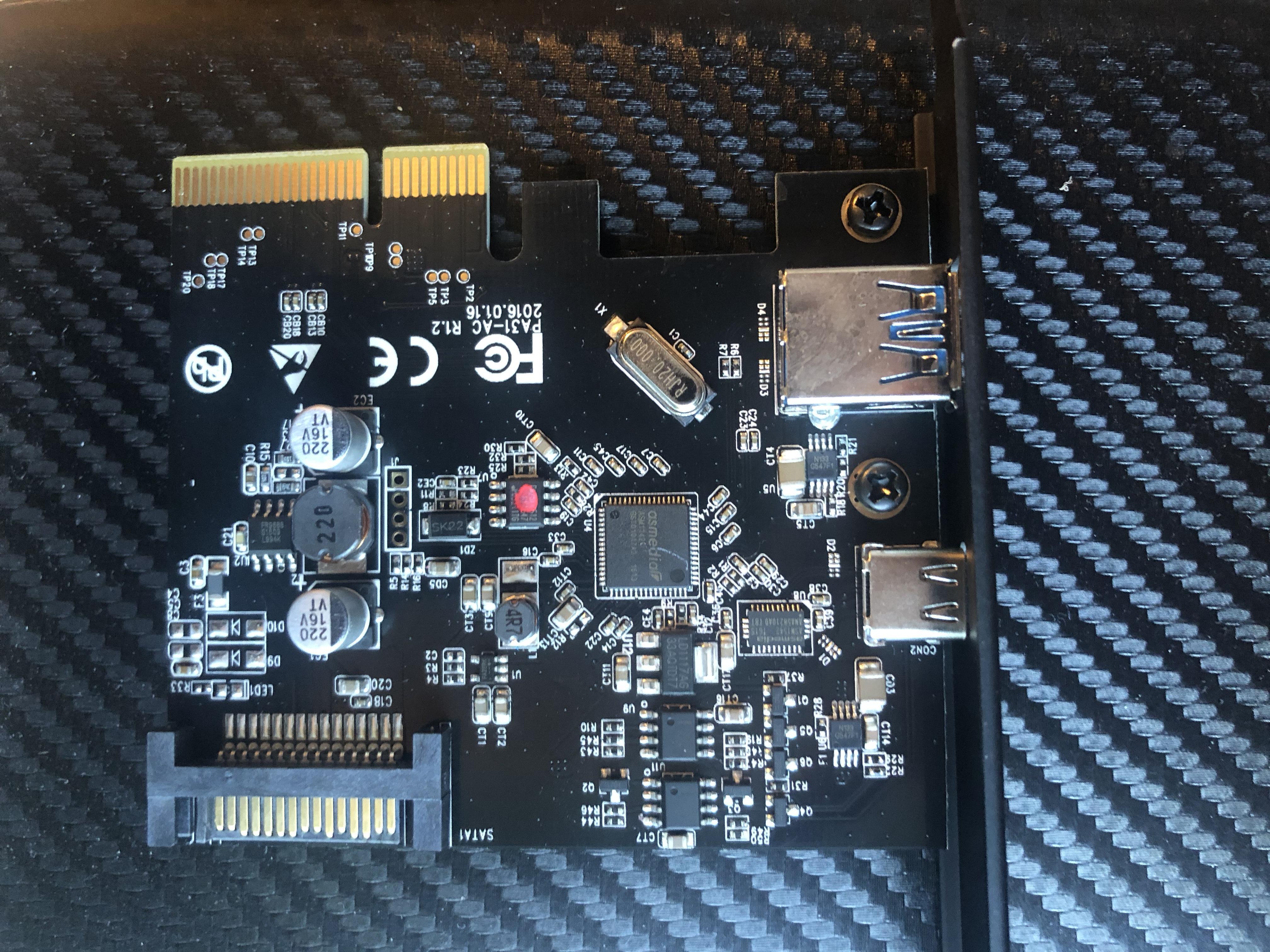
Can anyone spot the spi rom chip on this Asmedia 1141 card and take a guess at the required voltage?
Thanks
I would say the chip with the red paint on it