Ahhhhhh, thanks for the reply!
I forgot to tell you, i put the new version of ahci.Bin. Raid750.BIN and RTEGPXE.LOM
Yes, I had realized that already, but I do not understand, why I cannot find the complete sensitive files within your last BIOS.
New file, with the sensitive files…
I check the checksum-8 i got i think “0” but Q-flash said it’s an invalid file.
https://mega.co.nz/#!ZZ9HXBRK!dhrHtT5hU_…iQacc-hindUiO-k
it better if you go to sleep…you can continue this another time or tomorrow…
@ Ser2k2:
Thanks for the upload of the BIOS, which includes the sensitive modules, but it didn’t really help me.
After having done a lot of tests this morning I came to the conclusion, that my idea to “transfer” the complete sensitive part of the original BIOS into the modded one cannot be successfully realized. It is mainly the management of the sensitive modules done by the tool CBROM and problems to get the modules compressed as they should, which prevents a successful BIOS modification this way. So I think, that we should stop further tests on the basis of my unrealistic “guide”, which I had layed down >here<.
On the other hand it has to be verified, that aaaaaa889’s guide (>LINK<), which worked for the update of the AMD AHCI ROM without any problem, will be successful as well for users, who want to update more than one or bigger sized PCI ROM modules, especially with 1MB sized Award BIOS files.
Then I have done a deeper look into the guides our Forum member SummoneR had layed down within >this< thread. Although I haven’t yet tried to follow >this< guide regarding the replacement of PCI ROM modules, I am rather optimstic, that it will help to solve the still existing problems regarding this topic.
It would be great, if you would try SummoneR’s method with your Gigabyte Award BIOS. I am sure, that SummoneR will help you, if you do not know exactly how to do it.
Since there are still a lot of questions regarding the topic “How to update PCI ROM modules of a Gigabyte Award BIOS”, I don’t think, that it will be useful at this time to write a new guide.
Thanks again for having spent so much time for the intensive tests! Your test results were very helpful.
Regards
Fernando
@ Ser2k2:
After having read SummoneR’s guide several times, I think, that this may be the appropriate procedure for you:
-
Preparations:
- Create a folder named “test” and insert there
- a) a copy of the original BIOS file
- b) a copy of the already modded and previously uploaded BIOS file named 88W.F8 and
- c) the tool CBROM v198.
- Open the original BIOS with CBROM by using the /D command and do a screenshot of the shown BIOS structure.
- Open the original BIOS with a Hex Editor like HxD, search for the PCI modules named RAID750.BIN, ahci.BIN, ahci.DLL and RTEGPXE.LOM. Note the related exact start and end offsets of all 4 modules.
- Open the BIOS named 88W.F8 (contains already the updated PCI ROM modules in compressed form) with a Hex Editor, copy the hex codes of the new RAID750.BIN and ahci.BIN modules (either individually or as a block) and save them with a unique name.
- Create a folder named “test” and insert there
-
Modding Procedure:
- Open the original and still untouched BIOS with a Hex Editor and do the following steps:
- Mark and cut out the original modules named RAID750.BIN and ahci.BIN.
- Reinsert the compressed desired (newer) PCI ROM modules you have gotten previously into exactly the same location just before the module named RTEGPXE.LOM begins. Now the BIOS file temporarily has an enhanced size.
- Search, mark and cut off the complete PCI ROM module named RTEGPXE.LOM (to get the needed place for the updated and bigger sized AMD PCI ROM modules). Now the BIOS temporarily has a reduced size.
- Search and note the offset end of the module named ahci.DLL, which now is the start point of the module named SBF.BIN.
- Create a “Dummy.DUM” module as SummoneR has written >here<, which has exactly the hex code size to fill out the gap between the end of the module named ahci.DLL and the beginning of the module named SBF.BIN to get the exactly same offset as it was in the original BIOS file.
- Reopen the modded BIOS with a Hex Editor and insert the “Dummy.DUM” module just behind the module named ahci.DLL. Make sure, that the end of the “Dummy.DUM” module has exactly the same offset as the end of the RTEGPXE.LOM of the original BIOS (which you had noted at the beginning). If needed, fill the missing hex codes up or delete some. Save the BIOS file
- Replace the AMD MISC.BIN module, which is within the HOLE2 of the BIOS, according to >this< post.
- Reopen the BIOS file with the Hex Editor and look for the checksum-8. Correct the checksum according >this< guide until HxD shows it as being “00”.
- Open the modded BIOS with CBROM and insert the actual Realtek LAN-ROM module.
- Check the following details:
- the BIOS structure and components (by running the CBROM /D command),
- the size of the BIOS (has to be the same as the original one),
- the offset of the “MEMINITENTRYPOINT” (has to be exactly the same as within the original BIOS),
- the version of the inserted new PCI ROM modules (by extracting them with CBROM and opening them with HxD) and
- the checksum-8 of the entire BIOS file (has to be “00”).
- Open the original and still untouched BIOS with a Hex Editor and do the following steps:
Then you can try to flash the modded BIOS via Q-Flash.
By the way: Yesterday I have sent SummoneR an eMail and asked him for help, but until now I haven’t gotten any reply.
Hi @Fernando this is the new version and it works:
https://mega.co.nz/#!lBc31YQB!Xrr-q303oh…y4niJ-quXYpJqJQ
I made like @SummoneR did it but with some changes because i didn’t get how he put the fake file in a pci slot. I use a oem4 slot to put the dummy and it works. This method waste a little of the space on the BIOS but i’ts more cleaner.
I update Raid750.bin, ahci.bin, misc.bin and the RTEGPXE.LOM (2.45) because the newer version 2.56 didn’t work for me.
Now i’m satisfied.
This is what you really can be, because you have solved a very big problem. Your success is really amazing - congratulations!
That is very good news for you and for other users with a Gigabyte Award BIOS.
Do you think, that the steps are usable, which I have layed down within my last post? If you should have any remarks or tips, please post them.
Thanks for everything you have done!
Greetings
Fernando
I started form scratch, using CBROM155.exe. I inserted the RAID750.BIN, ahci.bin and then cut one and paste it and then cut the another file and paste it, both in the right place (the starting offset from the old RAID750.BIN ). After that i release the realteck ROM, then i made the FAKE file with MODFIX to fill the remaining space and inserted in the oem4 slot, to make sure the sensitive files are in the right place (offset). Then i inserted the new version of the realteck ROM.
This is the calculations i made to find the size of the fake file (you have to addition with Hex and subtraction with Hex ):
097d9 raid750.bin
033c5 ahci.bin
0704c ahci.dll
+06e5a rtegpxe.lom
-----
=1aa44
1aa44
-16f36
-------
=03b0e
0c4b2 new raid750.bin
03a38 new ahci.BIN
0704c old ahci.dll —>16f36
+03b0e fake file
-----
=1aa44
Then i used cbrom198.exe to modified the UI750.BIN like @SummoneR did.
That’s all
@ Ser2k2:
Thanks for the summary of what you have done.
Enjoy your updated system!
Fernando
Congratulations, guys, for what you did for the last few days.
Fernando, do you think I can benefit from this breakthrough somehow for my problem? As I remember, I couldn’t insert one of the modules because it was compressed or something. Btw, I sent a message to SummoneR long time ago but I didn’t get any reply.
Although I don’t remember your special problem, I am rather optimistic, that it will be worth to retry your Award BIOS modding according to our new knowledge regarding the update of the AMD AHCI and RAID ROM modules.
Hello,
I read the posts about the gigabyte mobos but I have to admit that I didn’t completely understand what we have to do in order to get the correct order. In my case I need to update the AHCI rom but I came up with the problem discussed and after reading the posts I think that there isn’t a single solution.
My mobo is Gigabyte EP45-DQ6
Result of cbrom
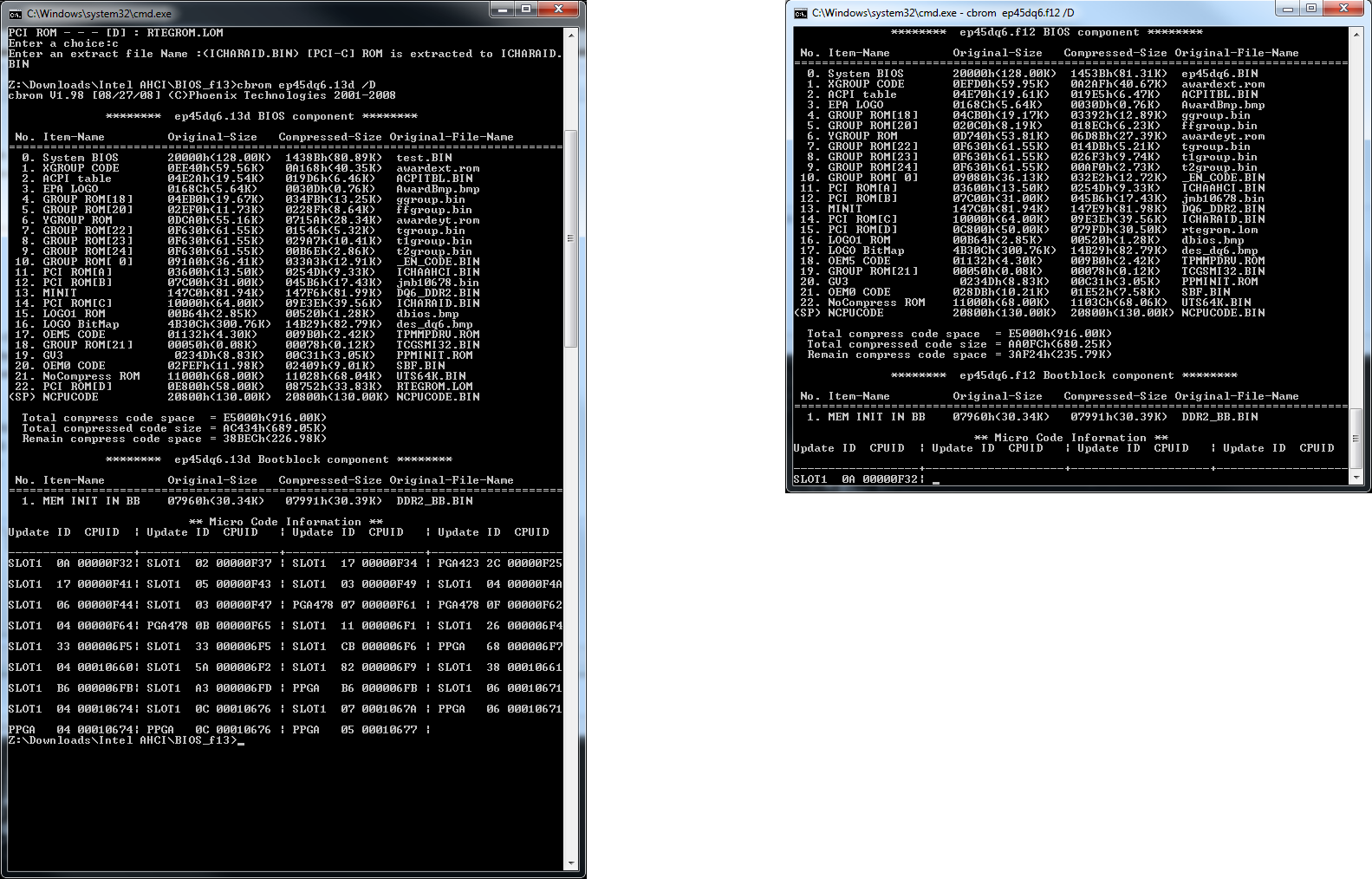
You can also find my bios file attached.
ep45dq6.zip (577 KB)
You seem to be very knowledgeable about the 880GM-UD2H my board is F8 BIOS. I just need to add 1 tiny little simple microcode & whatever else is required to post fx-8100 CPU.
CPU ID : CPUID 600F12
FD8100WMW8KGU
@chris89 :
Do you really believe, that our Forum member aaaaaa889 will read your request? His quoted post is dated September 2013!
Maybe it is a better idea to send him a PM.
Good luck!
Thank you buddy, maybe someone else may be able to help me? Thank You