Hi everyone this is my first forum post i may have some wrongs on my english first i sorry about that into to subject
I searched everywhere on the internet about modding foxconn g41mxe bios (American megatrends) to be compatible with Xeon x5460 c0 SLNAP cpu (mainly because of heat problem i’m having) i already did the physical part but i couldn’t manage to mod it for heat problem im totally new in this modding things and if someone could give me an proper explanation for total rookie like me i would be really happy
if i wrote post wrong i’m sorry
Hey! Sorry, I don’t quite understand “Heat problem” is this maybe translation issue? Do you mean heat problem, meaning temperature (Celsius or Fahrenheit)? Or do you mean another word and it’s not being translated properly?
Do you need BIOS mod, for Xeon CPU microcodes? Maybe you do need that, and only mentioned “Heat Problem” because your other CPU (Not the Xeon) runs hot, so you want to use Xeon for better lower temperature? 
Here is mod BIOS, with updated Xeon microcodes (And all microcodes updated for you!)
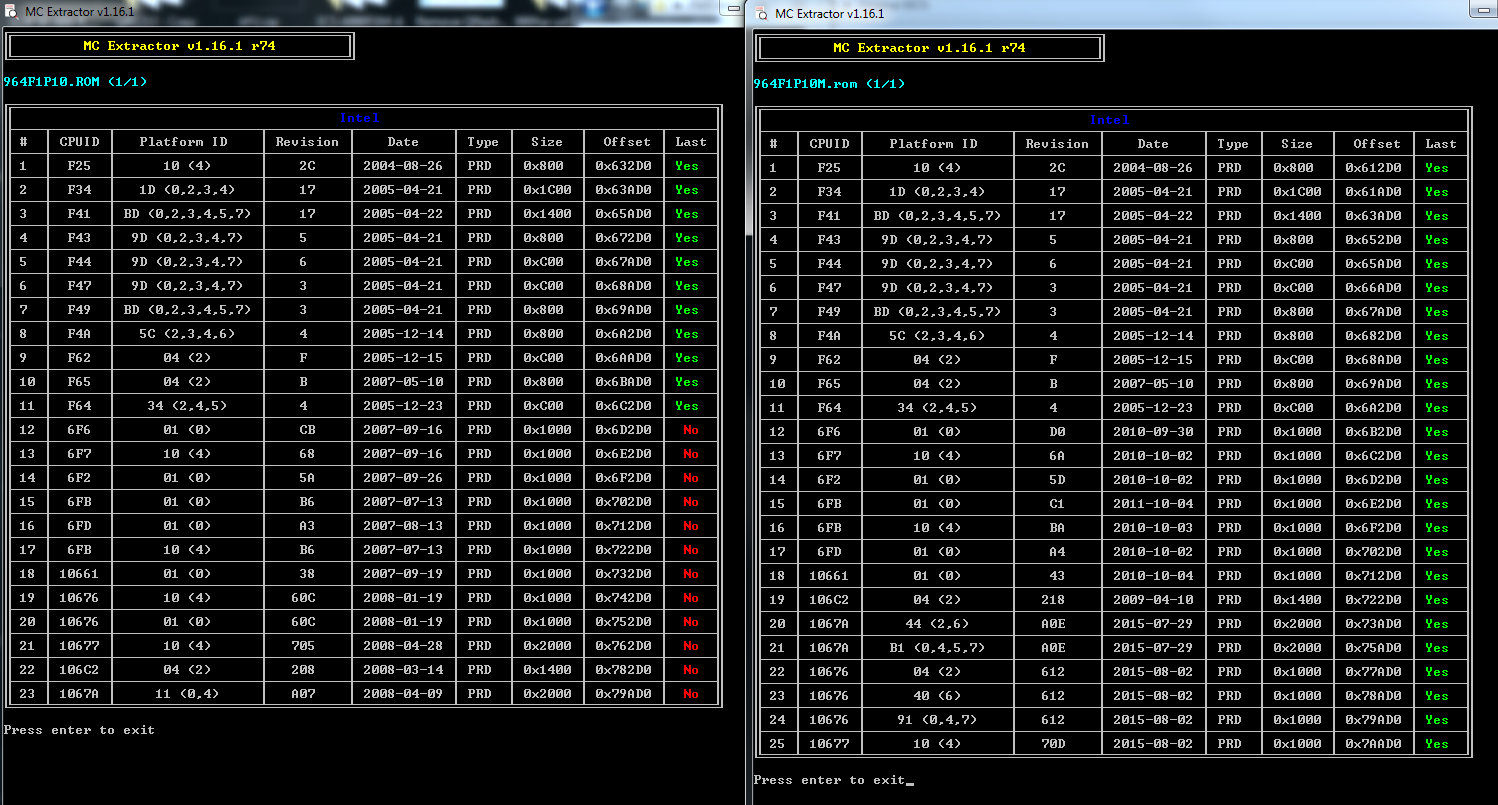
You problem is quite obvious in its cause! The Xeon 5460 has an FSB of 1333Mhz and a TDP of 120W , with FSB you are ok, TDP is where the problem starts. Foxconn G41MXE has FSB of 1333Mhz but a TDP of 95W !! So there are your "heating problems" begin. There is no BIOS mod that will increase motherboard TDP threshold, it is a "physical-mechanical" (for lack of a better term) value. x5460 was a "bad" choice of CPU for you particular board.
The best Xeon for your mainboard (I have the same) is Xeon E5450 3.00 GHz with FSB 1333 and TDP 80W E0 (SLBBM) works like a charm even better than Q9650.
Every time you mod like this you must pay EXTRA attention to FSB and TDP values of MB and CPU to match.
Cheers~!
TDP values are for CPU’s only, well maybe laptops you have to worry about too since it’s confined space and you cannot add bigger/better heatsink easily, but for desktop motherboard better cooling is always easy to apply 
Yes Thermal Design Power is a CPU value, and of course you can use bigger cooler if you are an enthusiast builder and/or over-clocker for testing purposes. BUT, every MB manufacturer has an upper limit of CPU TDP tested for his MB and that must be taken into account for the CPU you are going to use, if your purpose is a stable and long lived MB. If CPU TDP for constant load use is higher than MB TDP threshold you are always in danger of blowing up MB capacitors and generally be at risk of loosing hardware and work all the time. You will also need modified cooling of Northbridge, capacitors etc. … You can use of course intel’s "industrial chiller" from the last exhibition of its farce bazillion core processor, to put all MB and CPU inside and you will probably be ok ![]()
I agree, better cooling should be put on motherboard itself for higher TDP system, like Mosfet heatsinks, better NB cooling etc. I think at stock 95 to 120 would be OK, as long as there is good airflow over the board in general, and a cool CPU cooler in place too
I’m sorry you all i waste your times but i found the problem was my cpu cooler wasn’t in-contact with the cpu now my cpu’s heat values decreased down to 50-55
but thanks for the replies
everything is ok
Good you found heat issue!! Updated BIOS above if you ever want it!
canklc very good you found solution … it seems for everything the simplest answer is (most of the time) the correct one, or a good place to start!
@Lost_N_BIOS I downloaded your updated bios with latest 2015 microcode’s. My latest updated had the 2010 ones, and as this is not my primary system (it is my very old previous one that I use for experiment’s and modifications) I never got around to mod the bios any further. I downloaded yours, thank you very much for the effort!