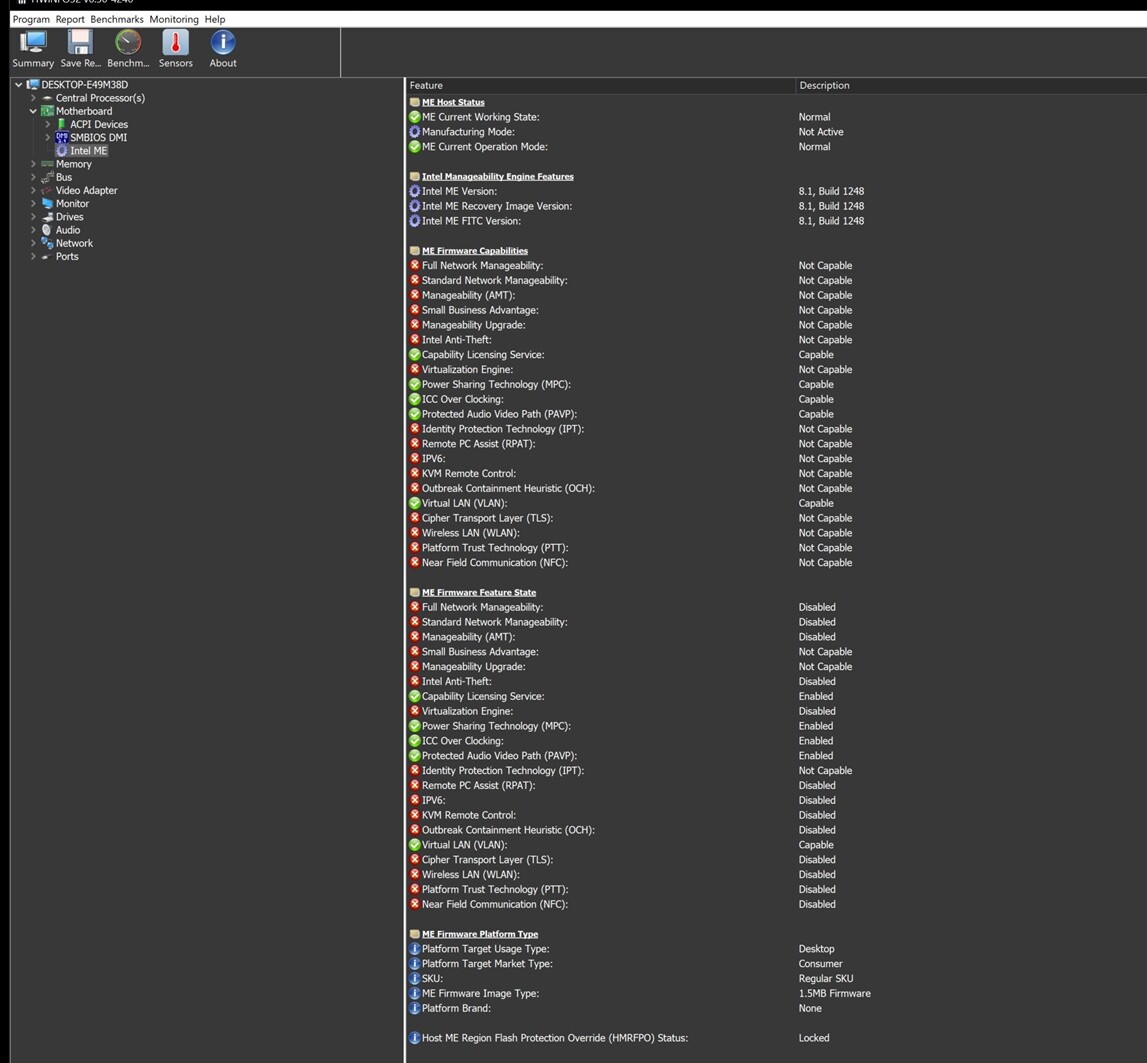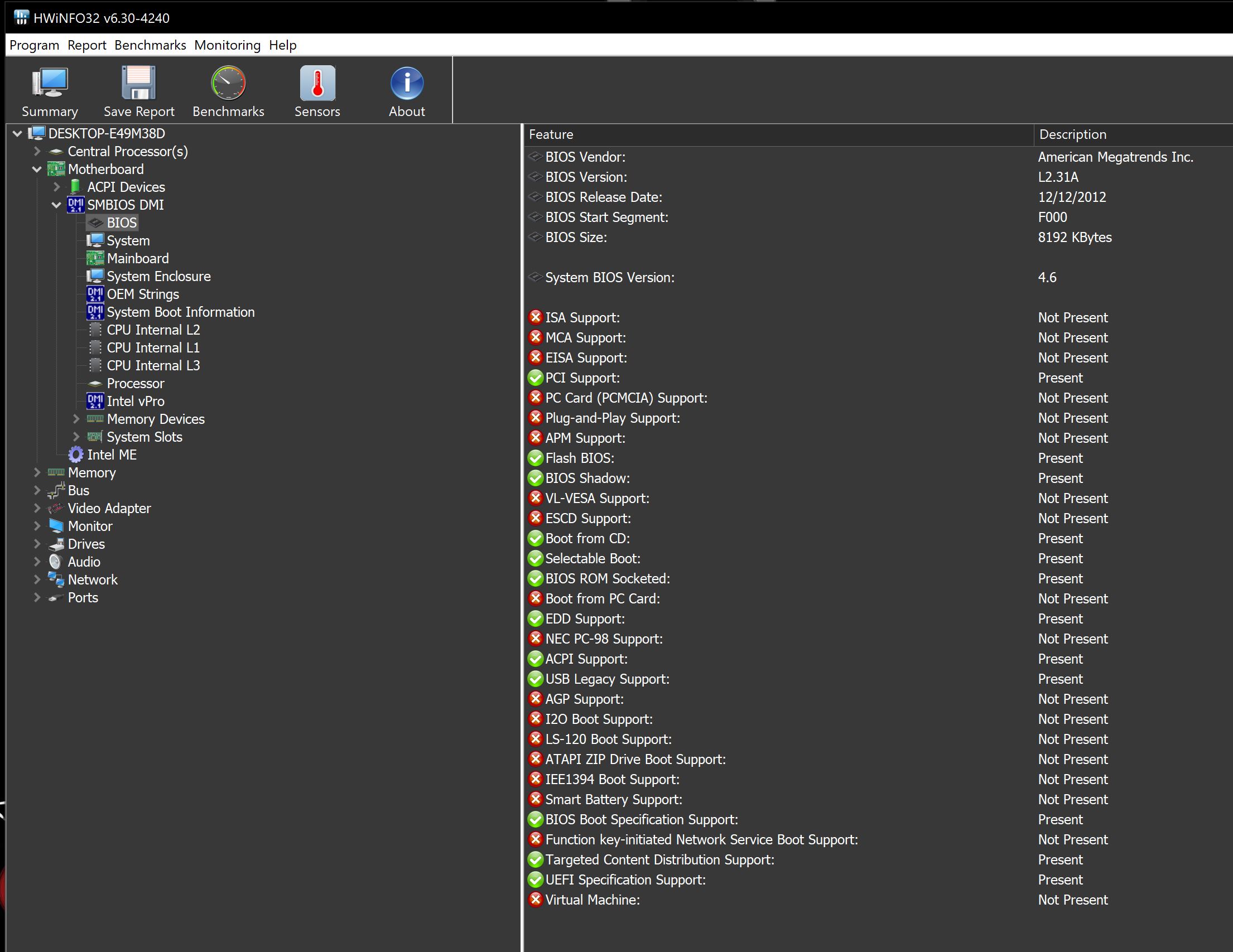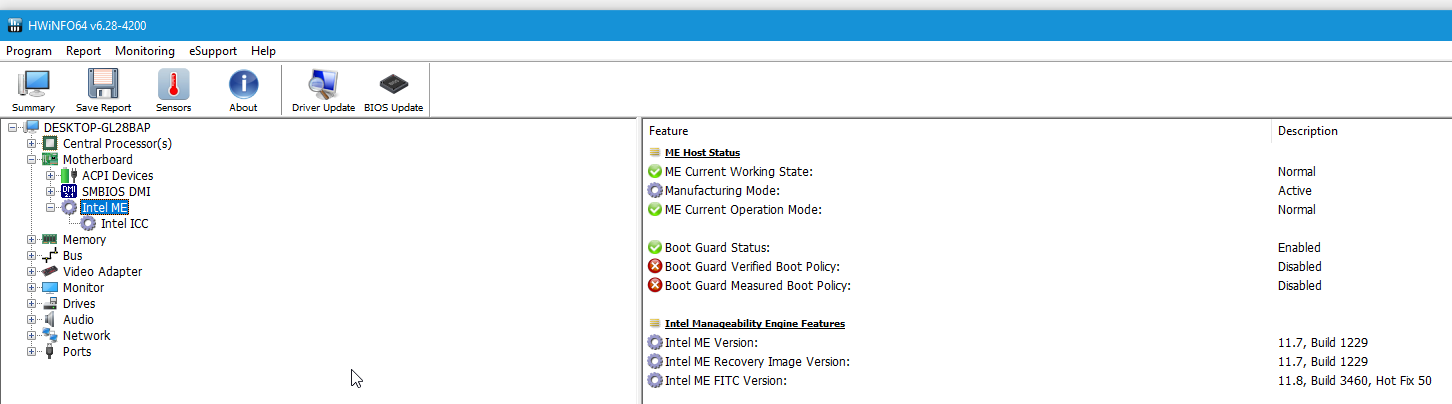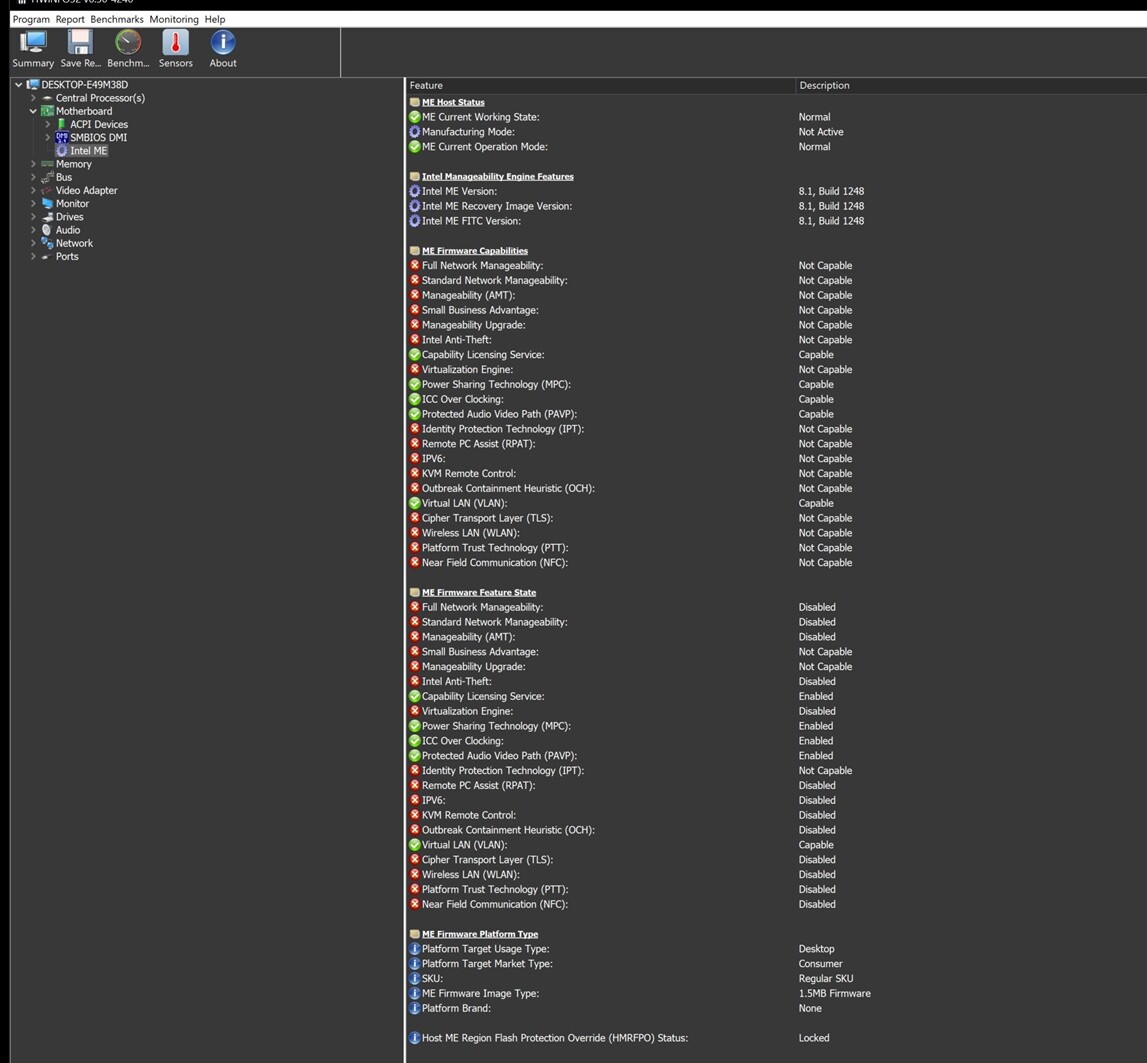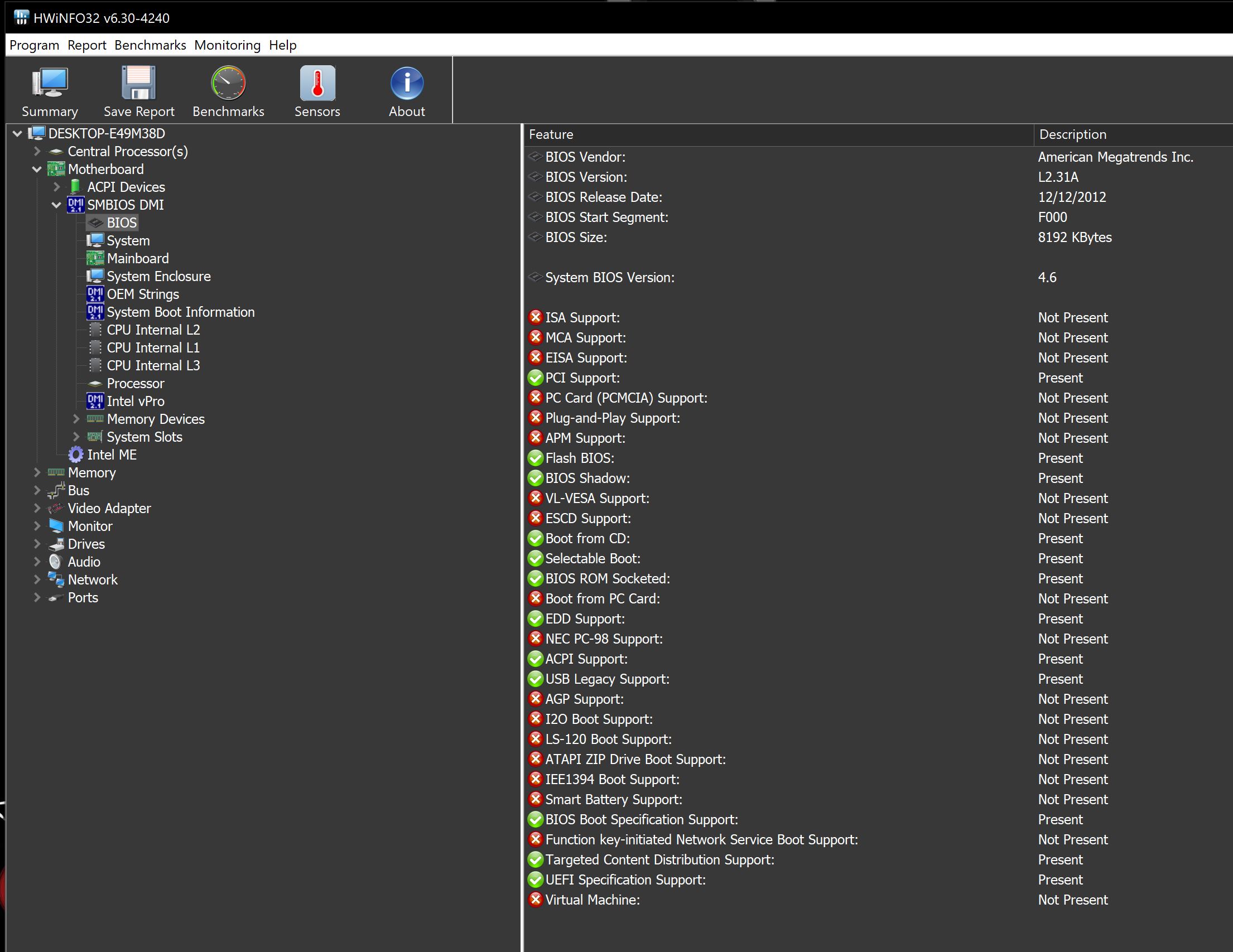Hello friend, I’m after a mod bios for my old Asrock z68 streme 3 gen 3 card, unfortunately the last bios is beta I needed some of the friends to make mod bios for me in this bios I upgraded the last two that are available I know that it is very old at the moment, I had to use it I am using an i7 3770 + a GTX 1060 I know it is old my friends I need more help with these bios
-----------------------
Please can anyone upload modified bios for asrock z68 extreme 3 gen version 2.30 , last version yes l2.31a yes beta ,I’m sorry friend, I don’t speak english well. more I really need someone who has done this mod bios help me thanks to all
Z68 Extreme3 Gen3(L2.31A)ROM (2).zip (3.98 MB)
@PG_HARDWARE - What kind of mod do you need here, nothing is requested or mentioned?
I’m sorry I’m actually having a problem with my old motherboard, it’s been stopped for a long time but I needed to go back with it these days, before I used an i7 2600k everything is ok over video ombord, I’m using the last beta bios put an old i7 3770 there my problem started before used 16 gb quiet 4x4 gb now only recognizes 8 gb 2x4gb and no longer recognizes the 3770 onbord video, I have already tested everything reset on the bios / new bios update and even so the problem is, this 3770 works well on mine another gigabyte board ga-b750-d3h, á z68 extreme 3 gen has no crooked pin
Lost_N_BIOS thanks for your attention , I’m sorry for bad English, I’m from Brazil I know that this system is older but at the moment I had to go back to using it
@PG_HARDWARE Sounds like either bent pins in the CPU socket, or you need to add more VccIO/VccSA (QPI/Vtt) voltages, for the other memory to work. Do you have missing memory if you put back in the 4x4 you used to use before?
Or, it’s same memory as before, just swapped out CPU? If this, then still could be voltages possibly, since it’s a new CPU, but I suspect bent CPU socket pins as this is the common cause of this issue.
Sometimes, rarely, too tight of a CPU heatsink can cause this too, but generally 95% of the time it’s bent CPU socket pins, maybe 5% settings/voltages, and maybe 1% heatsink issue.
You did load optimized defaults after you put in new CPU, correct?
I really say more-so CPU socket pins too now, because you also have broken onboard graphics, this would not be a problem with new CPU since you are already on the latest BIOS.
So, remove the CPU carefully, and take some images from off to the side at and angle (not straight up/down), without flash, and I will see if there is bent pins or not. if you can’t see them yourself. If you take images, please put them in a max compressed zip
There is a slight chance it could be ME FW issue, for that you will need CH341A + U Type Flat IC Extractor. Then you dump BIOS, send to me, I will fix and send back, then you program in and it’s fixed.
Can you see ME FW version with HWINFO64, like shown in image below, or do you see N/A or 0.0.0.0 or no ME FW area like you see in image?
If you see no ME FW area, or N/A or 0.0.0.0 version, then this could be the issue
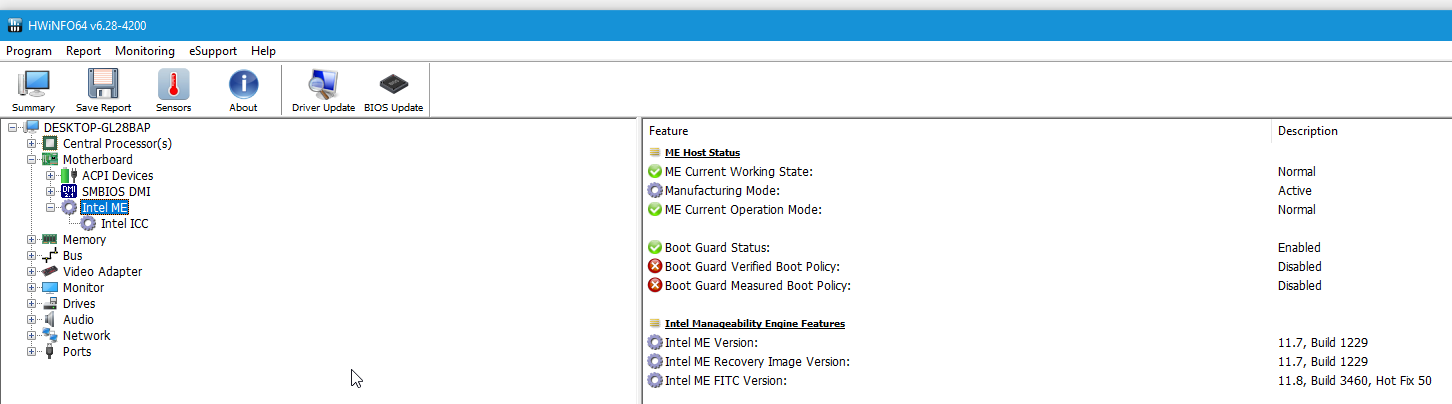

thanks for the attention, bent pin i’m sure not because i looked very closely before assembling
I saw in the forum an equal problem, but the mobo was a z77 here this photo that asked for