I have a problem regarding my mobo asrock z77 pro4-m
the onboard graphic card suddenly gone & I can’t overclock anymore …
I’ve done some digging, I need to reflash the bios with amiflash tool …
I have tried AFUDOS.EXE from amiflash aptio in DOS, I cannot backup or reflash the bios because it’s just hang after I type the command …
I tried windows version too, it’s hang again whenever I run the tool, I need to force restart my PC because of it …
I have no Idea what should I do now,
@billyadelphia :
Welcome at Win-RAID Forum!
What means, that your onboard graphics card is "gone"? Which graphics card are you using now?
If the iGPU, which is part of the Intel CPU, should not work anymore, a BIOS modification may not solve the problem.
The first thing I recommend to do is to enter the BIOS and to set all CPU and Memory settings to "Auto" (no overclocking) and to look what happens thereafter.
Regards
Dieter (alias Fernando)
gone from bios, iGPU doesn’t shown anymore, only PCI-E …
I’m using dedicated graphic now
there are some people that experienced this kind of problem too, like in here https://www.techpowerup.com/forums/threa…le-igpu.168930/
and I found solution here https://hardforum.com/threads/asus-z77-m…post-1038975709 …
But I cannot reflash my bios because it’s just hang after I run the tool
If you want to flash a modified UEFI BIOS into an ASRock mainboard BIOS chip, you have to remove the header of the modded BIOS. For details look into the start post of >this< thread.
I just found the solution for hang, I removed the jumper, and it doesn’t hang anymore when I run ami bios flasher …
I just want to flash original UEFI BIOS first, I tried the DOS tool, flash it, and the iGPU and overclock option still not there …
I want to try from windows tool, there’s a few option, what should I checked ?? should I program all block ?
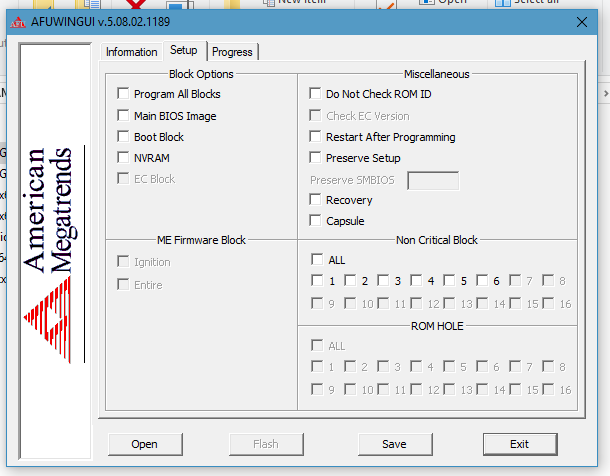
@billyadelphia :
Why don’t you use the “Instant Flash” tool from within the BIOS?
AFAIK this is the safest method.