I have a problem regarding my mobo ASUS P8H67-I DELUXE
The BIOS was only legacy mode, i want to use UEFI +GTP to install win10 pro
I have no Idea what should I do now, any one can help me to mod P8H67-I DELUXE add uefi mode ?
legacy bios file download link:
https://dlsvr04.asus.com.cn/pub/ASUS/mb/…E-ASUS-0907.zip
@superyijia - You can install windows 10 in legacy mode on MBR partition. You can’t do that on NVME drive though, and you’d need NVME mod BIOS anyway to boot to NVME (If you were trying to setup NVME drive)
This BIOS is UEFI BIOS, but does not offer UEFI type BIOS boot options, only legacy roms in BIOS and no settings to enable to change to EFI/UEFI for booting.
BIOS/Chipset is too old, P67/H67 came out right around time they started adding stuff like that, and it’s not in your BIOS (even hidden).
So, your only option is to install Win10 to MBR partition type (or make disk RAW) and then install to it. Make sure you put windows ISO onto MBR USB, not GPT
If you do have NVME and were trying to install to PCIE/NVME I can make you mod BIOS, and change the PCI option rom loading to EFI/UEFI and then maybe you can install that way but I’m not sure outcome of that without the other BIOS settings being there.
@superyijia
Take a USB stick, format it as FAT32, create a folder structure on it: EFI\Boot and copy this EFI Shell 64-bit to Boot subfolder by changing the name Shell_Full.efi to bootx64.efi
Connect the USB stick to ASUS and start the computer by pressing DEL to enter the bios (the default should be ASUS EZ Mode, if not switch to ASUS EZ Mode by clicking on Exit -> EZ Mode). Now press the F8 key to launch the Boot Menu, it should appear like this:
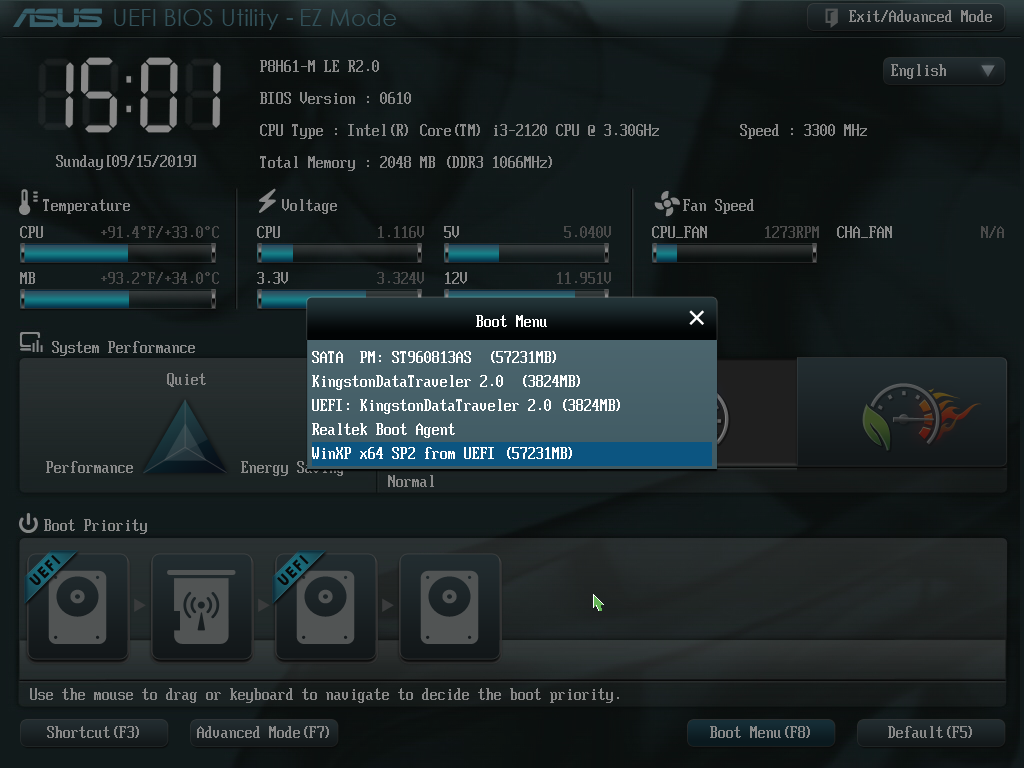
Create a screenshot now by pressing F12 and Enter (the file will be saved to a USB stick) and post it on the forum.