Hi there!
I have a problem here and need help.
Got two new 8Tb Hitachi helium hard drives and ASUS Maximus VII Formula mainboard (Intel Z97 chipset, LGA 1150).
ASUS BIOS can see these 8Tb hard drives but Intel RST - cannot. These drives just doesn’t appear in RST BIOS (when pressing Ctrl+I at boot).
It can see my other HDD’s (two 6Tb ones) in Intel RST but not that 8Tb ones.
SATA OROM was v.12
IRST for Windows (was version 12.x, then installed 13.x and 14.6) detected these two 8Tb drives as 1Tb ones. Crazy.
After that I decided do upgrade OROM in hope this helps.
Upgraded MB BIOS to the latest version with SATA OROM 14.6.0.2285.
Now SATA BIOS shows upgraded version 14.6.0.2285 but still NO 8Tb hard drives.
After BIOS update IRST for Windows cannot see these drives too but Windows recognizes them as two separate 8Tb HDD’s.
So what I’ve got:
SATA OROM 14.6.0.2285
IRST DRIVER 14.6.1.1030
ASUS Maximus VII Formula BIOS 2801
2 x Hitachi HE 6Tb HDD’s in RAID0 - detected and work fine
2 x Hitachi HE 8Tb HDD’s - not visible in ROM at boot (Ctrl+I) but visible as separate drives in Windows.
Please help IRST to see those drives so I can make RAID0 from them.
BTW: ASUS BIOS detects 8Tb drives as 8001Gb but my old 6Tb drives as 46003Gb. But 6Tb drives work, 8Tb - not.
@ Marsianin:
Welcome at Win-RAID Forum!
I suspect, that you have connected both 8 TB HDDs to ASMedia SATA ports and not to Intel ones.
This seems for me the only possible explanation for the fact, that the BIOS and Windows sees them, but not the Intel RST RAID Utility.
Please check the SATA cables connections of your mainboard.
Regards
Dieter (alias Fernando)
No it’s not.
As I wrote old version of IRST saw these drives but showed them as 1Tb each other instead of 8Tb. After update to v.14 these HDD’s disappeared.
Anyway these drives replaced old 4Tb drives connected to the same SATA cables. 4Tb drives worked fine as Intel RAID0
This is indeed very strange.
Have you checked your BIOS settings regarding the SATA ports and did you try to use other Intel SATA ports for the new 8TB HDDs?
By the way: Which one of your disks contains the system drive C?
My system worked fine with 2 x 4Tb HDDs (RAID0 #1) and 2 x 6Tb HDDs (RAID0 #2). Both RAIDs were configured in IRST.
What I did: just replaced 2 x 4Tb HDDs with 2 x 8Tb HDDs. Nothing else. Same SATA cables and same HDD places (only 4 HDD bays in this mediacenter case).
This mainboard has only 4 IRST SATA ports so I have no space to move.
These 8Tb drives were detected in Windows IRST software as 930Gb drives after that bug I decided to update OROM to the last one. Now it cannot see it.
I will try to swap 6Tb and 8Tb drives, will try to disconnect 6Tb ones later. It’s media center PC and access is limited (I have to disconnect too much things to open that case)
And my system drive is on separate PCI-e SSD. OS was not reinstalled.
@ Marsianin:
Thanks for your quick reply.
If I understood you correctly, both 8 TB HDDs are not members of a RAID array and absolutely unused until now. Is this correct?
I cannot even see these drives in SATA ROM (Ctrl+I at boot) to make a RAID. Only 2 of 4 drives displayed. Two 6Tb ones. Same under Windows.
But ASUS BIOS can see them displaying correct size 8003Gb instead of 6Tb drives shown as 46001Gb 
Also Windows disk manager can see them.
The Windows File Explorer doesn’t show the disks, because they are not yet formatted and don’t have a drive letter, but the Intel RST RAID Utlity should show them as available RAID array member candidates.
My conclusion: There is a communication/initialization problem between the new 8 TB Hitachi HDDs and the Intel RST Utility/Software.
My advice: Contact the Hitachi support and post your problem into >this< Forum.
Sure windows explorer cannot see these drives because I never formatted them but I can see them and format in Computer Management.
Intel RST RAID Windows Utility can not detect these drives at all. No way to select them to create any RAID. They doesn’t exists.
Exactly! This is what I trying to fix. Some incompatibility between IRST and Hitachi 8Tb HDD’s
Will try Intel forums. Thanks.
8Tb drives connected to SATA1 and SATA2 ports, detected as 8001.5Gb (IRST cannot detect them)
6Tb drives connected to SATA3 ans SATA4 ports, detected as 48009.4Gb (IRST detects as 6Tb and work fine)
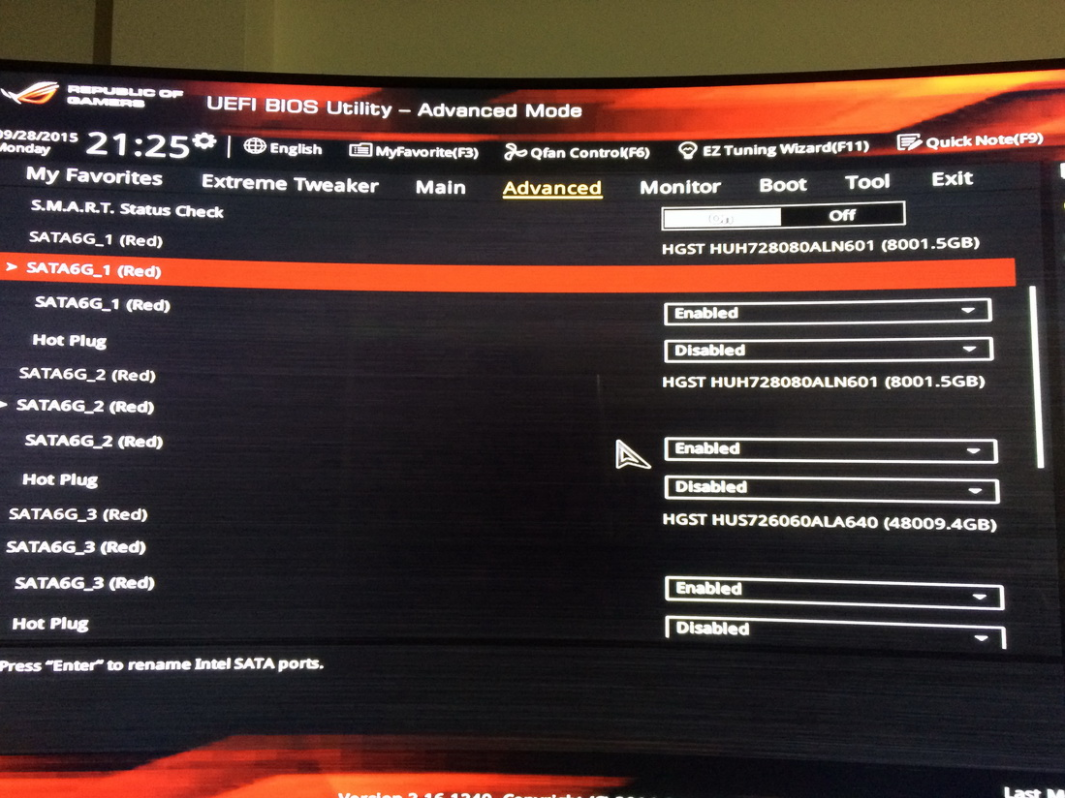
No 8Tb drives at all:
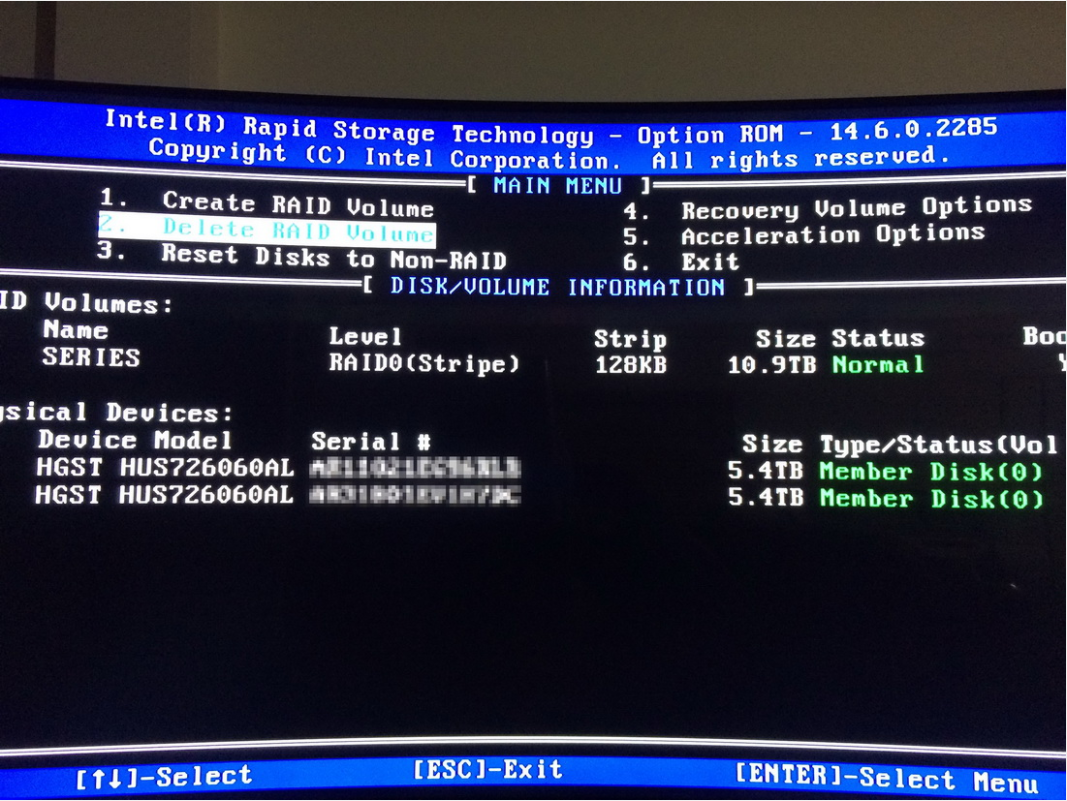
@ Marsianin:
Did you contact the Hitachi support and - if yes - which was their explanation for your problems?
No I didn’t write to Hitachi but wrote to ASUS about a week ago. Still no response.
Intel support forum looks dead. No response at all.
Time passed but the problem persists.
Wrote to ASUS, Hitachi, Intel…nothing. No answer.
Updated my motherboard to the latest Intel RST drivers and ROM. Nothing.
BIOS cannot see my 8Tb drives in RAID (see picture).
@Marsianin :
Have you ever run the Intel RST Console, which is part of the IRST Software?
Which already present RAID array members and which candidates does the Console show (provided, that all HDDs are connected to Intel SATA ports)?
You mean GUI for Windows?
As I wrote in my first message:
When SATA OROM was v.12
IRST for Windows detected these two 8Tb drives as 1Tb ones.
Next versions doesn’t detect them at all like BIOS do.
@Marsianin :
Since I cannot help you, I recommend to contact the Hitachi Support regarding your problem.