Hello,
Seems I am miss something; would be great to inform me about the main reason of getting this error message.
Thanks!
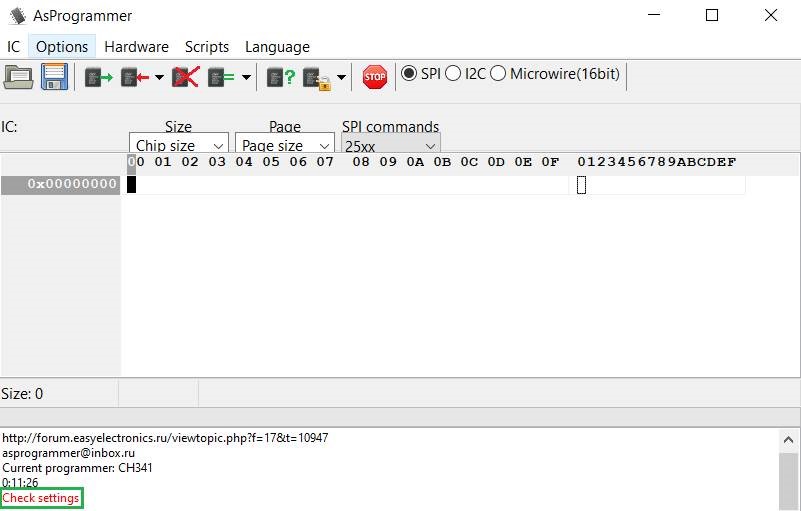
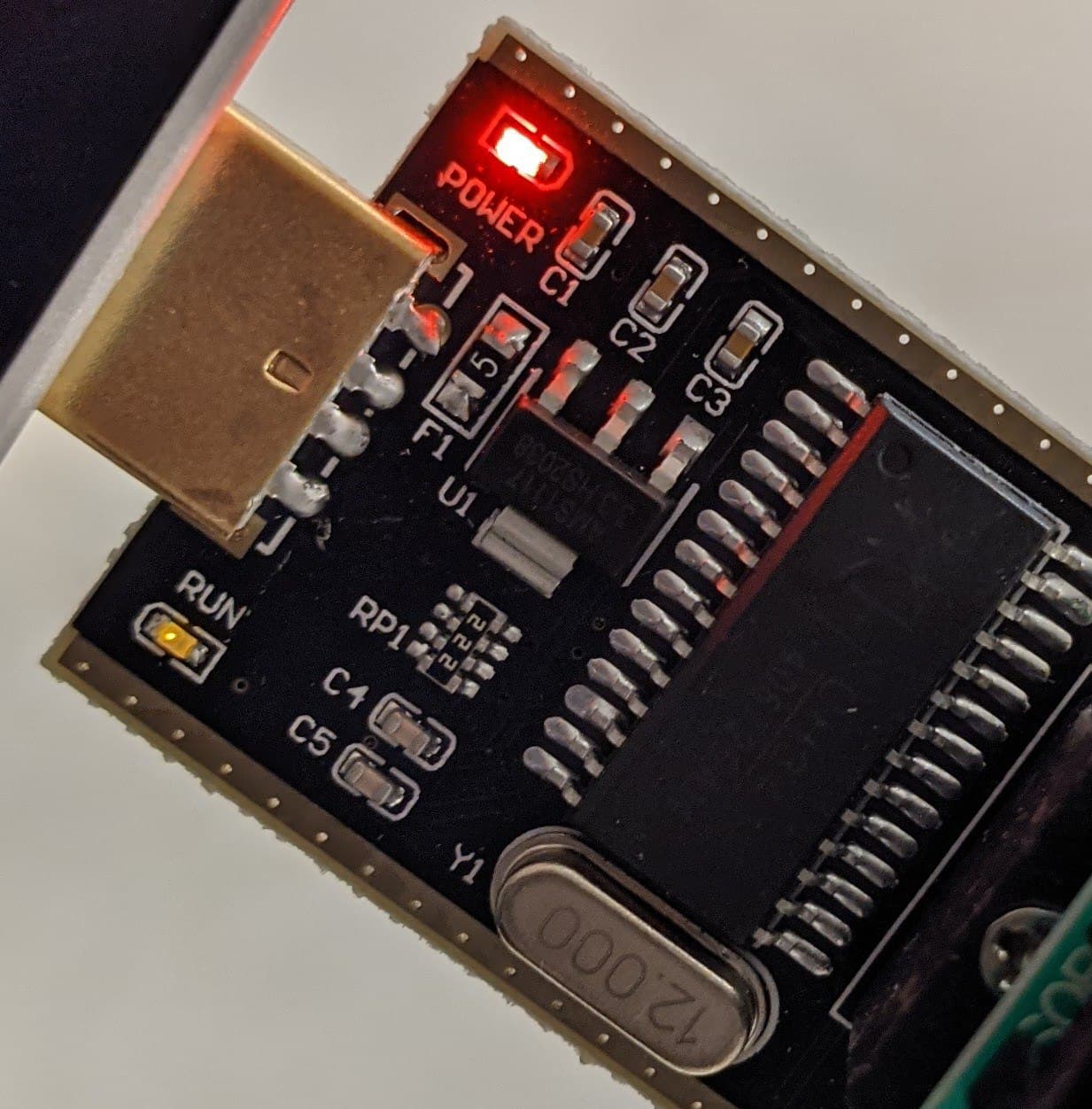
Hello,
Seems I am miss something; would be great to inform me about the main reason of getting this error message.
Thanks!
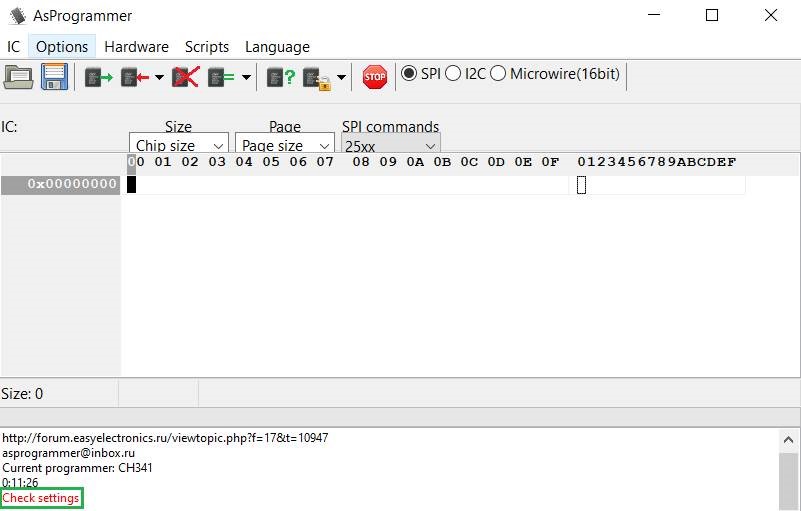
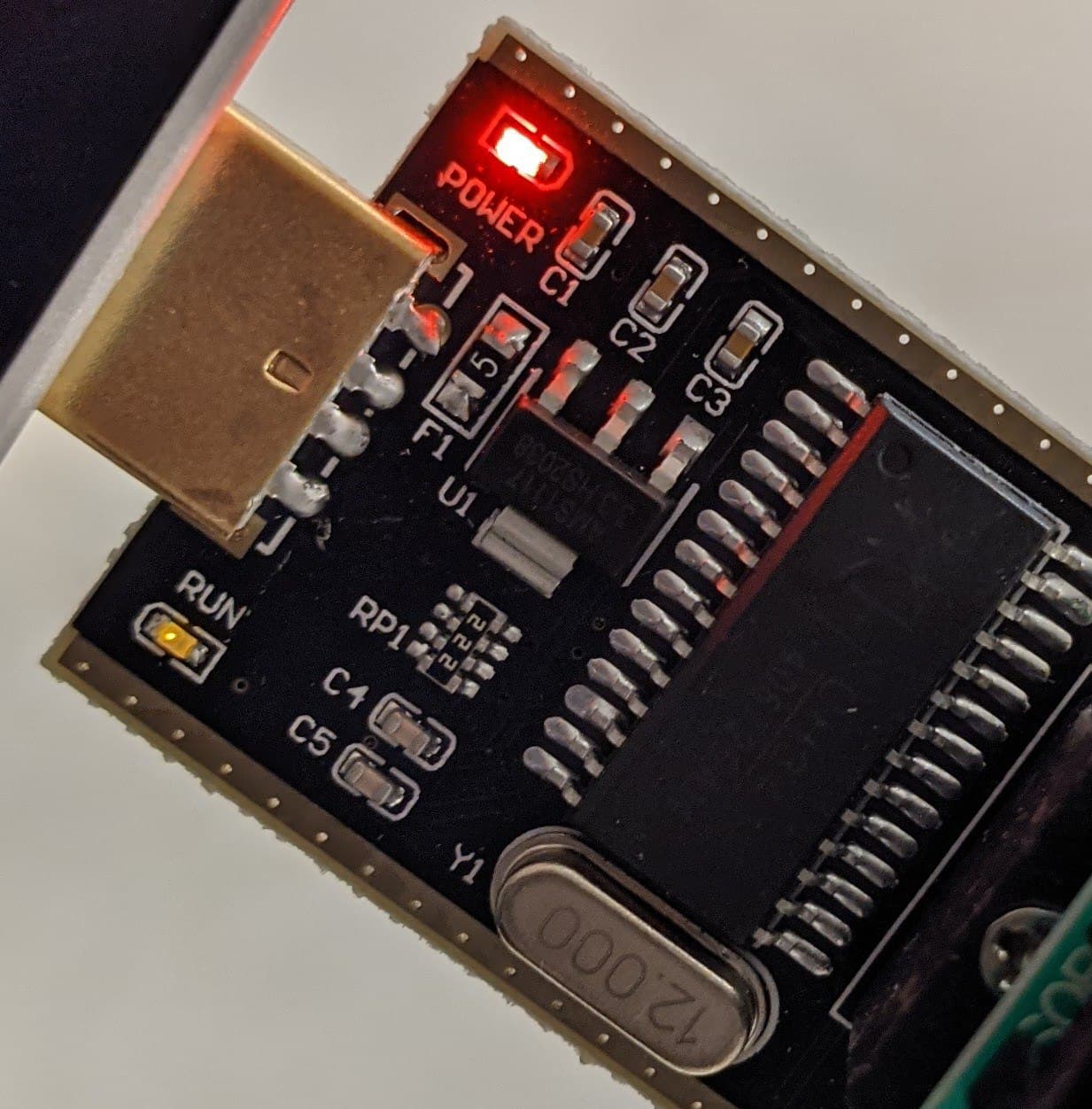
Well since u didnt provide us any other info, besides a bricked MSI and a nice foto of the programmer, did u at least identified the correct SPI chip and technical information off it?
If u did, is the chip present in ASprogrammer database?
[Guide] Using CH341A-based programmer to flash SPI EEPROM
[GUIDE] The Beginners Guide to Using a CH341A SPI Programmer/Flasher (With Pictures!)
EDIT: Oh its again that board… remove the green sticker from chip, ref in there.
did u at least identified the correct SPI chip and technical information off it?
If u did, is the chip present in ASprogrammer database?
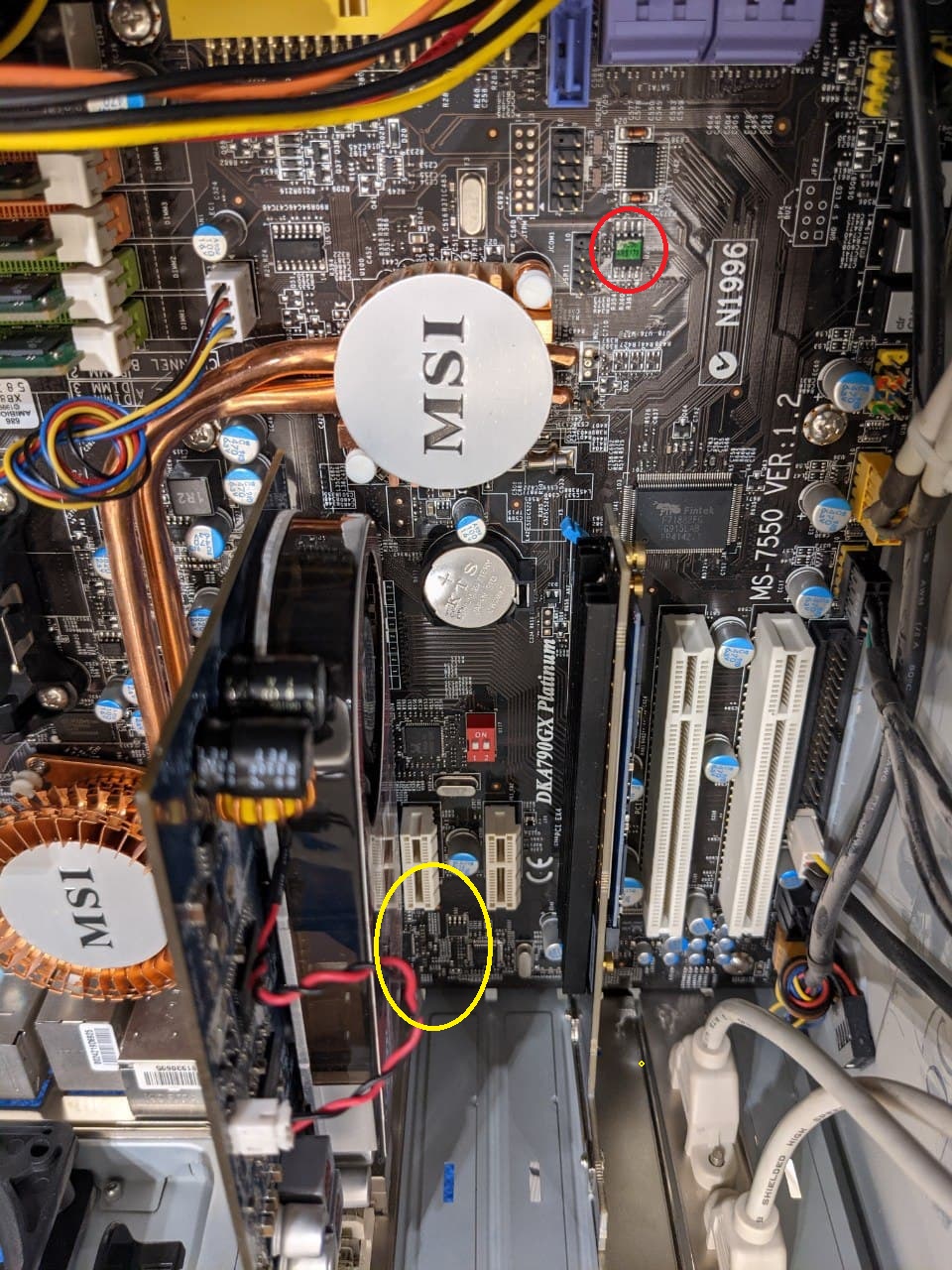
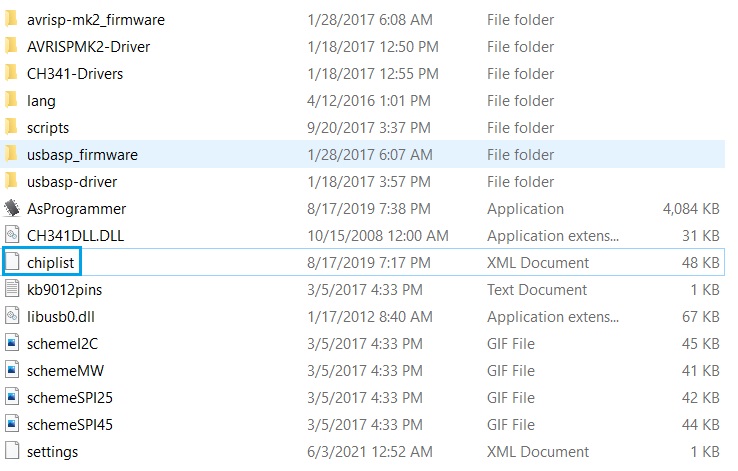
Will need info on motherboard model
Will need info on motherboard model
EDIT: Oh its again that board... remove the green sticker from chip, ref in there.
He means, what is laser engraved underneath the green sticker on the chip is important.
Hi,
7550 AMS170 this is the only TEXT, there’s nothing else on chip surface.
Thanks!
Oh dear God… i’ve got to be honest with with you and ask you something, please do not take as an insult and you dont need to answer,
but this is just to insure the use of an alternate language method when needed, because since i saw you registered here on the forum and all your questions answered,
it doesnt make sense your feedback, even if your language is not native English.
How old are you and is this an hobby for you?
Remove/scratch the green sticker/label from the surface of the chip.
EDIT: Yes please, do share a snapshot then.
Remove/scratch the green sticker/label from the surface of the chip.
EDIT: Yes please, do share a snapshot then.
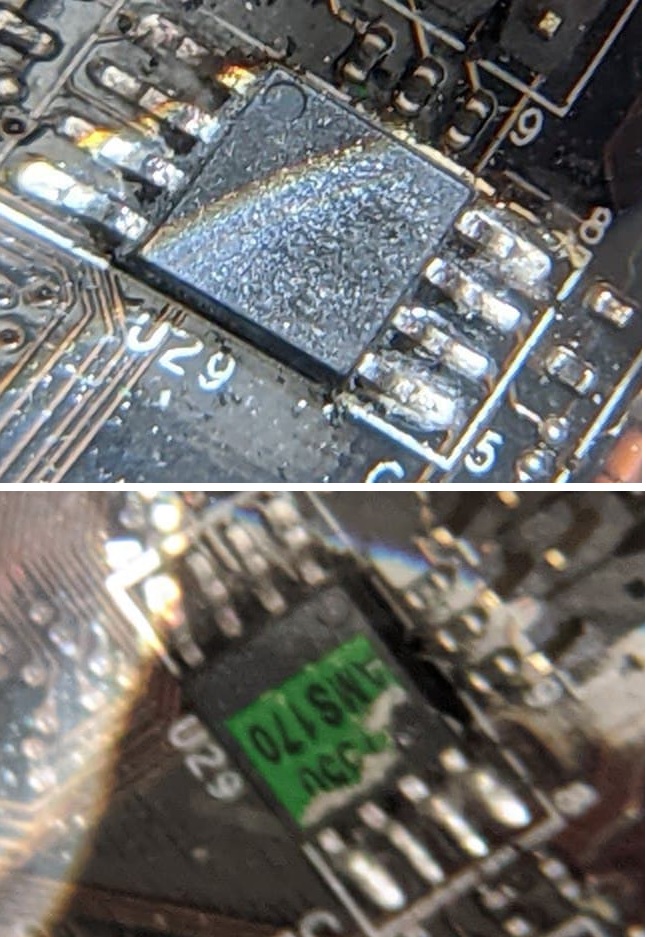
It’s there, you need to clean it well and use a magnifier, sometimes you have to search for the right angle shadow/light to see it well.
Im sorry but your photo cannot help anyone to identify the model of the SPI, not like that. ALL SPI as an identifier engraved.
Tip: After finally you identify the spi brand/model and using not only ASprogrammer, some motherboards may need power stand-by or not, CMOS RTC Battery ON or OFF and sometimes we have to de-solderer the spi of the board.
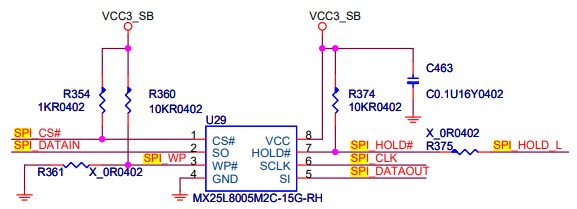
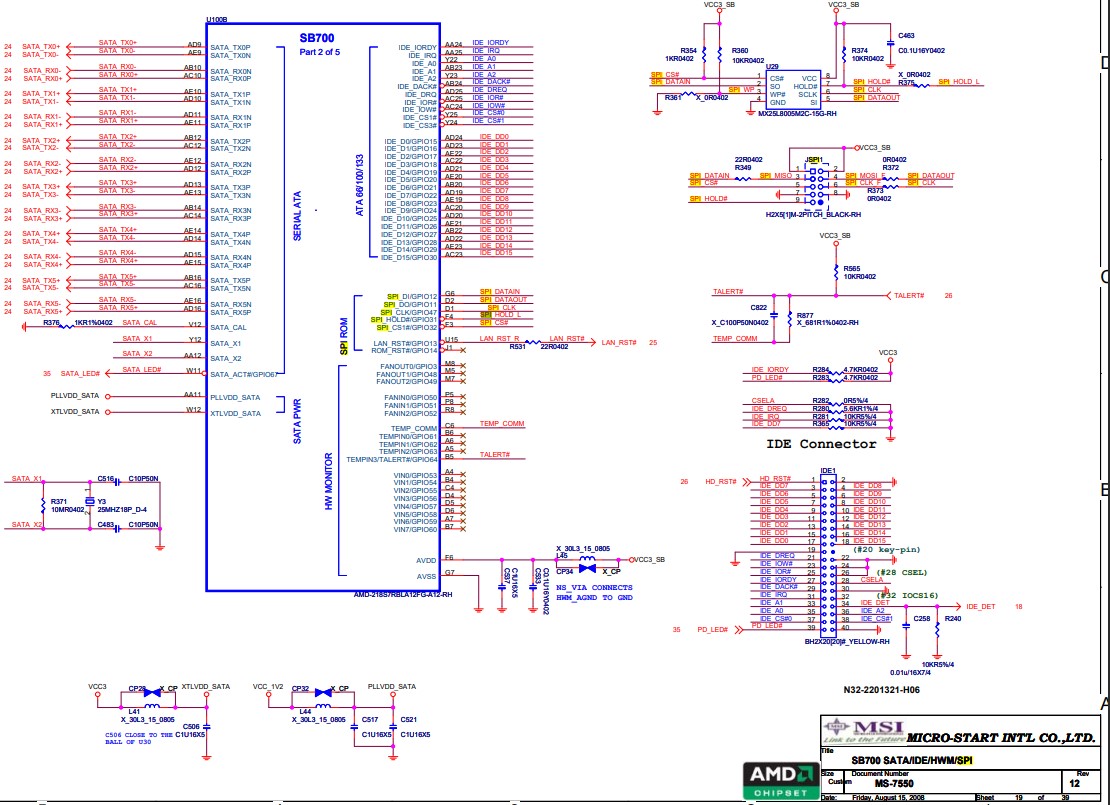
This is from MS-7550 rev1.2 (or 12)
SPI MX25L8005 (MACRONIX), ASProgrammer has it.
Lastly I have a positive progress, right? Unfortunately AsProgrammer stuck as shown hereunder… any possible idea?
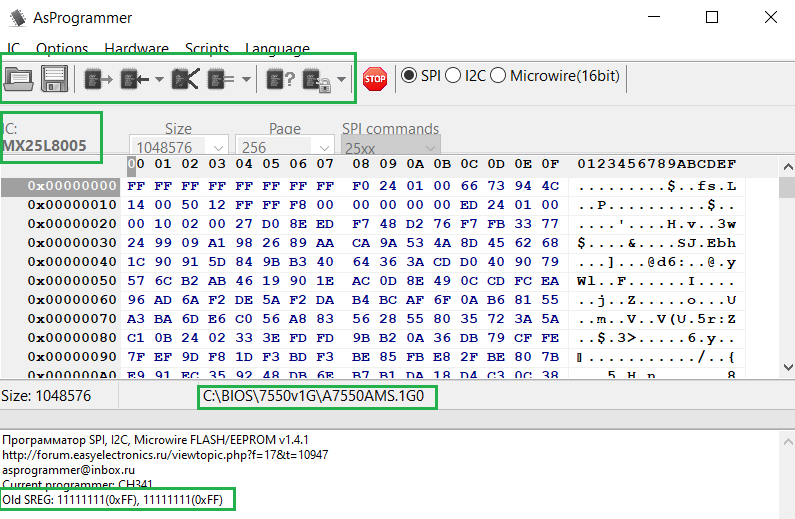
Hi,
Tried using AsProgrammer while PC is shutdown with no much luck, I am currently use CH341A while PC is running and got this message:
Possible protection is enabled. Press "Unprotect" and check datasheet
Check settings
Execution time: 0:00:00
some motherboards may need power stand-by or not, CMOS RTC Battery ON or OFF and sometimes we have to de-solderer the spi of the board.
Nothing to add, its self-explained. Work on it as we all do when we also do not know how all motherboards reacted or need one method or another.
Whatever, AsProgrammer need the follows steps to do the expected job:
From tab IC, Click Search then write down SPI model "MX25L8005"
Hit Open File icon in order to load the factory BIOS file
Hit Read IC icon
Hit Verify IC icon
Bypass AsProgrammer result dialog
Hit small arrow in Program IC to select: unprotect=> erase=> program=> verify
Once this process completed and finished; Chip software will be restored successfully.
So, your help still requested regarding replace Nvme module, I already mentioned the places which has PCI Option Rom.
Thanks!
Whatever then, cheers!