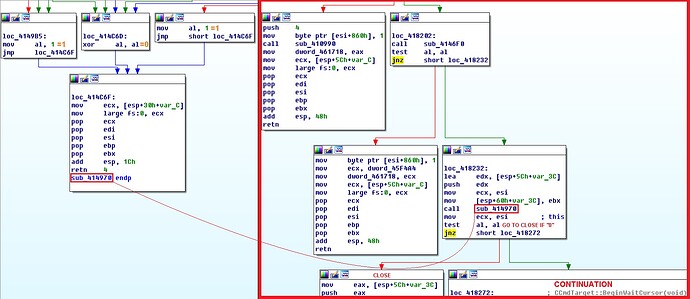Hi. i have a problem with bios upgrade. The battery is unrecognized and cant charge so the bios update .exe says that i need to plug in charger and battery. To bypass that i changed the Flag inside bin file (the platforms.ini changes nothing) but now i get the firmware error .
can somebodey help me.
@Deth667
Hi, need help?
I know that you cannot flash the firmware with a modified "platforms.ini", as it affects the checksumm. Could you please post a screenshot of the first error about the battery?
HI, the image of the error
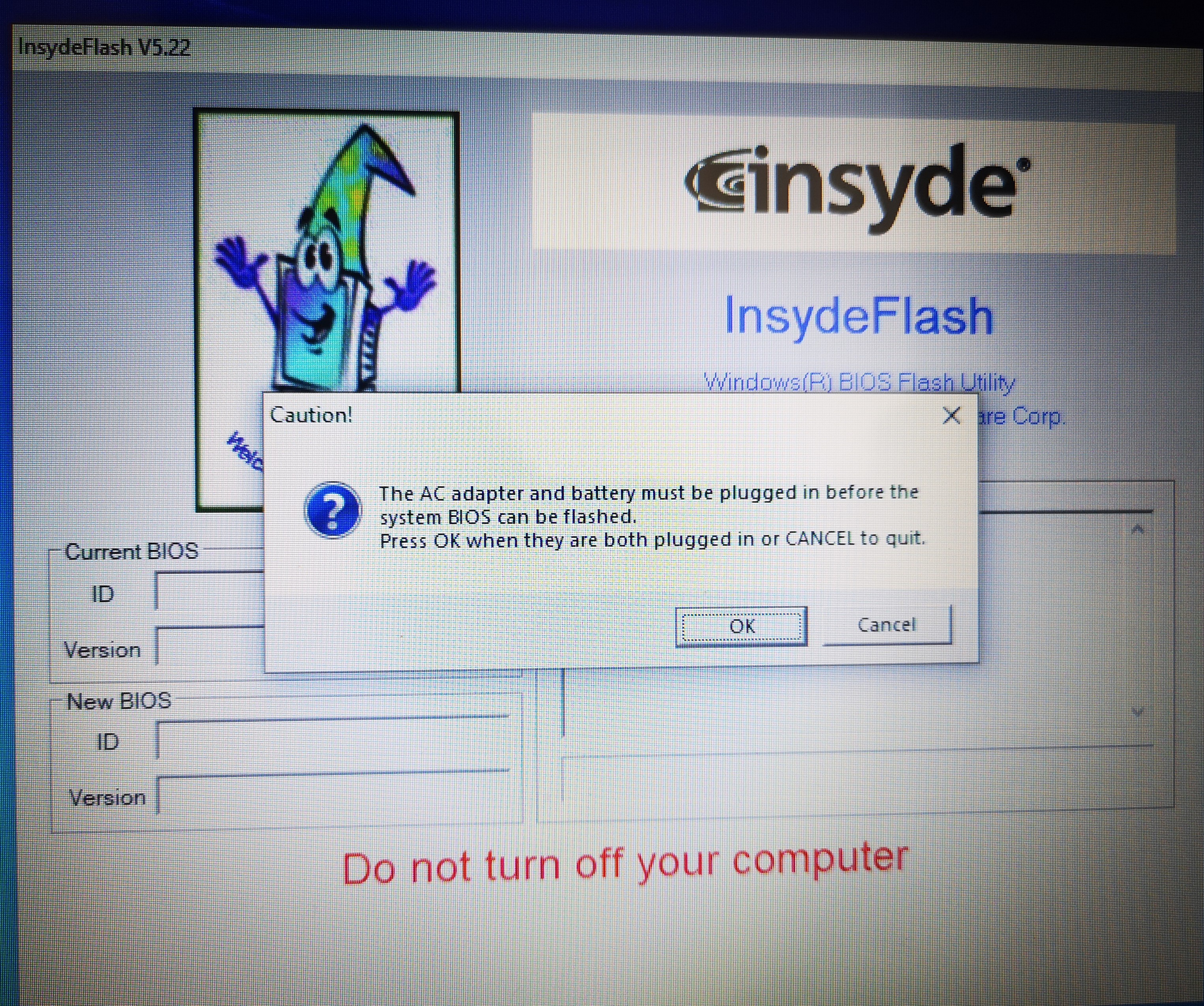
I will write back soon when I get rid of this error.
Thank you !
@Deth667
Try this: 3521A16_NoBatteryCheck.zip
No luck , program starts , no error and nothing and exits
@Deth667
Again. I replaced the file. 3521A16_NoBatteryCheck.zip.
Same thing. ![]()
And for the last time… 3521A16_NoBatteryCheck.zip.
YES!! that was it. Worked like a charm. Can u explain what u changed ?
This was my first time doing this and I couldn’t get it right on the first try because I initially chose the wrong approach.
At first, I managed to remove the error message output, but the program would close anyway. It turned out that the code subroutines responsible for this did not contain functions that close the program. After several attempts, I decided to analyze how it works. The fact is that these functions, after their execution, were transferring a numeric value to another place. Depending on the number received, some transitions were made to terminate the InsydeFlash process.
Ok . now i get it… u "unpack" bin and modify call-s with "0" resoult to not go to close… i tried to go down that rabbit hole with andy-s and donovan tutorials… it was a bit to much… Thank You so much.