OK
This had nothing to do with the Engine firmware CleanUp Guide so a new thread was created. That annoying executable extracts the files for a short while at Users > AllUsers > dynabook folder. Quickly grab them and then use ToshibaComExtractor to extract the BIOS update/payload from the .COM file.
BIO00ADT.rar (3.93 MB)
Thank you for your reply!
@wosyuanxiao - it’s command line tool >> comextract infile.com outfile.bin
Here is extracted package and extracted .bin - http://s000.tinyupload.com/index.php?fil…947264624223954
plutomaniac - damn that’s a fast delete’r, I’m still not sure if I got all the files (x14)? 
Also, unsure if you did this for him in your above attached file, I didn’t download to check, so uploaded one for him too just in case 
I quickly moved the dynabook folder to desktop during extraction. An alternative would be to kill it instead via Task Manager. Yes the attached archive includes the extracted COM payload.
It took me a while, I kept getting half the files, hard to time when it was done extracting and before it started deleting files  Good idea w/ the task manager, I think I will try that next time around!
Good idea w/ the task manager, I think I will try that next time around!
Thank you for your kind reply!
Completely off-topic (again). Open a new thread at the Off-Topic section and if someone wants to help then you’ll find their reply there.
Sorry, I’m not very familiar with how to post alone!
For best extract the *.exe you need a parameter extract. ‘‘P0096v650_ECBFv140.exe /extract’’ etc in command line
Dear plutomaniac sir tell me how to extract .com toshiba bios file? If you guide me in detail?
invalid syntax
ToshibaCOMExtractor this file win10 64 not working
@crowntoy99 - works fine here in Win10 x64. Make sure you are running from CMD Prompt not powershell, and it may need to be Admin CMD Prompt too (this is not related at all to Admin User account)
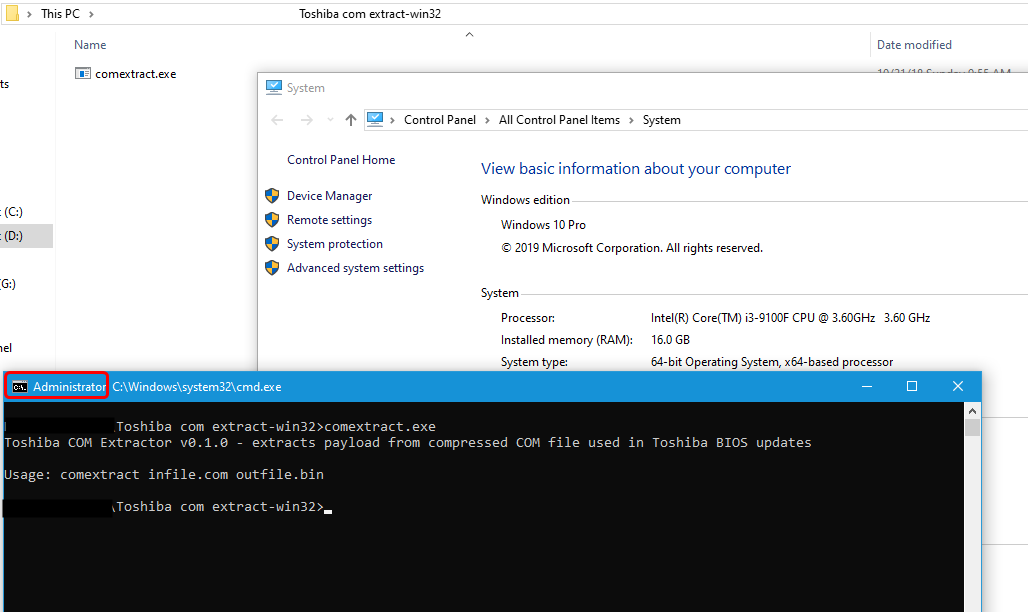
If you do not know how to get Admin CMD Prompt open here it registry edit that adds “Open command window here as Administrator” to the right click menu
Double-click to install, reboot after install may be required
http://s000.tinyupload.com/index.php?fil…134606820377175
yes working now thank you bro
hi
I’m new to the forum
I would like to get information on this subject
ToshibaCOMExtractor - i don’t know how to use
I will be glad if you help me
I downloaded the file