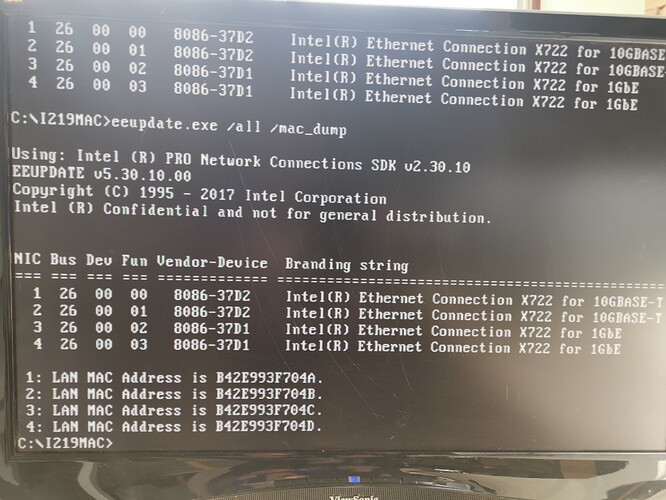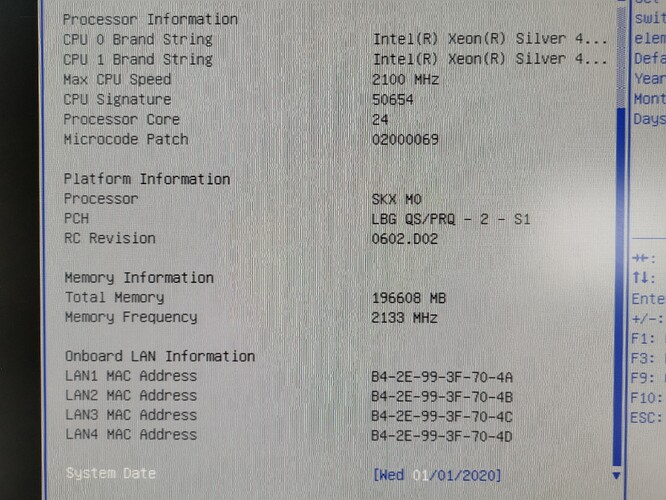@nozay33 - can you please reupload all those files, in one archive, to another host, I can’t use dropbox, google, mega.nz, dropbox, box (sorry for not letting you know in advance) The sites below work best for me
tinyupload.com
uploadfiles.io
And yes, I will let you know about the edits, how/where etc
The above info may work too  however, not sure if he noticed what kind of system this is (not notebook, but server board with MANY NICs)
however, not sure if he noticed what kind of system this is (not notebook, but server board with MANY NICs)
HERE ![]()
tell me if it’ ok…
In // a play a kid teacher role with my kids during country lockdown (in France)…whooooooouuuuu…challenging
indeed…i do have 4 NICs (2 10gbe, 2 1gbe) + 1 service one
@Nozay33
Enter the command “eeupdate”, and the interface will display all Intel network card information of the current device
thx
the version you sent EEUPDATE 5.17.19.02 (2010) is not compatible with my X722 Intel Chipset
Diggin’ through Internet I found version 5.30.10.00 which seems to at least read my NICs.
Will give it a try this PM.
@Nozay33
The latest version of eeupdate seems to be v5.32.06.06(including DOS, 64-bit and 32-bit). If you have the latest version, can you upload and share it? Thank you.
There you go for the version I found. Not the latest though.
I successfully managed to re-fill my 4 NICs Mac addresses with the enclosed tool.
They were still not showing in BIOS after reboot. A clear CMOS did the trick.
As strange as it seems, I have not yet tested everything is working. Will do it the morning.
One question still (maybe obvious, sorry for that) : why are there 2 MAC addresses stickers on ETH0 NIC (10 Gbe) on the motherboard? I have only "injected" one of these.
Anyway with @Lost_N_BIOS and @thinking help, I am close to recovery…will let you know today…but still…many thanks
EEUpdate 5.30.10.00.zip (1.39 MB)
Nice you got it sorted out! Now, I wonder if the GbE MAC I found and told you was there by default, would have showed up before all teh above too, if you had cleared CMOS earlier?
Did you ever test that LAN, the one with ID B4 2E 99 3F 70 4A was already in GbEA region. I guess this answers your question 
Those are there by default, in dump, before you inserted anything with eeupdate. GbE often holds MAC ID twice in some BIOS.
@Nozay33
This software is very powerful, please use it carefully.
Thank you for your software. As for the two MAC addresses, I guess there are two IP addresses. Each IP address needs to be assigned a MAC address ,may be IPMI??
Here is the official manual for you to download https://www.gigabyte.com/Server-Motherbo…#support-manual
@Nozay33
There are two MAC addresses because this interface can be used as network interface or BMC management interface according to BIOS settings.
Hi,
I have the exact same issue. Can someone please help me add the correct mac address?
@Nozay33 @thinking Do either of you by chance still have the SPS System Tools v4 download posted in
Could you share it with me?
If you only want to rewrite the MAC address, you can use the eeupdate.exe in this post.
This post I hope will be very helpful as I have a Datto (reflashed to Gigyabyte Bios) MD71-HD0 with wiped NICS.
The URL https://ufile.io/vzi492n8 to the V4 CSE SPS System Tools seems to dead now. Does anybody have the software saved and available or a link.
Thanks in advance.
The
Using the 5.30.xx software in the link provided by Nozay33 I was successfully able to update the MAC addresses on the two 10G and two 1G NICs which were erases by the DATTO to Gigyabyte reflash
Download the FreeDOS USB image
Collect the MAC addresses from the stickers on the LAN ports
- Stacked 10G x 2
- Single 1G
- Single 1G with BMC
Create FreeDOS USB image using RUFUS
Set MD71-HDO to legacy boot
Run eeupdate to figure out which NIC # is 10G ports and 1G ports
Update the nics
- eeupdate /NIC=1 /MAC=nic 1 mac
- eeupdate /NIC=2 /MAC=nic 2 mac
- eeupdate /NIC=3 /MAC=nic 3 mac
- eeupdate /NIC=4 /MAC=nic 4 mac
It should not matter if the 10G nic MACS get switched between the upper and lower RJ45, same with 1G MACs between the left and right.
I do not know how to assign the BMC address to the first 1G NIC but I don’t think it matters as the BMC has its own MAC which did not seem to get erased by the DATTO to Gigabyte BIOS migration
After the MACs are updated
- power off the server,
- unplug the power,
- reset the CMOS using the jumper near the battery
- wait 30 seconds
- reset the jumper for normal position
- plug server back in
- power on
- enter SETUP and you you see the MACs restored.
- Update settings to your requirements
Setting the MACs fixed my WIndows NIC issues.
Thanks for all who contributed to this thread
@rpn Hi and welcome to Win-Raid forums.
Thank you for reporting back on how you solved the erased MAC address issue when flashing official Gigabyte BIOS to a Datto board so that others may do the same.
I have the same problem with an original gigabyte md71-hb0, problem appeared after r10-r14 maybe.
gigabyte enterprise/business support does not want help and can not offer any tools to fre-flash the onboard NICs.
all 4 (2x1gb/2x10gb) show a mac of all zeros, only the BMC Nic is working as expected.
Hello,
I just made an account on this forum to say thank you thank you thank you.
Really appreciate your help, ive been pulling my hair out as to why its not working, dont know what i would have done without this forum post, thank you again.
Likewise, had to create an account just to say thanks for spelling out how to fix this - especially @rpn1000 for putting all the steps together.
Thanks everyone!
Also came here just to say THANK YOU. 100% fixed the issue with the NICs after updating the BIOS.